Is there a possibility to completely disable/uninstall the Launcher?
-
@chdslv Perhaps you should give it a chance? It's where you can open your most used apps without opening the app drawer. And can also be used to switch between open apps.
I don't think it's simple to disable it even with QML as it's tightly integrated into the shell. Not sure if it's worth the hassle and might also be lost after every OTA. Which device do you have? I do think that most devices have big scaling by default and the app drawer usually has only 3 columns which for me is too few. 4 columns is my ideal layout so I usually change the scaling. Maybe it can also be logged as an issue, not specifically for changing the defaut scaling but to maybe adjust the layout of the app drawer to get 4 columns even in narrow widths.
-
@dobey said in Is there a possibility to completely disable/uninstall the Launcher?:
as then you only get two columns of icons in the drawer, rather than three, but I don't think that's cause for the extreme view of it shouldn't exist.
You can add we can tweak this with UT Tweak Tool (one more option to make native on uTouch ^^), that way i have 5 columns on my MX4 in the drawer, wich screen is not that bigger than the N5.
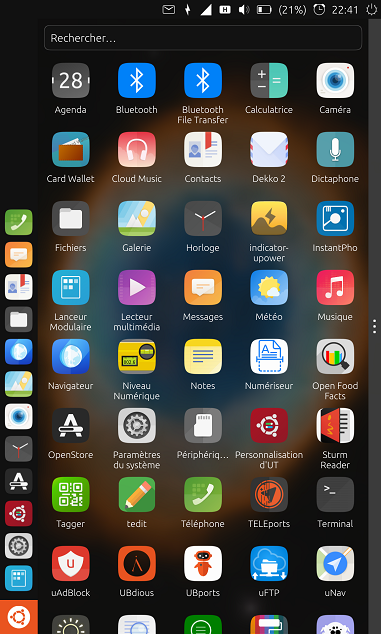
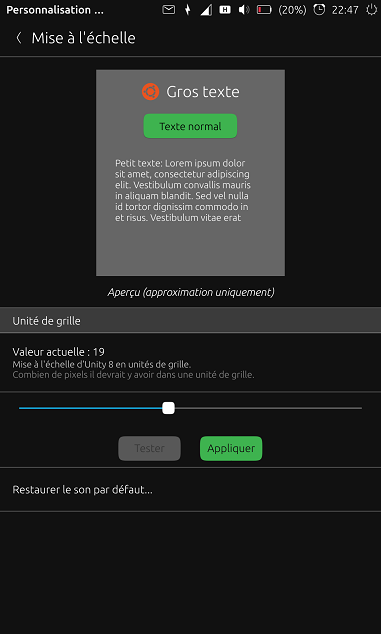
-
@dobey said in Is there a possibility to completely disable/uninstall the Launcher?:
@chdslv The launcher is where favorite (and running) apps appear. It is not an "additional dock" but a core part of the shell. I'll agree it's not ideal to have it and the app drawer open on smaller devices like Nexus 4, as then you only get two columns of icons in the drawer, rather than three, but I don't think that's cause for the extreme view of it shouldn't exist.
If the device is 10" and more, such as a desktop, having the launcher is not a problem, considering the width of the launcher to the rest. But, on a mobile phone, it is just a waste of space. A special vertical column for favourites is not a necessity on a mobile (or even on a desktop) these days. I am using a N5.
On my Nexus 6, I have the latest (August 2020) Android 10 - Colt OS. There's 5 "favourites," which I can change whenever they stop being such. Swiping up any place on the screen would bring in the app drawer. No need to go to the left side to swipe. I can open all the open apps by swiping from the bottom and move through them left to right, vice versa. By swiping from the right or left edge, I can move back through last open pages. It is a question of ease of use. And, of course, the look.
Ubuntu Touch/UBPorts on N5 looked nice sometime ago, without the black launcher/dock on the left. Now, it is ugly.
You know, UBPorts doesn't have to look like Ubuntu. It should look like a mobile phone.

The top left edge is a black, meeting of a black vertical and horizontal areas, making my N5 look even thinner. Bottom has a square Ubuntu logo that doesn't match with other icons. If that launcher is not there, the phone would look clean and nice. -
@AppLee said in Is there a possibility to completely disable/uninstall the Launcher?:
@chdslv
@syper might be able to help you find the QML file.
But I'm not sure if he's available (holidays season)Thanks. I'll ask him in a few weeks.
-
@chdslv This is your opinion and we respect that. However, I don't see the launcher going away ever as it's integral to the overall design of Unity/Lomiri.
Anyway, it seems like you're fine with a hack-ish workaround. You can resize the icons in the launcher in UTTT though it's only limited up to 6 as minimum. I believe it changes a gsettings value so perhaps it's worth trying to set that to 0.
-
@chdslv I don't understand what you want to do.
Once deactivated, it will no longer be possible to launch an application. -
One can reveal the applications by swiping left to right so the launcher icon is not strictly necessary.
Personally I really don't care about the appearance of the display as long as the icons are legible, functional and readily accessible. After all, it's only a phone. -
@syper said in Is there a possibility to completely disable/uninstall the Launcher?:
@chdslv I don't understand what you want to do.
Once deactivated, it will no longer be possible to launch an application.He wants to deactivate the app launcher, where only prefered apps are pined, so he will still be able to access ALL the apps in the app drawer.
-
I don't think it's possible without breaking the app drawer and in this case no longer possible to launch an app.
-
@Keneda said in Is there a possibility to completely disable/uninstall the Launcher?:
He wants to deactivate the app launcher, where only prefered apps are pined, so he will still be able to access ALL the apps in the app drawer.
No. The app drawer is part of the launcher itself. You cannot open the app drawer without having the launcher.
-
@chdslv said in Is there a possibility to completely disable/uninstall the Launcher?:
You know, UBPorts doesn't have to look like Ubuntu. It should look like a mobile phone.
The OS is Ubuntu Touch. UBports is the foundation and community that maintains it.
However, just because it's a phone doesn't mean it has to be exactly the same as Android nor iOS either. You can have your opinion and that's fine, but the launcher is not visible when you're running an app, only when you're not using any apps and need to launch one. Claiming something is taking up useful space on an empty screen, is not a sensible argument.
Ubuntu Touch is not Android. It doesn't have the same gestures. If what you want is Android, then you should probably run Android, and not Ubuntu Touch. Complaining that Ubuntu Touch is not Android won't change anything.
-
@dobey
I just axplained what he wants, not how is build uTouch. He wants to keep drawer, so he would still have access to apps.And i quote :
@kugiigi said in Is there a possibility to completely disable/uninstall the Launcher?:
Anyway, it seems like you're fine with a hack-ish workaround. You can resize the icons in the launcher in UTTT though it's only limited up to 6 as minimum. I believe it changes a gsettings value so perhaps it's worth trying to set that to 0.
Maybe like that he could achieve.
-
@dobey said in Is there a possibility to completely disable/uninstall the Launcher?:
@chdslv said in Is there a possibility to completely disable/uninstall the Launcher?:
Ubuntu Touch is not Android. It doesn't have the same gestures. If what you want is Android, then you should probably run Android, and not Ubuntu Touch. Complaining that Ubuntu Touch is not Android won't change anything.Who's complaining?
I bought the N5 only to use Ubuntu Touch from Ubports in the last quarter of 2018. And, it'll run that until its last breath. So, it is going for 2 years. Telling me to go for an Android is just nonsense. I have Android too, also in an older phone N6 Shamu, but with the newest Android (August 2020). Both phones were produced in the same year, 2014. So, I have something to compare with. Having an additional sim with unlimited country calls plus 10GB internet is quite cheap, just 5.66 euro per month (equivalent currency). So, I can continue to play/test with UBports/Ubuntu Touch and Android.I rarely come here, only when I have a serious question, or a suggestion. I always upgrade, so the problem. If one is testing, one should upgrade. I will, of course, upgrade when time comes for the next OTA 13.
@syper said in Is there a possibility to completely disable/uninstall the Launcher?:
@chdslv I don't understand what you want to do.
Once deactivated, it will no longer be possible to launch an application.OK, I understand you. The thing is, if UTTT can resize to icons up to min. 6, maybe there's a way to decrease the icons down to 1px, then the launcher would become 1px thick. Can that be achieved?
-
@chdslv I think Rodney said those things because it was as if you wanted what Android/iOS does since you describe how they currently work.
Anywau enough of that

I tried modifying UTTT to go beyond 6 but it looks like the gsettings won't accept any value below 6. So it looks like your only way os to modify the qml of Unity 8/Lomiri.
You can find relevant QML files at/usr/share/unity8. -
Pardon my intrusion.
After reading this thread, I have to say some words.My opinion is, that the thing what @chdslv wants is not that far fetched or exotic. He simply wants the launcher to be hidden unless requested by user(am I right?).
As far as I recall, vast majority of launchers has some feature called something like "hide if not focused", or "auto-hide". If the hidde feature is set, the launcher stays hidden, unless you unhide it by moving mouse over it, or with some keyboard shortcut. The Lomiri launcher is one of few launchers (I dare to say the only launcher), that lack this auto-hide feature.
So, how would this feature work? Ubuntu Touch is not desktop, or mobile. It's convergent and the Lomiri DE can be in two usage modes. Finger (
staged) and mouse (windowed) mode. In mouse mode, the launcher is always visible, in finger mode, the launcher is visible only if no application is open (or swiped/focused by user).If the hide feature would be implemented and enabled, then in
staged modeas well as inwindowed mode, the launcher should behave the same (like every other launcher in every OS with this feature enabled). That means it is always hidden and unhides only if focused by mouse, swipe gesture or keyboard shortcut.What are your opinions?
Than you for your time and I'm looking forward for discusion.
-
@jezek said in Is there a possibility to completely disable/uninstall the Launcher?:
I'm looking forward for discusion.
I'm not against discussion. But in this case we're discussing over a fully functional feature.
We can always enhance it, tweak it and so on for eternity there will always be people arguing it's too this, not enough that...
The core feature is to be able to run an app and it works.If someone takes upon themselves to implement something different and arguably better then discussion can happen to consider integrating this PR. Until then I don't see the point of arguing because it's not a priority as the feature already works for everyone.
Se it's all about priorities. If you let yourself be distracted by things like that in a project then nothing is done and the project does not move forward.
So yes in this case the best answer is find someone with a good idea, technical knowledge, time and motivation. Come up with something to merge and then we can talk about something real.
Until then every idea is good, has its pros and cons, but it won't help Ubuntu Touch as a project.Disclaimer: don't get me wrong, I would love a better customizable solution, but I don't mind as long as it works and as long as I see progress in the PinePhone, on stability, performances, power management and so on...
I find it more important. -
@jezek The behavior of the launcher, wherein it is always visible when no app is open, was implemented mainly for discoverablity purpose. So that users can directly open their pinned apps from the launcher without doing any additional swipe or tap. And because the current desktop is just a wallpaper right now, there's really no functionality that is being affected by the launcher being there aside from visual function of the wallpaper. Perhaps in the future when something functional is implemented in the "desktop", this behavior can be revisited. Right now, it's more of a preference to hide it or not. I won't mind adding a tap to hide it though. Just a matter of someone to implement it it

Anyway, I think we're drifting off a bit from the OP's concern. I think it's more of that the launcher takes horizontal space from the app drawer and he doesn't use the launcher anyway, so he'd rather have that space for the app drawer.
-
I had the chance to have the older version of UT, where you swipe from bottom to get to the App Drawer, so there wasn't a need to swipe from the left -- no launcher. Two things are needed in a mobile phone, a way to get to apps menu and look at all the open apps. Maybe, one needs a space for a favourites apps dock, but it could be a part of the app menu, and if it has to be a column, then its background should be without a background colour, and stay away completely unasked. If it has to stay seen, the with no background colour, it would be just icons arranged vertically. By the way, the Ubuntu icon should match the other icons. Well, this is up to discussion, maybe even the developers would have shot at it. Good day!
-
@chdslv What UT version is that? I don't remember UT ever working like that. Even the demo UI, which looked like Unity 7, has the launcher on the left and the app scopes can be opened from the left as well.
-
@jezek we had it hidden and then users complained to us they dont know how to open it, and how to start Apps. No matter what we do, there will be unhappiness. We have learned to live with it
 - I agree an option could be done, but we have by far more pressing problems than this cosmetic one.
- I agree an option could be done, but we have by far more pressing problems than this cosmetic one.