backup complete device
-
@bastos flash twrp recovery (flash only recovery!) for your device and do a backup - save it on your computer or external sd and flash back to ubports recovery ... worked for me in every circumstances as twrp is hassle free and reliable ...
-
Sounds complicated. Afaik there are only two folders to backup.
-
@bastos just backup the whole
~/homeand you'll have all your data there.You really don't need
~.cache/and the like, but you get the idea.If you want to backup the whole phone you can set it on
recovery modeandadbto it and copy (pull)/data/system-dataand/data/user-data -
@bastos I use a very basic copy and paste method from my device to a laptop and back again with it connected by USB cable.
Just copy them off and paste back again. Only have a few photos, music and very few docs. So easy.
If you wanted to save apps and their info I have no idea.
Edit or just see above post : ) -
Thank you all for your recommendations.
@advocatux said in backup complete device:
If you want to backup the whole phone you can set it on
recovery modeandadbto it and copy (pull)/data/system-dataand/data/user-dataThis sounds exactly what I want. So it will be
adb pull /data/system-datafollowed byadb pull /data/user-data?Am I right with that the data will be safed in the folder where adb has been executed?
-
Just an extra 2p, Alan Pope BUDS still works fine i believe in case: https://github.com/popey/buds
and finally found back that one at the bottom: https://github.com/mutse/ubuntu-touch-shell
-
@bastos Yes but maybe you need to create those folders and cd into them, I am not sure if adb assumes to cut off one level

-
Backup works great this way
- shut down my FP2
- restarted with volume up and power to recovery mode
- connect my FP2 via USB to my ubuntu 16.04 laptop
- open terminal on laptop
- type
adb devicesin laptop terminal to check if device is available - cd in folder in laptop the backupt should land
- type adb
pull /data/system-datain laptop terminal
--- pull has started and lasts for feeled hours to get ready--- - after finished type adb
adb pull /data/user-datain laptop terminal
--- wait another hours to get that ready - backup completed

-
Hello together,
I want to flash LineageOS shortly on my phone and backup my UT installation to get back to UT easily.
I tried to use Bastos strategy to backup system-data and user-data
I have two questions:
-
When I backuped system-data I got an error in the terminal: "no such file or directory" (see attached screenshot). I assume this is due to some encoding problem of the file path? So there is not everything backed up.
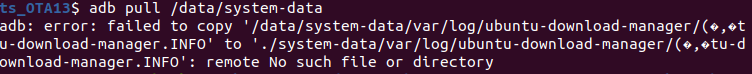
The same happens, when I backup user-data. First, adb is copying files and everything seems fine. Then I get this error:
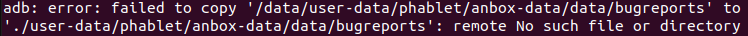
What am I doing wrong? -
How is actually the procedure to restore a backup made like Bastos described above? Somehow with adb push but how do I say that adb pushes into the correct directories of the UT filesystem on the phone?
The other methods BUDS and the terminal message from mutse only work when UT is running on the phone, right? Is there not a conflict to be expected when I want to restore a backup and UT is running? (A backup that cannot be restored is of little use, right?
 )
)Thank you for your answer.
-
-
Ok, I managed now to make a backup with the "buds" script from popey.
However, I don't know how I can restore the backup? On github, it says that the restore script is still on the "to do" list.
Can somebody help me how it would be possible to restore the tgz-file backup after reinstalling UT?
(there seems to be a problem with ./ preceeding all paths, see this issue on github: https://github.com/popey/buds/issues/10)
-
Actually I solved to restore my backup.
Here's how I did it:
- install UT on new device
- setup SSH between Desktop and UT device (instruction e.g. here (in German): https://wiki.ubuntuusers.de/Ubuntu_Touch/Terminal/#SSH )
- create folder to mount UT root with ssh:
mkdir ~/UPhone-Home - mount UT via SSH on Desktop:
sshfs phablet@IP_ADRESS_PHONE:/ /home/$USER/UPhone-Home/ - on Desktop: cd into directory with BUDS backup:
cd ~/buds/backup/DATE/ - on Desktop: start restore of data with:
tar -xf BACKUP.tgz -C /home/$USER/UPhone-Home/home/phablet/
It runs through and all data is restored in the correct path.

E.g. when there is a file in the tgz:
/./Music/Track1.mp3
it will be correctly restored in
/home/phablet/Music/Track1.mp3So this issue here seems not to be a problem: https://github.com/popey/buds/issues/10