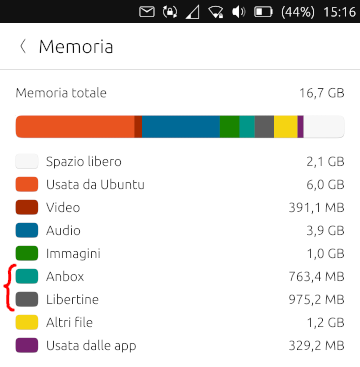Improve system settings disk usage analyzer
-
@mymike I've forgot to set it public, now it should work
-
I have a prototype at:
https://www.figma.com/file/JuuTo9riDeza5zAl0VXLxl/Memory-management?node-id=491%3A1Woah, that's pretty cool, indeed!
I was thinking of a popup to clear, but the expandable ListItem looks awesome!
I'm unsure on how to make the user selecting what he wants to clear: I was thinking check boxes like in UTTT, but in your mockup there are already the colored rectangles and them next to each other won't look good... Making rectangles checkable (or coloring check boxes :winking_face_with_tongue: ) could be an option but I doubt it will be intuitive for users... What about a thick colored underline and the check box in the place of the rectangles?
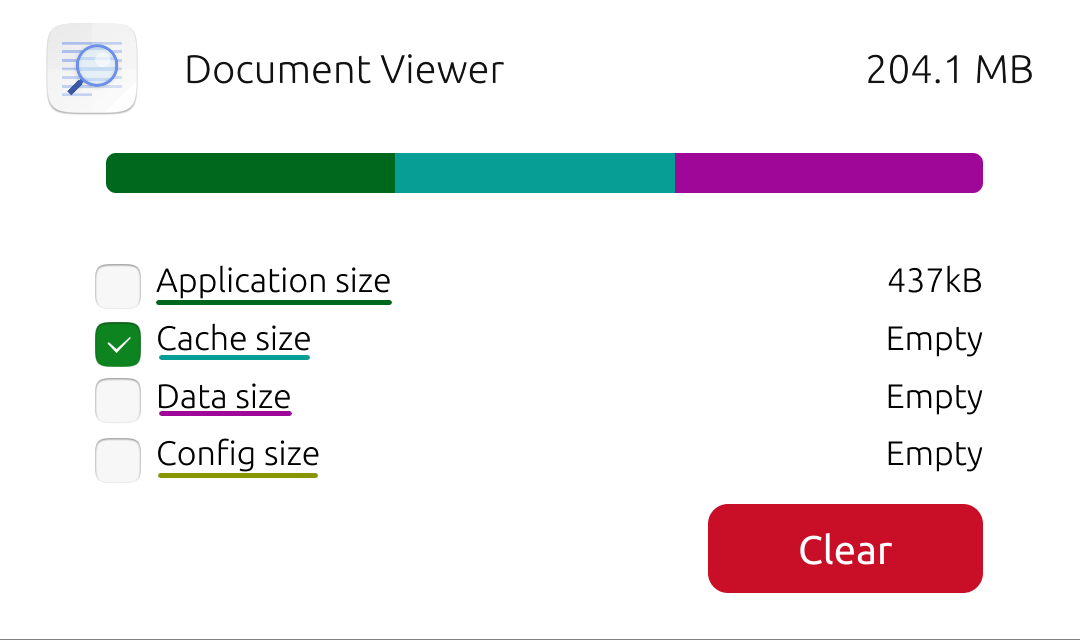
Also I'd still leave the bars visible even when the ListItem is collapsed
-
@mymike said in Improve system settings disk usage analyzer:
Also I'd still leave the bars visible even when the ListItem is collapsed
Maybe a collapsed bar? I've updated the link
@mymike said in Improve system settings disk usage analyzer:
I'm unsure on how to make the user selecting what he wants to clear
I'll have a look at it, I think underlined text doesn't follow the UT design guidelines
-
Maybe a collapsed bar? I've updated the link
Cool
I'll have a look at it, I think underlined text doesn't follow the UT design guidelines
Yeah, I agree... Thanks for the help :smiling_face_with_heart-eyes:
-
@Capsia
Thanks, I also love the last option with colored check boxes and the expandable list. -
Perhaps same behavior as UTTT, a popup that asks the user which to delete.
-
Perhaps same behavior as UTTT, a popup that asks the user which to delete.
Well, that would add too many steps imho: tap on app to expand, tap clear button and popup opens, then select and press clear, plus an additional warning dialog (it may be needed)...
Even if you put the clear button in the collapsed ListItem you may want too see the numbers before deciding to clear. And to do see the number you would either expand the ListItem (the button in the collapsed ListItem becomes useless) or press the clear button and see the numbers in the popup; but then you may decide you don't have to clear files for that app and to go to another app you have to close the popup, while with ListItem you can just scroll down and expand another one...Sorry for the long reply, I'm not really aware of how much I'm writing while I'm focused on an thought. That seemed so straightforward in my mind! :grinning_face_with_sweat:
-
BTW, sorting by a single value has proportional bars. I have to say that's pretty cool!
Maybe the space could be optimized by putting the bar on the side of the app iconAnd yeah, I have to say that the first apps taking way more space that all the others makes the bars on smaller apps quite useless...

-
@mymike Hi, I've added delete process to the design:
https://www.figma.com/file/JuuTo9riDeza5zAl0VXLxl/Memory-management
What do you think?
-
@Capsia said in Improve system settings disk usage analyzer:
@mymike Hi, I've added delete process to the design:
https://www.figma.com/file/JuuTo9riDeza5zAl0VXLxl/Memory-management
What do you think?
Yeah, that's similar to what @kugiigi proposed, but without the popup: you need an additional tap before you are able to clear the space...
What about putting the bars under each label? This way check boxes can be places instead of colored boxes
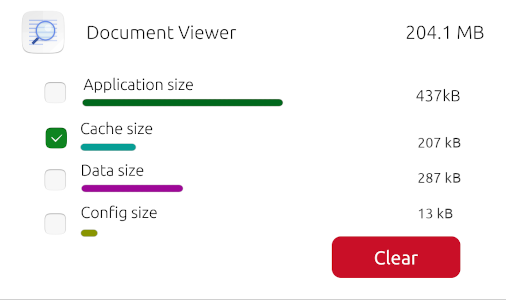
-
@mymike said in Improve system settings disk usage analyzer:
What about putting the bars under each label? This way check boxes can be places instead of colored boxes
Looks great

-
Just a quick comment on the problem of short bars on relative graphs: Is this really a problem? When opening this setting I guess most users are interested in what is taking up space on their system, and the very short relative graphs is a great indication that "it's not this".
At least for me, that's much more valuable than the technical details about each app. And the graphs are a great way of making it clear, while the difference between 100 mb and 100 kb when written out is hard to grasp for most (non-tech) people.

-
Cool. Just came across this thread. I do love to see that this part of system settings is being thougth of. I do very much like the ideas.
Just a quick comment on the last design: As @mymike already said, I too think it does not need to be a two step action. The clear button could be set inactive if no check box is checked.
And I guess the numbers only do not match because it is a mockup? Otherwise I would expect
app size + cache size + data size + config size = total size. -
@potet said in Improve system settings disk usage analyzer:
Just a quick comment on the problem of short bars on relative graphs: Is this really a problem?
No, it isn't, you're right. Just a minor thing I noticed that 95% of the users won't...
When opening this setting I guess most users are interested in what is taking up space on their system, and the very short relative graphs is a great indication that "it's not this".
At least for me, that's much more valuable than the technical details about each app. And the graphs are a great way of making it clear, while the difference between 100 mb and 100 kb when written out is hard to grasp for most (non-tech) people.

Keep things simple! - Sometimes I forget about it lol...
-
@danfro said in Improve system settings disk usage analyzer:
Cool. Just came across this thread. I do love to see that this part of system settings is being thought of. I do very much like the ideas.
Thanks! I am glad people appreciate my work

Just a quick comment on the last design: As @mymike already said, I too think it does not need to be a two step action. The clear button could be set inactive if no check box is checked.
Sure
And I guess the numbers only do not match because it is a mockup? Otherwise I would expect
app size + cache size + data size + config size = total size.Yeah, that one is just a mockup with random values :beaming_face_with_smiling_eyes: Maybe I should make it more clear whether it's a mockup or running code...
-
@mymike It is not only the fresh new design. But being able to delete those items from system settings I would call a breakthrough. Definitely worth appreciation.

-
I managed to place correctly all the GUI bits to clear the app data. The actual erase will come next!
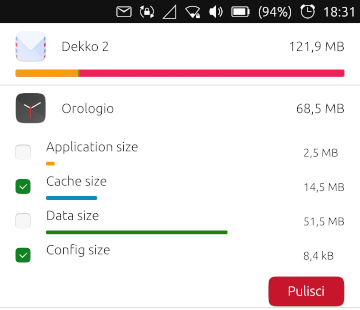
-
@mymike I'm late to the party but I wish only to say: great job Michele! I like very much how you designed the breakdown of stored data for each app; the idea of proportional bars and the data characterization by different colors is just brilliant. Thank you and keep up the good work

-
@matteo said in Improve system settings disk usage analyzer:
@mymike I'm late to the party
It's never too late :winking_face_with_tongue:
but I wish only to say: great job Michele! I like very much how you designed the breakdown of stored data for each app; the idea of proportional bars and the data characterization by different colors is just brilliant.
Well, tbh proportional bars are common in disk analyzer apps but I'm glad you like these features!
Thank you and keep up the good work

Sure :smiling_face_with_smiling_eyes:
-
Confirmation dialog: the bullet list doesn't look that good, any idea to make it cooler? a single label is more complicated because I need to dynamically add the folders the user selected to remove, considering translation and commas too...
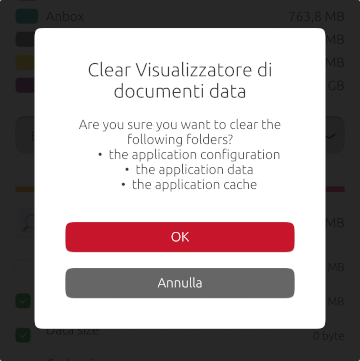
I also wanted to let the user uninstall an app. Do you think it make sense or there are already enough way to do it (Drawer and OpenStore)?
I was thinking that if the user selects the checkbox near app size, then the red button would change from "Clear" to "Uninstall". Eventually if other checkboxes are selected to it could be "Uninstall & Clear". But the checkbox way isn't very user-friendly, I guess... What about another button next to the clear one?
In the confirmation dialog I'd ask if the user wants to keep app data even if uninstalling it, remove every data or select which data need to be cleaned.
Hello! It looks like you're interested in this conversation, but you don't have an account yet.
Getting fed up of having to scroll through the same posts each visit? When you register for an account, you'll always come back to exactly where you were before, and choose to be notified of new replies (either via email, or push notification). You'll also be able to save bookmarks and upvote posts to show your appreciation to other community members.
With your input, this post could be even better 💗
Register Login