UI for MMS errors
-
hi,
Following discussion https://forums.ubports.com/topic/5100/the-mms-lost-story here for the UI part:
What are your ideas for this kind of error message ?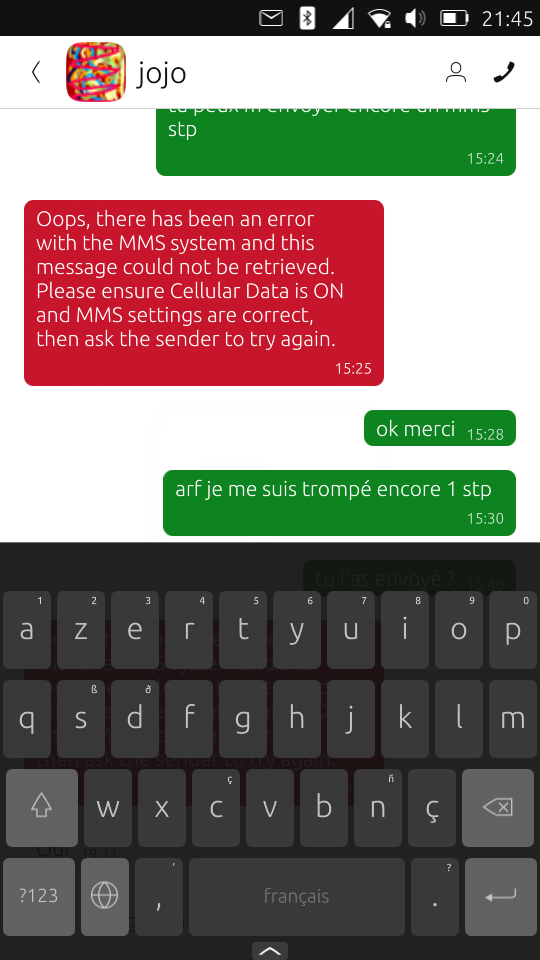
-
@lduboeuf Personally I think that a message bubble like that is confusing, because you may think that's a message... It needs a different style imho.
Maybe putting the error message full width (or almost full) and not on the side helps...
But I think the most confusing factor is that it uses the same style as a regular SMS. Maybe removing the bubble and putting a red vertical line before the text (so on the left) or maybe an error icon, like the exclamation mark, always before the text...
I'll try to make some mockup, maybe next week...
-
@mymike
I totally agree that it looks like a "regular" message.
Though other error messages are also displayed like this.
Personnally I'm okay with that.But if a better option come out, that's great.
Thanks -
Normal messages never are red on my phone, so it doesn't look quite normal.
-
@AppLee said in UI for MMS errors:
@mymike
I totally agree that it looks like a "regular" message.
Though other error messages are also displayed like this.Can you please make me an example? I know that when it fails to send an SMS the message bubble gets red, but inside the bubble there is the text you wrote, not an error message from the app...
-
These are some ideas to display the error without the bubble...
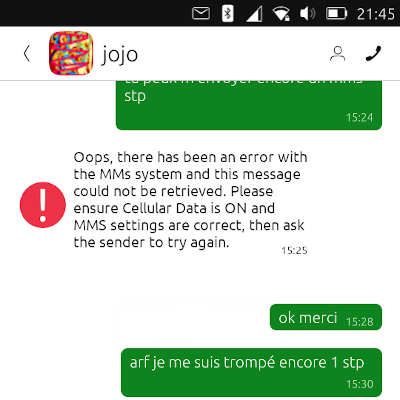
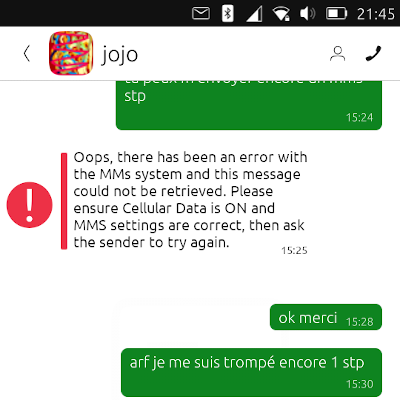
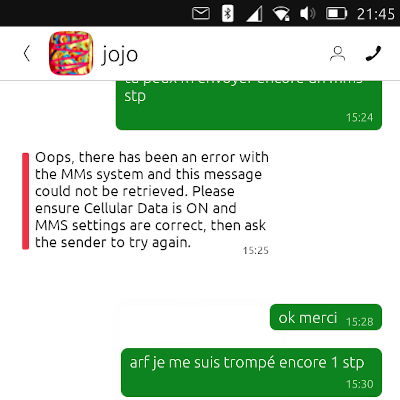
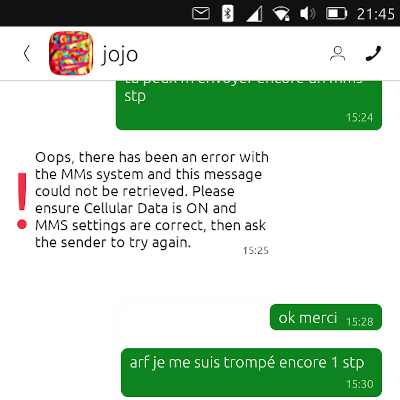
-
@mymike said in UI for MMS errors:
I know that when it fails to send an SMS the message bubble gets red, but inside the bubble there is the text you wrote, not an error message from the app...
Yes you're right.
My point was that red already point towards an error.
I welcome your idea to make it more obvious and maybe we need to find an homogeneous way to show errors within the messenger.The option I like the most is the one with both the vertical bar and the "!"
-
@mymike Oh that's nice

So can we vote for one of them ?. @CiberSheep maybe can also tell ? -
Interesting. I like the ones with round icon and left red bar. Maybe smaller icon and centered text?
Is the idea to show it as if it was a message without bubble?
-
do we have already that icon on UT?
-
@lduboeuf
dialog-warning-symbolic^____^ not quite the same but it the one used in UTTT for example
-
-
@AppLee said in UI for MMS errors:
My point was that red already point towards an error.
Pardon my intrusion. I think an error shouldn't differ only with color. It's good practice to presume that user is colorbind, or the display is only b/w, etc. Just saying.
Btw, I like the one with round icon and left red bar, as @CiberSheep does.
-
@lduboeuf
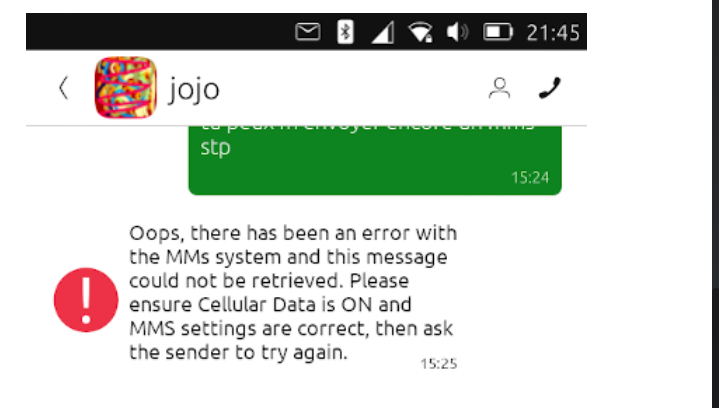
simple, clear and visible with no frills: my favourite -
Thanks for the propositions, i will try my best, and come back here
I've foundmail-mark-importantin actions/scalable very closed to the red icon. I guess i can apply a red ColorOverlay to it. -
IMO the text is too long.I'll think about a better message.
Would it be possible to add a link to automatically pull the MMS ?
-
@Fla said in UI for MMS errors:
IMO the text is too long.I'll think about a better message.
Thanks ( i hope it will not change that much, because i need to update each time in 2 project... )
Would it be possible to add a link to automatically pull the MMS ?
That the final goal, but another story that i can't do alone. For instance only notify the user a MMS was lost: see here for discussion: https://forums.ubports.com/topic/5100/the-mms-lost-story/7
-
That is what i've got after fighting some time with QML Layout...
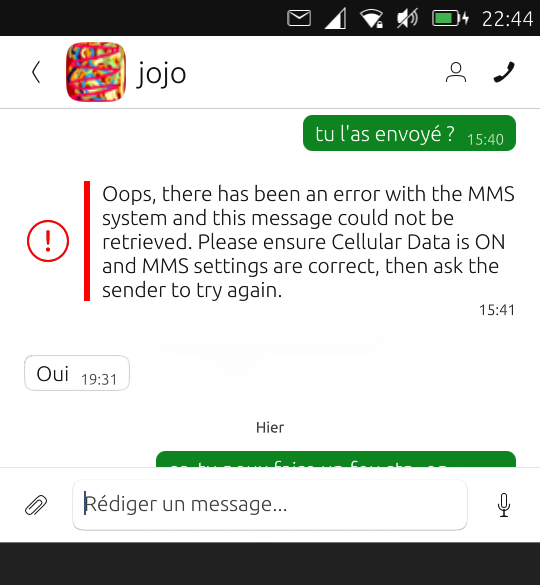
in thread list:
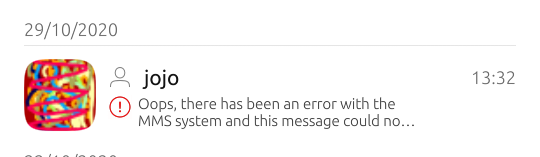
-
I would propose the following text: "You received an MMS that could not be downloaded because your internet connection was disabled. Please activate it and ask the sender to try again".
Also, about the design, can you please try to put the content of your last mock up (including the exclamation mark and the red border) inside the message bubble of the sender, and written in italic? That way it really shows that a message should have been received there.