Anbox in OTA-16 Release Candidate
-
@kugiigi said in Anbox in OTA-16 Release Candidate:
anbox apps show in the app drawer?
Not for the Volla or i don't see
-
@domubpkm Indeed, Volla is an arm64 device.
There's no official Anbox image for arm64 devices yet... -
@domubpkm Neither on Nexus5 dev channel. Maybe I am missing something?
-
@antidroid I have just stareted up my OPO can see nothing on Dev channel (2021-02-24). My RC only updates to version 93 which is to early. Can you see see something in System Settings like Libertine or is it as @kugiigi asked showing in App Drawer.
-
@lakotaubp I see. I'm actually skeptical that it is indeed installed by default because if that's the case, there would have been a big announcement or discussion about it.
@AntiDroid Perhaps you already installed it yourself and wasn't able to remove/uninstall?
-
@kugiigi Normally, only Anbox image is included in (an few devices) OTA-16 rootfs, but is not supposed to be installed by default.
To install Anbox one should run:
anbox-tool installBut i'm not sure if we have to first run:
sudo mount -o rw,remount /Indeed, I'm on the stable channel now, so I didn't test this yet....
-
@antidroid said in Anbox in OTA-16 Release Candidate:
How do we remove Anbox now that it is preinstalled?
The image necessary to use Anbox is not preinstalled. Only the tool to download and update the image, and enable or disable anbox, is installed by default. As well as some devices having the kernel features enabled by default for Anbox to work.
You will not get any Android apps by default. You don't need to uninstall anything. If you don't want to use anbox, you simply do not need to install and enable it.
-
@stanwood said in Anbox in OTA-16 Release Candidate:
But i'm not sure if we have to first run:
You do not. The point of the changes in OTA-16 is so that people do not have to mess with the rootfs to enable anbox.
-
Like i said i did have anbox installed months ago on OTA-13 or 14 and after testing i spent a long time finding how to remove it and doing everthing i thought was required to remove every last bit i could find.
Right now on the stable channel I have zero android icons in my app drawer. When i switch to the RC channel I end up with Android settings, Android clock, Android calander and possibly others imediately after booting into the version I get installed from the RC channel.
It could be a bug from having it installed previously but that would be bad too. It would mean you can not actually remove it. I have reflashed this phone without wiping the data many times since then because i like to experiment and break things.
-
-
So if it is indeed residual install parts from my testing being reactivated by the OTA update does anyone know how to purge every last bit of Anbox from my system?
I went though my terminal history and reran these commands to make sure i had removed it. In my history I also see I purged the cache back then too.
I remounted the file system on my stable install as read write and ran
sudo apt purge anbox-ubuntu-touchand
sudo apt purge android-tools-adbBoth gave me
E: unable to locate package anbox-ubuntu-touchand
E: unable to locate package android-tools-adbThat tells me I do not have Anbox installed on my Stable install
When I have time to have my phone down for a while I will reinstall the release candidate and run those commands to see if it really is installed and if it can be removed the same way.
I was just rereading the Anbox page in the UT docs and now I think I may not have switched boot.img back to the stock one after testing and now I have no idea where to find the stock one (my copy is long gone). I did not think it would survive an update since the page says you will likely have to reinstall it after updating.
-
@antidroid all you need to do is run
sudo anbox-tool disableand then remove the~/anbox-data/directory and~/.local/share/applications/anbox/directories, and then the anbox apps and image should be gone from your device. -
@dobey Thank you. I just ran
grep -r -H anboxand the .desktop files for all the anbox stuff were still in the applicatuons folder. I have removed them now. Hopefully that was the only reason they showed up after the update.
Now the only thing left are records of me removing them in bash-history and zeitgeist enteries. I still have to wait before retesting the release candidate again.
I also tried to grep the root folder for anbox stuff but that caused the phone to reboot.
-
@antidroid I think your purged the anbox tools that are used for installing actual anbox. Try Rodney's suggestion. To be fair, anbox documentation needs to be updated. Other stuffs there are not needed anymore like kernel installation.
-
I had a chance to quickly test the release candidate again and on this boot the icons were gone so that seems to confirm they were left behind from the previous install.
On stable when i try and remove anbox-ubuntu-touch it says it is not installed. But when i try on RC i get
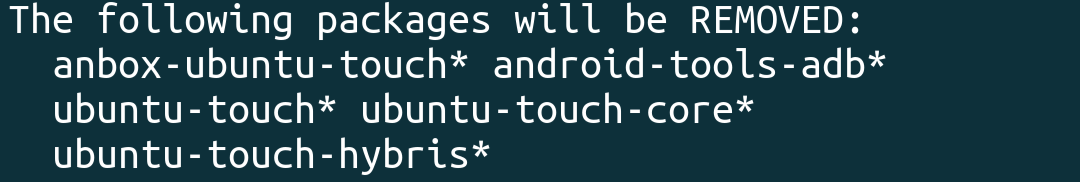
Which you can see would remove ubuntu-touch, ubuntu-touch-core and ubnutu-touch-hybris which to me means it is deeply integrated in to the core of UT now and can not be removed.
When I have enough time to run the RC channel (be without a stable phone) for more than a few minutes I will see if disabling anbox works.
I hope the devs have solved the battery drain issues that Anbox is reported to cause or that just another reason Anbox should not be installed by default.
TL;DR OTA-16 for certain devices does indeed include Anbox by default but it is not enabled. I only noticed because of residual .desktop files from a previous Anbox install.
This is confirmed in the OTA-16 announcement,
"Anbox packages are now included with Ubuntu Touch by default. This means that supported Anbox devices can use Anbox without installing more packages, and Anbox installations will no longer break with every Ubuntu Touch update." -
@antidroid said in Anbox in OTA-16 Release Candidate:
I hope the devs have solved the battery drain issues that Anbox is reported to cause or that just another reason Anbox should not be installed by default.
No, the battery issues are not solved. But again what is installed by default is only the components necessary for people to install and enable anbox. The anbox image and apps are not installed nor enabled by default.
-
@dobey said in Anbox in OTA-16 Release Candidate:
@antidroid said in Anbox in OTA-16 Release Candidate:
I hope the devs have solved the battery drain issues that Anbox is reported to cause or that just another reason Anbox should not be installed by default.
No, the battery issues are not solved. But again what is installed by default is only the components necessary for people to install and enable anbox. The anbox image and apps are not installed nor enabled by default.
You are 100% correct. I just had to run one more test to confirm for myself.
I ran
apt list anbox*and got
anbox/now 8+........... armhf [installed,local] anbox-common/now 8+........... all [installed,local] anbox-ubuntu-touch/now 8+........... all [installed,local]then I tried
anbox-tool disableto which it says you need to run install
So it looks like the only step you have to take to install a container with the Anbox system image is
anbox-tool installWhich should install a container with a minimal android system inside of it. As to why it saw my old Anbox .desktop files is still a mystery. I did not have any other components of Anbox installed on stable and the container and all of it's config files had been wiped. I should have tried running them before deleting them, it would have been obvious they were not linked to any programs.
Conclusion :
Everything required to install an instance of Anbox in a container on a OnePlus One Bacon (and a few other devices) is now installed but not active. It only appeared to be active for me because of residual .desktop files from previous Anbox tests. -
I might comment in here that I cant see the point of getting the installation of Anbox and suddenly to get preinstalled so many useless apps from Android. Whats the point of it? It miught be a point, but I cant see it, sorry. It will be more awesome if we can decide by ourselves which apps we want, cause maybe we dont want any preinstalled?
-
@udengoogle said in Anbox in OTA-16 Release Candidate:
I cant see the point of getting the installation of Anbox and suddenly to get preinstalled so many useless apps from Android.
A point might be to make it clear that Anbox has been installed correctly and to have a set of apps for a minimal test of what works and what doesn't in the particular installation.
It might also simply be that a minimal image of android always has that set of applications included.
It might be possible to modify this in the UT Anbox repos. But that just adds to the maintainance burden. So I would propose that questions about which apps are or are not included in a fresh install be raised in the upstream anbox project
-
@dobey said in Anbox in OTA-16 Release Candidate:
all you need to do is run sudo anbox-tool disable and then remove the ~/anbox-data/ directory and ~/.local/share/applications/anbox/ directories, and then the anbox apps and image should be gone from your device.
I'm having trouble with this. When I try to remove ~/anbox-data/ I get 'permission denied'. Any pointers please?