-
Followed your instructions. Installation of firefox-esr-locale-fr-78.12.0esr+build1-0ubuntu0.16.04.1 went all right, but firefox-esr does not appear in the apps window after rebooting nor on the output of ubuntu-app-launch-appids in a terminal window

Thanks anyway -
@totalsonic
Also, I installed Lubuntu Software Center as suggested in https://docs.ubports.com/en/latest/userguide/dailyuse/libertine.html but it doesn't work: in tablet mode (without BT KB+M), it just doesn't open the software KB, so searching for a package is impossible and in desktop mode, it doesn't find anything, actually, all listed categories seem to be empty.Kind regards,
Gérard
-
@gdegrez said in Running desktop applications on UBTouch:
but it doesn't work: in tablet mode (without BT KB+M), it just doesn't open the software KB
That's a common issue with "so called legacy apps" the experience is not good because this use case was not considered by the developers.
-
@gdegrez said in Running desktop applications on UBTouch:
I used to have the built-in 'puritine' container when I installed UBTouch a couple of years ago if I remember, and it remained there after upgrading at least until OTA-15, but it's indeed no longer there in OTA-18, there is now a built-in container called 'Desktop Applications'.
But that's irrelevant, what matters to me is that none of the desktop apps that I tried to install in the container of my own worked [I guess because the windowing protocol used by the Desktop apps is not supported by the OS/hardware].
[I guess because the windowing protocol used by the Desktop apps is not supported by the OS/hardware].OK. The "puritine" container was only something in the old Canonical images and only on the BQ M10 Ubuntu Edition tablets. There has never been any default container for legacy X11 apps on Ubuntu Touch from UBports.
And yes, libertine is quite an experimental feature, and there aren't enough people working on keeping things working properly when other parts of the system are updated, so which apps do or don't work in libertine containers can sometimes change.
-
Libertine first experience on BQ E5 HR OTA-18 :
Installed ok so far : gnome-system-monitor, hardinfo, pcmanfm, lxterminal, gcc, build-essential, gedit
Many other SW tested but not ok or bad experience (I can publish the list and comments if you want)SW already installed are suffisant for compiling my own code and HelloWorld example is ok
I will come back about compiling later.At this time, my main problem is the following :
UBTouch is configured for French langage with virtual keyboard French and Emoji.
The virtual keyboard works for UBTouch AND for Libertine Apps BUT the keyboard doesn't move the display when it opens.
So it is underlaying the terminal line (or other MMI parts) and you have to type blindly.Moreover, an external (bluetooth) keyboard is better for programming activities and fortunately, I have one.
It works fine with UBTouch application provided that you configure "External keyboard" French in Langage preferences
BUT at the same time, it remains in English layout for Libertine applications (see picture)Does anyone know what to do to solve this please ?
BR
Pulsar33
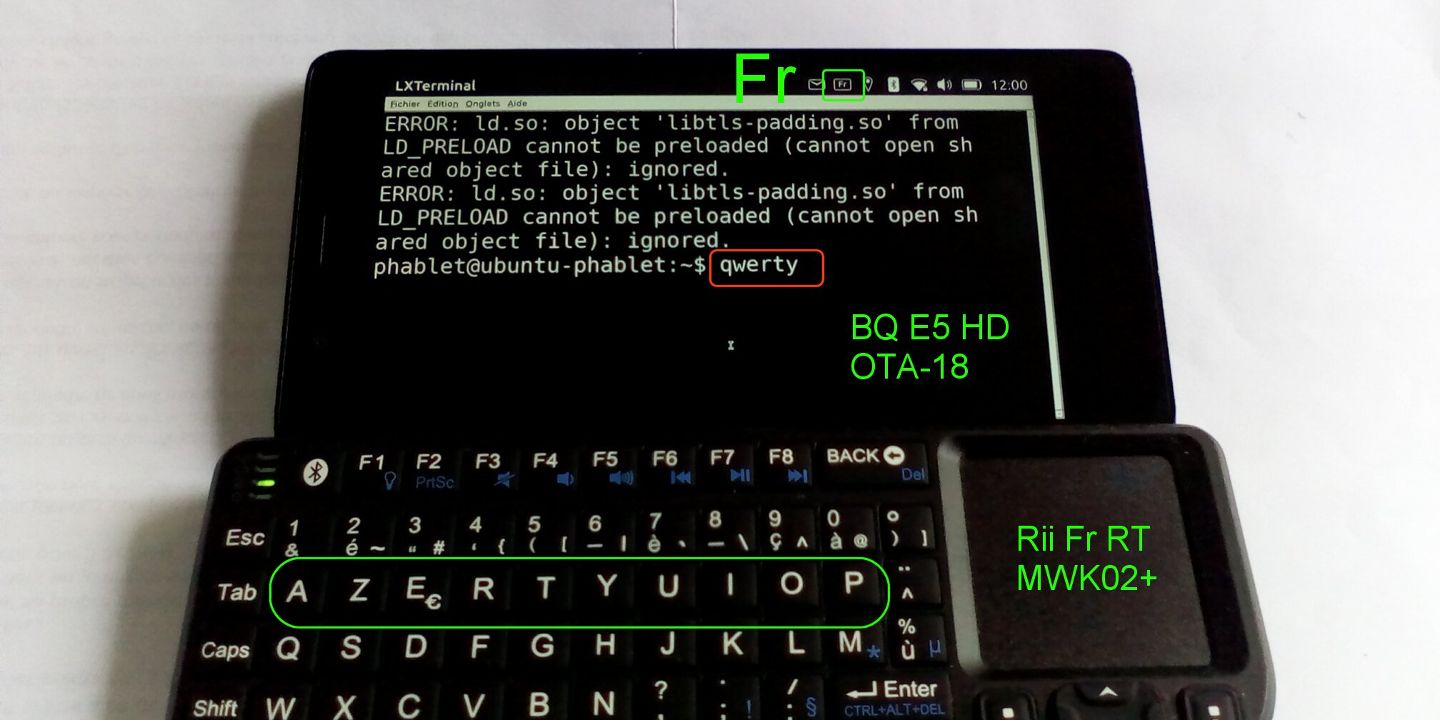
-
@pulsar33 said in Running desktop applications on UBTouch:
Does anyone know what to do to solve this please ?
Sounds like an issue, which would be good to report at https://gitlab.com/ubports/core/libertine/-/issues
-
@dobey Thank you
Done : https://gitlab.com/ubports/core/libertine/-/issues/113
BR
Pulsar33 -
Hello,
I've been able to compile and link a personal code with gtk & xml libraries.However, the right part of the screen isn't responsive (issue #13) and widget to minimize, extend and close the windows are not available at all, even for popups :o(
Without solving these bugs, it will remain difficult to have a good experience with desktop applications.
I'm also facing another problem :
dpkg -s libgtk-3-dev | grep Version => Libertine: 3.18.9-lunbuntu3.3 au lieu de Mint 19.3: 3.22.30-1ubuntu4
The function gtk_menu_popup_at_pointer was introduced in GTK+ 3.22
The function gtk_scrolled_window_set_max_content_height was introduced in GTK+ 3.22Do you know when the GTK version will be upgraded ?
Have a nice day
Pulsar33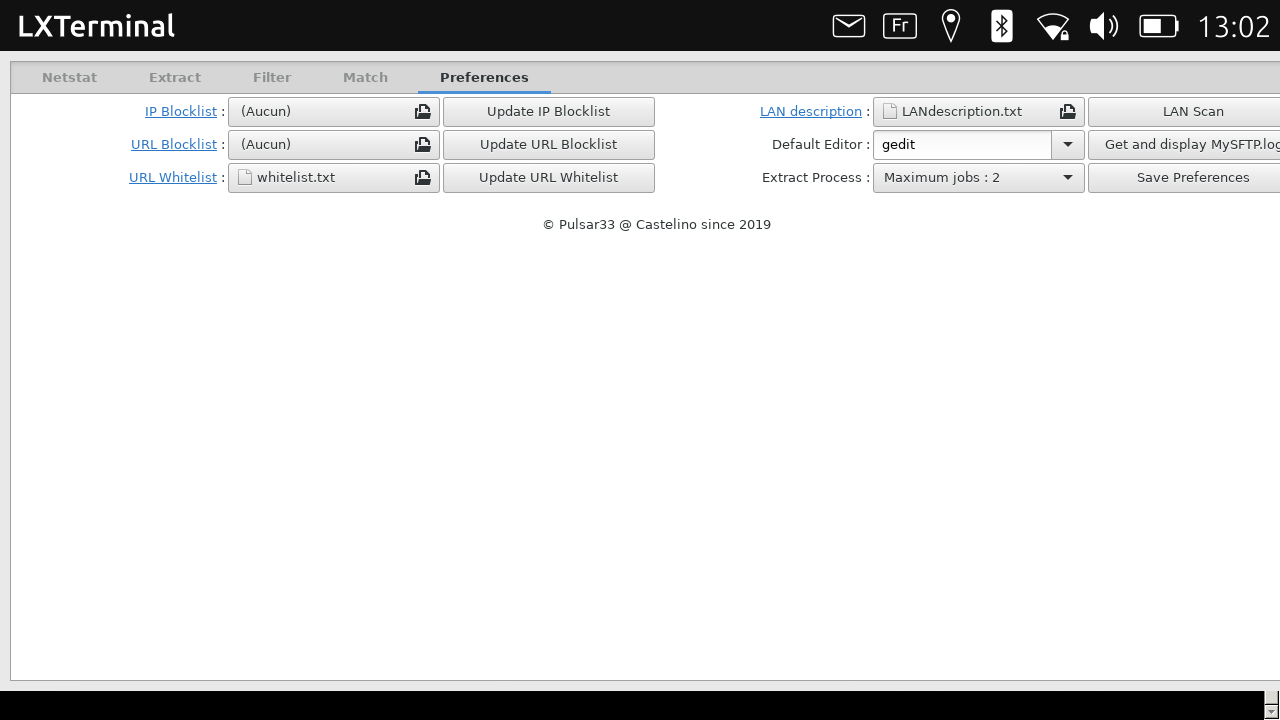
-
@pulsar33 said in Running desktop applications on UBTouch:
Do you know when the GTK version will be upgraded ?
We will not be maintaining GTK+ packages ourselves. What is available in Libertine is what is in the Ubuntu 16.04 archives. If you need a newer/different GTK+ version, then you should build it yourself. When 20.04 based images are available and Libertine is working there, then you'll be able to use whatever is in the 20.04 repos.
In the future, flatpak support may be added as well however, which may solve this specific issue, as any flatpak app could depend on a specific runtime for the version of GTK+ or GNOME libs needed, for example.
However, when specifically any of these things may happen is not set in stone.
-
@dobey : Thank you once more for your answer.
Ok, I will live with(out) it :beaming_face_with_smiling_eyes:
BR
Pulsar33 -
Same application more "convergence friendly" and in Windowed Mode
Nice day to all
Pulsar33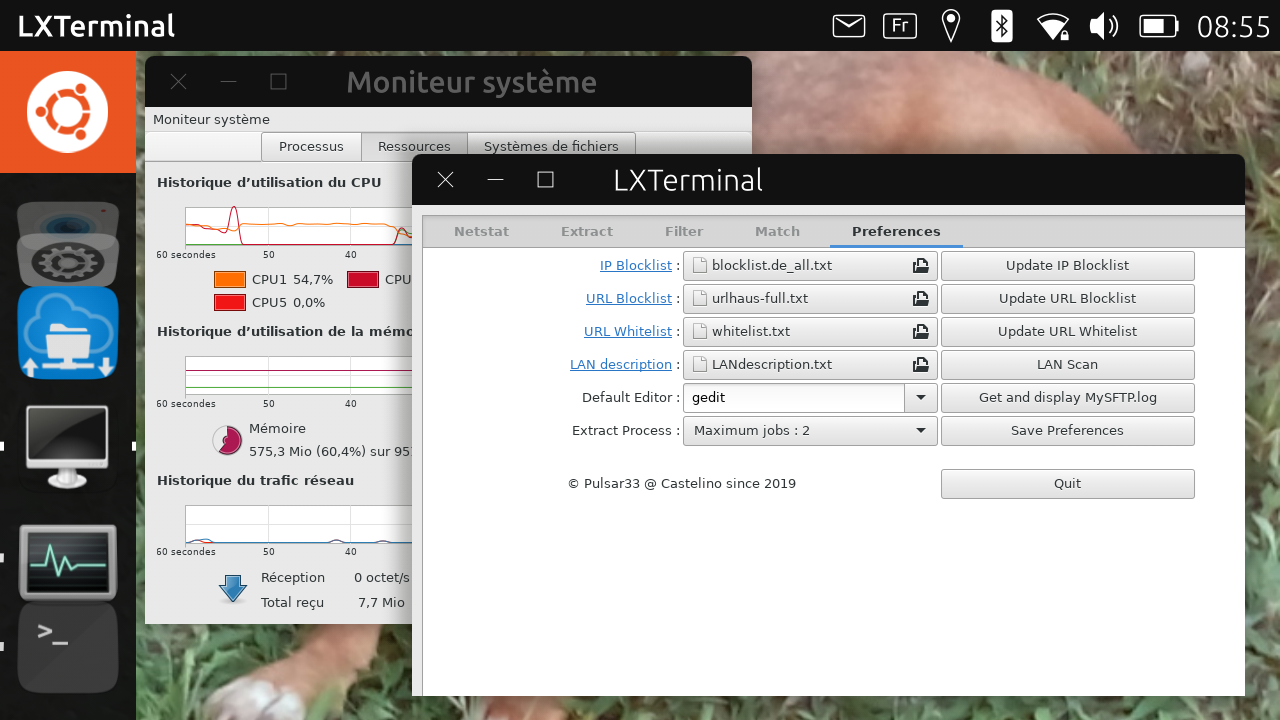
-
@dobey said in Running desktop applications on UBTouch:
@pulsar33 said in Running desktop applications on UBTouch:
Does anyone know what to do to solve this please ?
Sounds like an issue, which would be good to report at https://gitlab.com/ubports/core/libertine/-/issues
@pulsar33 said in Running desktop applications on UBTouch:
@dobey Thank you
Done : https://gitlab.com/ubports/core/libertine/-/issues/113
BR
Pulsar33As far as I see, nobody is assigned to the 17 issues opened (the oldest is 3 years old). Can someone tell something about that situation ?
BR
Pulsar33 -
@pulsar33 said in Running desktop applications on UBTouch:
Can someone tell something about that situation ?
Libertine is not a current focus for core devs. It is an experimental feature still. Anyone is welcome to volunteer to solve specific issues, and make merge requests, but issues in Libertine probably won't be a focus for the core team for a long time, unless donations to UBports Foundation greatly improve, so that the foundation can contract someone to focus on it specifically.
-
@dobey Thank you for the answer, even if this is the worst I could read. I'm an old and experimented programmer (since early 80's), with free time every day and I would be glad to help. I speak C/C++ (and many old others) as well as my mother langage, but I've no idea of the tools you use today to work in team. Moreover, I've no idea of the layers and constraints the software has and I'm afraid it would be a great waste of time to start without support and detailed documentation. Say I want to solve the issue "External keyboard layout ignored by Libertine", does this seems possible to you and how should I start ?
BR
Pulsar33 -
@pulsar33 I have no idea about Libertine, but I know that I have usually to choose my keyboard layout when installing a new OS (and the Libertine container is like its own OS as far as I understand it).
So it should not be a surprise, that Libertine does not automatically recognize the keyboard layout.The person who wrote the issue wants that the keyboard layout in the Ubuntu Touch OS also applies to the OS in the Libertine container.
Maybe the keyboard layout in Libertine can be set the same way like in Debian:
https://wiki.debian.org/KeyboardI would maybe try to synchronise the file "/etc/default/keyboard" in Ubuntu Touch with the same file in Libertine.
Step 1: try to replicate the issue (write with a non English keyboard in Ubuntu Touch and in Libertine)
Step 2: try to solve the issue
Maybe copying "/etc/default/keyboard" from Ubuntu Touch into the Libetine container and executing "udevadm trigger --subsystem-match=input --action=change" will do the trick.
To have a permanent fix, it would be nice, if the Libertine container and Ubuntu Touch could both use the exact same "/etc/default/keyboard" (maybe with a link), but I don't know, if this is possible and if the suggested solution even works.
Step 3: If you can solve the issue, you could write a merge request and leave a comment under the issue.I hope this helps.
Edit:
I scrolled up a little bit and I saw that you are the person who opened the issue. If you just want to solve this problem for yourself, the first commands in the linked website will maybe solve this:dpkg-reconfigure keyboard-configuration && service keyboard-setup restart && udevadm trigger --subsystem-match=input --action=change
Should you ever want a device with a newer processor and better support, you can take a look at this side: https://devices.ubuntu-touch.io
The list goes from the best working devices (on the top) to the devices with less support for Ubuntu Touch. -
@johndoe
...
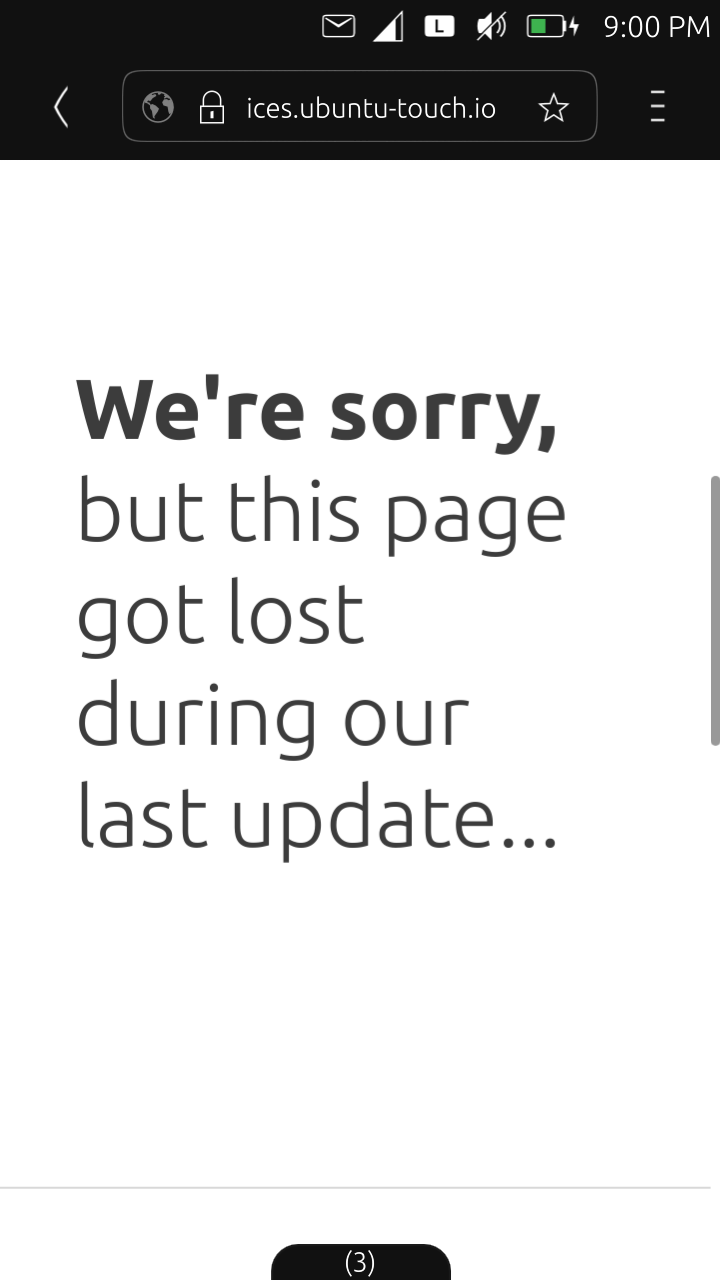
-
@levone1 Try this https://devices.ubuntu-touch.io/
-
@johndoe said in Running desktop applications on UBTouch:
I scrolled up a little bit and I saw that you are the person who opened the issue. If you just want to solve this problem for yourself, the first commands in the linked website will maybe solve this:
No, I don't want to solve this issue for myself. I was taking it as an example to ask to @dobey how to "work in team" and how to "learn the fundamentals" of UBports layers because he answered me "Anyone is welcome to volunteer to solve specific issues".
So trying to solve this issue here in this thread is off-topic. Moreover, this issue has something to do with bluetooth keyboard. The virtual keyboard is FR in Libertine but the physical keyboard remains US in Libertine while it is FR in UBports. [end of off-topic]
BR
Pulsar33 -
@levone1 I fixed the link.
-
@pulsar33 OK ...