-
@domubpkm OK, thanks
That was what I wanted to know.
So no solution for me (and soon, no more update if I understand)
BQ E5 HD is dying ... :anxious_face_with_sweat:
BR
Pulsar33 -
 L Lakotaubp moved this topic from General on
L Lakotaubp moved this topic from General on
-
WayDroid now has it's own place.
-
Since today, a new Telegram Group for "WayDroid on Ubuntu Touch" has been created.
Feel free to join!
Thank you @libremax

-
 S stanwood referenced this topic on
S stanwood referenced this topic on
-
 L libremax referenced this topic on
L libremax referenced this topic on
-
 L libremax referenced this topic on
L libremax referenced this topic on
-
@stanwood Thanks for your work!
For your above list:
Waydroid does not work on Lenovo Tab M10 X605F (Halium 9).
The device crashes immediately after doingapt install waydroid -y.
Afterwards it will not boot again. Will only show "Lenovo powered by android".
I had to flash again. -
@muskist Thank you, I just updated the list.
Sorry that WD doesn't work on that device.
Maybe some kernel patches are missing.
You can try to contact the porter... -
 L Lakotaubp referenced this topic on
L Lakotaubp referenced this topic on
-
@stanwood Hello.
Could you add the answers to this question in the tuto? ThanksHow to install/update/desinstall an apk not using F-DROID or Aurora Store, which come from Github for example?
-
@domubpkm check this:
phablet@ubuntu-phablet:~$ waydroid app remove com.android.example <- You can find this when you do waydroid app list
For the other help commands do phablet@ubuntu-phablet:~$ waydroid app -h
To update you can check if Aurora Store see the app, if not there is the only way to keep look the repo for example on Github for updates
-
 L Lakotaubp referenced this topic on
L Lakotaubp referenced this topic on
-
@stanwood We just updated WaydroidHelper and now have an included "Waydroid Installer" that does what is explained here automatically. We hope that we can make Waydroid more accessible.

-
@aarontheissueguy This is gorgeous! Thanks a lot for these new features!
This is a major step forward in the usability of WayDroid on Ubuntu Touch!
I did translate the whole app in French so I hope french speaking users can also benefit more easily from these features. (I hope you have been able to recover the data from poeditor.com according to my exchanges with Rudi)
I have also edited the installation guide above.
One more time, a Big thank you to you and @ruditimmer ! :beaming_face_with_smiling_eyes: -
@aarontheissueguy Congratulations on your great work to simplify the user experience.
But it's strange, I would have thought first of all of an automation of the installation procedure of MICRO G (if it's feasible of course!) than google GAPPS/Apps first !!

-
@domubpkm All we do with the GAPPS is changing one parameter during "waydroid Init" which results in a different android image with google services being used for installation.
-
For toggling between portrait/landscape mode you can use rotation control app
https://github.com/ohmae/orientation-fakerYou would have to lock screen orientation first on ubuntu touch.
-
 S stanwood referenced this topic on
S stanwood referenced this topic on
-
@aarontheissueguy
Hello.
Question and Waydroid Helper test feedback :Is the uninstallation of waydroid complete or there are reminiscences somewhere (to be removed manually?) ;
Observations:
AFTER uninstalling waydroid, I tested two things:- the show/hide apps that ''still works'' although no android apps are shown or hidden ;
- the uninstallation procedure of waydroid can be restarted and is done again normally....
Is this normal currently and innocuous for both observations ?
-
@domubpkm said in Open Ubuntu Touch to all Android applications !:
@aarontheissueguy
Hello.
Question and Waydroid Helper test feedback :Is the uninstallation of waydroid complete or there are reminiscences somewhere (to be removed manually?) ;
The important parts should all be removed. (config files, old android images, etc.)
Observations:
AFTER uninstalling waydroid, I tested two things:- the show/hide apps that ''still works'' although no android apps are shown or hidden ;
The show/hide feature looks for .desktop files in .local/share/applications and uses the parameter "NoDisplay=True/False" to hide apps from the appdrawer. It seems like uninstalling waydroid is not deleting those files and just hides them and the show/hide feature still recognizes them. This is not a critical issue as it wont affect functionality in any way but we can definitely improve on that in the next update. Thanks for the feedback. You can go to .local/share/applications and manually delete those files if you want to.
- the uninstallation procedure of waydroid can be restarted and is done again normally....
This is just trying to "apt purge Waydroid" again. If waydroid is no longer installed, nothing will happen and apt just tells us that waydroid is not installed. This can be use full if users accidentally quit the uninstall too early.
Is this normal currently and innocuous for both observations ?
This is nothing to worry about, just minor problems. Thank you for the feedback we will include it in the next update.
Did the installation go well for you?
-
Thanks for your answers.
@aarontheissueguy said in Open Ubuntu Touch to all Android applications !:
You can go to .local/share/applications and manually delete those files
Done
apt purge Waydroid
Also did with sudo, i didn't know exactly. Same résult.
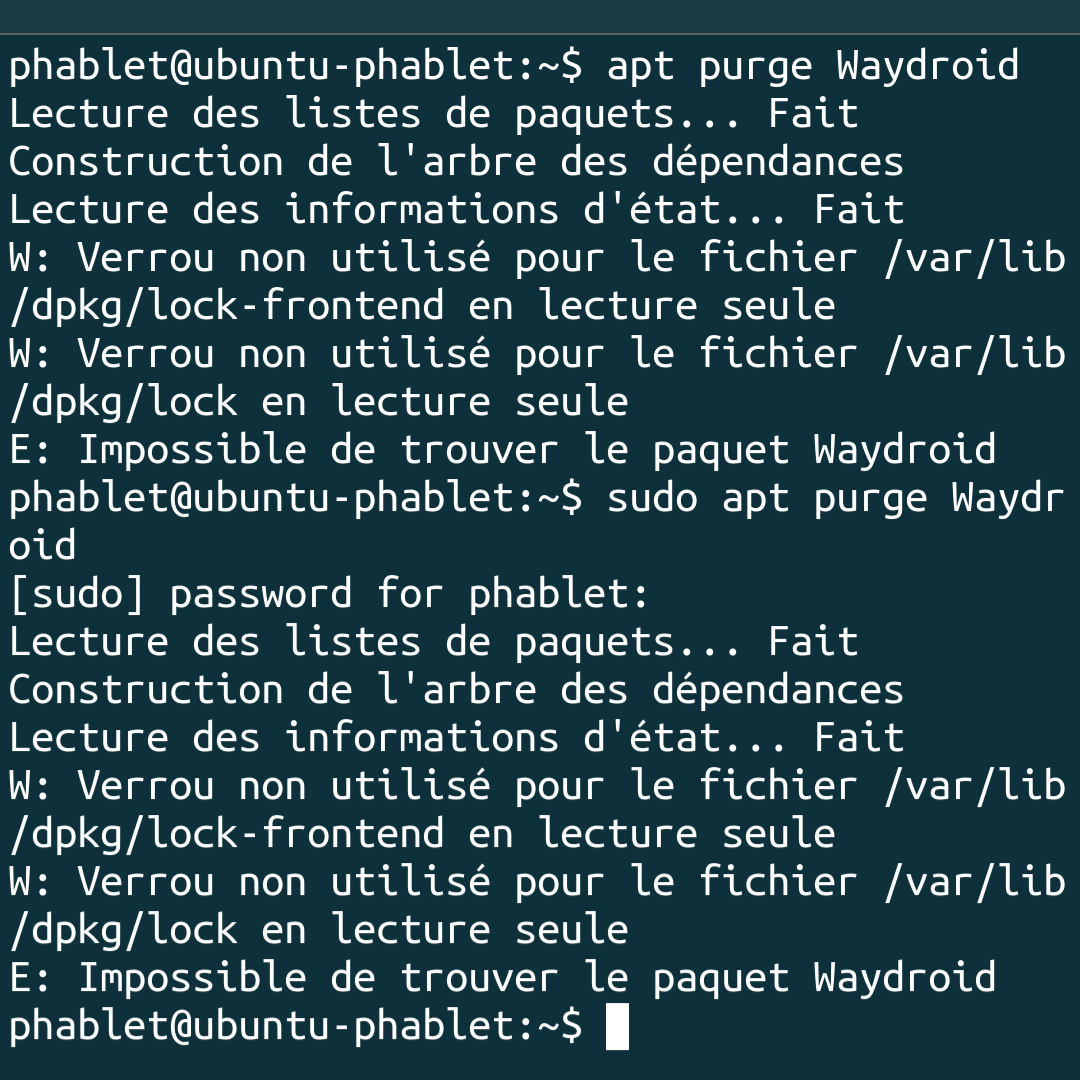
At the end, impossible to find the Waydroid package.
No problem about the installation on a Volla.
-
@domubpkm That is normal if Waydroid is not installed
-
Hi everybody, I hope I'm on the right post (and I apologize for my bad english)...
I m new on ubports, OTA-20 on Xiaomi redmi note 9 S . Waydroid seems to work fine but I don't understand why some UT app doesn't work since Waydroid is install.
UT browser crash at load now, (even If I remove Waydroid) Axolotl and SMS doesn't start anymore.
Do I misunderstand something, I believe that I could run android app AND UT app?After few test the only way to use morph axolotl etc. is to completly reset (factory wipe?) the phone
I hope I m clear enough

-
@phiibuntu Maybe someting went bad during the installation?
You can try reinstalling Ubuntu Touch with UBports installer without wipe your data to get again a functional Ubuntu Touch on your device. -
@phiibuntu Not sure why this would happen. Reflash UT and try again would be my recommendation.
-
Thanks, perhaps something wrong happen during installation, I ll try with falshing UT after installation. Thanks for advise (I'll try tomorrow now
 )
)