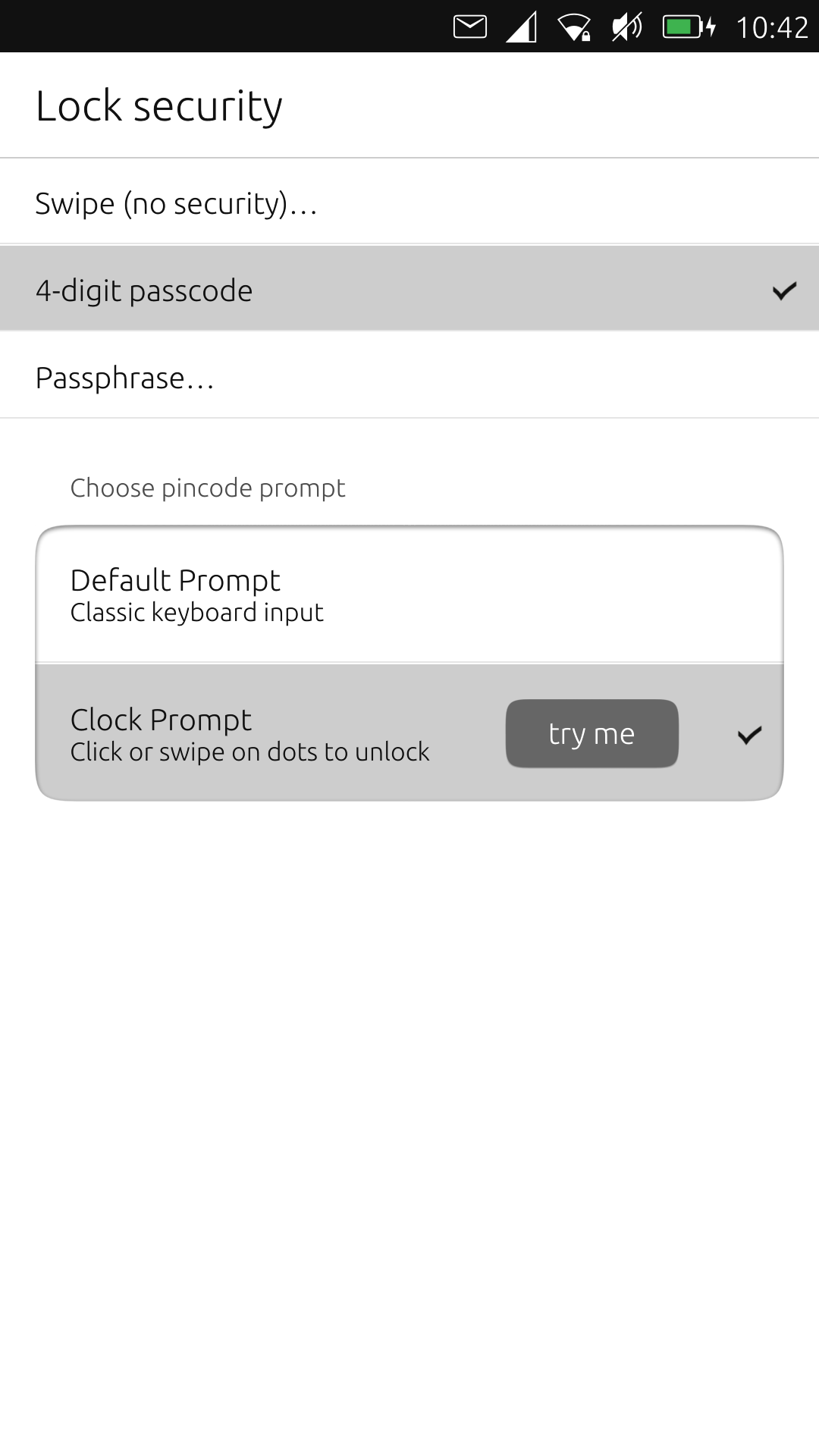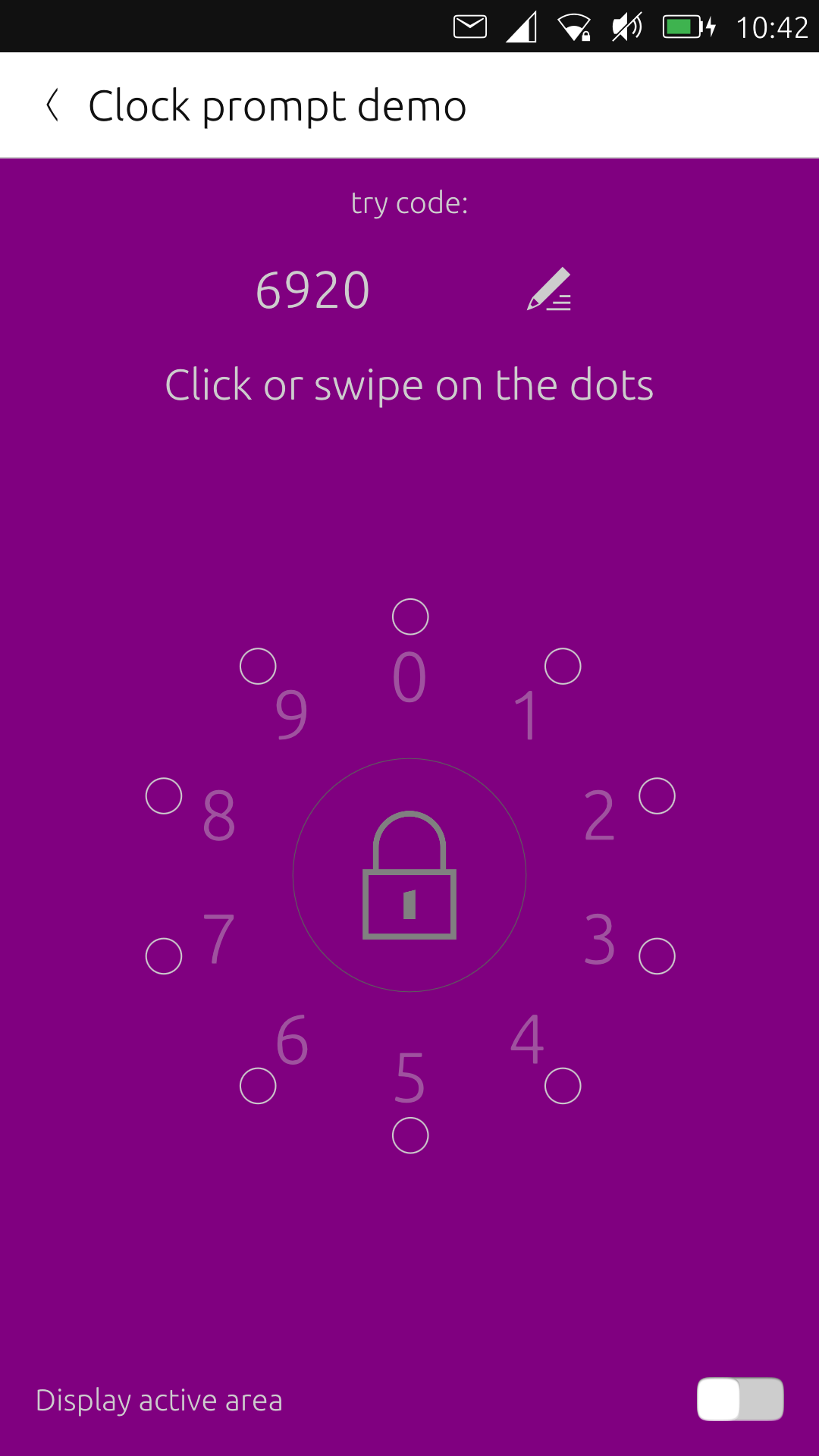Test alternative pin code prompt - system settings integration
-
@lduboeuf I have to say something I forgot:
- thanks for working in this
- very, very clever to have a test app to test before hand

-
@cibersheep said in Test alternative pin code prompt - system settings integration:
@lduboeuf I have to say something I forgot:
- thanks for working in this
- very, very clever to have a test app to test before hand

Thx, yes, that is easier to test and code
For the current scenario, i think it add some confusion to have a "test" mode and a "define and confirm code" mode ( at least for me ;-)).
[Edit]:
Do you know if i can query login like this ( the popup ) ?. Not sure it is possible. What could be done is :
tap on "pin clock" -> "select" screen -> then when he successfully matched the code, by clicking the "ok" btn in top bar it opens popup ( ask for previous code and pre-filled the new pin like pin code popup just like today ). -
@lduboeuf said in Test alternative pin code prompt - system settings integration:
For the current scenario, i think it add some confusion to have a "test" mode and a "define and confirm code" mode ( at least for me ;-)).
I was thinking in a set pin and test pin, but you are right... it should be: set pin, confirm pin and accept.
Having the lock icon in the middle when setting/edit the code doesn't help making it clear

Do you know if i can query login like this ( the popup ) ?. Not sure it is possible. What could be done is :
tap on "pin clock" -> "select" screen -> then when he successfully matched the code, by clicking the "ok" btn in top bar it opens popup ( ask for previous code and pre-filled the new pin like pin code popup just like today ).I didn't understand
-
Do you know if i can query login like this ( the popup ) ?. Not sure it is possible. What could be done is :
tap on "pin clock" -> "select" screen -> then when he successfully matched the code, by clicking the "ok" btn in top bar it opens popup ( ask for previous code and pre-filled the new pin like pin code popup just like today ).I didn't understand
see 1.6.0 app
-
@lduboeuf Ah. I see.
Well, for the rest of security measures, you confirm the current method (if any) before changing to a new one.
-
@cibersheep i guess doing a prompt passcode check is like doing a "login", i will need to find if backend support that already
EDIT: bad luck, it doesn't, will need to see how it can be implemented.
-
@lduboeuf Isn't it already implemented?
When you select swipe (no security) the system asks for the current passphrase / pin
-
@cibersheep said in Test alternative pin code prompt - system settings integration:
@lduboeuf Isn't it already implemented?
When you select swipe (no security) the system asks for the current passphrase / pin
Yes i should be able to copy most part of that method
-
@CiberSheep ok, the 1.6.5 should be close to your proposition #1
Waiting for your feedbacks before trying to integrate it in system settings
-
@lduboeuf very nice work.
Only one think is in my mind, and I think it's what you tried to tell me before. When the pin clock is already set: tapping on the ListItem asks for current pin. Do you think it would be more clear to have?:- show [test pin pattern] with edit icon on header
- tap on edit
- ask for current pin pattern
- ask for new pin pattern
- ask for verification
- if verification is correct, go back
Is a bit unusual to have a tester for the current pin, but...
What do you think? -

 /
/
౾

0000 /
/ 
 ️
️
Abc Abc …
I think the fields should take direct input and not focus-shift.
-
@kingu Sorry, how to decode your message, what are your talking about ?
-
@cibersheep said in Test alternative pin code prompt - system settings integration:
@lduboeuf very nice work.
Only one think is in my mind, and I think it's what you tried to tell me before. When the pin clock is already set: tapping on the ListItem asks for current pin. Do you think it would be more clear to have?:- show [test pin pattern] with edit icon on header
- tap on edit
- ask for current pin pattern
- ask for new pin pattern
- ask for verification
- if verification is correct, go back
Is a bit unusual to have a tester for the current pin, but...
What do you think?That makes sense . But i like the idea of user confirmation with the "ok" in the top bar when the verification is correct, the "back" would be more a "cancel" action for me.
[EDIT]: Well something bother me. When you are in the "test screen", what do you test ? Because i'm pretty sure we can't check login on backend like we want. So i think we must go to "confirm" first.
-
@lduboeuf said in Test alternative pin code prompt - system settings integration:
That makes sense . But i like the idea of user confirmation with the "ok" in the top bar when the verification is correct, the "back" would be more a "cancel" action for me.
Agreed
[EDIT]: Well something bother me. When you are in the "test screen", what do you test ? Because i'm pretty sure we can't check login on backend like we want. So i think we must go to "confirm" first.
Ah, I see. I mean, it's a bit weird that you have a test screen for the current pin pattern.
What I feel is that is a bit unclear of resetting the pin pattern when tapping on the ListView:- Once setted the pin pattern before
- Opening System setting /[...]/Security
- Tapping on pin pattern, it will ask for:
-
- current pin
- new pin
- confirm pin
Is here (*) I feel it unclear. It is for us because we know what we are doing

Do you know what I mean?
-
@cibersheep i pushed some modifications, let me know.
And i add a "V3" to test selecting the "clock prompt" as a sub option of "4 digit passcode" and just let user "preview" (test) the clock prompt ( the user won't create his passcode through clock that time as he already created/changed it before with classic popup)
This is the "simpliest" solution as it would not require to change backend methods and having to deal with pincode change through the clock. -
@lduboeuf Yep, V3 is much simpler indeed
There is no way to edit the pin (like current behaviour), so you have to unset and reset it.
You think the test screen in V3 is required for real use? -
@cibersheep said in Test alternative pin code prompt - system settings integration:
@lduboeuf Yep, V3 is much simpler indeed
There is no way to edit the pin (like current behaviour), so you have to unset and reset it.Humm, true.
So when user click on ""4-digit passcode":
(pincode not set): -> popup -> "4-digit pin" view
(pincode already set): -> "4-digit pin" view with "edit" buttonYou think the test screen in V3 is required for real use?
idk, it would be even simpler if we remove the preview.
EDIT: see 1.7.3 for the use case "pincode already set"
-
@lduboeuf said in Test alternative pin code prompt - system settings integration:
You think the test screen in V3 is required for real use?
idk, it would be even simpler if we remove the preview.
You decide

Maybe we can have it as a feature reveal, and if you think it's not needed any more, it can be removed later when the feature is established. Or keep it if it's useful even then...EDIT: see 1.7.3 for the use case "pincode already set"
Hmh, I like. Do you?
-
@cibersheep said in Test alternative pin code prompt - system settings integration:
Hmh, I like. Do you?
Yes, i prefer, i will go without the tester i think, it can be more confusing than helpful for some and i don't like that button in the middle

-
Just tried the V3 scenario. It looks good, it makes sense, and it works well. Could you add this to OTA 23 (or 24 if too late now) and see how it goes when 'released into the wild'?
Thanks for working on this feature and introducing the concept of the tester. This could well be the future of new feature introduction!