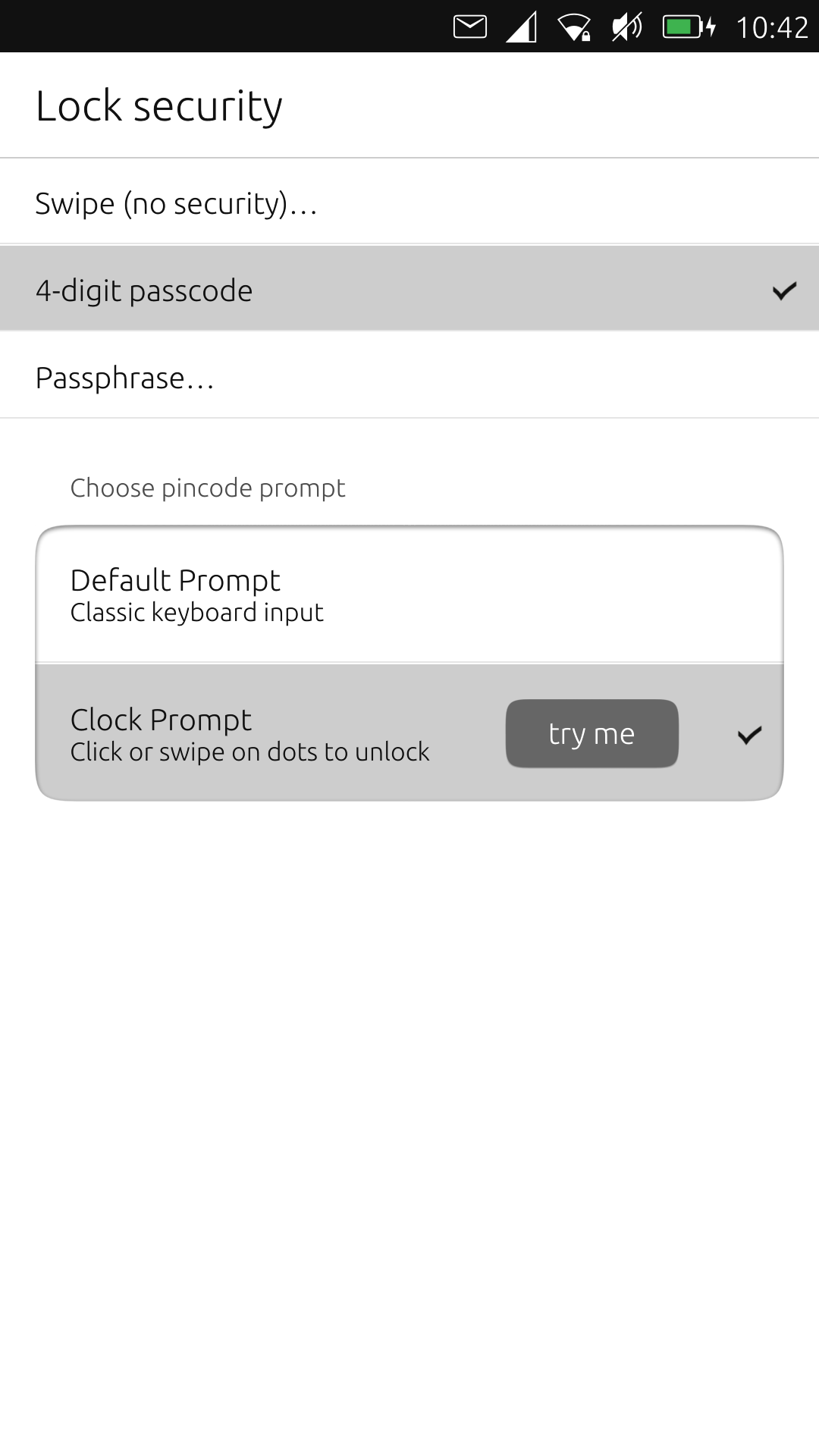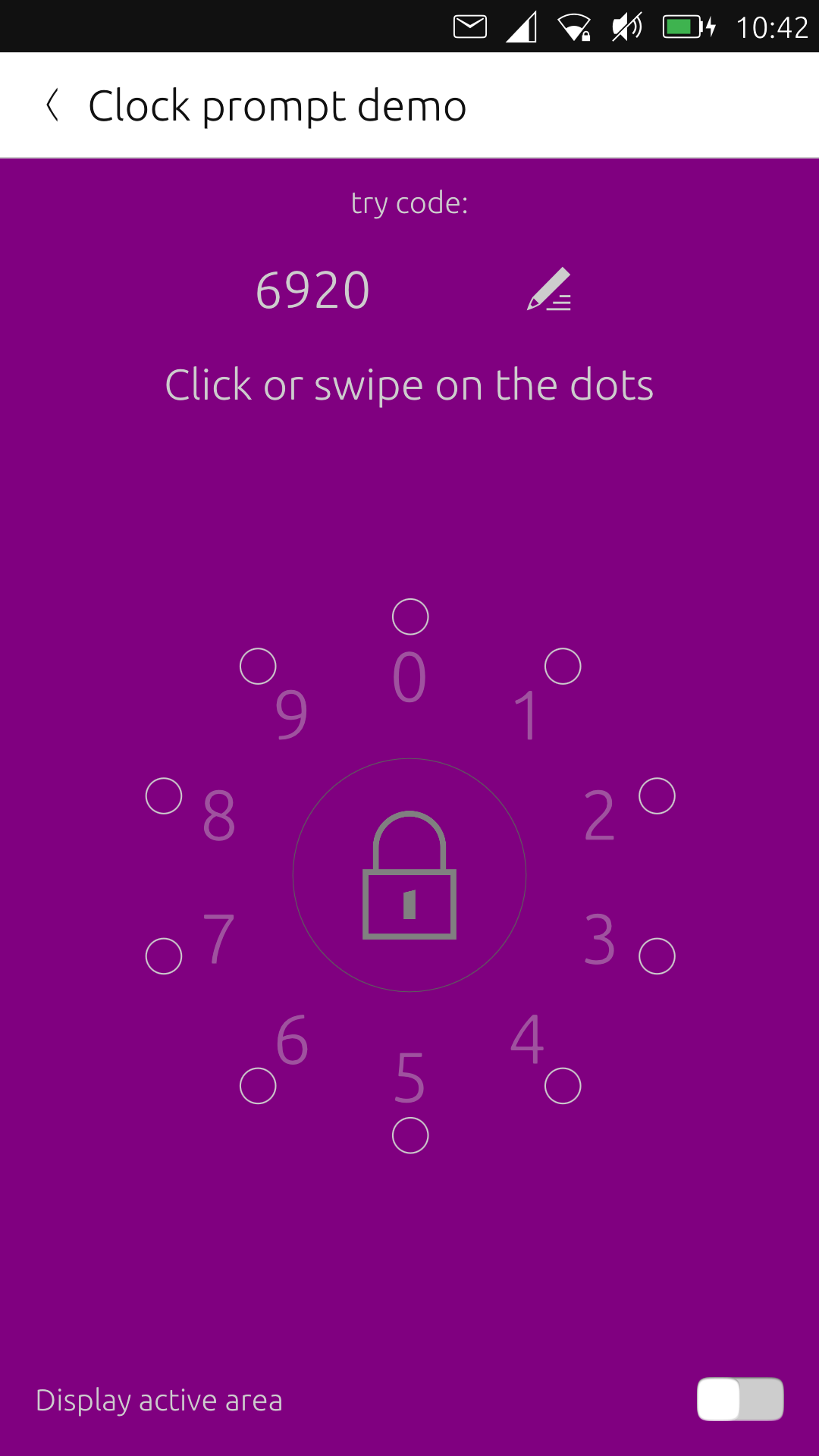Test alternative pin code prompt - system settings integration
-
@quget said in Test alternative pin code prompt - system settings integration:
Is the idea to keep the finger on the screen to unlock or just to press the numbers?
Both. You can test it with the dummy app in the openstore.
-
@lduboeuf This is my suggestion for 2 different kind of 4-digit pin
From other security measure to pattern:
- first introduce current pin / passphrase (don't look at that PopUp size)
- introduce pattern
Once set up, tapping on
4-digit pin clock...you can test it or edit. Tap on edit:- Ask for current pattern, if succesful
- Ask for new pattern
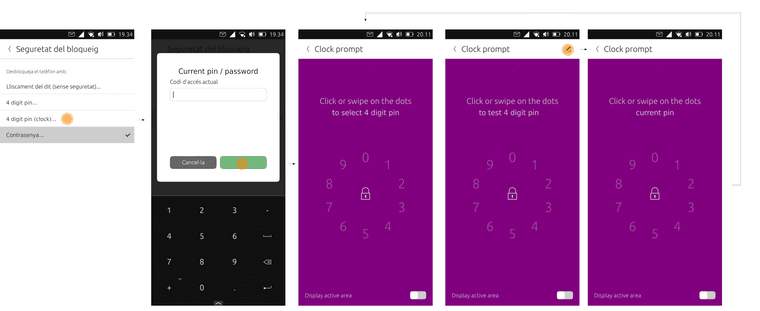
-
If you decide to do a selection for the 4-digit pin (classic/clock). I would go like this:
Select 4-digt pin:
- If no other security is set, set it as currently
- If there is other method, ask for current and then the new pin
- Once set, ask for input method
- Tapping on edit:
- if classic, edit with the PopUp (as currently)
- if clock, edit with new clock view
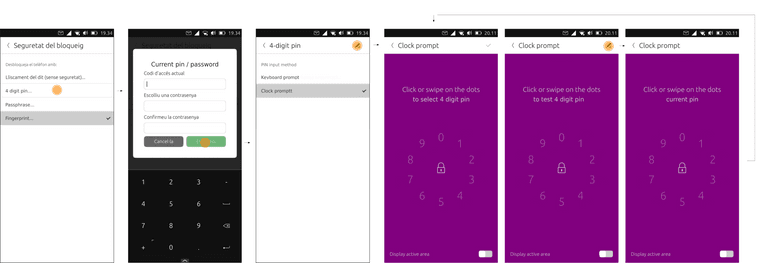
-
@cibersheep Thanks for the mockups :), the solution #1 seems to have less screens needed. So i need to dig for that

EDIT: Well i hesitate :), i need to try both ...
-
@cibersheep said in Test alternative pin code prompt - system settings integration:
@lduboeuf This is my suggestion for 2 different kind of 4-digit pin
From other security measure to pattern:
- first introduce current pin / passphrase (don't look at that PopUp size)
- introduce pattern
Once set up, tapping on
4-digit pin clock...you can test it or edit. Tap on edit:- Ask for current pattern, if succesful
- Ask for new pattern
I've uploaded a quick ( and probably dirty ) prototype for this case, if you want to give a try and feedback. v1.5
-
@lduboeuf I have to say something I forgot:
- thanks for working in this
- very, very clever to have a test app to test before hand

-
@cibersheep said in Test alternative pin code prompt - system settings integration:
@lduboeuf I have to say something I forgot:
- thanks for working in this
- very, very clever to have a test app to test before hand

Thx, yes, that is easier to test and code
For the current scenario, i think it add some confusion to have a "test" mode and a "define and confirm code" mode ( at least for me ;-)).
[Edit]:
Do you know if i can query login like this ( the popup ) ?. Not sure it is possible. What could be done is :
tap on "pin clock" -> "select" screen -> then when he successfully matched the code, by clicking the "ok" btn in top bar it opens popup ( ask for previous code and pre-filled the new pin like pin code popup just like today ). -
@lduboeuf said in Test alternative pin code prompt - system settings integration:
For the current scenario, i think it add some confusion to have a "test" mode and a "define and confirm code" mode ( at least for me ;-)).
I was thinking in a set pin and test pin, but you are right... it should be: set pin, confirm pin and accept.
Having the lock icon in the middle when setting/edit the code doesn't help making it clear

Do you know if i can query login like this ( the popup ) ?. Not sure it is possible. What could be done is :
tap on "pin clock" -> "select" screen -> then when he successfully matched the code, by clicking the "ok" btn in top bar it opens popup ( ask for previous code and pre-filled the new pin like pin code popup just like today ).I didn't understand
-
Do you know if i can query login like this ( the popup ) ?. Not sure it is possible. What could be done is :
tap on "pin clock" -> "select" screen -> then when he successfully matched the code, by clicking the "ok" btn in top bar it opens popup ( ask for previous code and pre-filled the new pin like pin code popup just like today ).I didn't understand
see 1.6.0 app
-
@lduboeuf Ah. I see.
Well, for the rest of security measures, you confirm the current method (if any) before changing to a new one.
-
@cibersheep i guess doing a prompt passcode check is like doing a "login", i will need to find if backend support that already
EDIT: bad luck, it doesn't, will need to see how it can be implemented.
-
@lduboeuf Isn't it already implemented?
When you select swipe (no security) the system asks for the current passphrase / pin
-
@cibersheep said in Test alternative pin code prompt - system settings integration:
@lduboeuf Isn't it already implemented?
When you select swipe (no security) the system asks for the current passphrase / pin
Yes i should be able to copy most part of that method
-
@CiberSheep ok, the 1.6.5 should be close to your proposition #1
Waiting for your feedbacks before trying to integrate it in system settings
-
@lduboeuf very nice work.
Only one think is in my mind, and I think it's what you tried to tell me before. When the pin clock is already set: tapping on the ListItem asks for current pin. Do you think it would be more clear to have?:- show [test pin pattern] with edit icon on header
- tap on edit
- ask for current pin pattern
- ask for new pin pattern
- ask for verification
- if verification is correct, go back
Is a bit unusual to have a tester for the current pin, but...
What do you think? -

 /
/
౾

0000 /
/ 
 ️
️
Abc Abc …
I think the fields should take direct input and not focus-shift.
-
@kingu Sorry, how to decode your message, what are your talking about ?
-
@cibersheep said in Test alternative pin code prompt - system settings integration:
@lduboeuf very nice work.
Only one think is in my mind, and I think it's what you tried to tell me before. When the pin clock is already set: tapping on the ListItem asks for current pin. Do you think it would be more clear to have?:- show [test pin pattern] with edit icon on header
- tap on edit
- ask for current pin pattern
- ask for new pin pattern
- ask for verification
- if verification is correct, go back
Is a bit unusual to have a tester for the current pin, but...
What do you think?That makes sense . But i like the idea of user confirmation with the "ok" in the top bar when the verification is correct, the "back" would be more a "cancel" action for me.
[EDIT]: Well something bother me. When you are in the "test screen", what do you test ? Because i'm pretty sure we can't check login on backend like we want. So i think we must go to "confirm" first.
-
@lduboeuf said in Test alternative pin code prompt - system settings integration:
That makes sense . But i like the idea of user confirmation with the "ok" in the top bar when the verification is correct, the "back" would be more a "cancel" action for me.
Agreed
[EDIT]: Well something bother me. When you are in the "test screen", what do you test ? Because i'm pretty sure we can't check login on backend like we want. So i think we must go to "confirm" first.
Ah, I see. I mean, it's a bit weird that you have a test screen for the current pin pattern.
What I feel is that is a bit unclear of resetting the pin pattern when tapping on the ListView:- Once setted the pin pattern before
- Opening System setting /[...]/Security
- Tapping on pin pattern, it will ask for:
-
- current pin
- new pin
- confirm pin
Is here (*) I feel it unclear. It is for us because we know what we are doing

Do you know what I mean?
-
@cibersheep i pushed some modifications, let me know.
And i add a "V3" to test selecting the "clock prompt" as a sub option of "4 digit passcode" and just let user "preview" (test) the clock prompt ( the user won't create his passcode through clock that time as he already created/changed it before with classic popup)
This is the "simpliest" solution as it would not require to change backend methods and having to deal with pincode change through the clock.