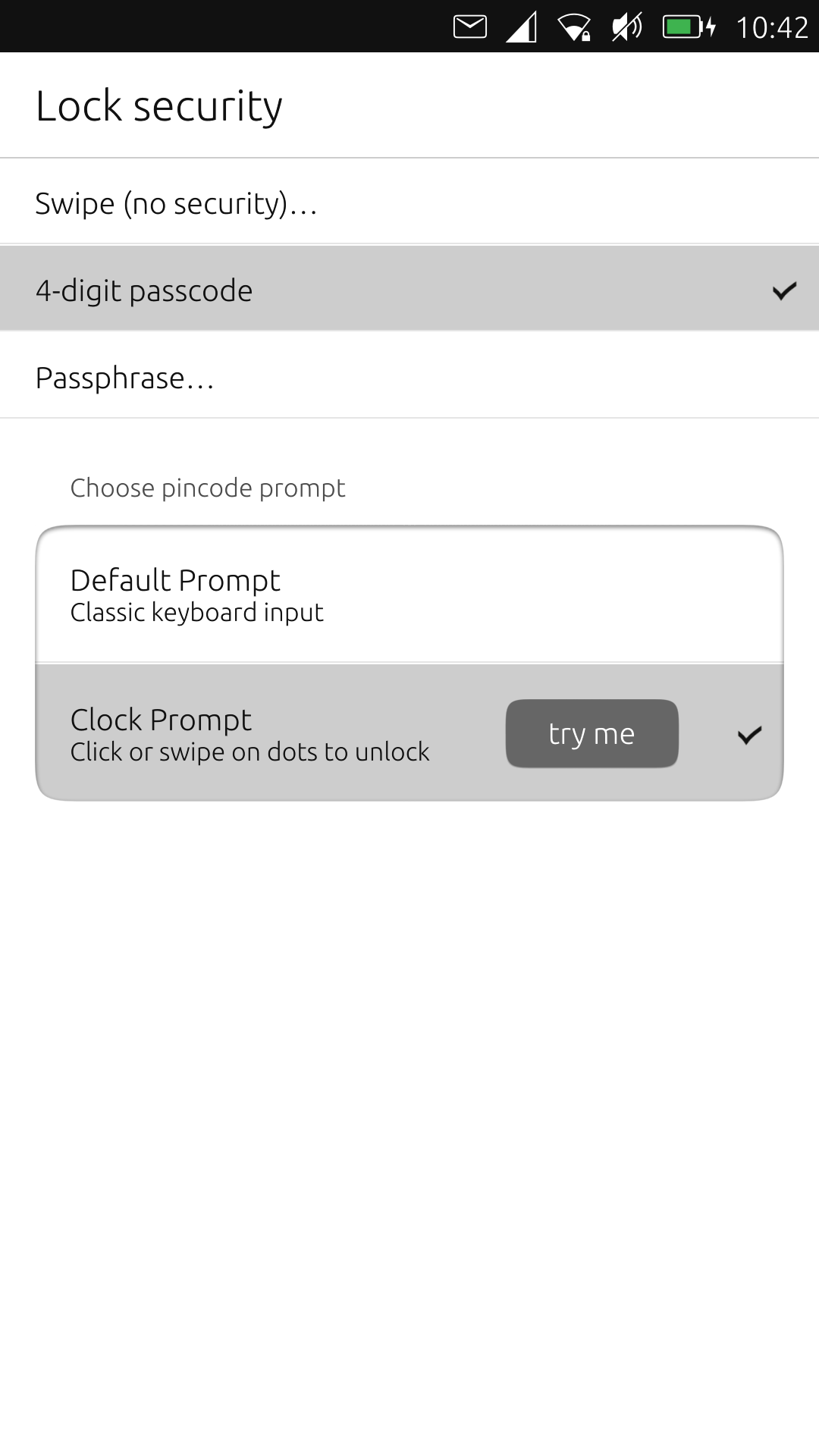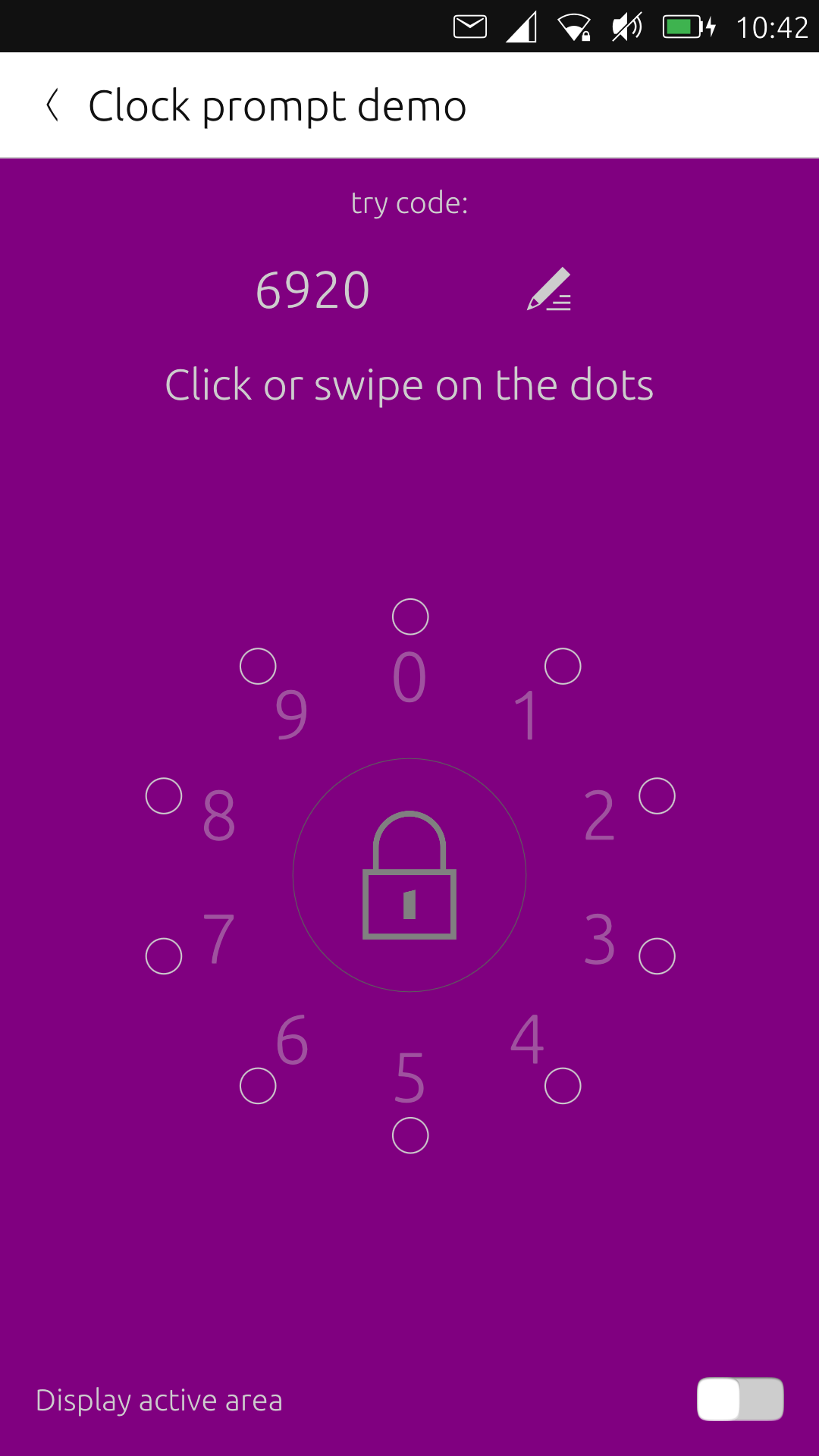Test alternative pin code prompt - system settings integration
-
@kugiigi yes that could be an option.
Humm in my previous test keyboard was working, but maybe not in the demo ? -
@kugiigi said in Test alternative pin code prompt - system settings integration:
Maybe the option can be added directly in the lock screen.
I don't think that's a good idea

Also, would be great if it also support keyboard input for convergence

and this is a very good point
-
@lduboeuf said in Test alternative pin code prompt - system settings integration:
This was intentional, the idea was to provide a "test" screen just to be familiar with it in system settings. But i agree, on other platforms, you don't have a "tester", when you choose "pattern", you are asking to create/modify the the pattern.
I'm not thinking of other platforms
 but having the pin code exposed all time. I thought the pin in the test screen was just for testing purpose, not going in system settings
but having the pin code exposed all time. I thought the pin in the test screen was just for testing purpose, not going in system settingsHere we are in special case where users still define its pin code with keyboard. And i would like users just to choose between default pin code prompt or the "clock" one. Maybe the "tester" is not needed ? And just let user discover it at login time.
This is interesting. Maybe what we want to do is detach the pattern from pin (is that possible? You know the code) as a new form of security code (like fingerprints or passphrase). That could make it on its own, simplify the UI but it would need a way to access via mouse or keyboard
-
@cibersheep said in Test alternative pin code prompt - system settings integration:
@lduboeuf said in Test alternative pin code prompt - system settings integration:
This is interesting. Maybe what we want to do is detach the pattern from pin (is that possible? You know the code) as a new form of security code (like fingerprints or passphrase). That could make it on its own, simplify the UI but it would need a way to access via mouse or keyboard
So you mean having a list of items like this:
Swipe (no security)...
4-digit passcode
4-digit passcode clock prompt
Passpharse...And click on "4-digit passcode clock prompt" ,would bring you to another page, with a way to create a pin code via the clock ?
-
@lduboeuf could that work?
-
@cibersheep i just need to try it but works need to be done

-
@cibersheep i admit, this going to add more work. The simplest would have been just to add a toggle to switch between default prompt to the clock one. If you have any mockups it will help me
-
@lduboeuf said in Test alternative pin code prompt - system settings integration:
@cibersheep i admit, this going to add more work. The simplest would have been just to add a toggle to switch between default prompt to the clock one. If you have any mockups it will help me
I prepare some and will send them to you
-
Just tried the demo from the OpenStote.
Looks good, works well. Bonus points for giving us a working tester to try it on, nice work.

-
Nice concept.
Is the idea to keep the finger on the screen to unlock or just to press the numbers?
My first instinct was to keep my finger on the clock and swipe the code which felt nice for me

-
@quget said in Test alternative pin code prompt - system settings integration:
Is the idea to keep the finger on the screen to unlock or just to press the numbers?
Both. You can test it with the dummy app in the openstore.
-
@lduboeuf This is my suggestion for 2 different kind of 4-digit pin
From other security measure to pattern:
- first introduce current pin / passphrase (don't look at that PopUp size)
- introduce pattern
Once set up, tapping on
4-digit pin clock...you can test it or edit. Tap on edit:- Ask for current pattern, if succesful
- Ask for new pattern
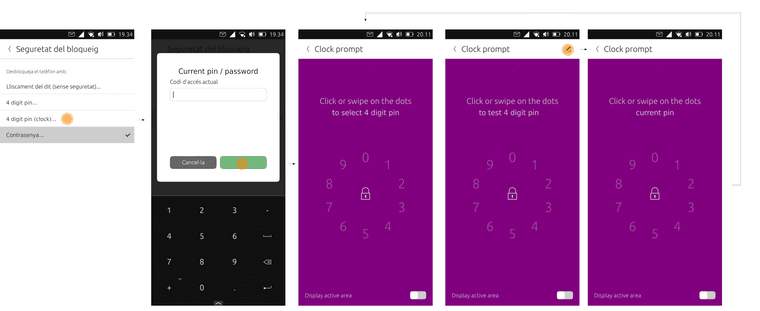
-
If you decide to do a selection for the 4-digit pin (classic/clock). I would go like this:
Select 4-digt pin:
- If no other security is set, set it as currently
- If there is other method, ask for current and then the new pin
- Once set, ask for input method
- Tapping on edit:
- if classic, edit with the PopUp (as currently)
- if clock, edit with new clock view
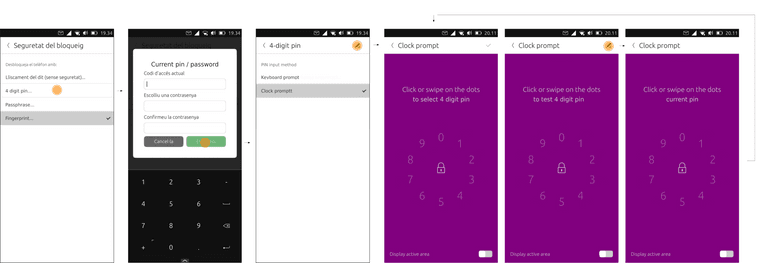
-
@cibersheep Thanks for the mockups :), the solution #1 seems to have less screens needed. So i need to dig for that

EDIT: Well i hesitate :), i need to try both ...
-
@cibersheep said in Test alternative pin code prompt - system settings integration:
@lduboeuf This is my suggestion for 2 different kind of 4-digit pin
From other security measure to pattern:
- first introduce current pin / passphrase (don't look at that PopUp size)
- introduce pattern
Once set up, tapping on
4-digit pin clock...you can test it or edit. Tap on edit:- Ask for current pattern, if succesful
- Ask for new pattern
I've uploaded a quick ( and probably dirty ) prototype for this case, if you want to give a try and feedback. v1.5
-
@lduboeuf I have to say something I forgot:
- thanks for working in this
- very, very clever to have a test app to test before hand

-
@cibersheep said in Test alternative pin code prompt - system settings integration:
@lduboeuf I have to say something I forgot:
- thanks for working in this
- very, very clever to have a test app to test before hand

Thx, yes, that is easier to test and code
For the current scenario, i think it add some confusion to have a "test" mode and a "define and confirm code" mode ( at least for me ;-)).
[Edit]:
Do you know if i can query login like this ( the popup ) ?. Not sure it is possible. What could be done is :
tap on "pin clock" -> "select" screen -> then when he successfully matched the code, by clicking the "ok" btn in top bar it opens popup ( ask for previous code and pre-filled the new pin like pin code popup just like today ). -
@lduboeuf said in Test alternative pin code prompt - system settings integration:
For the current scenario, i think it add some confusion to have a "test" mode and a "define and confirm code" mode ( at least for me ;-)).
I was thinking in a set pin and test pin, but you are right... it should be: set pin, confirm pin and accept.
Having the lock icon in the middle when setting/edit the code doesn't help making it clear

Do you know if i can query login like this ( the popup ) ?. Not sure it is possible. What could be done is :
tap on "pin clock" -> "select" screen -> then when he successfully matched the code, by clicking the "ok" btn in top bar it opens popup ( ask for previous code and pre-filled the new pin like pin code popup just like today ).I didn't understand
-
Do you know if i can query login like this ( the popup ) ?. Not sure it is possible. What could be done is :
tap on "pin clock" -> "select" screen -> then when he successfully matched the code, by clicking the "ok" btn in top bar it opens popup ( ask for previous code and pre-filled the new pin like pin code popup just like today ).I didn't understand
see 1.6.0 app
-
@lduboeuf Ah. I see.
Well, for the rest of security measures, you confirm the current method (if any) before changing to a new one.