LibreOffice on Ubports phone (survey)
-
@cibersheep
Thanks for your answer and your clarifications of terms.I saw demos of LibreOffice on the PinePhone:
- Martijn Braam showed that it runs on Postmarket OS:
https://www.youtube.com/watch?v=yBeza4UNOm8
- It runs also on Fedora:
https://www.youtube.com/watch?v=D2ZyZo1r5KY&t=326s
But I wonder whether these are just nice demos or whether these apps are usable at least for basic functions.
-
Here is another testimony:
"With this setup, I was surprised at how capable the PinePhone was as a laptop. I often found myself editing documents in LibreOffice":
-
@peter-gamma Hi!
1, I did manage to install libreoffice through libertine container (was the easiest part though)
2, I really would have liked to ude it on my phone, but I have given up long ago
3, I tried writer and calc, with touch forget ever using it, with a bluetooth keyboard and a magnifying glass it's managable, but doesn't worth it. There are much better solutions for viewing docs like document wiewer, and for writer LightP Word processor, though i just use vim in terminal, for text files, or the notes app for shorter ones
4, i don't know about bug reporting, but you wouldn't get much out of it since this isn't supported by either side
Hope it answers your questions sufficiently -
@lundrin17 Thanks for your answer.
I had Softmaker Office on my Android phone. The Android version has the same features as the Windows or Linux version. I did not use it only for viewing documents, but I used it as a writing device, and I did edit the files on my PC. It is a nice feature to have the same application on the phone and on the PC. Since LibreOffice is open source a special version for Ubuntu Touch devices would be helpful. Maybe someone puts the components in the app store to make installation easier, and then components can be updated by the community?
Matthew Higgins confirmed that it is possible to edit documents in LibreOffice Writer and LibreOffice Calc, but asked the question whether it is practical. He says maybe with a docking station.
-
@peter-gamma said in LibreOffice on Ubports phone (survey):
Maybe someone puts the components in the app store to make installation easier, and then components can be updated by the community?
Program must be ported, not just updated.
As it is opensource, anyone can get sources from The Document Foundation, so no need to put it on "openstore" (wich anyway is not a git ^^ )
And i believe that anyone having skills, and willing, to do it would do it without need to ask ^^After all, document viewer is a port/fork (a "pork" ? lol) of libreoffice from ubports, but read only.
I'm sure it'll become r/w some day, with a nice touch UI
-
@keneda said in LibreOffice on Ubports phone (survey):
I'm sure it'll become r/w some day, with a nice touch UI
Thanks for the answer.
Yes, I am looking forward to this day, too.
But until then, Softmaker Office can do this already on Android devices. What do you think, does this work satisfyingly in an Anbox on a Ubuntu Toch device?
-
@peter-gamma
Waydroid doesn't exist for my phone. -
@keneda Very helpful, thank you :face_with_raised_eyebrow: .
-
@peter-gamma
It means he wouldn't know because he cannot try those apps and their UI/UX
So many of us (me included) are waiting for a native solution.But to be honest I never got myself in a situation where I thought "damn I wish I had a spreadsheet editor on my phone"

-
@applee said in LibreOffice on Ubports phone (survey):
It means he wouldn't know because he cannot try those apps and their UI/UX
Thanks for understanding

-
@applee said in LibreOffice on Ubports phone (survey):
to be honest I never got myself in a situation where I thought "damn I wish I had a spreadsheet editor on my phone"
You and me both! I have never even tried to install LibreOffice on my Ubuntu Touch phone.
It's a phone. When I want an office suite, I use a laptop. -
@moem Quite agree.
-
I actually find it quite helpful for my use case with the Cosmo, (or maybe anything else with a real keyboard (PinePhone with the accessory, F(x)tec)). Mainly for spreadsheets (Calc).
When I'm out of the office on site it saves me carting a chopping board sized laptop around in a rucksack all day.
I installed it via instructions on this post: https://www.oesf.org/forum/index.php?topic=36599.0 -
@moncon Since my last Galaxy S5 with Android 4.3 is gone where I had a «real» Office application (Softmaker Textmaker) where I could write wherever and whenever I wanted with a high quality software, and I could not find another Stock Android 4.3 which allowed to write to the external SD card, which I could pull out of the phone and stick into to PC for editing, a luxury phone which also allowed usb access to the SD card from PC after rebooting, Now, I feel only half the man I was, and a part of me is missing. Since then I work hard to get a Linux phone with this options. It took many, many hours, and I am still desperate. It feels like I have to become a Linux phone nerd for this purpose, although I never wanted to be a nerd.
-
@peter-gamma said in LibreOffice on Ubports phone (survey):
write to the external SD card, which I could pull out of the phone and stick into to PC for editing
You can use SyncThing for this purpose, it works well as long as your phone and PC are on the same LAN.
No cable, no manual step required. No cloud or anything like that, the app on the phone and the PC act as a peer-to-peer node to share data.
Or you can use a USB cable to access your data on your device...Internal storage is often faster than an SD card and nowadays it is larger and larger.
But I'm a bit off topic, sorry.
LibreOffice was working with Libertine, but as always with Libertine you can be lucky or cursed...
Making it a full blown app is possible based on what was done for Document Viewer, but the app will be huge and the effort required is important.
If you can gather people willing to do it (like the waydroid project) it I think the goal can be achieved. -
@AppLee ank you for being positive about LibreOffice, AppLee, I am too:
Unfortunatly was not able to gather a lot of people willing to do it in the last two years. But I am happy with a step by step approach.
People recommended Abiword, Gnumeric and VIM for the Pinephone. Vim was released in 1991, and Abiword and Gnumeric development has stopped 10 years ago when LibreOffice started developing.
We have here one first step to make LibreOffice better on the Pinephone:
https://petergamma.org/pinephone-libreoffice-fix-for-tiny-menu-text-missing-title-bar/
And instead of using Vim why not to choose a brute force method and remove as much as possible from LibreOffice and then control it by controk keys? Then we had a LibreOffice with is similar to Vim. You then can add the menues your desire. If we have a keyboard which is suitable as for instance the Pinephone keyboard this would be the next step.
And I am gathering people willing to remove all the unneccessary stuff from LibreOffice for a version which can be controlled by control keys similar to Vim.
-
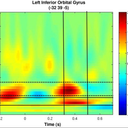 P Peter Gamma referenced this topic on
P Peter Gamma referenced this topic on