[How-To] Record Calls
-
-
--------- update ---------
@domubpkm said in [How-To] Record Calls:
As it stands, this will only be of interest to qualified users
I've made it as easy as possible, only three steps :
-
first, use morph browser to download( just click) callrecorder.tar.gz from here (in addition to above scripts contains callrec-install script)
-
second, open file manager, go to Downloads click callrecorder.tar.gz and select extract archive
-
third, to run callrec-install open terminal and type :
sudo Downloads/callrecorder/callrec-installcallrec-install script will ask you to choose :
type 1 to install callrecorder (reboot required)
type 2 to uninstall it
type 3 to exit from scriptyou don't have to do anything else.
Recorded calls are in MyRec directory, at device startup prepare.sh script will delete any that are older than 30 days.
I recommend running callrec-install to uninstall callrecorder before proceeding to ota update.
This is callrec-install script :
#!/bin/bash CRSERV=/etc/init.d/callrecorder ; # Make sure only root can run this script if [ "$(id -u)" != "0" ]; then echo " Must be run as root, you must prepend sudo !" 1>&2 exit 1 fi echo -e '\n - You can install / uninstall CallRecorder -\n' ; PS3='Please enter your choice : ' options=("Install" "Uninstall" "Quit") select opt in "${options[@]}" do case $opt in "Install") echo -e '\n Installation in progress ...\n' ; # creates 3 directories su phablet -s /bin/mkdir /home/phablet/{.callrec,aRam,MyRec} ; cp /home/phablet/Downloads/callrecorder/* /home/phablet/.callrec/ ; # change the working directory cd /home/phablet/.callrec ; # mount root in read/write mode mount -o remount,rw / ; # copy callrecorder service and enable autostart cp callrecorder /etc/init.d/ ; update-rc.d callrecorder defaults ; # roll back root in read only mode mount -o remount,ro / ; echo -e ' Installed, reboot your device !\n' ; exit 0 ;; "Uninstall") # check status if [ ! -f "$CRSERV" ]; then echo -e '\n CallRecorder is not installed !\n' ; break else # mount root in read/write mode mount -o remount,rw / ; # stop callrecorder, disable autostart and remove service file service callrecorder stop ; update-rc.d -f callrecorder remove ; rm /etc/init.d/callrecorder ; # roll back root in read only mode mount -o remount,ro / ; # delete scripts and remove directories rm -rf /home/phablet/.callrec/* ; rmdir /home/phablet/.callrec ; rm -rf /home/phablet/MyRec/* ; rmdir /home/phablet/MyRec ; rm -rf /home/phablet/aRam/* ; echo -e '\n Done, CallRecorder uninstalled !\n' exit 0 fi ;; "Quit") break ;; *) echo "invalid option $REPLY" ;; esac done -
-
@br1 Anything that makes it user friendly is welcome, so thank you. To clarify, your recorder automatically records all conversations, correct? In what sound format?
-
@domubpkm said in [How-To] Record Calls:
To clarify, your recorder automatically records all conversations, correct? In what sound format?
Yes, that is correct, in wav format.
-
@br1 said in [How-To] Record Calls:
script will delete any that are older than 30 days.
Perhaps the option should be provided:
- automatically erase recordings after ... days (between 0 and 30 days) ? 0 = never
-
@domubpkm said in [How-To] Record Calls:
Perhaps the option should be provided:
I'll work on it ...
automatically erase recordings after ... days (between 0 and 30 days) ? 0 = never
You can use uText app " Edit and save every file on your Phone" ... open filemanager and go to .callrec directory then click prepare.sh , open with uText app and find this line :
find /home/phablet/MyRec/* -mtime +30 -exec rm {} \; 2> /dev/null ;replace "30" with days you want
or if you want to disable automatically erase you have to prepend the line with hash sign '#'
# find /home/phablet/MyRec/* -mtime +30 -exec rm {} \; 2> /dev/null ;ùand save file, anyway wav is an uncompressed format, a rough estimate, 1-hour call about 30 megabytes ...
-
@br1 Thanks again. I used the archive manager in ubuntu 20.04 to edit the line.
One more clarification: what do you mean by 'at de device startup' in the line 'at device startup prepare.sh script will delete any that are older than 30 days'. Does this mean every time we restart or reboot the smartphone ? So, for example, if there is no reboot for 3 months, all the records for the 3 months will be on the smartphone ?
And if we restart the smartphone after 25 days, how does the script understand this? The 30 day period is not reset? -
@domubpkm said in [How-To] Record Calls:
Does this mean every time we restart or reboot the smartphone ? So, for example, if there is no reboot for 3 months, all the records for the 3 months will be on the smartphone ?
Yes
 the Linux-style solution is very simple ... a small script :
the Linux-style solution is very simple ... a small script :#!/bin/sh find /home/phablet/MyRec/* -mtime +30 -exec rm {} \; 2> /dev/nullto be run daily via crontab ... but crontab requires (again) to mount root in read write mode, the easiest solution to avoid it is add the line to manager.sh, check would be carried out after each recording.
I'll be away for a week, but then I'll work on it.
-
@br1 These are just improvements. I test on my ultra custom rc channel
 and it works fine.
and it works fine. 
The wav format doesn't take up that much space because it's the lowest quality i think here. -
Sailfish has call recording built into the phone app with the push of a button. Just sayin'...
-
@bocephus Sailfish is not UT. If you have the knowledge, you can implement the mechanism you say. This will be greatly appreciated by the community. Personally, I thank all those who bring a positive point of contribution to UT on this forum.
-
As far as I'm concerned, .wav records from MyRec are not directly readable from this directory. If I copy this directory to the Music directory or to my SD card, I can.
-
@domubpkm I can read them.
-
@bolly said in [How-To] Record Calls:
I can read them
Hello.
What do you mean more specifically? What phone /channel ? -
Hello @domubpkm ,
- E4.5 stable channel.
- Installation with the script: https://forums.ubports.com/topic/8144/how-to-record-calls/4?_=1665911281738
- Open file with file explorer and preview.
-
 B Bolly referenced this topic on
B Bolly referenced this topic on
-
@bolly Exact. Preview on the line of selected wav file works but not preview on top.
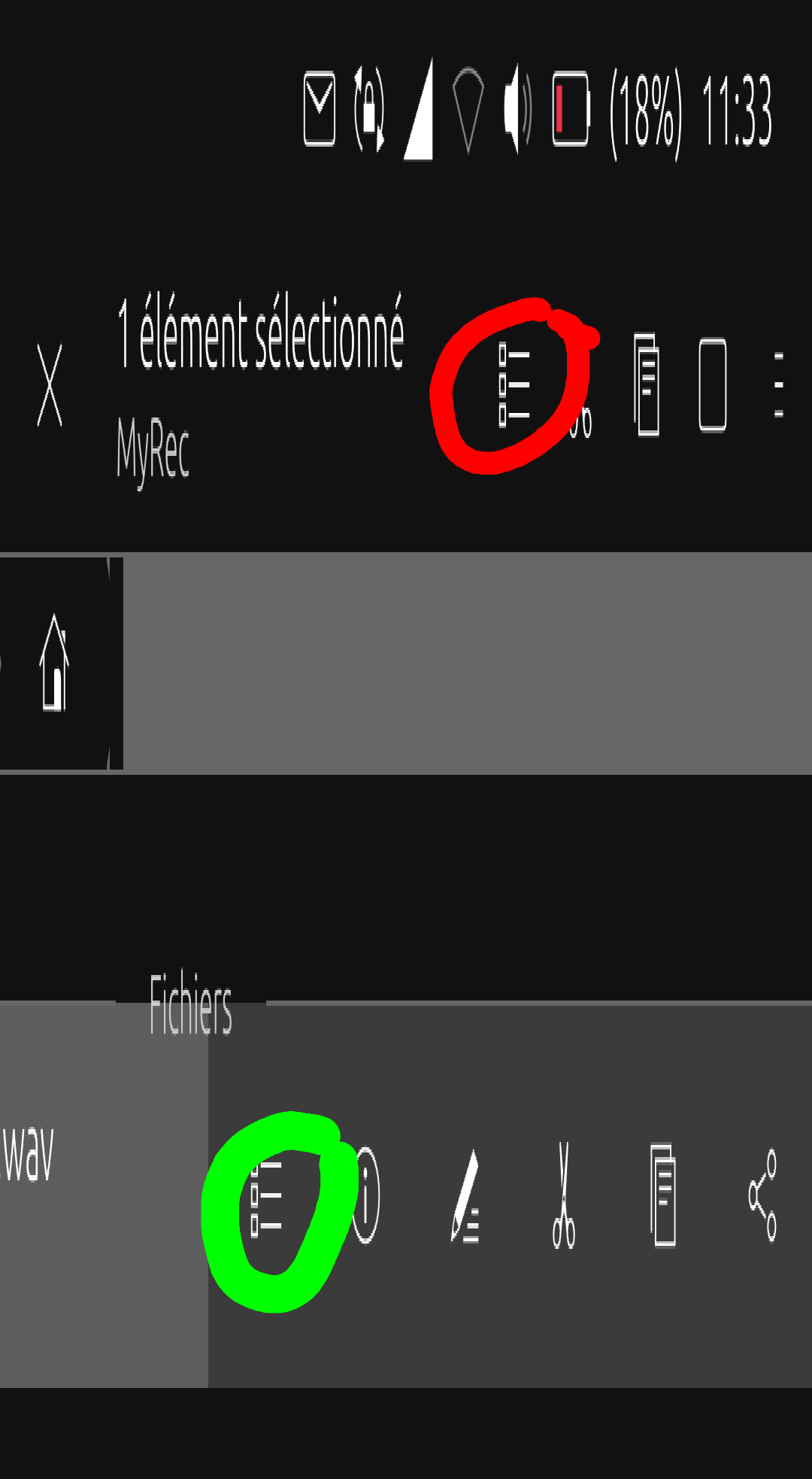
-
Hello @Br1 . I just noticed today, as it is my first try,
that the sound reproduced from the recording in loudspeaker mode is not of good quality. Do you confirm it? If so, can you make the recording speakerphone compatible?Edit 10/30 : I note that recordings are named with their recording end time. Personally, it seems more logical to me that this is the start time of a recording: that's why I rename each recording with the times contained in the call log.
-
@BR1 thank you for this jewell!
-
@br1 Very thanks.
I have dedicated an entry in my blog in Spanish of your great work, it is mostly a translation.
The link to your installation script is down, I had to create another one.
https://t.me/ElCondonRotoDeGNU/3
Thanks you again and good year

-
It's the feature that has done me the greatest service since it's been around. Should be by default on each smartphone and can be activated as desired. Will absolutely have to be adapted for focal if necessary.