Forum migration
-
@alan_g said in Forum migration:
I too can't find any settings to change the horrible colour scheme. But I found the colours are OK on an iPhone. Time to switch?
UT possible on an iPhone ?

-
@Alter No there is nothing such as you describe in any part of the avatar menus.
-
@alan_g : I guess it's the settings of your display, rather than an old version of the site.
Just compared the UBports Forum on my Volla with my iPad, every element has the same color, but my iPad has a less brighter setting, less contrast. This can be adjusted manually. -
@cliffcoggin If you go to your profile in Users on the Forum, next to the large C there is a circle with three dots. If you tap on that and scroll right to the bottom what is there?
-
OK I got to the theme settings, but this is all that is shown:
You can customise your theme settings here. Settings are stored on a per-device basis, so you are able to have different settings on different devices (phone, tablet, desktop, etc.)
Switch which side each mobile menu is on
Automatically hide the navbar on scrollVery small screens (e.g. phones in portrait mode)Smaller screens (e.g. phones, some tablets)Medium sized screens (e.g. tablets in landscape mode)Larger screens (e.g. desktop computers)
-
@cliffcoggin : This is also what I see on my phone or PC. So I presume these are the settings atm.
-
@mariogrip : I don' t know how flexible the new forum is, as far as layout is concerned. As can be concluded from the response in this thread, which color scheme you prefer is personal, and an option to change it for yourself might be nice. I personally like it when the default forum settings use the Ubuntu colors which are orange/purple/dark grey/light grey and font in black or white depending on background. It also matches the rest of the UBports site. I personally would delete the red for Administrators. I think the header needs a different color to offset Yumi (and in my case my standard Avatar too). Also, the scroll indicator at the bottom could do with a lighter color. A (sketch) example attached. I don't know of course if it's doable at all. Just thought I'd share my opinion.
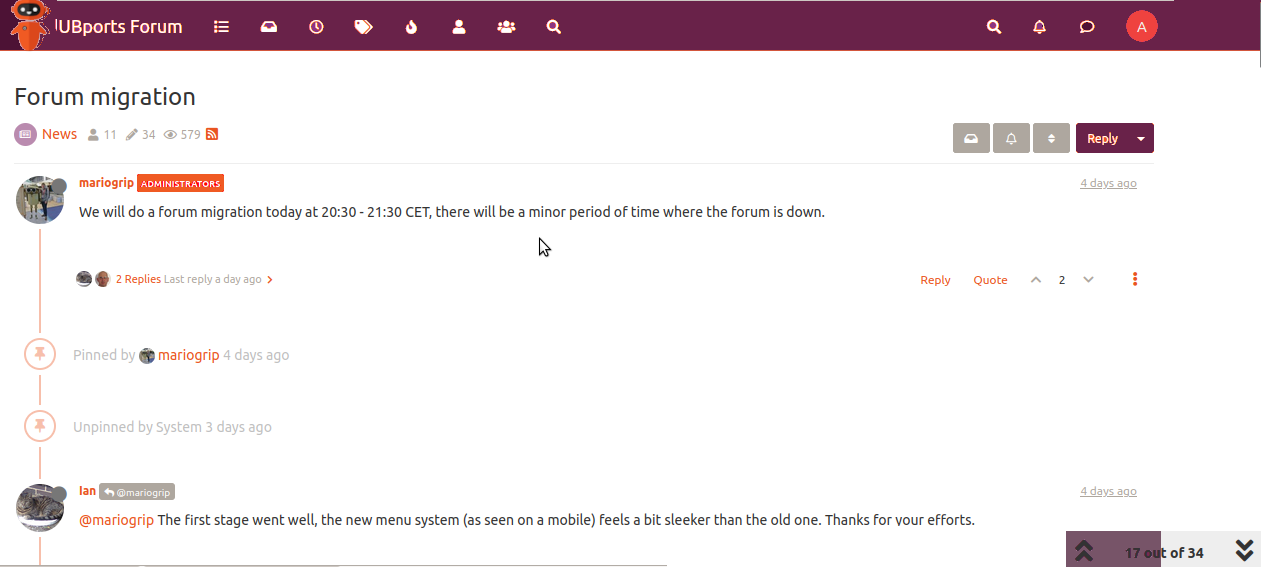
Below is a screenshot of the current forum colors. Thought to post them too, to be able to compare. Something to keep in mind are the avatar colors, having enough contrast between elements, and legibility.
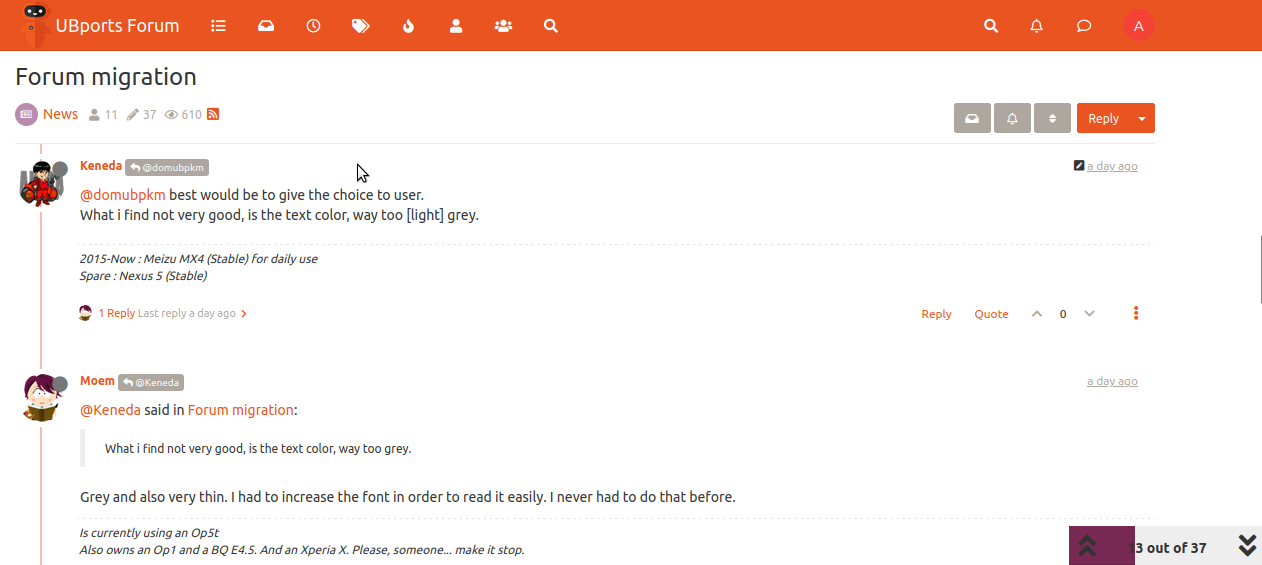
-
Hi there. Just a quick feedback. I my opinion the color scheme is not good at all. A black text on a dark purple background is not readable. And Yumi gets erase on that orange background. I think it even doesn't matter if it looks nice or not. The current color scheme is just not practical. No offence. Just a feedback,
-
Update: the weird colours are gone now
-
@mariogrip : the new color scheme (white header with orange Yumi and black text and icons, threads having bright blue names, reply button and scroll indicator) is better. More balanced, easier on the eye, better to read. The Categories page also seems to have darker text and feels more part of the rest of the forum now. You have my vote

-
It appears the forum has reverted to the old theme, or something close to it, and is much easier to read now. Thank you Marius.
-
@mariogrip Some new users email address is not showing. Is this also a pluggin issue or problem elsewhere?
-
 L Lakotaubp referenced this topic on
L Lakotaubp referenced this topic on
-
I think another issue comes from the update, the forum option to open external links in new tab doesn't work anymore (in Morph at least), see here :
https://forums.ubports.com/topic/8946/problem-with-forum-and-about-blank-blocked/14?_=1683217678312 -
@Lakotaubp
Anyone on this ?
I see lot of changes on the forum lately, does this issue is taken into account ? -
@Keneda I was used to copy links from morph to axolotl: unforrunatly that works anymore.