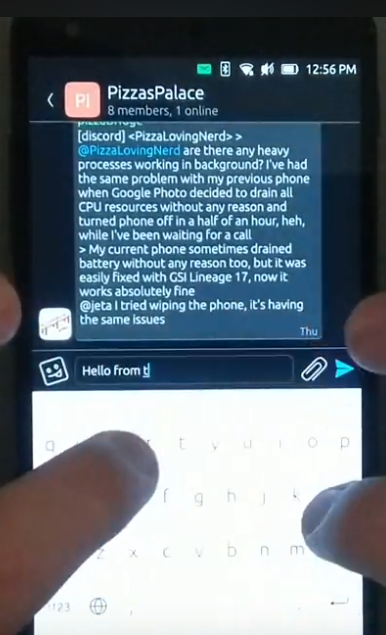No send button
-
I have made a new contact. I have written the message. There is no send button anywhere on the screen. !? How do I send the message I have written. I really feel this should be easy!
If I swipe up from the bottom I get a tick with done in the middle, and arrowy things on either side. When I click done it just makes the slide up bit disappear.
There is nothing on the screen in the way of actions except spelling other than the left arrow chevron at the top. That just takes me to a screen called Messages, and the draft is there with a symbol for the addressee.
I gave up on that and just tried to send message. Type in number. Type in message. No send button.
The number is there in the top field with an orange person icon.
The message is there in the message box.
Below is the keypad.
Swipe up gives me the same as before.
Why not google it!? I have googled til I am black in the face. Ubuntu touch - Cannot send message' gives me all kinds of technical stuff. 'Ubuntu touch - no send button. Nothing. I feel like I did when I first installed linux! I know this is simple, but there is nothing there!
Soldiering on, I sent I message to this phone. No problem. There it is. And I tap on it. And I am back to the same interface. Number box. Message box. No send button.
Plenty of credit in my account so that is not it. -
-
@triplemaya I think your message is unnecessarily long. It's also hars to follow

Perhaps a screenshot would also help. Press Vol up and Vol down simultaneously.What concerns me is the "orange person" icon that you mentioned. Perhaps it's an invalid contact or number? I can't replicate that when I tried myself.
-
@mark1250 The OP is talking about the Messaging (SMS/MMS) app, not about Teleports.
-
-
@triplemaya Yes please take a screenshot if possible.
The "send" icon on the right appear only if you start to type a message,e.g:
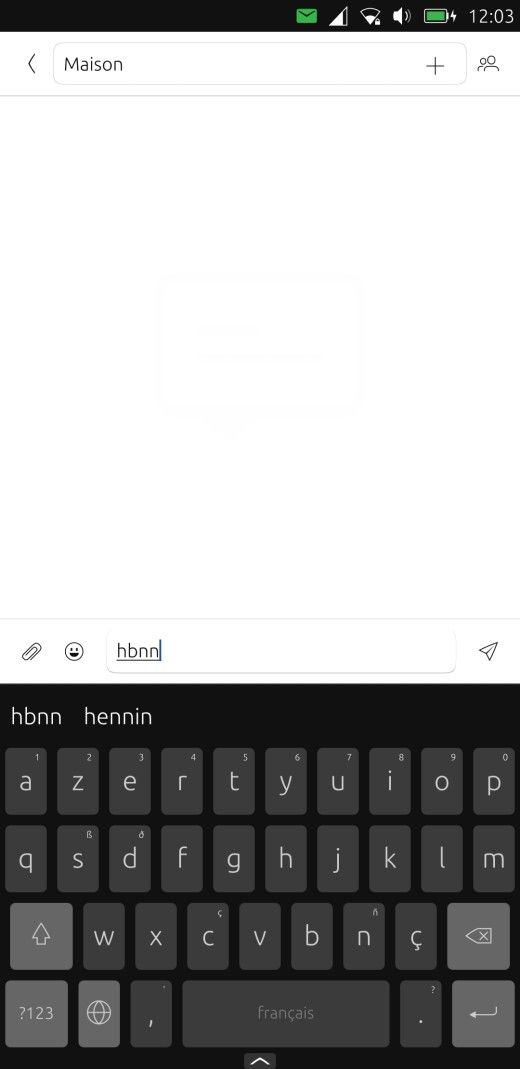
-
Hi. Thanks everyone.
Sorry not to respond earlier. Not getting emails for some reason.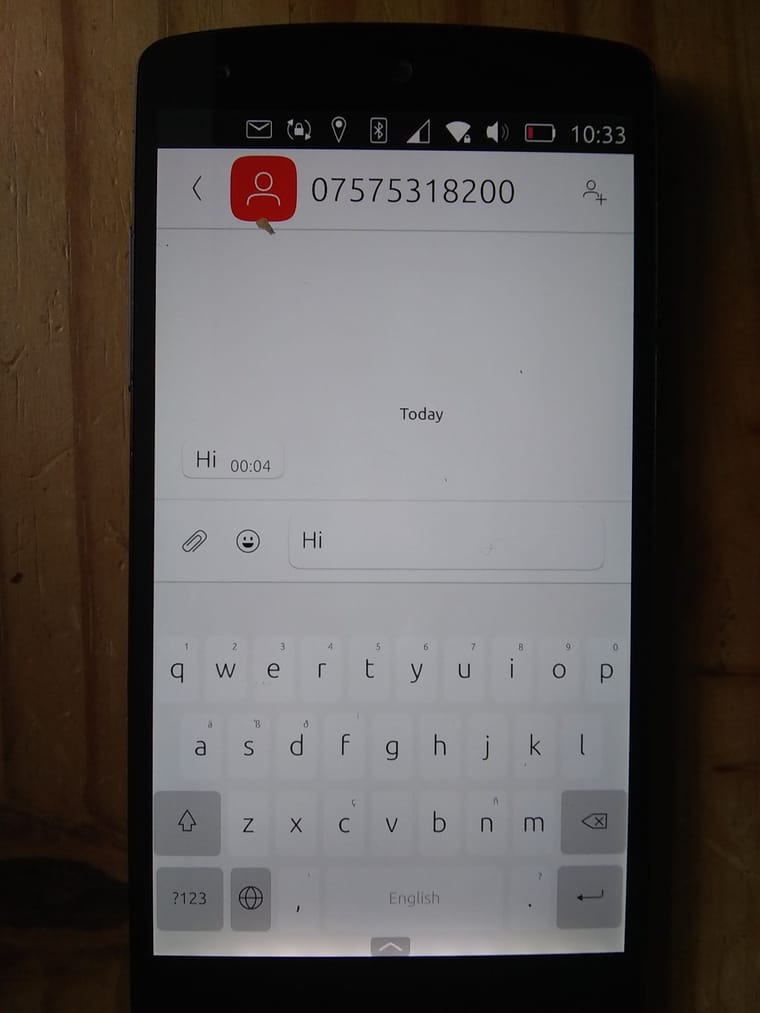
Here is the image.
Yes, I know my message was far too long. I posted first, then kept trying stuff and editing in my - lack of - progress. Cathartic rather than productive of course!! Coming out of Covid and just couuuuuuld no believe I was having the problem. Its a phone. The tech is mature! WTF!
To reply to last message, no processes working in the background at all. New conversion. Still getting used to it. Totally love so many things about it.
Uhoh. Long message again. Stopping now. -
@triplemaya
Soooorteeed
Rotaion lock on. Never thought.
SOLVED.
Do I feel an idiot.
Thanks again everyone. -
T triplemaya has marked this topic as solved on
-
@triplemaya said in No send button:
@triplemaya
Soooorteeed
Rotaion lock on. Never thought.
SOLVED.
Do I feel an idiot.
Thanks again everyone.humm i don't understand how you fix it. What th rotation lock have to do with the send button not shown ?
-
What I see is that the app is cut off on the right side, most likely due to the big scaling. I'm not sure though why since I expect the app to just scale fine.
-
@kugiigi said in No send button:
What I see is that the app is cut off on the right side, most likely due to the big scaling. I'm not sure though why since I expect the app to just scale fine.
ah it makes sense then, i've just tested with the highest scale level ( via Tweak tool), and true no send button visible, only on landscape
@triplemaya could you file a bug here ? https://gitlab.com/ubports/development/core/messaging-app/-/issues
And precise the step to reproduce -
@triplemaya
You should hide personal data such as phone numbers when putting screenshots on the internet.
You can edit your post with edited image. -
@Keneda
AgreedI cannot see how to edit this.
I also cannot see how to be notified of replies.
I am finding this forum spectacularly difficult to use!
-
@triplemaya Tap on the three vertical dots on the bottom right.