Redmin Note 9 Pro doubt - Fake/Virtual 8GB of RAM?
-
@Moem Yes, yes, sorry. I'm keeping a low profile here in this forum now too.
The royal majesties of Ubports development do not like normal users who can do more.
-
@DPITTI No, the forum, as with the Telegram channels is about helping people in a positive way from their knowledge and experiences.
Developers and enthusiasts put their own time into Ubuntu Touch for no monetary gain so be prepared for varying answers or no answers as these people have life outside of this.
If you can contribute it is better to do it in a positive way, as experiences do vary and being negative doesn't come across as helpful.
-
@MrT10001 You are right, but if I am not even in the support group, or was immediately blocked, but have made tests successfully, I have also written to the porter privately. But I shouldn't publish them because it's annoying. Thanks without me in this sense have a nice day. Xiaomi and Ubports no longer suit me. Of course I should maybe open my own channel and do without Ubports completely.
Correction the Porter is not to blame but a Telegram group is. Everything has now been clarified. I am no longer available in this regard.
-
@DPITTI The developers are not from a "royal lineage" just people like the rest of use, and not here as in one of your other post "from Xiaomi" or any other device manufacturer. Please remember that.
Their time is their own they are not employed by us or have access to all the devices as I know you are well aware of and can only work on what is to hand.
In this case from what I can see Xiaomi do not help by having umpteen devices with slightly different specs (or not) changes of firmware and anything else they can think of.
Things do not always go at the pace you may think is required in which case a little more patience and tolerance on your part may help the situation.
Everyone here is trying to make UT the best it can possibly be and we all play our part (however big or small that may be) in that. and we should all be grateful for this All this adds value to the project and what it has and will become in the future.
Sometimes we need to remember that. -
@Lakotaubp Sorry, I completely understand that. Xiaomi is unfortunately blocking firmware in some areas. People are here voluntarily to help all right. In order not to disturb the support it is better I leave. People I understand everything, but not to have to constantly switch from firmware A and later firmware B again. Especially the RNP9P here I can't get through anymore. It has been said by the porter the firmware V12.0.2.0. Now someone told me to try V.12.0.1.0. That's the only reason for my constant testing. It's now over and done sometimes it's better.Have a nice day everyone, and anyway thanks to Ubports and its software. Ubuntu Touch has potentially earned success!!!
-
Dear @DPITTI, @Moem, @Josele13, @MrT10001 and @Lakotaubp, thank you very much for your Valuable Feedback

15). Dear UBports Friends, I'm sorry that I unintentionally caused such a discussion... I consider all of you and me as one big Ubuntu Touch Family


 and thank you once again for each your answer!!! I want to say that I value very highly the Great Help and the Efforts of All of you - Ubuntu Touch Developers, Porters and Users!!! You offer your Valuable Time and share your Expert Knowledge and this helps to make UT more and more popular
and thank you once again for each your answer!!! I want to say that I value very highly the Great Help and the Efforts of All of you - Ubuntu Touch Developers, Porters and Users!!! You offer your Valuable Time and share your Expert Knowledge and this helps to make UT more and more popular 


16). Dear @DPITTI, thank you for sharing your Tips related to the installation gotchas, in case of UT 20.04@XiaomiRedmiNote9Pro
 . Now I understand that I need to be aware of these constraints and I'm going to prepare better for the installation ...
. Now I understand that I need to be aware of these constraints and I'm going to prepare better for the installation ... 
17). Dear @Moem, yes I'm still unsure if there exists any UT20.04 compatible XiaomiRedmiNote9Pro which physically has 8GB of RAM, which I consider to be one of the Key Factors related to the good Performance of Ubuntu Touch. As an Ubuntu Touch Ambassador I would like to promote our OS, showing the best possible User Experience, and to achieve that, 8GB of RAM would be better than 6GB...

18). Therefore, I'm still trying to understand if the 8GB of RAM shown here: "https://devices.ubuntu-touch.io/device/excalibur" are correct or not?
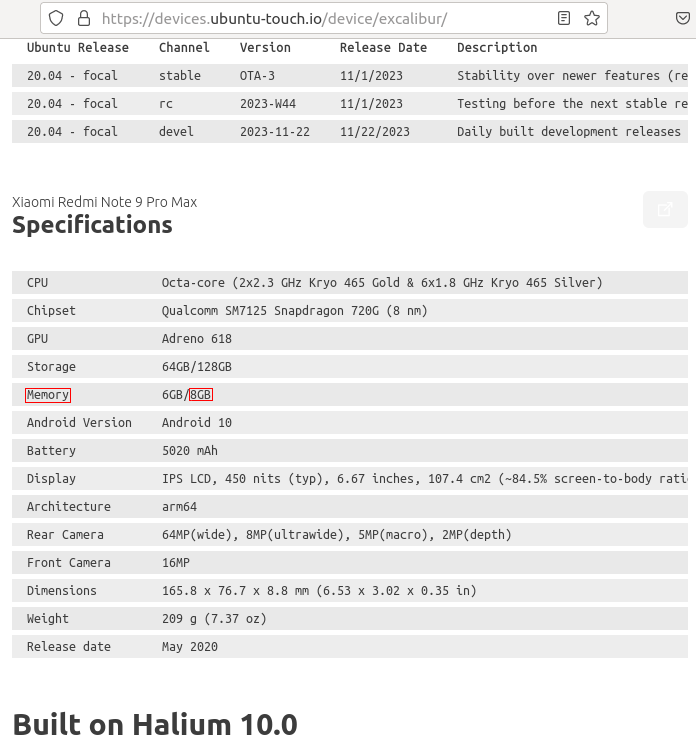
19). The same question here: https://devices.ubuntu-touch.io/device/joyeuse/
Is the maximum 8GB RAM shown here meant as the physical amount? - are there really available such XiaomiRedmiNote9Pro Phones, compatible with Ubuntu Touch 20.04?
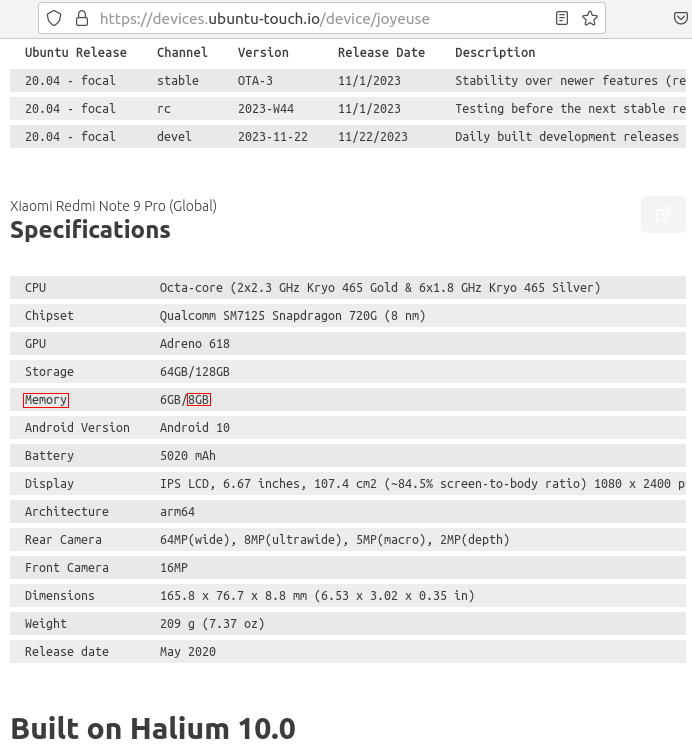
20). Dear @Josele13, sorry if I haven't explained what I meant clearly enough... Let me explain once again...
 I do not have any XiaomiRedmiNote9Pro Phone at the moment. I was about to buy one this Saturday, as I described above
I do not have any XiaomiRedmiNote9Pro Phone at the moment. I was about to buy one this Saturday, as I described above  The Seller was presenting it as 8/128GB one. But when we checked in the Androind, it was showing "6+2 GB" of RAM and not simply "8GB of RAM", as I would expect. Further googling explained that Xiaomi is using a Technical/Marketing Trick that their XiaomiRedmiNote9Pro Phones have physical 6GB of RAM and additional +2GB or Virtual Ram is offered, but these +2 GB are Virtual/Fake, based on HDD space assigned for Android.
The Seller was presenting it as 8/128GB one. But when we checked in the Androind, it was showing "6+2 GB" of RAM and not simply "8GB of RAM", as I would expect. Further googling explained that Xiaomi is using a Technical/Marketing Trick that their XiaomiRedmiNote9Pro Phones have physical 6GB of RAM and additional +2GB or Virtual Ram is offered, but these +2 GB are Virtual/Fake, based on HDD space assigned for Android.21). That's why I create this Thread, to understand if there exist any version of XiaomiRedmiNote9Pro that would have 8GB or RAM but I mean the physical amount, not any Virtual/Fake 6+2 GB of RAM...

22). Back to your concern, Dear @Josele13 - yes, I assumed that the XiaomiRedmiRedmiNote9Pro5G is probably NOT appropriate for Ubuntu Touch 20.04, unless any of you, my Dear UT Friends, would say something different (?)
 I mentioned that phone because the 5G variant of XiaomiRedmiNote9Pro seems to really have the physical 8GB of RAM and 256GB of HDD, which would also be nice to have in an Ubuntu Touch Phone...
I mentioned that phone because the 5G variant of XiaomiRedmiNote9Pro seems to really have the physical 8GB of RAM and 256GB of HDD, which would also be nice to have in an Ubuntu Touch Phone... 
23). Dear UBports Administrators/Moderators, would you be so kind to correct the "Redmin" to "Redmi" (or even to "Xiaomi Redmi"), in the title of my thread or to give me a hint how I could correct it myself, please?
 Sorry that I haven't noticed this when I created my post...
Sorry that I haven't noticed this when I created my post...I wish you All the Best and thank you in advance for the clarification if the physical 8GB or RAM XiaomiRedmiNote9Pro models are available for UT 20.04 or the maximum is the 6GB - kind regards ~~ Piotrek~~pe3no.
-
@pe3noATo2DOTpl Each phone has its own chip and gpu, the porter makes a phone with certain CPU and GPU work on UT, if your phone does not match our note 9 pro, it will never work UT, you can even lock the phone forever.
ram memory is not important, except for using more apps at the same time.UBUNTU NOTE 9 PRO 5G
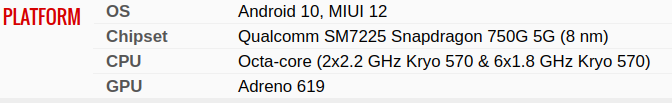
UBUNTU NOTE 9 PRO (JOUYESE)
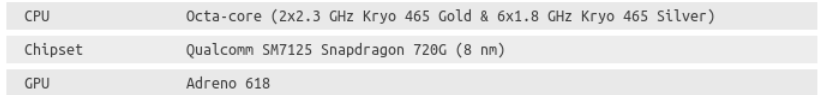
the option you have is to sell your phone and get a Xiaomi note 9 pro/Pro Max/9S &Poco M2 pro (jouyese)
regards... -
Hello friend and welcome to he UT community! I hope you enjoy your stay here!
Redmi Note 9 pro devices are named miatoll and there are 4 separate devices which share that name, but have different codename:
- joyeuse - Redmi note 9 pro (EU and GLOBAL)
- gram - Xiaomi Poco M2 Pro
- curtana - Xiaomi Redmi Note 9S/9 Pro (India)
- excalibur - Xiaomi Redmi Note 9 Pro Max
This are the miatoll devices which are currently supported and maintained by the Redmi note 9 pro (RN9P) UT port.
Redmi note 9 pro 5g is a different device with different codename and its not currently supported by UT.
Hope this information clears up a bit the supported devices. If you decide to buy a miatoll device for UT please make sure it is one of the mentioned above and if you have any trouble with UT for this devices please let me know.
Best of luck and have a great day!
-
Hello again my Dear Friends, @Josele13 and @beyolf and sorry for my late answer - I was massively looking for the 8GB miatoll and I hope to finalize the purchase soon



Dear @Josele13, thank you for having underlined the hardware differences of the 4G vs. the 5G devices



26). Now I'm hundred percent sure which smartphone to buy/avoid



27). Fortunately, I haven't bought the wrong phone. Thank you again for your Great Help

Dear @beyolf, thank you very much for your Warm Welcome - it's so kind of you
 I feel so happy and really honored to meet you, the UT Focal port for miatoll Contributor
I feel so happy and really honored to meet you, the UT Focal port for miatoll Contributor 


28). Big Thanks also to you for having mentioned clearly that the 5G version is not supported by UT at the moment, in order to avoid it now.
29). My Enormous Thanks also for your wonderful helpful attitude which makes me and other potential UT Users to approach the Ubuntu Touch Adventure more easily



30). By the way, could you maybe share some YT links to the films where the UT @ Redmi Note 9 Pro are presented, please ?
 As an UT Ambassador I would have a Great Help/Tool to promote our Great Phone System, as I really want to share the best of what I/we have
As an UT Ambassador I would have a Great Help/Tool to promote our Great Phone System, as I really want to share the best of what I/we have 


31). Dear @beyolf I also wish you Luck - both with UT Development/Porting, as well as in your private life - God bless you!
I wish you All the Best, thank you in advance for your further feedback and kind regards~~ Piotrek~~pe3no.
......................................................................
Devices : MeizuPro5, Mx4 & BqAquarisE5.
Soon/hopefully ... RedmiNote9Pro
-
Hello again Dear Friend,
Thank you very much for your worm words , it is really nice to meet nice people like you!
@pe3noATo2DOTpl said in Redmin Note 9 Pro doubt - Fake/Virtual 8GB of RAM?:
30). By the way, could you maybe share some YT links to the films where the UT @ Redmi Note 9 Pro are presented, please ?
 As an UT Ambassador I would have a Great Help/Tool to promote our Great Phone System, as I really want to share the best of what I/we have
As an UT Ambassador I would have a Great Help/Tool to promote our Great Phone System, as I really want to share the best of what I/we have 


Unfortunately I do not have any UT videos on redmi note 9 pro, but there should be plenty videos on how UT works on different phones on Youtube.
Here a link which summarize very well the focal OTA3 update.
https://www.youtube.com/watch?v=0pRgF2aslW4Here a nice video which explains the vision of UBports
https://www.youtube.com/watch?v=1sPtRdZlEu4Here a link of the Redmi Note 9 Pro device page, which summarizes what works currently on this UT port.
https://devices.ubuntu-touch.io/device/joyeusePlease let me know if you need any help and best of luck!
-
Dear @Beyolf and Dear @Josele13,
32). After a very long search I finally found a Note 9 Pro MAX 8GB / 128GB 4G and I'm very happy!
33). Being still a medium level user, I'm fighting for a few days trying to unlock the BootLoader... what a shame.
34). Would you be so kind to share the detailed HowTo for this first step, please?
35). It seems to me that I try to do it precisely like in the films but when I finally have the phone in the FastMode, with the Mi Account logged in, the button to unlock the BL is inactive.
Thank you and I wish you All the best Kind Regards ~~ Piotrek~~pe3no
-
@pe3noATo2DOTpl Hi, Did you check the installation guide below?
This one is valid for Redmi Note 9S, but the bootloader unlocking procedure is identical:
https://forums.ubports.com/topic/9957/installation-guide-redmi-note-9s
Hope it will help,,,
-
@pe3noATo2DOTpl when in fastboot, logged in to your account before that on the phone WITH the Sim card in the tray, the unlocking happens via a Mi program (mi unlocker) you need to install on a windows machine
-
Dear @stanwood and Dear @Emphrath - thank you for your Great Help and for the Great HowTo!!!



38). The download fails when I try to access the following site:
https://xiaomifirmwareupdater.com/miui/curtana/stable/V12.0.3.0.QJWMIXM/39). I get the "We can’t connect to the server at xiaomifirmwareupdater.com" Error Message.
40). Every other web site loads correctly, so I suppose it might be a temporary failure?
41). Would it be possible to ask you to upload that somewhere, please?
Thanks and Kind Regards~~ Piotrek~~pe3no.
-
Dear Friends,
42). The above link still does not work.
43). I found another one - where actually 2 files are available. Could you point the right one, please?

https://xiaomirom.com/en/download/redmi-note-9s-note-9-pro-curtana-stable-V12.0.3.0.QJWMIXM/Thanks and Kind Regards~~ Piotrek~~pe3no.
-
@pe3noATo2DOTpl Use the flashboot ROM and the flash_all command. DO NOT relock the bootloader, you will have a high chance of bricking the device!
-
Dear @MrT10001,
45). Should I use this file for my Note 9 Pro MAX 8/128 4G? : "miui_CURTANAGlobal_V12.0.3.0.QJWMIXM_fffd838f47_10.0.zip", md5=fffd838f47190ef69762118c59d7da07, 2.3GiB.
46). I'm not going to relock the BL but I want to continue with UT installation instead.
47). What do you mean when saying "Use the flashboot ROM and the flash_all command"?
48). Sorry if I'm asking a silly question, but I checked that in the HowTo (https://forums.ubports.com/topic/9957/installation-guide-redmi-note-9s) and I cannot find such steps... I'm still learning

49). Or maybe I should use this file, which I also downloaded from the same web site? : "curtana_global_images_V12.0.3.0.QJWMIXM_20210117.0000.00_10.0_global_de4cf898d7.tgz", md5=de4cf898d7cc1575df3859b4e741740c, (4.1GiB).
Thank you for the clarification, your Great Patience and Kind Regards~~Piotrek ~~pe3no.
-
@pe3noATo2DOTpl said in Redmin Note 9 Pro doubt - Fake/Virtual 8GB of RAM?:
What do you mean when saying "Use the fastboot ROM and the flash_all command"?
There are two types of ROM's in essence for Android devices.
An OTA upgrade which is Over The Air upgrade. Theses are usually upgrade ROMs, so will update the device to a specific ROM. They are rarely downgrade ROMs, unless one has compiled them specifically to do a downgrade. These ROMs come out as usually automatic updates, however you can put them in the "root" of the device, i.e onto the devices eMMC drive, but not in a folder and Android will see it when you select local update and then it can be installed.
A fastboot ROM has been complied to install from the devices bootloader with the device attached to a PC and using the fastboot tool. They come zipped up and when unzipped developers may create a script to automate the flashing process such as flash_all.sh.
Both work, but to downgrade, you are better off using the fastboot ROM.
There is a third way of installing a ROM using a flashtool such as the Qualcomm Flash tool and the device has to be put into EDL mode. Again the ROM has to be complied to flash from this tool. This is by far the way that you can brick your device, so not recommended until you are OK with the procedure.
Your device is Excalibur - Redmi Note 9 Pro Max excalibur: Search for the ROM for excalibur to downgrade.
-
Dear @MrT10001, thank you so much for that Important Clarification, to avoid the wrong ROM!!!



51). Based on your Great Hint, I found this:
https://xmfirmwareupdater.com/miui/excalibur/stable/V12.0.3.0.QJXINXM/52). Device: Redmi Note 9 Pro Max India
Codename: excalibur
Version: V12.0.3.0.QJXINXM
Branch: Stable
Type: Fastboot
Size: 3.1 GB
Release Date: 2021-02-18
Package Name: excalibur_in_global_images_V12.0.3.0.QJXINXM_20210218.0000.00_10.0_in_d103044d71.tgz
MD5: d103044d71b3d4fa4b480d7fd6fa9e0853). Would you be so kind to help me prepare the proper fastboot command, please?
Thank you and Kind Regards~~ Piotrek~~pe3no.
-
Dear @MrT10001 and other UT Friends,
54). I unpacked the "excalibur_in_global_images_V12.0.3.0.QJXINXM_20210218.0000.00_10.0_in_d103044d71.tgz" and I checked that md5=d103044d71b3d4fa4b480d7fd6fa9e08.
55). I executed the flash_all.sh
$ ~/Downloads/excalibur_in_global_images_V12.0.3.0.QJXINXM_20210218.0000.00_10.0_in$ sh flash_all.shproduct: excalibur Erasing 'boot' OKAY [ 0.010s] Finished. Total time: 0.013s Sending 'xbl' (3562 KB) OKAY [ 0.126s] Writing 'xbl' OKAY [ 0.185s] Finished. Total time: 0.317s Sending 'xblbak' (3562 KB) OKAY [ 0.104s] Writing 'xblbak' OKAY [ 0.096s] Finished. Total time: 0.204s Sending 'xbl_config' (70 KB) OKAY [ 0.005s] Writing 'xbl_config' OKAY [ 0.006s] Finished. Total time: 0.016s Sending 'xbl_configbak' (70 KB) OKAY [ 0.004s] Writing 'xbl_configbak' OKAY [ 0.006s] Finished. Total time: 0.015s Sending 'imagefv' (20 KB) OKAY [ 0.005s] Writing 'imagefv' OKAY [ 0.001s] Finished. Total time: 0.010s Sending 'imagefvbak' (20 KB) OKAY [ 0.009s] Writing 'imagefvbak' OKAY [ 0.001s] Finished. Total time: 0.016s Sending 'aop' (159 KB) OKAY [ 0.010s] Writing 'aop' OKAY [ 0.002s] Finished. Total time: 0.016s Sending 'aopbak' (159 KB) OKAY [ 0.009s] Writing 'aopbak' OKAY [ 0.002s] Finished. Total time: 0.016s Sending 'uefisecapp' (123 KB) OKAY [ 0.007s] Writing 'uefisecapp' OKAY [ 0.002s] Finished. Total time: 0.026s Sending 'uefisecappbak' (123 KB) OKAY [ 0.008s] Writing 'uefisecappbak' OKAY [ 0.002s] Finished. Total time: 0.016s Sending 'qupfw' (52 KB) OKAY [ 0.008s] Writing 'qupfw' OKAY [ 0.001s] Finished. Total time: 0.015s Sending 'qupfwbak' (52 KB) OKAY [ 0.009s] Writing 'qupfwbak' OKAY [ 0.001s] Finished. Total time: 0.016s Sending 'metadata' (48 KB) OKAY [ 0.009s] Writing 'metadata' OKAY [ 0.001s] Finished. Total time: 0.015s Sending 'tz' (2919 KB) OKAY [ 0.079s] Writing 'tz' OKAY [ 0.011s] Finished. Total time: 0.095s Sending 'tzbak' (2919 KB) OKAY [ 0.080s] Writing 'tzbak' OKAY [ 0.011s] Finished. Total time: 0.095s Sending 'hyp' (386 KB) OKAY [ 0.020s] Writing 'hyp' OKAY [ 0.003s] Finished. Total time: 0.028s Sending 'hypbak' (386 KB) OKAY [ 0.017s] Writing 'hypbak' OKAY [ 0.005s] Finished. Total time: 0.027s Sending 'keymaster' (232 KB) OKAY [ 0.010s] Writing 'keymaster' OKAY [ 0.002s] Finished. Total time: 0.023s Sending 'keymasterbak' (232 KB) OKAY [ 0.008s] Writing 'keymasterbak' OKAY [ 0.003s] Finished. Total time: 0.016s Sending 'cmnlib' (388 KB) OKAY [ 0.017s] Writing 'cmnlib' OKAY [ 0.003s] Finished. Total time: 0.025s Sending 'cmnlibbak' (388 KB) OKAY [ 0.017s] Writing 'cmnlibbak' OKAY [ 0.002s] Finished. Total time: 0.025s Sending 'cmnlib64' (503 KB) OKAY [ 0.018s] Writing 'cmnlib64' OKAY [ 0.003s] Finished. Total time: 0.026s Sending 'cmnlib64bak' (503 KB) OKAY [ 0.016s] Writing 'cmnlib64bak' OKAY [ 0.003s] Finished. Total time: 0.025s Sending 'modem' (131084 KB) OKAY [ 3.841s] Writing 'modem' OKAY [ 0.627s] Finished. Total time: 4.473s Sending 'dsp' (32768 KB) OKAY [ 1.073s] Writing 'dsp' OKAY [ 0.122s] Finished. Total time: 1.201s Sending 'dspbak' (32768 KB) OKAY [ 1.056s] Writing 'dspbak' OKAY [ 0.119s] Finished. Total time: 1.181s Sending 'bluetooth' (892 KB) OKAY [ 0.037s] Writing 'bluetooth' OKAY [ 0.003s] Finished. Total time: 0.045s Sending 'bluetoothbak' (892 KB) OKAY [ 0.029s] Writing 'bluetoothbak' OKAY [ 0.008s] Finished. Total time: 0.043s Sending 'storsec' (20 KB) OKAY [ 0.011s] Writing 'storsec' OKAY [ 0.001s] Finished. Total time: 0.018s Sending 'devcfg' (42 KB) OKAY [ 0.010s] Writing 'devcfg' OKAY [ 0.001s] Finished. Total time: 0.017s Sending 'devcfgbak' (42 KB) OKAY [ 0.009s] Writing 'devcfgbak' OKAY [ 0.002s] Finished. Total time: 0.017s Sending 'abl' (204 KB) OKAY [ 0.010s] Writing 'abl' OKAY [ 0.002s] Finished. Total time: 0.017s Sending 'ablbak' (204 KB) OKAY [ 0.011s] Writing 'ablbak' OKAY [ 0.002s] Finished. Total time: 0.019s Sending 'dtbo' (8192 KB) OKAY [ 0.270s] Writing 'dtbo' OKAY [ 0.025s] Finished. Total time: 0.300s Sending 'vbmeta' (4 KB) OKAY [ 0.007s] Writing 'vbmeta' OKAY [ 0.001s] Finished. Total time: 0.014s Sending 'vbmetabak' (4 KB) OKAY [ 0.010s] Writing 'vbmetabak' OKAY [ 0.001s] Finished. Total time: 0.017s Sending 'recovery' (131072 KB) OKAY [ 4.310s] Writing 'recovery' OKAY [ 0.543s] Finished. Total time: 4.859s Sending sparse 'super' 1/7 (784676 KB) OKAY [ 25.613s] Writing 'super' OKAY [ 0.000s] Sending sparse 'super' 2/7 (785048 KB) OKAY [ 25.564s] Writing 'super' OKAY [ 0.000s] Sending sparse 'super' 3/7 (786360 KB) OKAY [ 25.394s] Writing 'super' OKAY [ 0.001s] Sending sparse 'super' 4/7 (777060 KB) OKAY [ 26.093s] Writing 'super' OKAY [ 0.000s] Sending sparse 'super' 5/7 (710432 KB) OKAY [ 21.993s] Writing 'super' OKAY [ 0.000s] Sending sparse 'super' 6/7 (785093 KB) OKAY [ 25.963s] Writing 'super' OKAY [ 0.001s] Sending sparse 'super' 7/7 (435084 KB) OKAY [ 14.702s] Writing 'super' OKAY [ 0.000s] Finished. Total time: 165.352s Sending 'vbmeta_system' (4 KB) OKAY [ 0.004s] Writing 'vbmeta_system' OKAY [ 0.001s] Finished. Total time: 4.598s Sending 'vbmeta_systembak' (4 KB) OKAY [ 0.009s] Writing 'vbmeta_systembak' OKAY [ 0.001s] Finished. Total time: 0.016s Sending 'cache' (152 KB) OKAY [ 0.009s] Writing 'cache' OKAY [ 0.002s] Finished. Total time: 0.027s Sending 'userdata' (300888 KB) OKAY [ 9.610s] Writing 'userdata' OKAY [ 0.000s] Finished. Total time: 9.616s Sending 'cust' (205060 KB) OKAY [ 5.956s] Writing 'cust' OKAY [ 0.000s] Finished. Total time: 7.505s Sending 'ffu' (7168 KB) OKAY [ 0.245s] Writing 'ffu' OKAY [ 0.038s] Finished. Total time: 1.104s Erasing 'misc' OKAY [ 0.009s] Finished. Total time: 0.013s Erasing 'apdp' OKAY [ 0.002s] Finished. Total time: 0.005s Sending 'boot' (131072 KB) OKAY [ 4.290s] Writing 'boot' OKAY [ 0.610s] Finished. Total time: 4.905s Rebooting OKAY [ 0.000s] Finished. Total time: 0.050s55). "Redmi" appeared on the phone's screen.
56). "MIUI" appeared on the screen.
57). "MIUI 12" appeared > Settings > About phone > MIUI Global 12.0.3 Stable.
58). I suppose that now I'm ready for UT installation

Thank you for your Feedback/Patience/Hints and Kind Regards~~ Piotrek~~pe3no.