Post your thoughts here on this tablet...
-
@AppLee I understand your idea, but I think this is a matter of opinion. For me, the M10 screen is very small to use in desktop mode. For example, I use my main PC for work with two 43-inch 4K monitors, and if I had the space, I would add one more.
What I want to say is that there is nothing wrong with using the M10 in either desktop or mobile mode, and there's nothing wrong with having desktop mode on a fresh install. The problem is that the user can't keep their preferred settings, unlike other settings:The desktop/mobile mode setting does not persist across reboots. After a reboot or cold start, the tablet always starts in desktop mode, regardless of what the user has set.
We had a conversation yesterday on Telegram, where one of the admins, also one contributor, and all agreed that this is wrong. I was asked to report this as a bug.
The customization question, in my opinion, is completely irrelevant since mobile mode is already available. As I mentioned, the problem is the user can’t keep their preferred mode.
-
@Spymaker said in Post your thoughts here on this tablet...:
I understand your idea, but I think this is a matter of opinion.
If it's a matter of opinion, then the one that matters is the opinion from the person who set the default to desktop.
@Spymaker said in Post your thoughts here on this tablet...:
We had a conversation yesterday on Telegram, where one of the admins, also one contributor, and all agreed that this is wrong. I was asked to report this as a bug.
For bug report, you'll have to go to gitlab and report it to the proper project.
I don't know if this is handled by the porter or if it's part of the OS.I answered to this question:
@Spymaker said in Post your thoughts here on this tablet...:Why does the tablet start in desktop mode by default? Why can't the user save their preferred mode? Any Idea?
And I explained the reasons why.
Work needs to be done by a volunteer, so if no one is interested in doing this job it will be up to you.
As a contributor seems to find this is an issue maybe they'll be able to put in the time effort to make it happen, so that's great. -
@AppLee As advised by Contributors the bug I have reported already on main project site https://gitlab.com/ubports/ubuntu-touch/-/issues/2190
-
P.S. The answer we found yesterday to my primary question: it's a bug.
Users and contributors have been confused about this up to now:
Most users, when asked why the tablet boots in desktop mode, are referring to why the tablet boots in desktop mode after a reboot or cold start.
Contributors thought users were asking why the tablet boots in desktop mode the first time after the OS is installed. -
@Lumpology Hi there, mouse stuck in portrait mode is a Lomiri issue.
Reguarding wireless display, i dont see any issue it works as it should. and yes i tested keyboard and mouse connected on hub on type-c and works just fine.
Morph-browser menu not alligned with icons is also not a device specific issue. -
-
Can I install Ubuntu Touch on Lenovo Tab M10 HD (2nd Gen) with 3/32 Gb?
-
@Dmytro The tablet on this thread has to be the 4Gb/64Gb model which is the TB-X306F model.
The 3Gb/32Gb model that Ubuntu Touch can be installed on from the installer is the TB-X605F or TB-X605L - see that model section.
These are the only two tablets at this stage supported by the UT installer for Focal version of UT.
-
@MrT10001 said in Post your thoughts here on this tablet...:
TB-X306F
Thanks for the answer. Just in the Specifications section for the Tab M10 HD 2nd Gen (TB-X306F) the following is indicated:
Lenovo Tab M10 HD 2nd Gen Wifi 4G/64GBSpecifications
Storage 32/64GB
Memory 3/4GBAnd in our country such models are sold
(Lenovo Tab M10 HD (2nd Gen) TB-X306F 3/32GB Wi-Fi Iron Grey (ZA6W0250UA) + Case) -
@Dmytro The only ones I have seen are the 2Gb/32Gb and the 4Gb/64Gb. It has to be on Android 11 for it to work.
If you have the 3Gb/32Gb version on Android 11 it may or may not work.
Me personally would give it a go, however I know how to get Android back on the device and recover hard/soft bricks. If you don't, I would not attempt it.
For info here is the upgrade matrix and shows your device (3G = 3Gb):
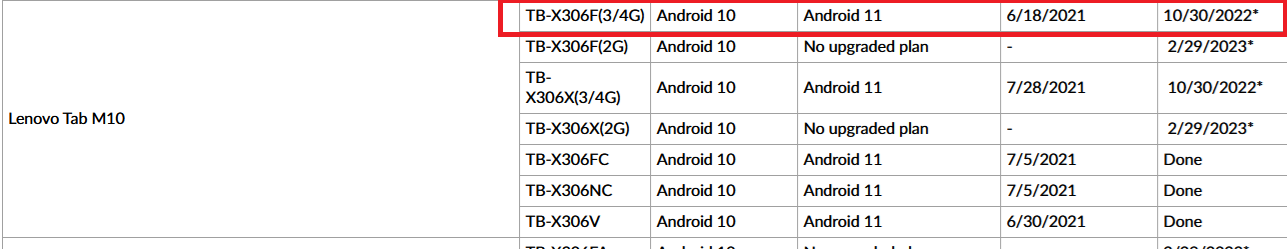
-
@MrT10001
Thank you. I will try. -
I also owned the 4GB/64GB version of the tablet. The installation was really easy and Ubuntu Touch runs quite well. I also installed dotnet and snap, but I couldn't use a mouse so far, so I couldn't use snap applications in a functional way. But the combination dotnet - SeaBass2 works quite well and I can develop C# applications on the Lenovo Tab M10 which is awesome.
There are also some small display issues in Morph and Sapot Browser (some fonts in the GUI are too big) but apart from that, this is a really nice Ubuntu Touch device. It complements my Google Pixel 3a
Thanks for the hard work! -
@Schlicki2808
Sapot is a Morph fork, so some issues on Morph will come on Sapot too
-
@MrT10001
Hi!
I have a hard time figuring out if UT is portable to my tablet as well. The title clearly suggests that only the 4G/64GB model works, but in the Specifications on the page it also says 32 or 3 GB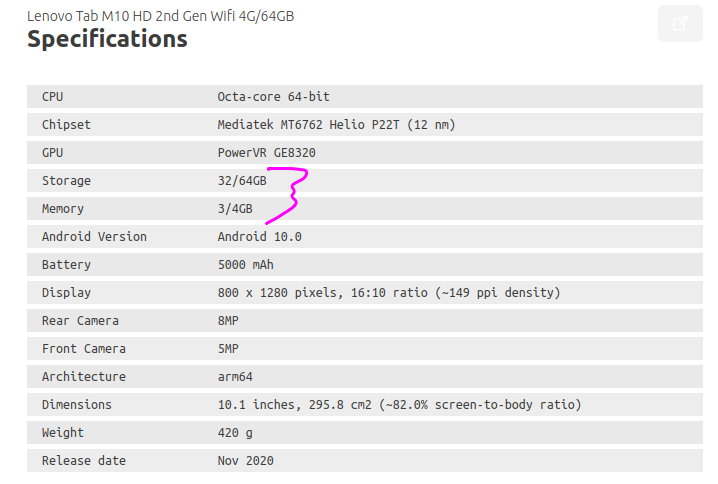
The tablet I happen to have seems to be one with 2GB and 32GB: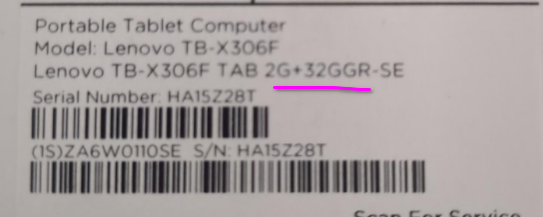
Could you possibly provide me with a clue if it is possible to port UT to it?
Kind regards,
Holly -
@holly_x No, the 2Gb/32Gb variant of the Lenovo Tab TB-X306F does not work.
It lacks the upgrade to Android 11 and I have tried a few times. It will boot loop. The installer won't work either so you have to try manually. -
@MrT10001
Clear, thank you very much! Cheers. -
It's a really snappy and beautiful OS. Installed easily with the installer.
Browsers are a problem, as I've delineated a bit on another post in Support.
It would not update from r128 - I would click install and it would reboot to the recovery, but no update just a reboot option.
I had to wipe to factory, then it would update - now finally on r133. Fortunately I'd only installed a few apps and some minor configuration (dark mode, pinned apps, etc - nothing major.
Gonna give it a drive and see if the browsers, etc are better now.
Big thanks to the team, this is how a tablet OS should work.
EDIT: browser font is still weird - same in Jade Browser which I tried hoping it would work better but is probably based on the same source.
-
This post is deleted! -
After a really awesome Pixel 3A XL install, I wanted to get a native Linux device on a Tablet. After trying to install everything on a $50 Lenovo Tab M10 HD (2nd Gen) , but 2GB device, I finally figured out that I needed to a $90 4GB device. Then everything ran smoothly.
My primary use is a portable Linux-based spot for portable writing kit in LaTex and rendering PDF to a eReader, and after figuring out the Lomiri construct of chrooted environments, I was off to the races.
Rock solid:
- Install (once I had the right device)
- Wifi Connectivity
- Terminal and Lomiri envs and their fakeroot apt installs
- Support for USB devices (Hubs, USB Sticks, USB Mouse Keyboards)
- Support for SD Card (64GB is currently working after formatting on the system)
- PDF Viewing
- Music Player
- Audio Jack Output
- Video Player
- Sleep/Wake
- Battery usage is reasonable for a "refurbed" device
Would like to have:
- Bluetooth support works on start-up, but goes borked when the device falls asleep. A reboot solves this problem, but it's not a blocker since I'm switching to 2.4Gz wireless keyboard dongle.
Overall, I based a very portable open source writing kit. Really incredible work as good as when I install YellowDog Linux onto my Powerbook G3. A second donation was in order, but I think I got what I need for my writing kit. Would be nice to have the bluetooth working solidly -- the Pixel 3a XL Bluetooth is rock solid.
-
Fresh install today after a long hunt for the right model.
Worked very well - getting the device unlocked took a slightly different approach than I am used to but worked none the less.
Install went well.
Stuck on boot screen for a short while - restarted and realised I should have been more patient on a first boot (not for the first time! :baby_angel:
Have to say - so far - downloaded a few apps = works like a charm
Currently on last devel build from 9th Jan 2025 - and very impressed so congratulations @rubencarneiro once again.
Been after a working tablet for UT since selling on my (very) old Nexus 7 2nd Gen and this is a delight in comparison.