[Qualcomm} VoLTE call for testing
-
@mariogrip Thanks for the good news! I have a few questions about that:
- Is there something else to setup (APN?)
- Is VoLTE working on SIM2 (cellular data only works on SIM1)
- How about mediatek devices? If I understand correctly on the last Q&A only Volla X23 is supported?
Thanks for your reply.
-
I have a question regarding VoLte will this also be introduced for the Miatool ports!
-
I would be able to test on a Fairphone 5.
-
@kristatos I contacted TheKit (volla team) : if i understood well, it is currently No for the Volla (halium 9), Yes for the Volla 23, Yes for the Volla 22 (halium 12), maybe for the Volla 22 (halium 11).
-
@domubpkm Thanks, even if this was not the answer I wanted to hear

But for me it's not such a big deal like for other users, cause I'm located in Germany where 2G will be for a long time. -
@messayisto does not have to be, its the device i have used to develop and test volte for Qualcomm so i know it works. For other devices it might require some work to get it to a new device.
-
@tigerpro Yeah, at least LTE has to work. To test it, install ofono-binder-plugin-qti and add extPlugin = qti to binder.conf or binder.d/something.conf under [Settings]
Example from FP5
phablet@ubuntu-phablet:~$ cat /etc/ofono/binder.d/qti.conf # This device do have 2 slots, but the other is eSIM only and we currently do not have # a way to install or modify those [Settings] ExpectSlots = slot1 extPlugin = qti radioInterface = 1.5 [slot1] path = /ril_0 slot = 0Also remember to re-enable ims services that might have been disabled under porting.
-
@alagirialagiri They need to be ported to be able, see my comment above for instructions.
-
@Lakotaubp Haven't tried on my FP4 just yet, but its on my todo list.
-
@Beta-Break It will say 5G and VoLTE in the indicator
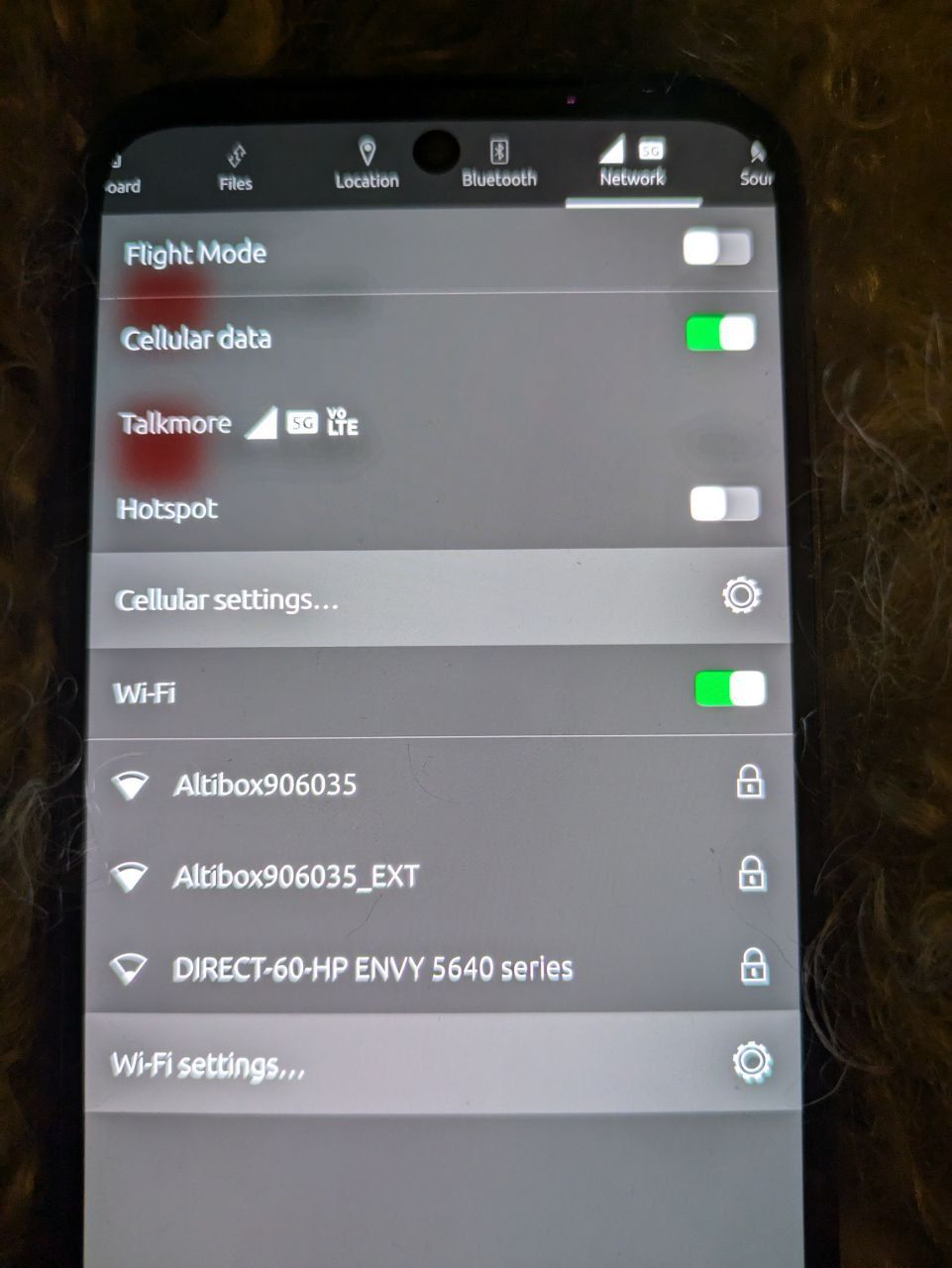
-
- Nope
- I haven't tested it yet, but it should
- Mtk has its own plugin, it should already be in devel and enabled on the newest volla devices.
-
@mariogrip, maybe change the title of the topic to indicate that this is only for Qualcomm devices?
-
@Enrico13011978 You need to ask the porter of the device to enable ims and this plugin.
-
@peat_psuwit done
-
@mariogrip
Does that mean ims messaging (RCS) could be possible on UT ? -
@Inali Awesome! Here is how to enable it.
- be on the latest devel (rev 30)
- Install ofono-binder-plugin-ext-qti (using apt)
- Add this extPlugin = qti to /etc/ofono/binder.d/qti.conf
Here is how the full file should look like
phablet@ubuntu-phablet:~$ cat /etc/ofono/binder.d/qti.conf # This device do have 2 slots, but the other is eSIM only and we currently do not have # a way to install or modify those [Settings] ExpectSlots = slot1 extPlugin = qti radioInterface = 1.5 [slot1] path = /ril_0 slot = 0Then reboot
-
@mariogrip Thanks Marius
-
@mariogrip I will give this a go, but I noticed something first...
I already am on devel, and today I put in my SIM card (I am in USA with TMobile) and I noticed my Fairphone 5 will drop from 5G to "L" (which I assume is short for LTE) during calls and calls work. Is this a fair assumption that VoLTE is already working? The switch in the carrier settings is already enabled.
This was all without me doing anything aside from updating to the devel branch. Why does this work without your additional above instructions?
Either way, great work so far!
EDIT: Forgive me, maybe the interface glitched. I see it shows 2G when in calls. I will try the above instructions.
-
@mariogrip I copied the configs from the FP5 gitlab from about 24 hours ago and that got LTE working, when I tried calling the cell icon didnt show it dropped out of LTE, to install ofono-binder-plugin-qti is there a link or something to install it? Im bit rusty on some of this.
edit: I tried to install with apt as I saw you mention that in another post but it gave me an error saying it couldnt find ofono-binder-plugin-qti
On another note, glad to have ya back, missed ya
-
@tigerpro said in [Qualcomm} VoLTE call for testing:
edit: I tried to install with apt as I saw you mention that in another post but it gave me an error saying it couldnt find ofono-binder-plugin-qti
I used UT Tweak Tool to unlock the system to be writable, then ran "sudo apt update" to update list of apps, then installed ofono-binder-plugin-qti, then modified the file as stated, then rebooted to reapply read only.