Customizing Icons
-
@Salah I'm currently rewriting the backend to not require remounting as read-write. Currently this arm64 focal .click works. Screenshot:
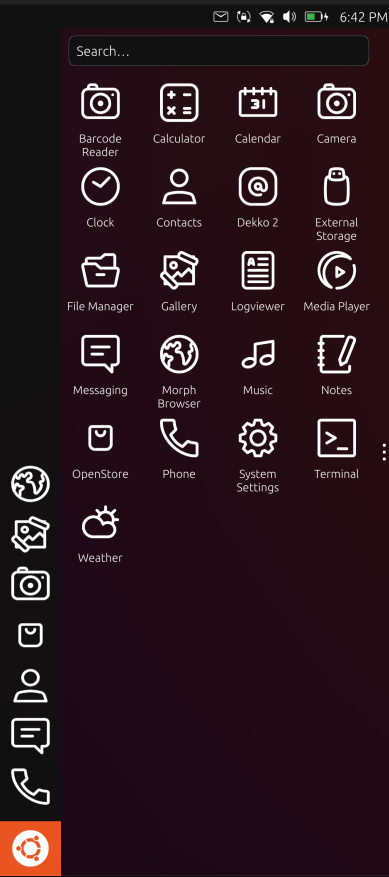
-
@ikoz Thant is terrefic. Nice for a change.
Also it would be more eye catching if icons would be vivid with colors and unique (my suggestion).
Thumbs Up
-
@Salah There are dozens of icon packs, inherited from the old app and renamed to adapt to changes as it hasn't been maintained for 4 years.
-
@Salah with laucher modular you can add your own icon associated to an application, weblink, or terminal command
-
@ikoz Thanks for your reply.
If you go to icons folder, you well see several icon folder with icons including the main one which if officially used (suru) and they are not used.
Thanks again

-
@saveurlinux I will give it a try and see what can I do.
Thanks for the top


-
@ikoz I have installed it, which apparently not available in Open Store.
Is there any way I can Add my icons to this app !!
Just asking.
-
@Salah said in Customizing Icons:
If you go to icons folder, you well see several icon folder with icons including the main one which if officially used (suru) and they are not used.
These are available if you click on the top-left icon. Select one from the list
Salah said in Customizing Icons:
have installed it, which apparently not available in Open Store
I submitted the app to the OpenStore, but I was suggested to rewrite the scripts so they don't require remounting the rootfs as read-write. I have made some progress, and the icon names had to be renamed. So the old versions don't work, unless it fetches the icons from a snapshot of a previous version. I can easily fix the hacky version temporary to work fully, but better way for the newer, cleaner method, which is WIP.
Salah said in Customizing Icons:
Is there any way I can Add my icons to this app !!
Yes, you have to rename your icons to match the names of those in the repo. Put them in a folder. Then write that path (absolute path and the last /) in the text box below
-
@ikoz I have been trying to understand how to write the path, it did not work with me.
I have icon folder in my device. Therefore, could you please share with me what exactly to write in the path !
Thanks
-
@Salah
Use the .click built from thehacky-worksbranch (should be the latest artifact), then- Create your folder:
/home/phablet/Downloads/icons/ - Rename your icons accordingly, must match the names here
Another way to get the names (even of the apps not already available):
Install an icon pack e.g., line, then:
ls /opt/click.ubuntu.com/icon-changer.ikozyris/current/assets/backup/
You should get something like this:
address-book-app.svg logviewer.ruditimmer.png calculator.ubports.svg lomiri-system-settings.svg calendar.ubports.png mediaplayer-app.png camera.ubports.png messaging-app.svg camera.ubports.svg morph-browser.svg ciborium.svg music.ubports.svg clock.ubports.svg notes.ubports.svg dialer-app.svg openstore.openstore-team.svg filemanager.ubports.svg terminal.ubports.svg gallery.ubports.svg weather.ubports.svg icon-changer.ikozyris.svgYour icons should match the name of each app.
Preferably, restore to defaults before installing your own, or copy the backup directory somewhere else.
3. Type the path/home/phablet/Downloads/icons/on the text box (with last /):
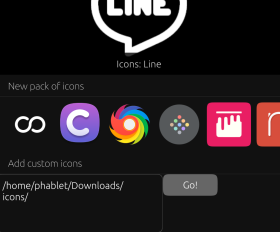
4. Press "Go!" - Create your folder:
-
@ikoz Did all that nothing happne. My folder name is UC even though I have inserted /home/phablet/Downloads/icons/UC.
Also typed /home/phablet/Downloads/icons/ and nothing happen
So any advice ?
-
@Salah You can replace the backup directory with your icons, and then "restore". Not the best way, but it works.
-
@ikoz Hello again, I want to tell you that I have being trying to make this work so many times since yesterday till day and did not work. I really do not know why after putting the path is not functioning. Maybe from the program not letting any new icons to be deployed or something else.
Just for assurance.
Are you putting the path like this => /home/phablet/Downloads/icons/ or after => /icons/(Folder Name).
Can you make a screenshot from your device how it is written??
Thanks
-
Just for asking.
Is there any way to change the dash (Ubuntu Logo) to other icons??
-
@Salah
Sorry for the confusion, just tested and it works only if the path doesn't have a / at the end.
e.g. /home/phablet/Downloads/icons
The path can be anywhere you want, as the script is run with sudo.Are you putting the path like this => /home/phablet/Downloads/icons/ or after => /icons/(Folder Name).
Do not enter any newline, it appears on a new line due to line wrapping
Is there any way to change the dash (Ubuntu Logo) to other icons??
Nothing I'm aware of. It could be somewhere on
/usr/share/icons/suru/. -
@ikoz I have tried => /home/phablet/Downloads/icons and I have tried /home/phablet/Downloads/icons/UC.
Both did not work. I do not know why it is not working.
I have copied suru folder. Changed icon theme name and changed svg files with exact file name.
Nothing is happening.
-
@Salah Are your icons in
icons/orUC/? The path can be anywhere, not just in Downloads and the icons must be like path/icon.svg.
Did you try replacing the backup directory with your icons and click restore?
Are you using the latest version?
If you know some bash scripting you can see the script at:/opt/click.ubuntu.com/icon-changer.ikozyris/current/assets/customicon.sh.
It must be ran from/opt/click.ubuntu.com/icon-changer.ikozyris/current/. -
@ikoz I am using /home/phablet/Downloads/icons/UC
Thats it and it is not working.
What a I did actually is taking suru's folder and altered svg icons and png form sources and so.
Renamed folder to UC including files inside and then sent a copy to my device in icons folder.
So it is really frustrating and suppose to be easy.
Even though I have tried Humanity icons which is already inside the device. Took the folder and put the path. Nothing Happen.
Therefore, could you please give me a screen shot for a successful icons from your side. I want to see how did you put the path.
Thanks for being patience.
-
@ikoz It might be worth confirming owners/groups and rwx of the icon folders and files.
-
@Ian Hello,
I want to tell you that I have tried several times with different icons folder but nothing happens.
I do not know what is wrong with this app and I think am going to give up trying for nothing.
Hope on next update to facilitate changing icons.