Customizing Icons
-
There was an app called Custom Phablet Tools that let you change your icons. It wasn't updated to 20.04, but I still have it working on a Oneplus 5T running 16.04.
https://open-store.io/app/custom-phablet-tools.kazordIt has a bunch of set icon packs, which are quite incomplete and out of date. There's no built-in way to add your own icons or to edit these packs within the app, but if somebody took on maintaining that app, perhaps they could change that. First thing would be to bring it to 20.04 of course.
I have no sense of how hard this is, and no skills to help. Just thought it might be a safer way to try to go about this if you don't wanna go the hacky routes.But of course this requires somebody doing it, and the devs are a bunch of volunteer superheros who're already working on a bunch of very important and difficult sounding things like VoLTE, 5G, a newer browser, updating to 24.04, etc.
-
@wally Just ported the app to 20.04, changing icons works!
This is the new repository: https://gitlab.com/ikozyris/custom-phablet-tools,
I plan to publish it to the open store if it works for others as well.
Took me ~2 hours.
I might add a way to add custom icons, currently they are downloaded from https://framagit.org/ubuntouch-fr-dev/custom-phablet-tools/raw/media/icons/[APP-NAME.EXTENSION]. -
Beware it's an app that have full access to the system.
-
@ikoz Wow, that's amazing that you did that! Thanks, on behalf of the community!
You spent two hours on that. It will take me longer than two hours just to understand how gitlab works and to install (build?) the app to help test
But I'll try!
Hopefully others like @Salah take notice and can help test too.
Again, thanks! -
@wally It is already built automatically by gitlab see the pipelines. Just noticed the click package says xenial but it is focal, I will fix it tomorrow.
Also one can already install custom icons by replacing the backup folder (
/opt/click.ubuntu/custom-phablet-tools.kazord/current/assets/backup) with a folder with new icons, but better wait a few days to add it to the app. -
Thanks @ikoz, that saved me a lot of time.
Installed, ran and performed successfully on my Oneplus 5T running 20.04 stable channel.
Bravo!! -
Thank you guys for interacting in my thread and hope to see an application regarding changing icons published soon officially.
-
@Salah I'm currently rewriting the backend to not require remounting as read-write. Currently this arm64 focal .click works. Screenshot:
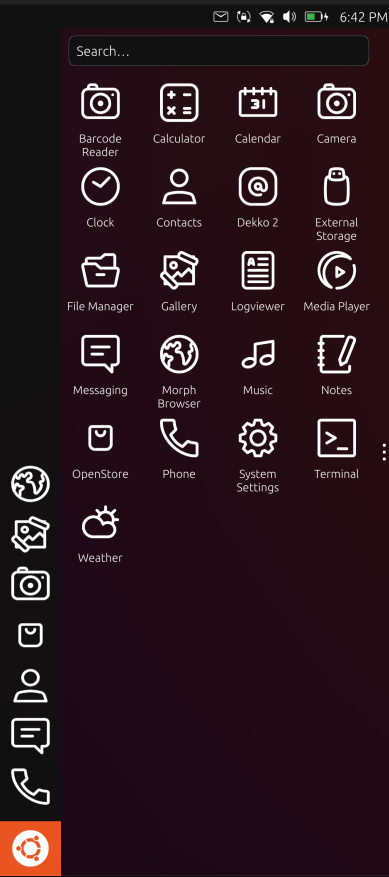
-
@ikoz Thant is terrefic. Nice for a change.
Also it would be more eye catching if icons would be vivid with colors and unique (my suggestion).
Thumbs Up
-
@Salah There are dozens of icon packs, inherited from the old app and renamed to adapt to changes as it hasn't been maintained for 4 years.
-
@Salah with laucher modular you can add your own icon associated to an application, weblink, or terminal command
-
@ikoz Thanks for your reply.
If you go to icons folder, you well see several icon folder with icons including the main one which if officially used (suru) and they are not used.
Thanks again

-
@saveurlinux I will give it a try and see what can I do.
Thanks for the top


-
@ikoz I have installed it, which apparently not available in Open Store.
Is there any way I can Add my icons to this app !!
Just asking.
-
@Salah said in Customizing Icons:
If you go to icons folder, you well see several icon folder with icons including the main one which if officially used (suru) and they are not used.
These are available if you click on the top-left icon. Select one from the list
Salah said in Customizing Icons:
have installed it, which apparently not available in Open Store
I submitted the app to the OpenStore, but I was suggested to rewrite the scripts so they don't require remounting the rootfs as read-write. I have made some progress, and the icon names had to be renamed. So the old versions don't work, unless it fetches the icons from a snapshot of a previous version. I can easily fix the hacky version temporary to work fully, but better way for the newer, cleaner method, which is WIP.
Salah said in Customizing Icons:
Is there any way I can Add my icons to this app !!
Yes, you have to rename your icons to match the names of those in the repo. Put them in a folder. Then write that path (absolute path and the last /) in the text box below
-
@ikoz I have been trying to understand how to write the path, it did not work with me.
I have icon folder in my device. Therefore, could you please share with me what exactly to write in the path !
Thanks
-
@Salah
Use the .click built from thehacky-worksbranch (should be the latest artifact), then- Create your folder:
/home/phablet/Downloads/icons/ - Rename your icons accordingly, must match the names here
Another way to get the names (even of the apps not already available):
Install an icon pack e.g., line, then:
ls /opt/click.ubuntu.com/icon-changer.ikozyris/current/assets/backup/
You should get something like this:
address-book-app.svg logviewer.ruditimmer.png calculator.ubports.svg lomiri-system-settings.svg calendar.ubports.png mediaplayer-app.png camera.ubports.png messaging-app.svg camera.ubports.svg morph-browser.svg ciborium.svg music.ubports.svg clock.ubports.svg notes.ubports.svg dialer-app.svg openstore.openstore-team.svg filemanager.ubports.svg terminal.ubports.svg gallery.ubports.svg weather.ubports.svg icon-changer.ikozyris.svgYour icons should match the name of each app.
Preferably, restore to defaults before installing your own, or copy the backup directory somewhere else.
3. Type the path/home/phablet/Downloads/icons/on the text box (with last /):
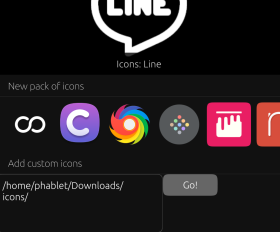
4. Press "Go!" - Create your folder:
-
@ikoz Did all that nothing happne. My folder name is UC even though I have inserted /home/phablet/Downloads/icons/UC.
Also typed /home/phablet/Downloads/icons/ and nothing happen
So any advice ?
-
@Salah You can replace the backup directory with your icons, and then "restore". Not the best way, but it works.
-
@ikoz Hello again, I want to tell you that I have being trying to make this work so many times since yesterday till day and did not work. I really do not know why after putting the path is not functioning. Maybe from the program not letting any new icons to be deployed or something else.
Just for assurance.
Are you putting the path like this => /home/phablet/Downloads/icons/ or after => /icons/(Folder Name).
Can you make a screenshot from your device how it is written??
Thanks