Multimedia player
-
Just played .mkv file fine, but .avi files would not play.
-
@arubislander what is codec ?

-
@MrT10001 said in Multimedia player:
Just played .mkv file fine, but .avi files would not play.
good to know then, I'll try .mkv
-
Is there a list of supported format by multimedia player ?
-
@AmauryDBZ Unfortunately that can differ per device as it depends on what codecs the device's hardware supports.
-
@arubislander Hello. Is there a command line thru terminal to see the codecs supported?
-
@domubpkm
If you have waydroid installed, perhaps could you try (from F-Droid) VLC.
I have tested on my phone with an avi file and i works really well while not working with the UBT media player.
VLC is "special" and it comes with his own codecs and can play any file (or near). -
@AmauryDBZ
Codec is the way the file has been digitized..
Coder decoder
Right clic on file / properties
You should have something like this
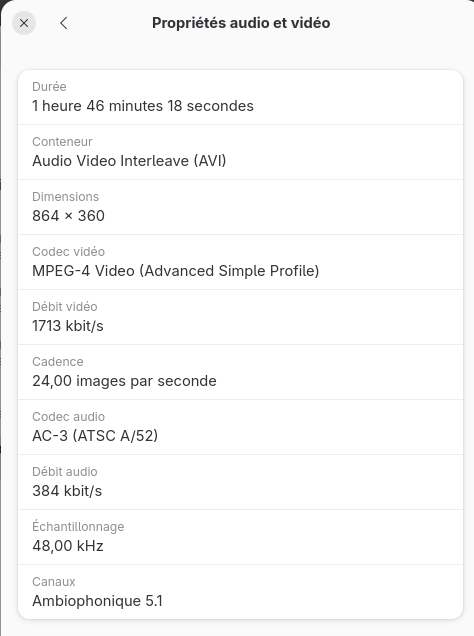
AVI and MKV are containers.
There are codecs for video and audio parts of the film.
To transpose this in file process, if you compress a file with arj, you'll have to uncompress with arj. same as tgz, zip, 7z... -
@domubpkm
If you try waydroid, you can use waydroid helper from appstore to install.
Use the F-Droid repository and install VLC

You'll have to copy your avi file in /home/phablet/.local/share/waydroid/data/media/0/Download/ for example.
for this, use a terminal
come in root mode: sudo su
and cp [youfilewithpath] /home/phablet/.local/share/waydroid/data/media/0/Download/
Of course, it's not supported by Ubuntu Touch community, just a work around to get it working... -
@Vlad-Nirky thanks !
Yes I've thought of vlc but waydroid with convergence isn't good.
I didn't found any snap also for vlc. -
@AmauryDBZ you can try too the xenial package https://open-store.io/app/uvideo.pavelprosto . Maybe it works on focal i don't know.
-
@domubpkm thanks, doesn't work with .avi
-
hello @AmauryDBZ ,
What I do is to convert the video on a pc with ffmpeg.
ffmpeg -i input.mp4 output.mp4 #or ffmpeg -i input.mkv output.mkv #or ffmpeg -i input.avi output.aviIt is a long process.
-
@Bolly yes thanks ! This exactly what I did, and it worked

I've tried to install ffmpeg on UT to be 'autonomous' with snap but didn't worked -
A AmauryDBZ has marked this topic as solved on
-
@AmauryDBZ ffmpeg should worked thru libertine
https://forums.ubports.com/post/80595 -
I use mpv in libertine and it works really good.