Install browser-ng for QtWebEngine goodness
-
This post is deleted! -
com.ubports.browserng-0.1.armhf (installed:click,removable=1,app_name=clock) => why the app_name is clock xD
-
This is cool :). The old browsers crashes for me a lot, e.g. https://github.com/ubports/webbrowser-app/issues/26
But with this one all seems to work quite well so far.There are only a few minor issues I've noticed including the ones mentioned:
- you can't search anything but a valid url put in address bar (so e.g. Google search won't work)
- scaling is probably a bit too low on MX4 (but it would be cool if this could be also adjustable via some settings like on Desktop)
Anyway, once the keyboard avoidance is resolved and all the dependencies are part of system images I will very happily switch over :).
Thank you very much for letting us try this.
-
@unisuperbox To supplement : to make it a little easier, also we can use UT TWEAK TOOL to do the 2 and 3 steps that is to say to install the .click downloaded on the Ubuntu 16.04 device. It works well, i did it.
-
@domubpkm Real easy when you know,but I get:: Not enough room : Var/cache/apt/archives.
-
1 I get network error 303 protocol is unknown when trying to download
2 after some manic tapping around it seems it did download.... But I couldn't figure out where to. Its not in Downloads folder
3 I copied the link and fl with whet in terminal... Result is called 'download' which I renamed to br.click... That I could install with utttAfterwards it works, well, mostly:
- On ubports.com I cannot open the link under -> Community -> Forum, nor Documentation
- in the forum, there is some strange white space overlaying the page, has about the size of the keyboard ...
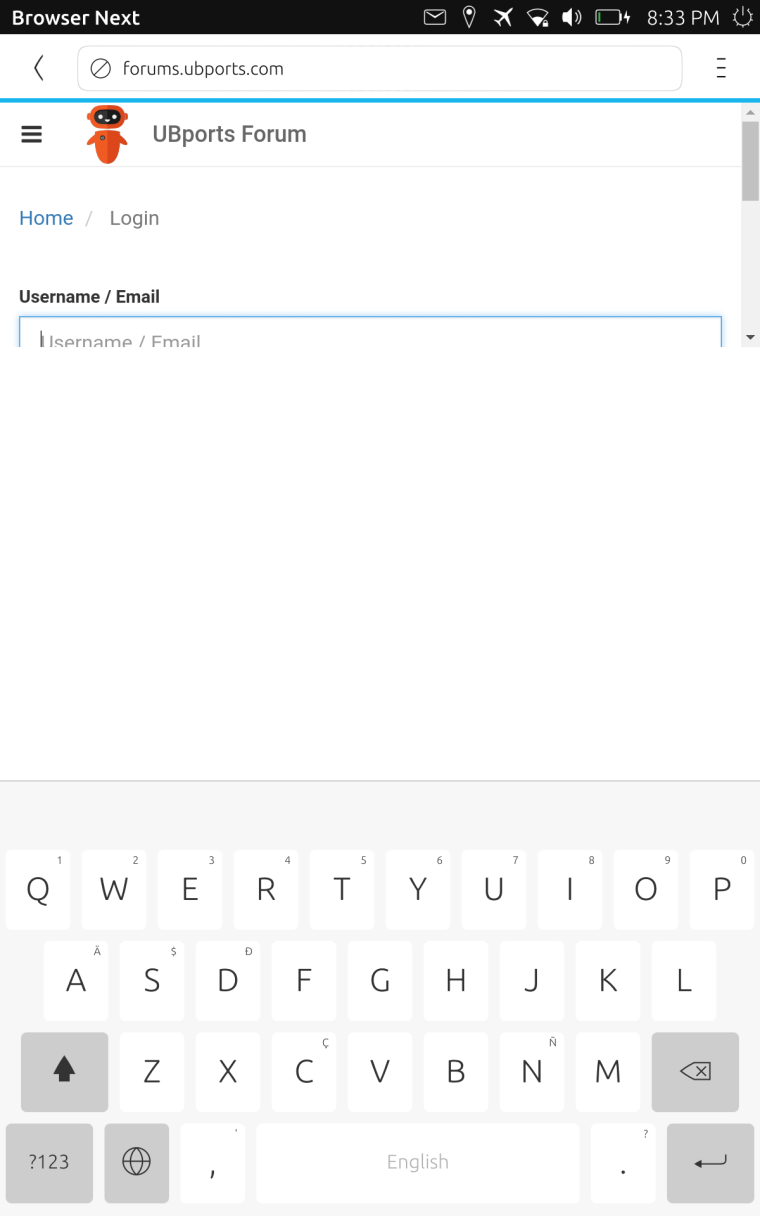
-
@marathon2422 does
sudo apt cleanhelp? -
@doniks did you download that package and installed it using only your device? It's comfier to use the computer, you know in which directory you're downloading the file and you don't need to rename it

-
modules:composer.user_said_in, @advocatux, Install browser-ng for QtWebEngine goodness
@doniks did you download that package and installed it using only your device? It's comfier to use the computer, you know in which directory you're downloading the file and you don't need to rename it

Well, sure, though, in an ideal world, I'd like it to be really comfy to download files on the device ... but that's a separate issue ... speaking of which, it seems to be impossible to download that click package in the new browser as well
-
@doniks I'll try it later, the new OTA removed the browser as expected.
-
@doniks I will give it a try, I am having fun downloading it to the downloads folder,then when i try to install its not there ?
i have been using UT tweak tool, damn clever stuff
-
no.
i get
E: You don`t have enough free space in /var/cache/apt/archives/.this is on my m10 fhd an original ubuntu, try on my pro 5 now.
Pro5 didn`t work ,the download shows in the Browser Downloads but not in the phablet Downloads
bit late on Sunday for me now ..later -
@advocatux Funny. I had two OTA updates since I first installed the browser and it still works. That is click is obviously still there but I didn't have to reinstall the deb packages either. So maybe those dependencies landed in the system base already? ( haven't checked though)
-
@marathon2422 Mhmm you could try to enlarge your root partition a bit by cloning this to your device: https://github.com/timsueberkrueb/plasma-phone-dev-setup. If I remember it right you have to adjust the size you want your root partition to have afterwards in
usr/bin/resize-root-partitionand execute it. Now the usual disclaimer should follow... Thanks to @TimSueberkrueb for having this on his git account!
Thanks to @TimSueberkrueb for having this on his git account! -
@hummlbach
Hey Thanks ,I shall do some studying.
I hope someone has figured a way to work this into the upgrade from 15.04 to 16.04 on the Pro 5 -
@zubozrout for me the same. I do some OTA's and the browser is still working without reinstall the deb packages.
-
@UniSuperBox
3. seem to be unable to set a bookmark
4. unable to search from URL bar -
@zubozrout yes, after the last OTA I have the browser running without reinstalling. Funny.
So it seems everything needed is there and the re-scanning after rebooting catches the app.
-
@doniks Plz make issue tickets here: https://github.com/ubports/browser-ng/issues
BR
-
Hi everybody.., I've tried the new browser and itś working in general well...For any reason I can't to view netflish vids...and other problem it's with the keyboard dimension, full all screen.
Good job guys.