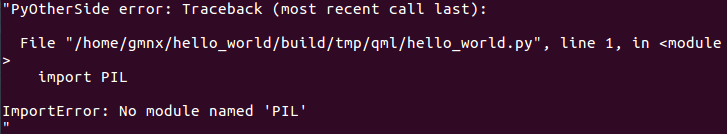Packaging a GTK app as an click package is possible, but I could only manage to do so by giving the app special permissions (so this is a workaround and will most likely not be excepted in the official app store). Here is an example that worked on my Nexus 4 with Mir as the display manager and will maybe also work on other devices:
Video of working app (a simple image editor):
https://libre.video/videos/watch/2f2c5304-d278-4b43-84e0-3c463d3a6432
Source Code:
https://gitlab.com/AdamSchrey/image_and_buttons
Some of the things done here will maybe not be necessary on some devices or in future versions of Ubuntu Touch.
I had to add this lines to the .desktop file:
X-Ubuntu-Touch=true
X-Ubuntu-XMir-Enable=true
I had to add this line to the .apparmor file:
"template": "unconfined",
Otherwise I would get this error:
** (process:26446): WARNING **: Unable to exec '/usr/lib/arm-linux-gnueabihf/ubuntu-app-launch/xmir-helper image-and-buttons_0.9.0 ut_session.sh' in '/opt/click.ubuntu.com/.click/users/phablet/image-and-buttons': Permission denied
I had to export this variable to get bigger buttons/text/entries...:
export GDK_SCALE=2
To get an on screen keyboard I installed this packages on my device:
maliit-inputcontext-gtk3 maliit-inputcontext-gtk2
...and exported this variable:
export GTK_IM_MODULE=maliitphablet
I reply to this old post, because when I searched for a solution, this was one of the first things that came up and I could not find any working examples my self.
Maybe someone will find this helpful or will tell me if my app and my solution also work on other devices.
[image: 1608334801534-iab_ut.png]
Some of the things I did, were taken from this website:
http://kriscode.blogspot.com/2016/09/x-applications-on-ubuntu-phone.html