Where can i highlight spelling errors on app pages on the OpenStore website?
-
@wgarcia Hi. Thanks. BTW, on that Gitlab page, it says 'This project is archived. Its data is read-only.'. So perhaps that's no longer an option to contact them by?
-
@Opolork I imagine app developers do their own write ups for the open store anyway? So maybe better to contact them directly. I don't know that for certain though.
I'd also suggest that if it's not likely to cause the communication to be misunderstood, it might not be the most pressing issue. But I dunno, I guess it's probably an easy enough fix. -
The 2 web pages are, and the 2 spelling mistakes:
https://open-store.io/app/myfinance.alaskalinuxuser
finanace –> financehttps://open-store.io/app/trolly.alaskalinuxuser
shoping –> shoppingIf anyone can contact Weston Howard and tell him, I'd appreciate it.
This may help: https://gitlab.com/alaskalinuxuser
-
Hi @wally. It's not a big thing but I think it does look a bit amateurish to make basic mistakes like that. It may also turn some folk away. They may think [likely wrongly] that if the dev[s] can't get the spelling right then how can they make an app that's done properly.
-
Hello @Opolork, you can open a bug in each application's repository. You can even make an MR.
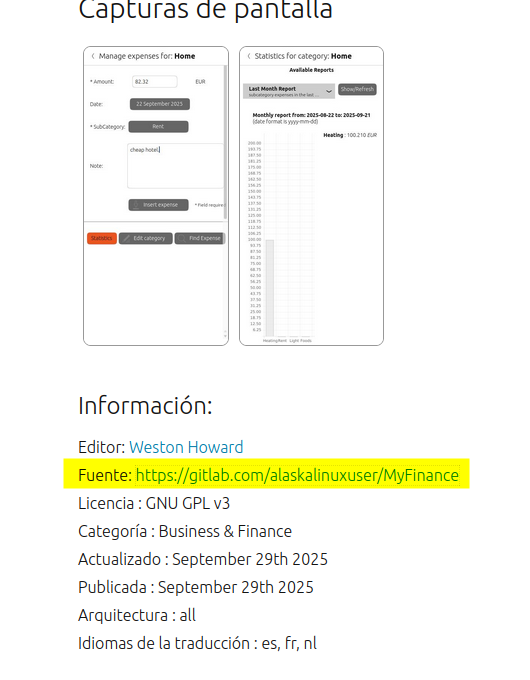
-
@Bolly said in Where can i highlight spelling errors on app pages on the OpenStore website?:
Hello @Opolork, you can open a bug in each application's repository. You can even make an MR.
...
Hi Bolly. What's an 'MR'?
-
@Opolork said in Where can i highlight spelling errors on app pages on the OpenStore website?:
What's an 'MR'?
Merge request. It means you can propose a change, in this case to the spelling.
-
@Moem I see, thanks.

-
Hi. I created a gitlab.com account but am not sure about the setting up of an SSH key in order for me to do a Merge Request on https://open-store.io/app/trolly.alaskalinuxuser. Can someone please go thru this step-by-step?
-
Hello @Opolork , as Bolly already pointed out, you can contact the developers over their gitlab (or github) accounts.
For the spelling error, you could open an issue like this:
1)
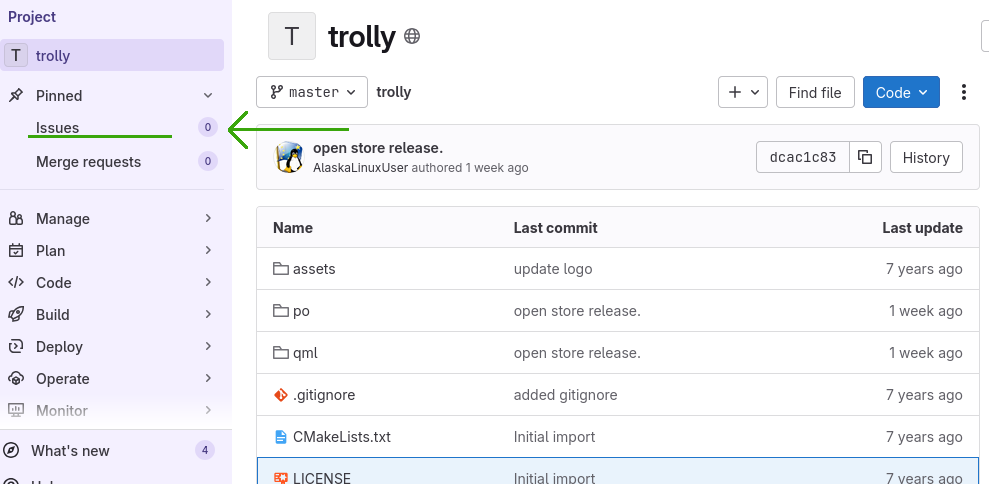
2)
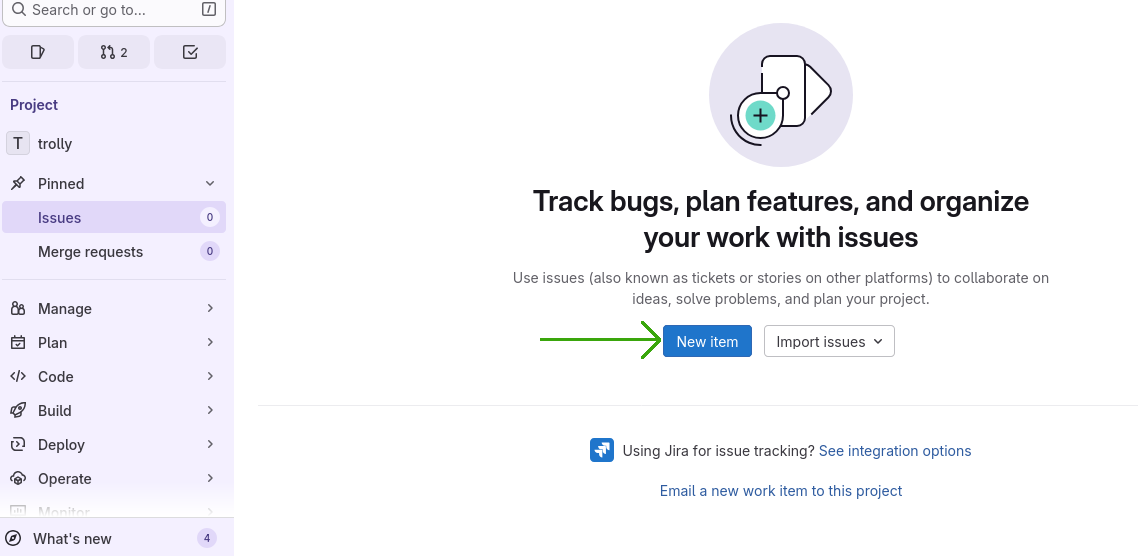
3)
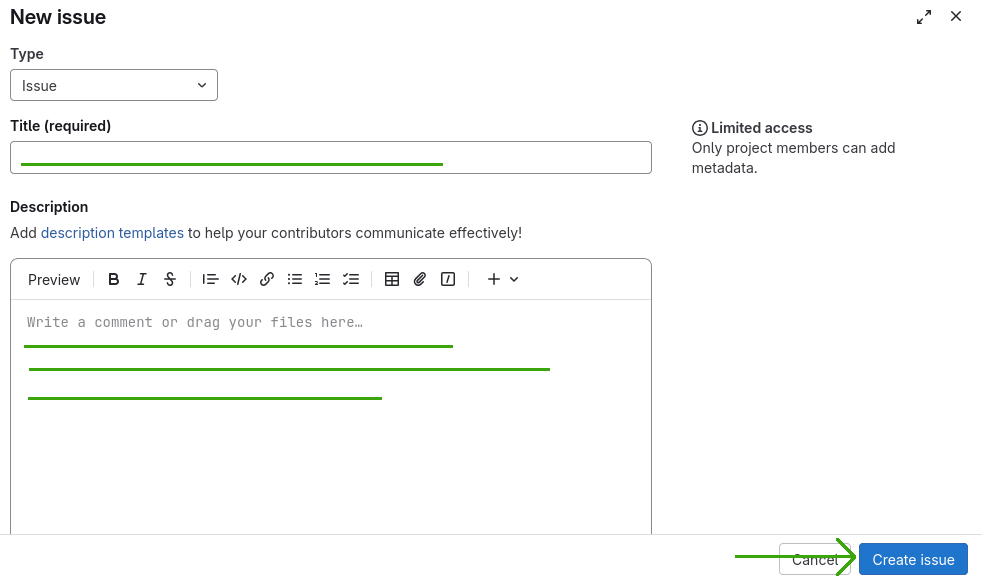
Please describe what the issue is ("Hello, I saw following spelling error at the description of the app in the open store...") and when the developer has time for it, he will maybe correct it. You do not need to set up an SSH key for this.
For directly suggesting a change to the source code, you can start a merge request. The description of the app in the open store is not part of the source code, so it can not be changed with a merge request. But should you see any spelling errors inside an app, you can most likely correct them with a merge request.
For a merge request you need to fork (make a copy with your own changes) the project first. Should you click on a file (for example po/es.po to change the Spanish translation) in the gitlab repository and than click on Edit > Edit single file at the top right, gitlab will automatically ask you, if you want to fork the project. Than you can edit your fork and make a merge request to the original repository. I will not explain it further, because I do not think that this is what you want to do here.Please be aware that the translation for the core apps is done over a translation dashboard, so you should not make translation merge requests for them (https://docs.ubports.com/no/latest/contribute/translations.html#how-to).
For using SSH functionalities of git, you can add an SSH key to your gitlab profile. I will also not explain it further, because I do not think that this is what you want to do here. I think it is not even necessary for making a merge request. And I think you should even be able to push and pull your own projects without an SSH key. Here is some gitlab specific documentation about it, should you be interested: https://docs.gitlab.com/user/ssh/
TL;DR: Just open an issue. You do not need to make a merge request or to set up an SSH key.
-
Hi @johndoe. Thank you. I'm not a coder so being able to simply contact the dev on GitLab in a straightforward way is just what I need.


-
-
Perhaps https://gitlab.com/theopenstore/openstore-meta/issues is also an option.
Edit: Perhaps not. It says "This project is archived. Its data is read-only." on that webpage.

It seems Telegram is the only way to contact the folks at Open Store, but I don't use Telegram. I wish good old fashioned email was always an option for contacting others. -
@Opolork No, that's not an option. The OpenStore maintainer has nothing to do with the text that each programmer puts in their applications. Besides, you had to open an issue in each application, not both in the same application.
-
@Bolly said in Where can i highlight spelling errors on app pages on the OpenStore website?:
@Opolork No, that's not an option. The OpenStore maintainer has nothing to do with the text that each programmer puts in their applications.
Ok, understood.
-
@Bolly said in Where can i highlight spelling errors on app pages on the OpenStore website?:
Besides, you had to open an issue in each application, not both in the same application.
Thanks for the heads up, I overlooked that mistake. I'll get around to fixing it.

Edit: Done!
-
@Opolork the issue tracker is on the top level:
https://gitlab.com/groups/theopenstore/-/issues
As Bolly stated, each app has its own maintainer. It is a bit of work, as you have to contact each maintainer, but we will be more than happy to fix the spelling mistakes. Opening an issue (again, as stated before) might be the easiest way at least for now... Oh, and thank you
-
Hi @CiberSheep. Thank you.
Here they are:
https://gitlab.com/theopenstore/openstore/-/issues/40
https://gitlab.com/theopenstore/openstore/-/issues/41


-
@Opolork I think I didn't explain myself correctly

The issue has to be opened in the Git page of the app, not of the OpenStore (the OpenStore is an index sort of)So: for the Trolly app, go to the source page and open the issue there
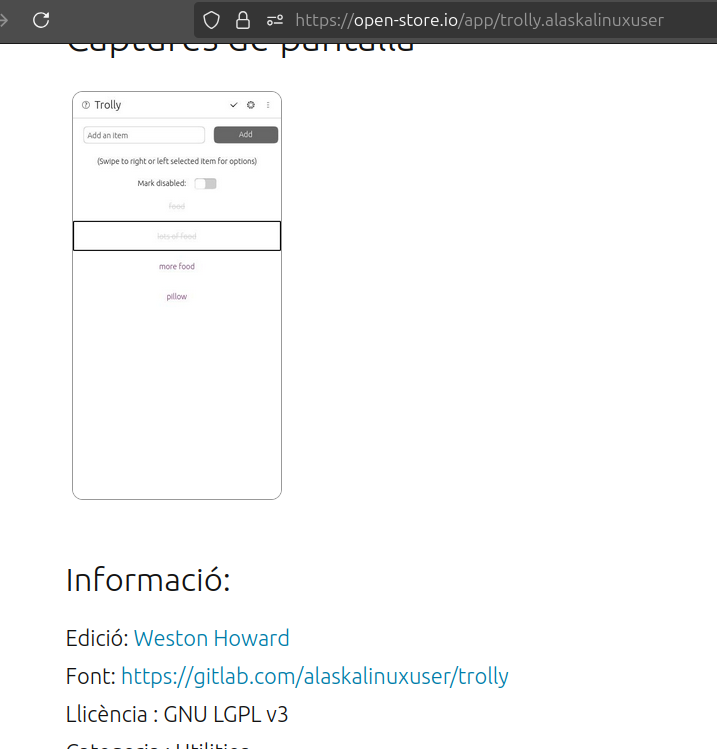
-
Hi @CiberSheep.
Ok. I posted to those places already over a week ago but nothing has been done.
https://gitlab.com/alaskalinuxuser/trolly/-/issues
https://gitlab.com/alaskalinuxuser/MyFinance/-/issues