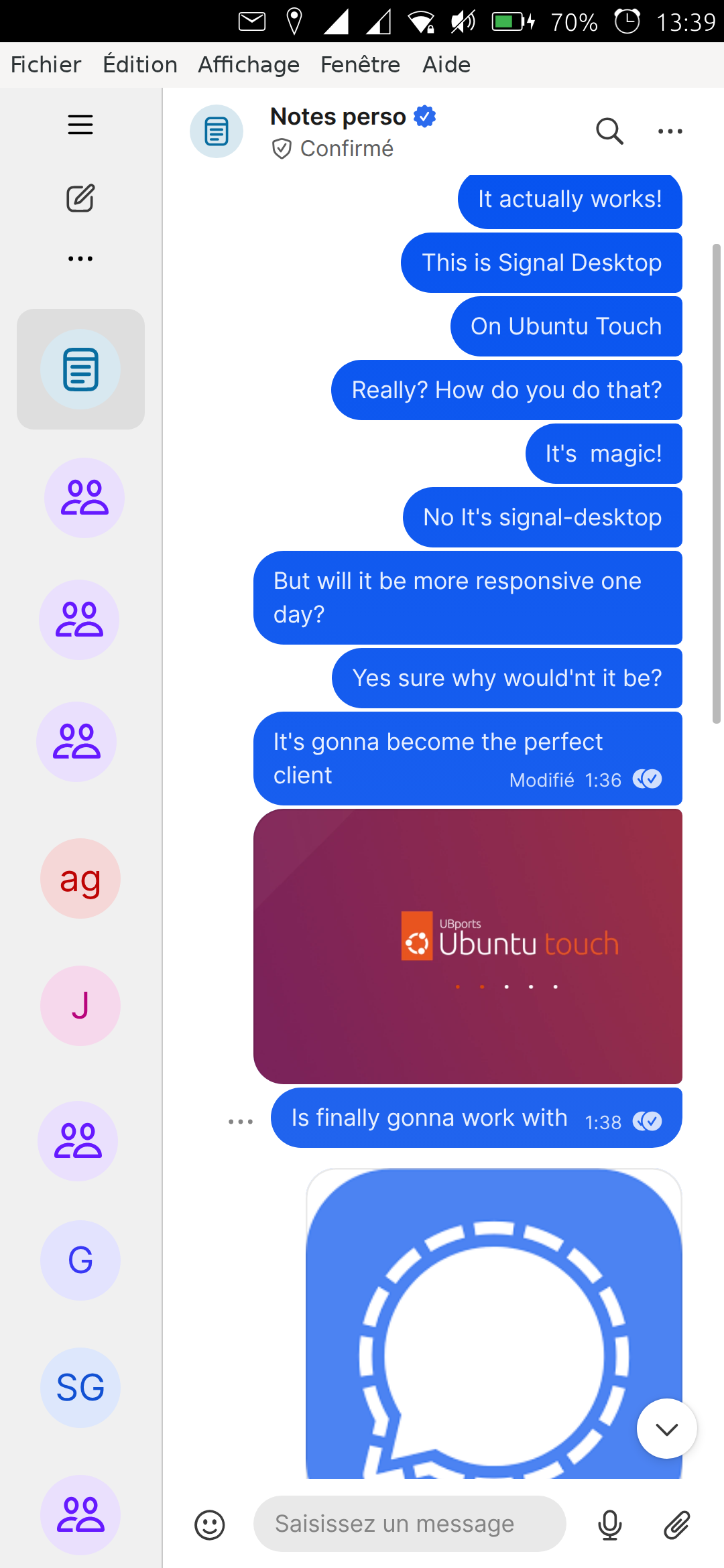Signal UT: Signal-Desktop for Ubuntu Touch
-
The following is the first post of the topic and is now outdated, read the latest posts for latest news
I'm building a new application for the openstore: Signal UT, which will be a custom version of signal-desktop for Ubuntu Touch. I've already succeeded to build an initial .click package of signal-desktop for Ubuntu Touch with basic tweaking to have a more acceptable scale and have the keyboard working. I've made scripts to build it automatically. Currently it is based on a reuse of the binaries from https://snapcraft.io/signal-desktop . But it does not require to use snap to work, it's a standalone click package (that we'll be able to publish openstore later).
https://github.com/pparent76/SignalUT
The app is currently not responsive (but I plan to work on it):
- You can reduce the left menu to it's minimal size, as a temporary workaround
- The keyboard will display on top of the textedit, so you won't see what you type
- [EDIT] Somehow the "enter" and "back" buttons of the keyboard do not work after starting the app, but locking and unlocking the phone with Signal in foreground will solve it. (Probably and Xmir problem)
- You should be able to fine tune zoom by plugin in a keyboard and use the shortcuts Ctrl+= & Ctrl+- (untested)
But it is already usable to consult messages, and send small messages (in a sub-optimal way)
What also works or kind of works:
- Sending Audio messages, and listening to them (seems to work quite well)
- Audio calls (and it's possible to see video from the other person but internal camera does not work), call quality untested.
- Receiving non-Ut desktop notifications when keeping app in background (even when the phone is suspended)
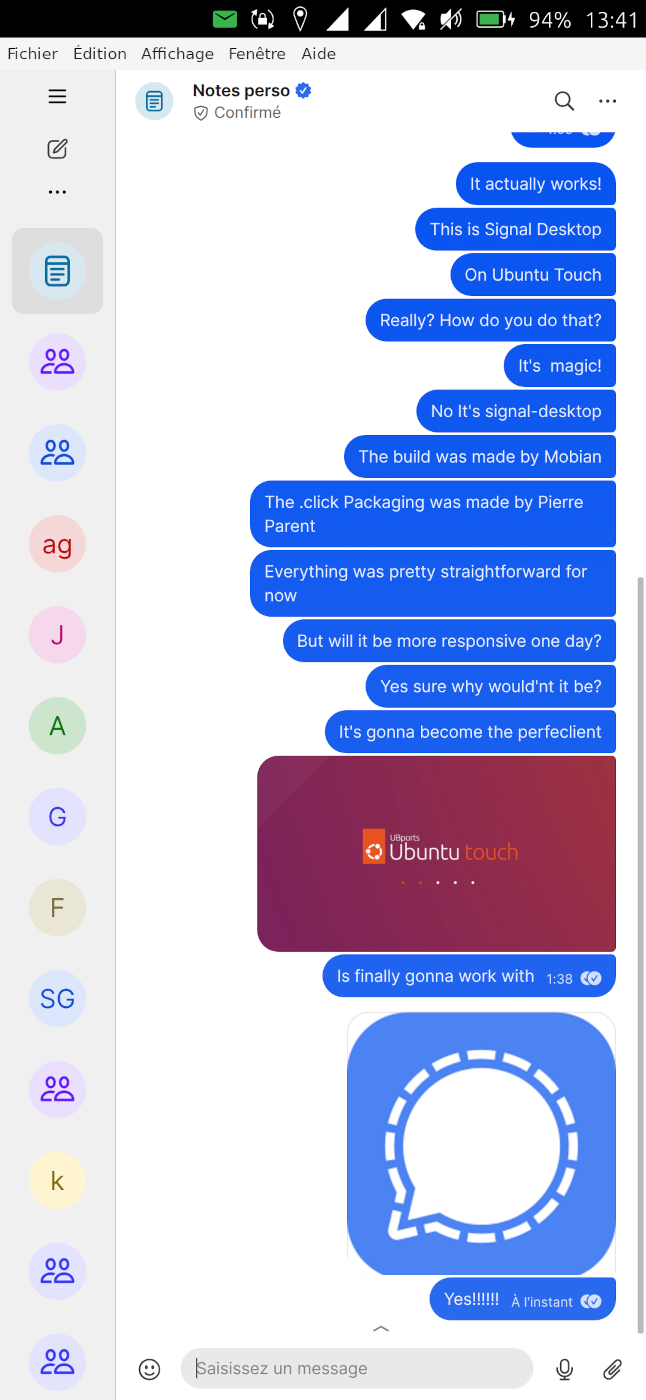
WARNING: This is experimental, use at your own risks. The app currently needs to run unconfined. It contains binaries, that are free software but that I've not compiled personally (coming from snapcraft.io ) and that I have not checked. I do not take responsibility in case of any problem
Knowing that, if you want to be a tester, I'd be glad to get feedback from testers to know if it runs on other phones. So you will find a pre-built .click package here ( ONLY RUN ON NOBLE (24.04) ) :
https://github.com/pparent76/SignalUT/releases/tag/FirstRelease
-
Next steps (in a undetermined order, and in an undetermined date):
- Recompile the binary from snapcrafters scripts instead of using their binaries
- Make the app fully responsive and adapted to the phone screen, by injecting a js script very similar to whatsweb.
- Make the app at least partially confined
- Publish in openstore
Probably depends on system fix (idealy):
- Make it possible to import/export files with Content-hub (probably a system-wide fix)
- Have the notifications, be real UT notifications instead of being standard desktop notifications (possibly a system-wide fix as well)
-
 P pparent referenced this topic on
P pparent referenced this topic on
-
 P pparent referenced this topic on
P pparent referenced this topic on
-
 P pparent referenced this topic on
P pparent referenced this topic on
-
 P pparent referenced this topic on
P pparent referenced this topic on
-
@pparent said in Signal UT: Signal-Desktop for Ubuntu Touch:
The enter button does not trigger message send
When I push enter button in a text field I don't expect the text to be sent, but cursor to go to the next line.
So maybe not something to "fix" here ? -
@Keneda said in Signal UT: Signal-Desktop for Ubuntu Touch:
@pparent said in Signal UT: Signal-Desktop for Ubuntu Touch:
The enter button does not trigger message send
When I push enter button in a text field I don't expect the text to be sent, but cursor to go to the next line.
So maybe not something to "fix" here ?Ok but here SIngal-Desktop does not offer in its interface any button to actually send the message, and normally relies on pressing enter to send the message. So you'll understand that this is a problem if enter does not actually send the message, because in the default interface there is simply no other way. (fortunately expending the textedit allows to make it appear).
[EDIT:] Seems to be a problem with Xmir and window focus, because locking the phone and unlocking it allows to get the "enter" and "back" button of the keyboard working, that otherwise does not work.
-
Anyway after all the investigations that I've made I'm extremely confident that we'll be able to have a fully responsive client based on Signal-Desktop landed in the openstore within few month. I see exactly how to make it perfectly adapted to the phone Interface like whatsweb. (Funny enough it is possible to use a modified version of the js script of whatsweb to make the interface responsive, because the interface has an extremely similar structure. )
It's not anymore a question of "if" but a question of "when". But there are few tedious tasks in the way, and I need to go little by little, because I can't dedicate all my time to this.
Of course I'm open to any offer for help and testing!
-
I've noticed this battery problem that seems inherent to Xmir:
https://forums.ubports.com/topic/11538/xmir-lomiri-high-cpu-usage-battery-drain.
Hopefully Mir2.0 should solve this, and make the overall experience of desktop applications on UT way more integrated.
-
I've succeeded to have the app run in a regular confined apparmor context. Although it brings the following limitations:
-No GPU
-No Microphone
-No Destkop Notfications (that are anyway unusable for now because of battery drain)I hope that the apparmor profiles will be updated in the system one day to allow desktop app to work the way they usually do.
So I've decided to build 2 variants of the app, one confined for the openstore, and one unconfined for advanced users.
I've also been able to adapt better scaling so that it's more usable.
The realeases 0.1.2 is available here with the 2 variants:
https://github.com/pparent76/SignalUT/releases/tag/0.1.2
See also:
-
-
@pparent
Whau, cool that you made it.
I can't try it out yet, because I am one the road with no second smartphone.
Few days ago I wrote to Signal, if they adapt it to UT, but did not get an answer so far.
Because of your creation I don't know now, if I would like a positive answer from them. -
Actually what they could realistically do to offer us an official signal client is simply making Signal-Desktop interface responsive (Which I'm going to do by injecting a Js script in the program), and offer a build for Linux arm64 ( that second part seems possibly on the way). It Would already be kind of enough.
I don't see them giving you a positive answer for a specific port for Ubuntu Touch, any time soon. Because realize, that it's been years that many user ask them to simply provide an official build of Signal Desktop for Linux arm64, which is a pretty easy and straightforward task, and Linux arm64 is used by way more users than Ubuntu Touch, and to this day, they still haven't done it...
-
@pparent This is, of course, incredible news!
I'm surprised you don't already have a lot of folks jumping up to test. I don't have Signal but will try to get it in order to test, maybe not til next week though. I had mixed luck in the past trying to set up an account on an Android emulator.I doubt there's anything that a non-dev can do to be particularly helpful, but if any tasks are THAT tedious, don't hesitate to send me a message.
-
Thank's for your help,
Apart from tests, the next tedious task is to get Signal-Desktop to build inside my clickable project, instead of using pre-built binaries from https://snapcraft.io/ . (It's the first step needed to be able to modify the interface to make it responsive). I guess yes it requires developer skills.
I will try to work on it next week.
-
@pparent
I liked to do something for UT and to maybe can use Signal soon, so why not!?
I am not a programmer, so this was one thing I cut do.
I formulated it in a positive and constructive way, so I am happy with it. -
Yes good point! Nice!

-
I'm trying to test it! It installed fine. I managed to link it to my primary client (Signal for Android running in Waydroid). But now it's stuck on "Syncing messages: Preparing to download... This may take a few minutes"
Is there something I can try?
-
Strange, is your main device still connected to the network? You need to keep the two devices connected while syncing. (And I guess if you have a large history to transfer, then you better have a good connection )
Otherwise you can always try to restart the app, and if it does not help you can try to erase app data with Ubuntu Tweaks to start over again. (And possibly this time you can choose not to transfer the chats history to the new device, to avoid problems).
Honestly this is Signal-Desktop logic, I did not change anything into that (And I don't plan to do so, only patching the interface to make it responsive!
 ). So I'm not sure of the details of how it works, but on my side I associated and disassociated many times for my tests without any problem.
). So I'm not sure of the details of how it works, but on my side I associated and disassociated many times for my tests without any problem. -
@pparent Thanks for the hints! Yes, the device has a good connection, that's not it. If it keeps failing, I'll start over.

-
@pparent said in Signal UT: Signal-Desktop for Ubuntu Touch:
if it does not help you can try to erase app data with Ubuntu Tweaks to start over again. (And possibly this time you can choose not to transfer the chats history to the new device, to avoid problems).
This is what I did, and it worked! Now the next question is how to send a message. There is no Send button and enter does not send it.
Oh well, this is a good start, and other things will come later I'm sure. As it is, it's very promising, thank you for your effort and I'll keep watching with interest!
-
@Moem said in Signal UT: Signal-Desktop for Ubuntu Touch:
This is what I did, and it worked! Now the next question is how to send a message. There is no Send button and enter does not send it.
It is in the description of the app:
"- Just after starting the app "Enter" and "Back" in the keyboard won't work, you need to lock and unlock the phone with Signal UT in foreground to resolve it. It's likely a bug in Xmir."
For this reason I put "IMPORTANT PLEASE READ"! hahah

-
@pparent I read that but did not understand it. It was not clear to me that this impacted the ability to send messages.
Also it's not fixing the problem.