How do you deal with no reliable web browser on 16.04 RC?
-
@tatonuta I have also found no issue so far with the browser, on any of my devices. So really can't help there. Unless you want to try the development channel in update settings. It will give you the very latest version of 16.04 and is quite reliable.
As for swopping back to 15.04. Just use the installer. I have moved back and to 16.04 a number of times without issue. -
I can confirm its hard to use google maps on the nexus 4 also... Its very easy and likely to end up with this:
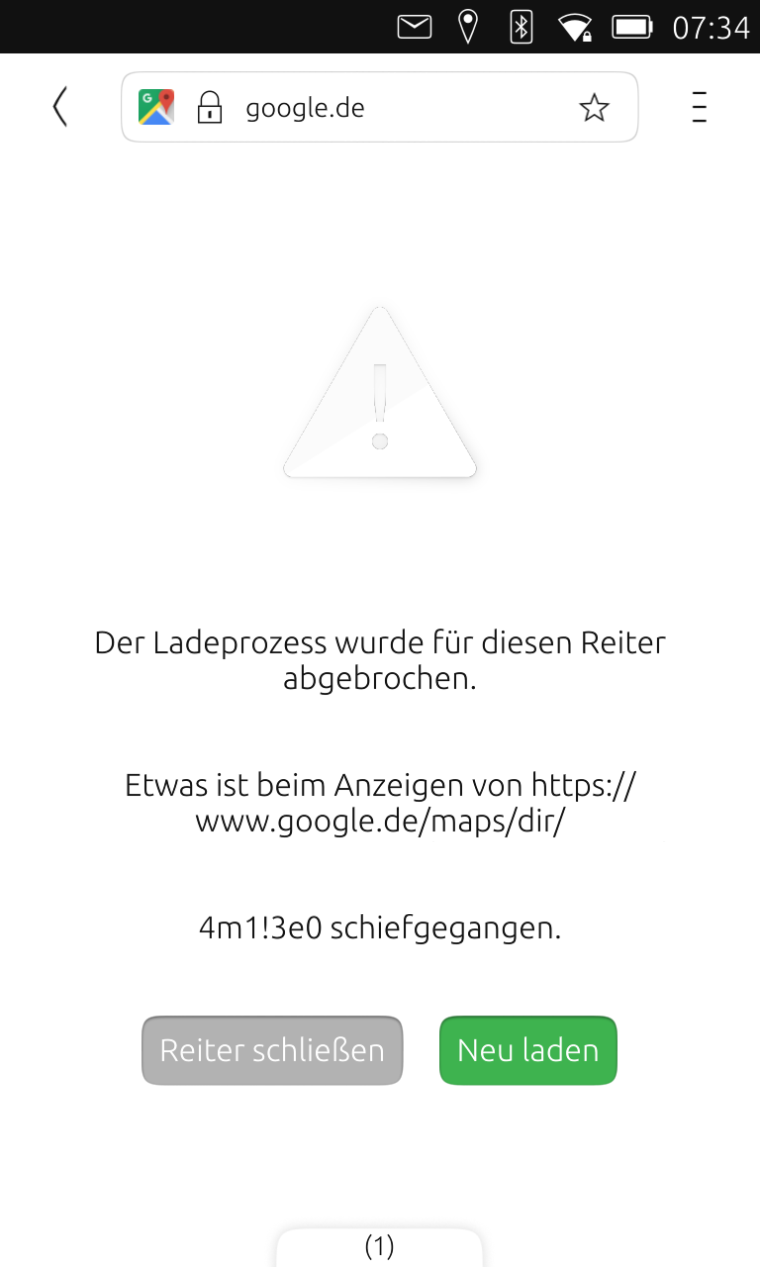
I guess thats the infamous out of memory issue...?!?
Having oxide open with only the ubports forum in one tab and using the telegram web app a bit also does no good...
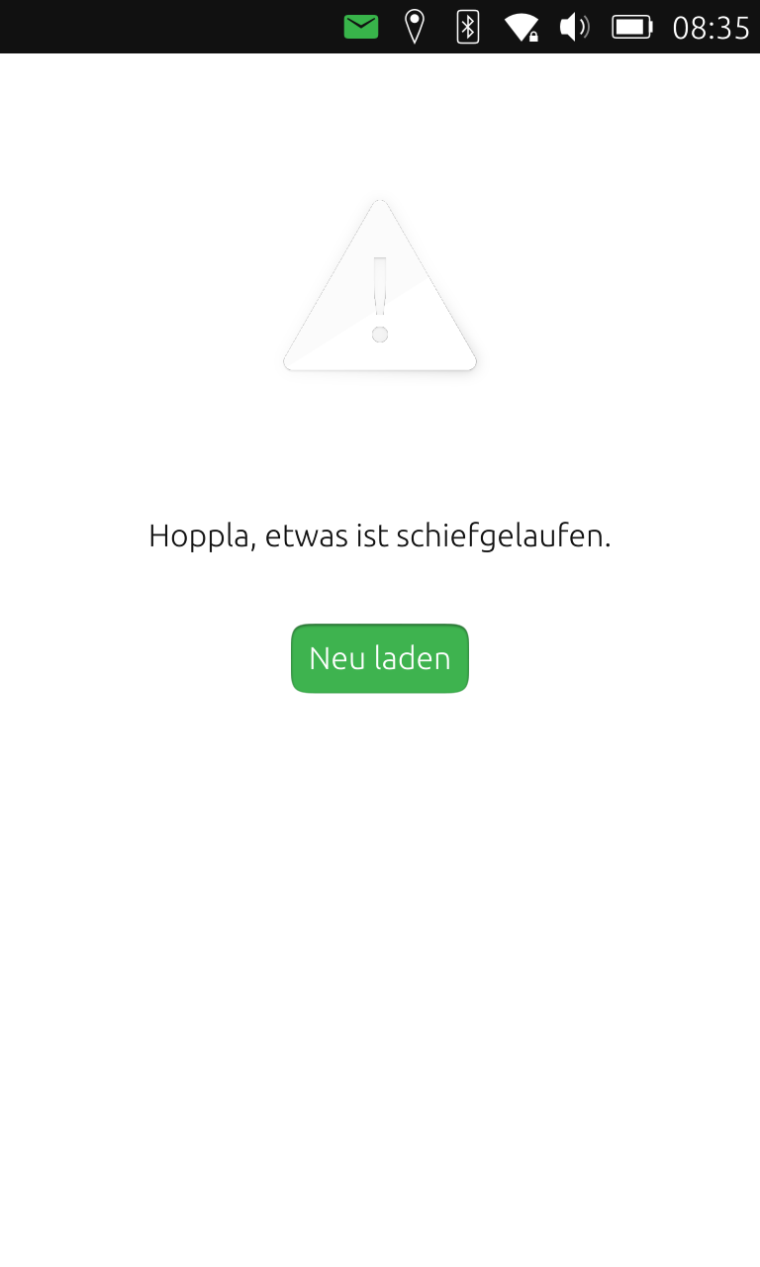
(rebooted right before...)
-
@hummlbach can you try enableing less secure apps in google account setting to see if that helps. That's if you haven't already.
-
@lakotaubp it does not know about my google account... I'm not signed in. Also its working in principle but only for a few actions...
-
@hummlbach Are you on RC still or Dev now
-
Its dev from the 7th of July.
-
@hummlbach ok just tried on OnePlus one got the same message after page opened then pressed reload button and all went ok on Gmai, Maps worked ok alsol. So really not sure, prob Google not liking the browser to start with that's why I asked about account setting it was the same with Dekko2.
-
@tatonuta having uAdBlock app (system wide adblocker for ubuntu touch) installed on your device can also help because the browser skips a lot of rubbish.
-
@Lakotaubp i've tried it. Its the same signed in and with unsecure apps switched on...
So personally speaking i don't really use Google maps, but having an unstable telegram webapp would strike me a bit, since I use it whenever I need a feature which our native client is lacking...
But generally its the question how usable the weaker devices are with the limitations regarding the browser engine at the moment... -
@advocatux... That's why i asked the question for the porting Xenial on the Q AND A 31. I thought it could help but crashing yet for me with OPO and BQ E5 HD on m.lequipe.fr !
Despite of this, uAdBlock is an app VERY USEFULL ! -
@domubpkm yes, it is

-
I must admit that I have now started getting this on the web app version of Telegram.
-
I have now Ubuntu Touch 16.04rc on LG Google Nexus 5 and I can see that the (old) browser app works much better than on Ubuntu Touch 16.04rc on BQ Aquaris E4.5. So I guess the developers themselves use 16.04rc with Nexus 5 and just do not realise how problematic is the (old) browser on Ubuntu Touch 16.04rc on BQ Aquaris E4.5. :)))
-
@tatonuta developers are fully aware of the issues with both browsers and they're trying to fix them.
The plan is to move to browser-ng (WebBrowser Next, running on QtWebEngine) asap.
Developers are using the
develchannel mainly but the testers group is using bothdevelandrcto find issues and report them to the developers.If you find any issue that's not in the bug tracker, please file a bug report.
-
Same problems here. BQ Aquaria E 4.5. Old browser, new browser. Jade Diamond browser is the best boet also unusable.
16.04 rc now
Somai other strange behavior. Open a new window browser. Close it. Then both windows disepear. Starting the browser again, it start with 2 Windows. So you can't lose one windows. From won it always starts with two.
You can change this bij editing the setting. Do not start with the past session. -
As all users. I have so tested all what's can be i think.
The conclusion in two parts is implacable :
*** There is no magic solution ! ***
*** Be patient ! ***Vivid works well and is reliable yet. Or we can use Xenial with the old browser who crash in some websites but not to much. Or, we can use two phones if it's possible, one Vivid with the essentiel dekko and the other Xenial to make tests. I do that.
I can imagine how strong developers work to built a solid Xenial foundation.
-
@domubpkm you're absolutely right. Also using uAdBlock helps a lot to render web pages fast and easily
-
@domubpkm Agree. Thanks for this.
-
for the Std browser a workaround :
Delete everything except : index and index-dir
in /home/phablet/.local/share/webbrowser-app/Service Worker/ScriptCache/Then the app seems to not crash anymore on the website.
Thanks to FreeInside
-
@ernest It would have been very magic !!! but CRASH yet on m.lequipe.fr ... but anyway thanks, even for a try every workaround is appreciated !