Ubuntu Touch Programming Course
-
This may seem off-topic, but way a custom PPA when LXC and LXD are available in the repositories?
-
@mimecar : Hello
I've been able to generate Hello Word and Calculator applications.
All is perfectly clear and well explained. Thank you !However, I'm facing three errors as described below. Maybe are they due to the same reason.
-
When I create a project, only 14.10 or 14.04 options are available :

-
If I check the kits in Compile & Execute, I see a warning about path not matching :

-
Moreover, each time I launch Qt Creator, an update is proposed for each kit and errors occur.
Showing details, several tranfers are not available and tasks end with errors:
[...]
Ign http://archive.ubuntu.com vivid-security/restricted Translation-en
Ign http://archive.ubuntu.com vivid-security/universe Translation-en
Err http://archive.ubuntu.com vivid/main Sources 404 Not Found [IP: 91.189.88.161 80]
Err http://archive.ubuntu.com vivid/restricted Sources 404 Not Found [IP: 91.189.88.161 80]
Err http://archive.ubuntu.com vivid/universe Sources 404 Not Found [IP: 91.189.88.161 80]
Err http://archive.ubuntu.com vivid/multiverse Sources 404 Not Found [IP: 91.189.88.161 80]
Err http://archive.ubuntu.com vivid/main amd64 Packages 404 Not Found [IP: 91.189.88.161 80]
[...]
Err http://archive.ubuntu.com vivid-security/multiverse amd64 Packages 404 Not Found [IP: 91.189.88.161 80]
W: Failed to fetch http://archive.ubuntu.com/ubuntu/dists/vivid/main/source/Sources 404 Not Found [IP: 91.189.88.161 80]
W: Failed to fetch http://archive.ubuntu.com/ubuntu/dists/vivid/restricted/source/Sources 404 Not Found [IP: 91.189.88.161 80]
W: Failed to fetch http://archive.ubuntu.com/ubuntu/dists/vivid/universe/source/Sources 404 Not Found [IP: 91.189.88.161 80]
W: Failed to fetch http://archive.ubuntu.com/ubuntu/dists/vivid/multiverse/source/Sources 404 Not Found [IP: 91.189.88.161 80]
[...]
W: Failed to fetch http://archive.ubuntu.com/ubuntu/dists/vivid-security/multiverse/binary-amd64/Packages 404 Not Found [IP: 91.189.88.161 80]
E: Some index files failed to download. They have been ignored, or old ones used instead.
---Task exited with errors, please check the output---
As far as ipvoid knows, the faulty IP is :
IP Address: 91.189.88.161
Hostname: keeton.canonical.com
Organization: Canonical Group Limited
ASN: AS41231 Canonical Group Limited
Continent: Europe (EU)
Country: United Kingdom (GB)
Latitude\Longitude: 51.5142 / -0.0931
Region: England
City: LondonIt seems that this must be solved to continue learning how to create my own applications. Have you a solution please ?
Have a nice day.
Pulsar33 -
-
@pulsar33 Vivid reached End of Life in February 4, 2016. You need to replace all the
archive.ubuntu.comwithold-releases.ubuntu.comin your sources.list -
@advocatux @mimecar : Hello
Thank you for the reply, however I'm not sure to know what to do now. As far as I understand, the problem is to update the kits, not my system which is perfectly up to date (I use MINT18.3). I've searched the whole GUI of Qt Creator but not found how to specify the sources.Where are defined the sources for the kits ?
Moreover, why am I the first to have the problem following the Programming Course if the end of life of Vivid was in February 2016 ?
Good evening
Pulsar33 -
@pulsar33 said in Ubuntu Touch Programming Course:
As far as I understand, the problem is to update the kits, not my system which is perfectly up to date
It seem so. I guess we need to update
/etc/apt/sources.listinsidelxdcontaner used for building? -
I did this:
- Enter container with
lxc exec device-armhf -- /bin/bash - Replace
archiveintoold-releasesin sources.list withsed -i "s|archive|old-releases|" /etc/apt/sources.list
But after that, running apt update inside container, I get errors about
ports.ubuntu.com/ubuntu-ports/dists/vivid/...(404 Not Found), whileold-releasesworks fine for other repositories.There are in fact no
vividin this repo:
http://ports.ubuntu.com/ubuntu-ports/dists/So what cane ports host be changed into? Is there archive as that
old-releasessomewhere? - Enter container with
-
@talkless In my containers I replaced all urls by http://old-releases.ubuntu.com/ubuntu
also the ports ones
vivid vivid-security vivid-backports vivid-updates (main / multiverse / restricted / universe) are all included there -
@chris said in Ubuntu Touch Programming Course:
@talkless In my containers I replaced all urls by http://old-releases.ubuntu.com/ubuntu
also the ports ones
vivid vivid-security vivid-backports vivid-updates (main / multiverse / restricted / universe) are all included thereBut there's no
ubuntu-portsrepository (directory) inside http://old-releases.ubuntu.com/ -
@talkless @chris @mimecar : Well shot Guys !
Thank you for the tip. I didn't try for the armhf-device kit but I succeed for the desktop kit. In fact, the configuration is different for the two kits and the desktop kit only involves "archive". So the tip of @Talkless was clean and the (long) update took place without error.101 upgraded, 2 newly installed, 0 to remove and 0 not upgraded. Need to get 95.3 MB of archives. After this operation, 36.1 MB of additional disk space will be used.
[...]
Get:103 http://ppa.launchpad.net/ci-train-ppa-service/stable-phone-overlay/ubuntu/ vivid/main unity8-private amd64 8.15+15.04.20161129-0ubuntu1 [584 kB]
[...]
Processing triggers for libc-bin (2.21-0ubuntu4.0.1) ...
---Task exited with no errors---
Most updates are from ci-train-ppa-service ...
The HelloWorld example compiles and runs without problem.Upon the next launch of Qt Creator, only the armhf-device update is proposed.
Finding ports.ubuntu.com correct source may solve the last problem.Good evening
Pulsar33 -
Hello,
I'm not sure I've done the right things and I hope a "guru" will warn me if necessary but I found how to update the device-armhf kit :lxc exec device-armhf -- /bin/bash
root@device-armhf:/# cd /etc/apt
root@device-armhf:/etc/apt# sed -i "s|archive|old-releases|" sources.list
root@device-armhf:/etc/apt# sed -i "s|ports.ubuntu.com/ubuntu-ports|old-releases.ubuntu.com/ubuntu|" sources.listThen, the (long) update ends with no error.
This seems fine but I must now understand why all my choices are for 14-10 framework despite the fact that my kits are made with 15-04 framework ...

Solution is welcome !
Best regards
Pulsar33 -
I think this is a major indication that the SDK needs to be maintained so we can make Ubuntu Touch a success. I think a lot of you can agree with that.
-
@metalbiker this is a volunteer based project, and it's free software, so if any developer(s) wants to maintain it, the door is open.
-
This post is deleted! -
Hello! I am having a problem with creation of Kits (pages 15-19 of the PDF).
I try to create new Kit/Build target (as described on pages 15-19) and I choose option "Build and run your application locally on the Desktop", and click "Next", and choose the "Ubuntu-sdk-15.04-dev" and click "Next", and choose target name "default", and click "Finish"
then a window appears showing that the kit is being downloaded
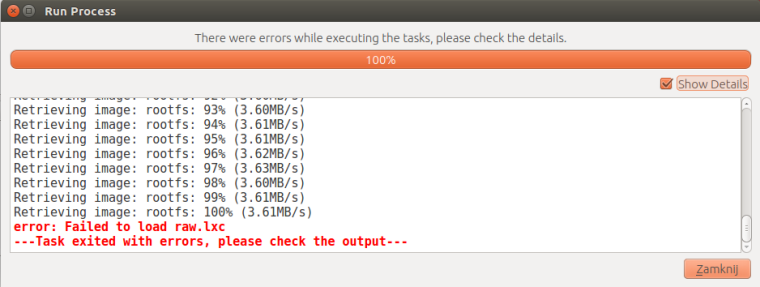
and finally an error message appears:
- Creating image with: framework: ubuntu-sdk-15.04 arch: amd64
error: Failed to load raw.lxc
---Task exited with errors, please check the output---
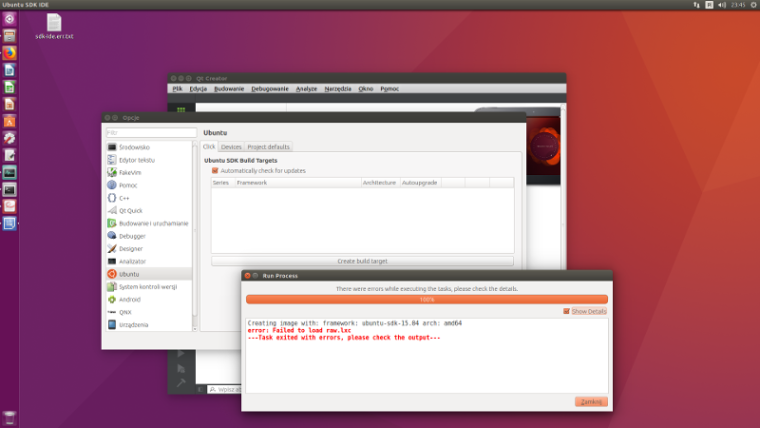
The same error happens when I try to do the kit under "Build your application to run on a Ubuntu device or emulator" and choose "Ubuntu-sdk-15.04-dev".
[I do not use Wizard because I had errors during the first try and the "Do not show this Wizard the next time" was ticked so I have no access to the Wizard anymore. But I have found equivalent wizard in QTcreator - Tools - Ubuntu so I use this one]
I am doing it on a new, freshly installed Ubuntu 16.04.4. Before this errors I had errors similar to people who wrote in this thread and I used their/your hints to overcame those errors (like changing .
- Creating image with: framework: ubuntu-sdk-15.04 arch: amd64
-
@mimecar said in Ubuntu Touch Programming Course:
Good afternoon.
You can now download the resources I used in the UbuconParis 2017 workshop. The virtual machine has the following features:Ubuntu 16.04 with the Mate desktop.
SDK already configured with IDE icon on the desktop.
The workshop exercises are saved in the User Folder.Hi! Thanks for doing it! After several hours I still have problems with installing Ubuntu SDK IDE so it looks like a perfect solution for me.
I have downloaded the 13 GB files. What do I do now?
-
@tatonuta you need to configure VirtualBox on your computer before installing those downloaded files.
-
@advocatux Thanks! Is this a right tutorial for mounting VirtualBox? http://nomone.com/2016/11/05/mounting-a-vdi-file-in-ubuntu/ If yes: I have made all steps which are in the instructions and have successfully mounted the /dev/nbd0p1. But what should I do next? What command? How can I install the downloaded file?
-
@tatonuta those instructions you've linked are for quemu, not virtualbox
I think Virtualbox is easier if you don't have previous experience with VM, so install virtualbox and then follow this http://linuxbsdos.com/2015/11/13/how-to-import-a-virtual-machine-image-into-virtualbox/
-
@advocatux Thanks a lot. It worked for me.

-
Good afternoon.
I wanted to comment on the status of the programming course. For personal reasons I have left the course on hold. In these moments with the day to day I already have enough.
I have reviewed the GitBook server and I see that several things have changed. Now the course is within the "legacy" subdomain and some functions like the start page have been disabled. The book can be updated but with several conditions:
- The book can only be in HTML format.
- Plugins no longer work.
For these reasons I am considering changing the platform of the course. It does not convince me to generate documentation only in HTML format. The platforms that I see reasonable are:
- LaTeX
- Sphynx.
- LibreOffice.
Of the three platforms I see more powerful LaTeX. It is true that it does more work than using Markdown + GitBook, but it also allows you to better adjust the output in all formats.
What is your opinion?