Meizu MX4 problem with update to Ubuntu 16 or android
-
Hi everyone,
my name is Sandro and I'm new to the forum, I subscribed because I have a Meizu MX4 Ubuntu version that I wanted to root and flash with something more updated.
Actually the phone is using ubuntu 15.04 (OTA-15), I tried different ways but I can't root the device, adb does not recognize it. Seems dev mode isn't active but it is.Anyone care to help me solve the problem?
Thank you
-
@Sandro hi, you don't need to root the device but you need to have
adbin a working state
If that's the first time using
adbon that device, you need to accept the connection.If that part is OK, you should try another USB cable and / or port then.
Edit: alternative method. You can try to run this command on your phone directly too
sudo system-image-cli --switch 16.04/stable -
Hi advocatux, thank you for your reply

I put adb on my pc and tried connecting but no request appears on the phone and the device isn't listed..
I probably made a mistake because I forgot term had to be installed from the store and I don't have it anymore since I reset the device

Sandro
-
@Sandro , try first the command advocatux recommended. open your Terminal on the phone and insert the command. Since you have UT already running it is the easiest way.
Tell us how did it went, we will try to help you with the adb, if it does not works. But first try
sudo system-image-cli --switch 16.04/stablePlease tell us:
did you install from OpenStore on your UT the Terminal app?
what is your OS you have on your laptop?
was it you? who installed UT on the MX4?
we need to know more about your experience to help with the steps to follow!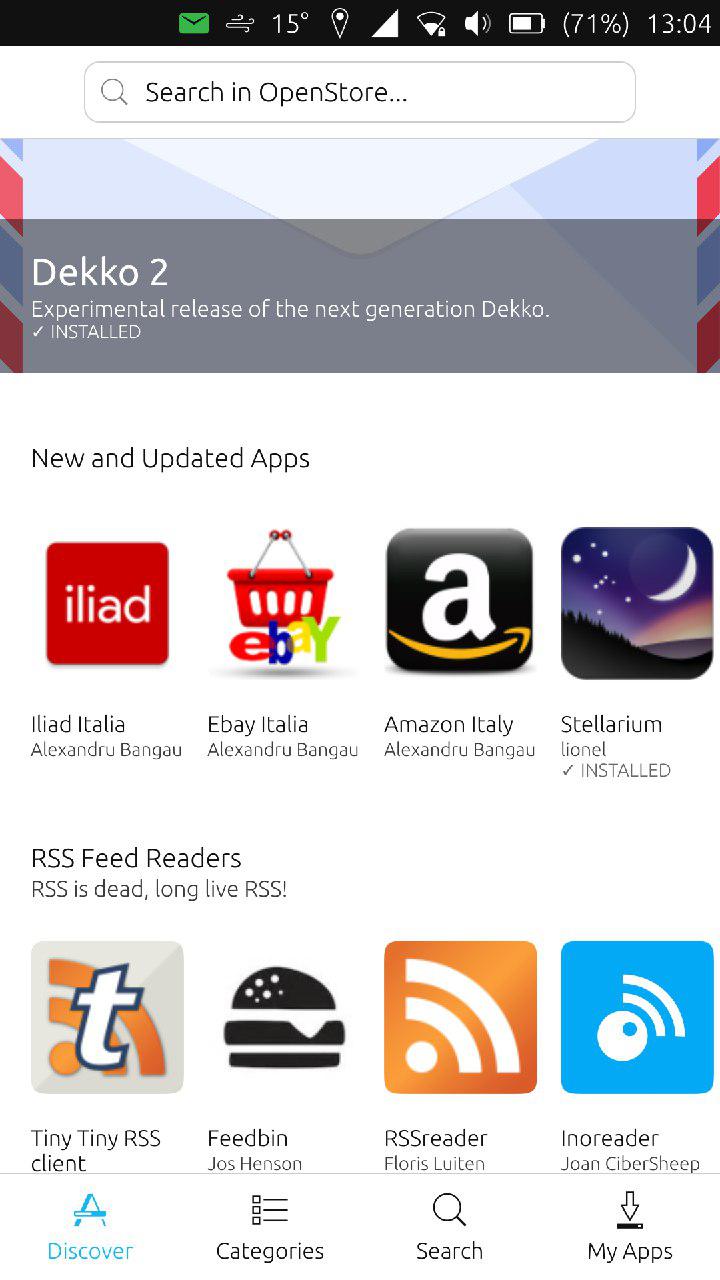
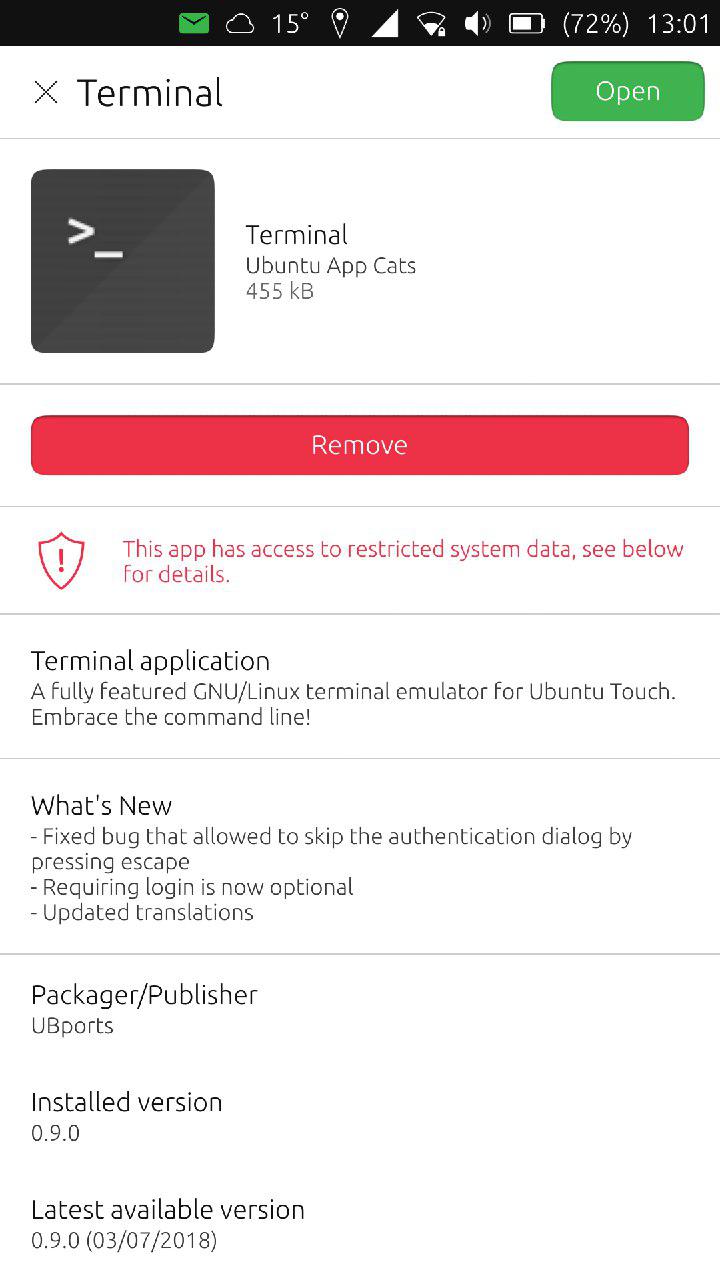
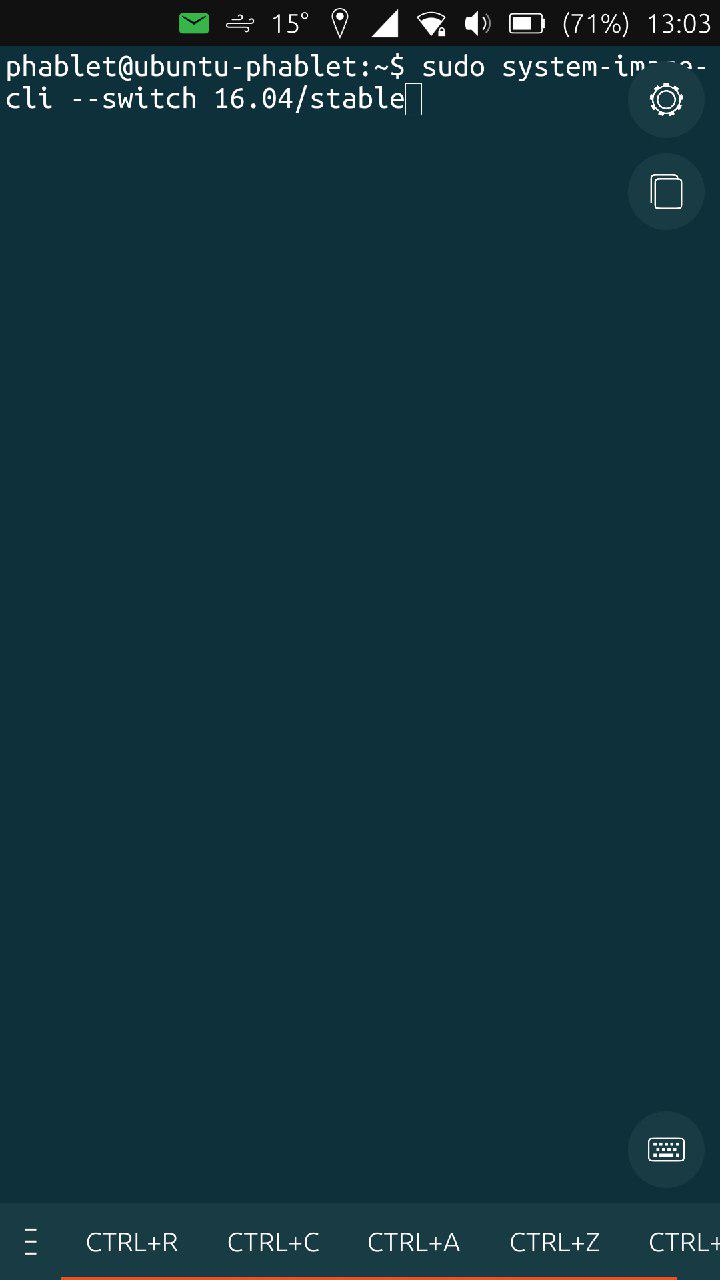
-
Hi mk73, no I don't have terminal anymore, nor open store.
Thank you -
@Sandro Just to check things. You have dev mode in system settings set to on and you have passcode or phrase set to use dev mode?.
As @MK73 said the Terminal app should be listed under Apps on your phone so try that first.
What OS is on your pc? If windows this version of adb is best https://forum.xda-developers.com/showthread.php?t=2588979
Try switching off and restarting your device and try again with adb start-server then adb devices in a terminal. Watch out for the permissions box as @advocatux said. It can be hard to spot, think it appears on the pc/laptop. If not run adb kill-server and try again. Let us know how it goes.
As @MK73 said the Terminal app should be listed under Apps on your phone -
https://open-store.io/app/openstore.openstore-team
https://open-store.io/app/com.ubuntu.terminal
if it does not help, we will have to find and send you 15.04 version
-
@Sandro if you don't have OpenStore, Terminal, nor a working adb connection, I think it will be easier to just follow these steps https://docs.ubports.com/en/latest/userguide/install.html#install-on-legacy-android-devices
(Be extra careful using the SP Flash tool
 )
) -
Oh, sorry, I miss the second part MK73 wrote.
-did you install from OpenStore on your UT the Terminal app?
Since I reset the device I only have Ubuntu store and it does not work.-what is your OS you have on your laptop?
Win 7 x64-was it you? who installed UT on the MX4?
UT I suppose is terminal, then yes, it was not installed from factory, at the time i got it in Ubuntu store-we need to know more about your experience to help with the steps to follow!
Basically I don't have terminal and I don't have a working store to get it, I tried to browse the open store website and got a .click file that however no app can open.-You have dev mode in system settings set to on
Yes-and you have passcode or phrase set to use dev mode?.
I have a passcode, under "lock security" there's a checkmark on 4-digit passcode.-What OS is on your pc? If windows this version of adb is best...
You mean 1.43? I got the last one-Try switching off and restarting your device and try again with adb start-server....
Yes, did that countless timesThanks everyone
-
Will check and get back to you, atm the phone is almost unusable so no problem if it gets bricked, at least I tried

-
@Sandro you can try this too: Follow these steps https://forum.xda-developers.com/showthread.php?t=2588979 and maybe you'll have a working adb connection that way.
Anyway, IMO is better to start from scratch, you'll avoid a lot of headaches
-
@advocatux you are right, without open-store installed no way to install and without adb any app, sorry for confusion.
-
-
Any chance there's SP Flash tool for Windows?
-
@Sandro I don't have experience with that tool on Windows but there's a Windows version in one of the sites that "we" link in our documentation, so I assume that it's clean (there's a lot of shady sites claiming they have that tool).
So, if you want to give it a try -> https://spflashtool.com/download/
-
Hope this is the right one:
https://spflashtool.com/ -
@Sandro yes, that's the same site that I linked

-
@Sandro btw we have language focus groups too (in Telegram and Matrix) so if you want to join any of them, please see the links on https://ubports.com/meet-the-community
-
:anxious_face_with_sweat:


-
@Sandro lol what happened?
