Add "flashlight" shortcut to the shortcut sidebar
-
Hi, is it possible to add a shortcut of the flashlight function to the shortcut sidebar, it's placed in the system settings and somehow it needs to much time to find when it's needed.

Thanx
T. -
@Torkel67 Pull down on the top indicator bar and it should be under battery settings
-
@Torkel67
As an alternative to the previous answer you can try out this app: https://open-store.io/app/com.ubuntu.developer.majster-pl.utorch
Once running you can long press on the icon in the launcher (left side bar) a contextual menu will pop up and you'll be able to pin it to the launcher as a shortcut. -
@Lakotaubp said in Add "flashlight" shortcut to the shortcut sidebar:
@Torkel67 Pull down on the top indicator bar and it should be under battery settings
I don't have this on my MX4...
-
Utorch is what I was searching for, but it seem that it does not support my oneplusone.

Pulling down the indicator bar and activating it in the battery setting works, but there are situations that you need light, NOW!
-
@Torkel67 using the indicator is the fastest way to activate the torch I can imagine:
(Display on > pull down > push torch on).Using Utorch isn't that fast:
(Display on > pull from left > push on App > enter Pin > push torch on) -
But every time you have to remeber where it was, ....ehhmm...ehhmmmm...ahh, here battery settings...ehhhm...flashlight...on!
If there was a shortcut you see an Icon, ...slide...ahh there..push and on!!
I think it's more comfortable this way. -
what about a bottom edge in the lock screen with shortcuts for frequent use features?
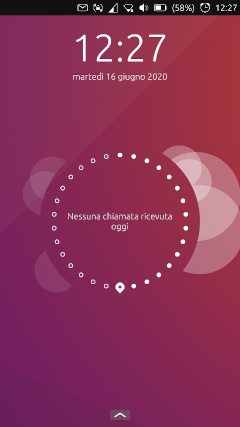
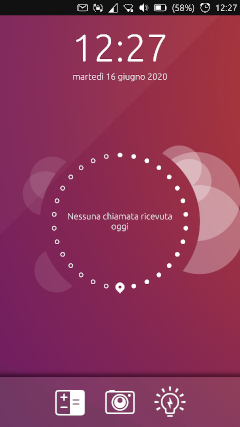
-
@Keneda This isn't available on MTK devices like MX4 and bq.
The uTorch app is my workaround on my MX4 which is pinned in my launcher and set to open the torch when opened.
Then it can be also closed from the launcher. But in my opinion, it is still faster to open from the indicators. Battery indicator is always shown anyway so it's easy to go to it directly. On my Android, it's also accessible from the top menu so not much different. -
@kugiigi
Ahhh ok, thanks. -
@mymike That would be a great function, without privacy problems.
-
Lockscreen shortcuts would be cool!!!
-
@WLBI yeah, but I would be available only on phones that have the flashlight switch in the battery indicator. This would just be adding another place where the switch is shown...