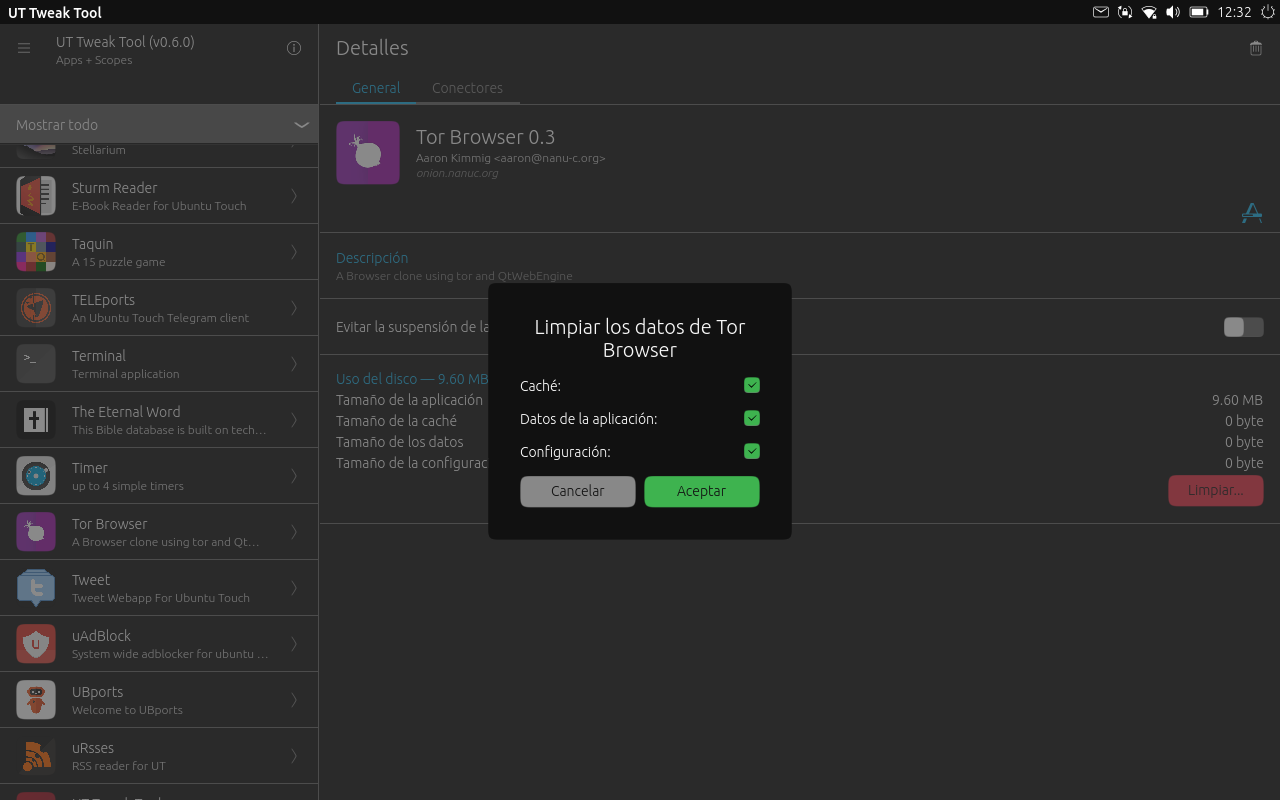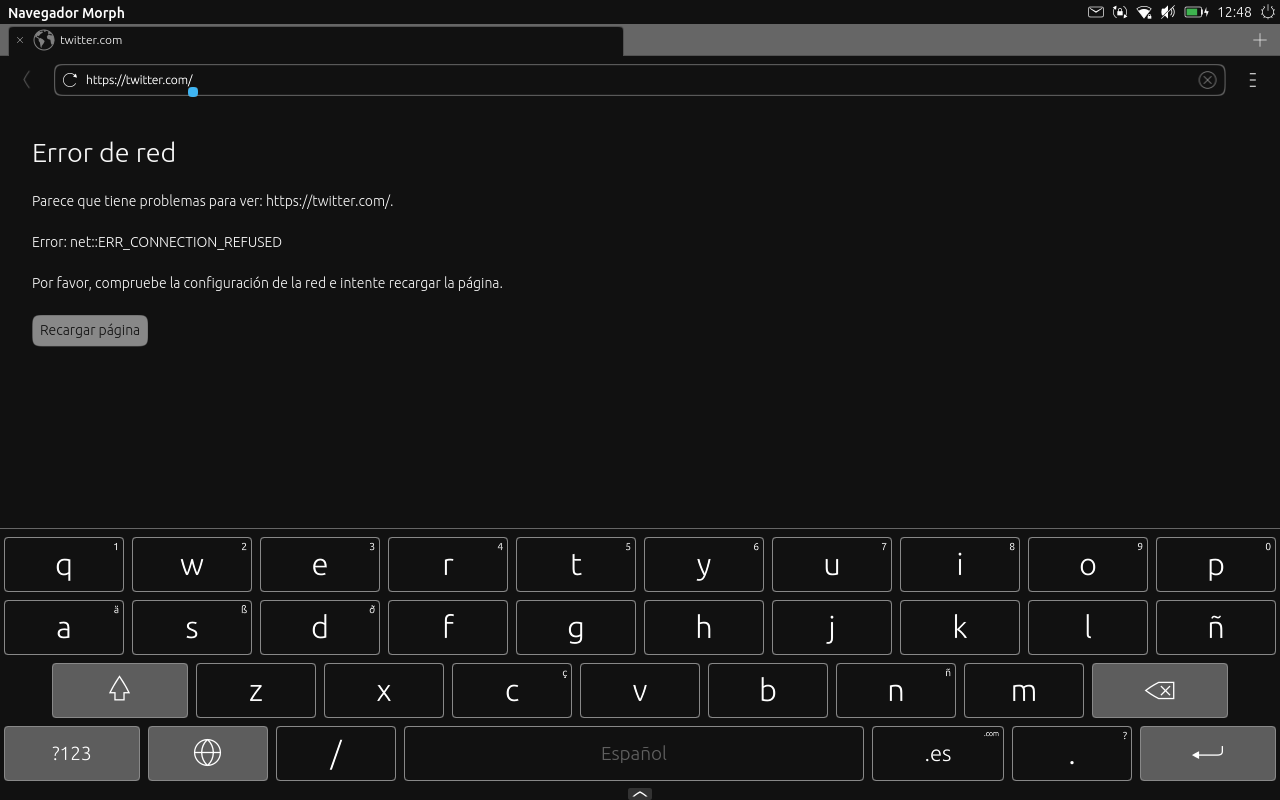Error: net::ERR_CONNECTION_REFUSED
-
ERR_CONNECTION_REFUSED
This problem happens in any twitter/facebook... applications from OpenStore and in many webs in browser.
I have a BQ Aquaris M10
is it a BUG?? please Help
(in nexus 5 it works perfectly)
-
Connection refused means that the TCP/IP port you're connecting to has either no LISTEN or a firewall blocks access to it returning this state in the R pkg. You should specify better, what you are doing and how this error occurs.
-
@guru I just did UT installation and system update. Without changes. (today)
The error appears when opening the application (Tweet Mobile for example) ... and also when entering the twitter page in the browser. In the browser it only happens with some pages, others work.
It happens with any network I connect. On nexus 5 I didn't have this problem ... only on BQ Aquaris M10
Everything works fine in Onion browser. Not in Morph browser. The problem when opening some applications persists.
-
Hi @iomassetti
I suspect you're using uAdBlock.
There is a list blocking social media and from your errors it occurs on twitter or facebook...Try deactivating uAdBlock and try again. If it works then you'll have to select the right lists for your needs.
-
-
@iomassetti
Well that's weird.Sorry I'm out of option right now

-
@applee thanks my friend... maybe someone can help
-
@iomassetti said in Error: net::ERR_CONNECTION_REFUSED:
Everything works fine in Onion browser. Not in Morph browser.
This indicates that likely your network configuration is broken, perhaps at your router. It works fine in Onion, because now you're on a completely different network, so the route works. But when on your local network, it sounds like your DNS is resolving wrong and pointing to the wrong location or such.
-
@dobey thanks for answering. and how can i solve or check it?

(I just did UT installation and system update. Only that without changes. Today on BQ Aquaris M10)
-
@iomassetti You mentioned that it works on your Nexus 5. Is the phone also connected to your network or are you using mobile that in it? What if you disable mobile data, does it still work?
To troubleshoot the issue on your tablet, could you open the terminal app and type:
ping -c 3 www.facebook.comPlease report the results.
-
@iomassetti It sounds like the problem is perhaps not with Ubuntu Touch, but the configuration on your WiFi router or something.
-
I already had this issue with morph, with 3g/4g data, not wifi router.
Usually solved by itself... (refreshing/closing app/trying later). -
@arubislander they are connected to the same wifi network.
I tried in terminal with the code that you suggest but the web still does not open. Thanks for answering!!
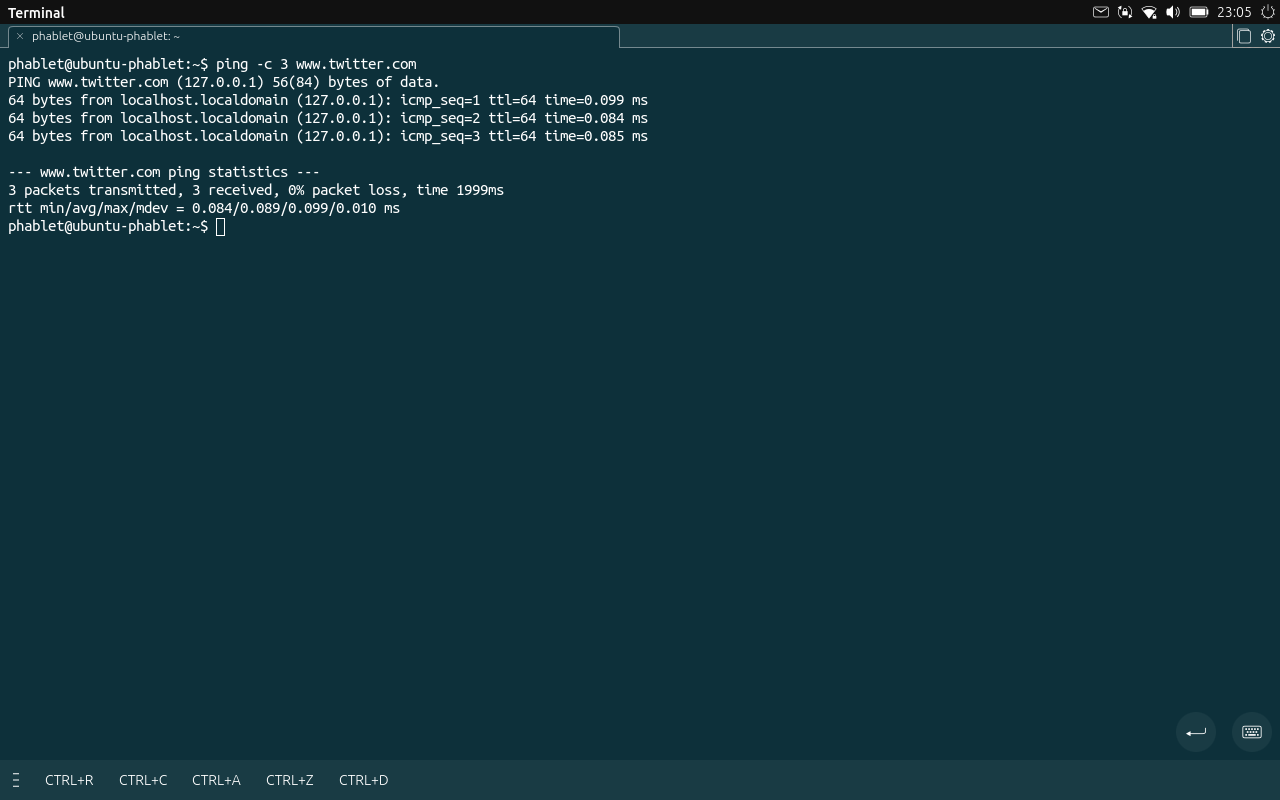
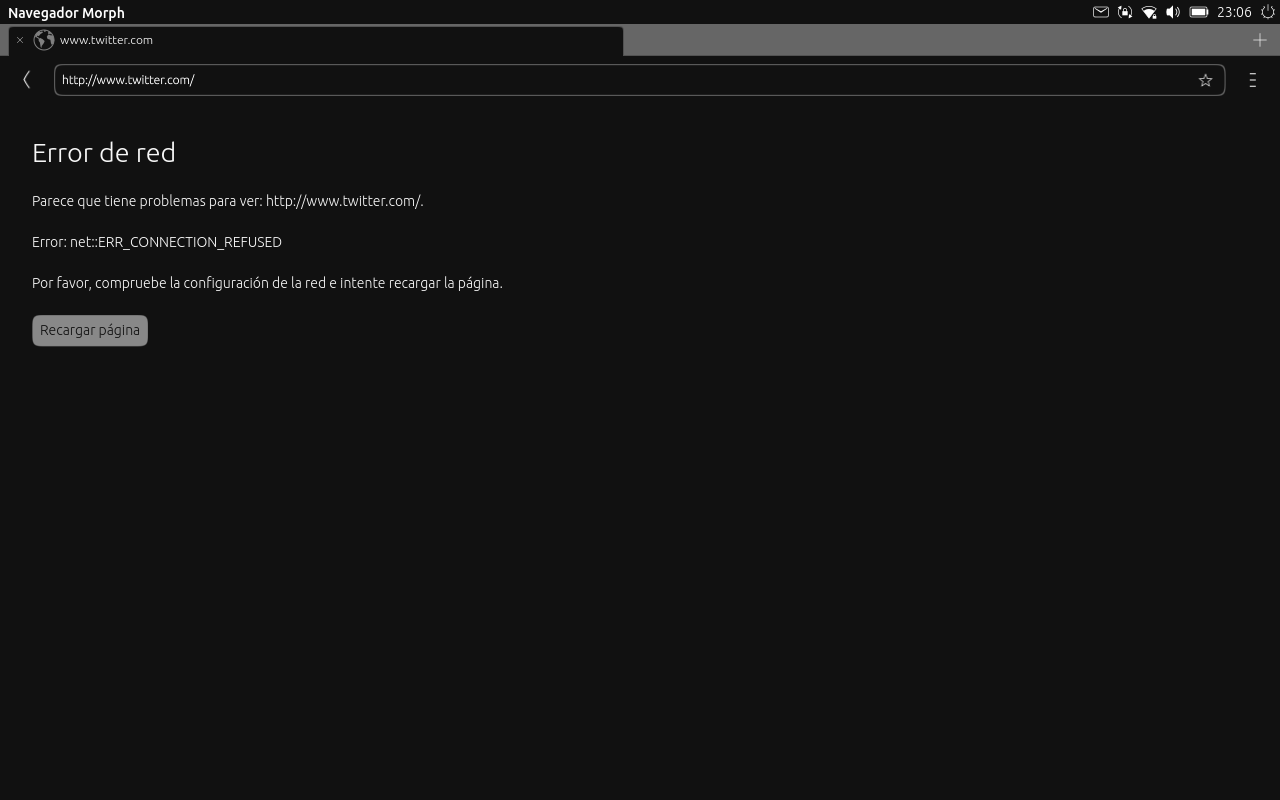
-
@dobey It's possible. I have no idea. Let's see if I find a solution or someone knows. Thanks!
-
@keneda I hope so. This is a tablet with only wifi, no data. BQ Aquaris M10. Thanks for answering!
-
Hi @iomassetti ,
It seems strange to me that your ping gets a response from 127.0.0.1 which definitely is not www.twitter.com . This is the device itself. So it is normal that this gets you nowhere. For some reason the DNS that you are using is lying to you. Weird stuff.
The only time I saw such a behaviour before was when I tried to connect to a public network where you first need to login in some way. -
@thepossessor Hi! I don't know how to fix it. The Wi-Fi network is at home.
-
@iomassetti i have the feelling due own experiences from the past the onion browser could be behind all of this. Please, use UT tweek tool app from openstore and clean all cache, data and configuration of the onion browser app. Than unnistall the onion browser. Now try to open web page, twitter, ... wirh Morph, you can also clean here the cache if it does not still woerk, maybe restarting device will be needed. Do not install again the onion browser,
-
Hi guys
Nice to meet you all, I'm new here, I'm not new to Ubuntu, but the mobile version is something new to me. And I have the same problem with 127.0.0.1. The device is Xiaomi Redmi Note 7, new installation. It doesn't matter what Wi-Fi I choose.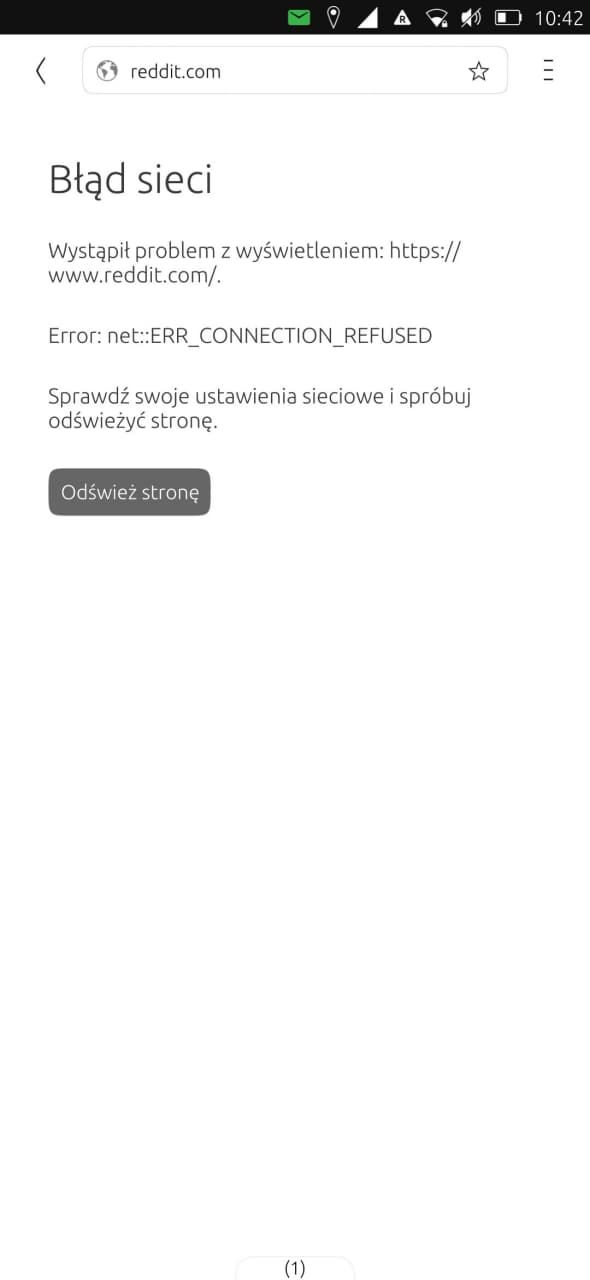
-
@mk73 Hi! Thanks for the instructions and suggestions.
I cleaned all cache, data and configuration of Onion Browser app, on UT Tweak Tool. Than uninstalled Onion Browser. I cleaned the Morph Browser too. I restated devide... & it still does not open the page.