Need testers Home Screen for Ubuntu Touch
-
Fixed resizing bug. The grid area now adapts to the screen size.
You can download NEW version here uhome.pavelprosto_0.6.0_all.clickPlease inform - the weather widget for everyone shows the weather in Russian localizations? Data should come to localizations by ip address.
-
github updated. Localization added
https://github.com/pavelprosto94/uHome/tree/main/po -
@pavelprosto Last version:
uHome uhome.pavelprosto_0.6.1_all.click
weather widget for uHome
openweatermapwidget.pavelprosto_0.5.0_all.click -
Thank you very much for your great work.
Sorry, I can't put a screenshot of my Home Screen, the screenshot resolution of the Volla is too high (1,7 MB), the forum doesn't support the upload.
Moreover and this is a great lack for every UT user i think, the app InstantPho doesn't work anymore or not on the volla (OTA-16) to modify this screenshot (not tested before on the Volla). Please @dobey , can you see this ? Thank you. I don't know if InstantPho works on other phones with OTA-16.
That said, the Home Screen works well on the Volla. The first thing that comes to my mind, is to be able to move directly the widgets of the home screen by a long press if it is possible.
-
@domubpkm
Yes InstantPho no longer works on any device that runs OTA-16 (QT 5.12), issue already submited :
https://gitlab.com/dobey/instantpho/-/issues/6
https://gitlab.com/dobey/instantpho/-/issues/7For a workaround, you can use imgur to host your screenshot then past link here.
I sometime use imgur to upload from my device then download my PC, and use Gimp to resize it (not crop as you can do this on galery), then use it on this forum, that's what i did for two of the above screenshots i posted. -
@keneda Yes, you right but more easy i think :
Under ubuntu :
sudo apt-get install nautilus-image-converter
After resize with right click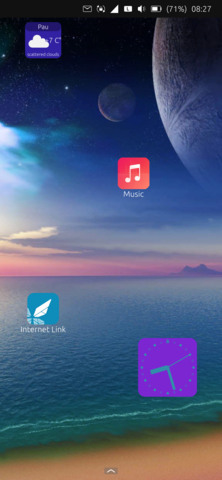
-
@domubpkm Or you can use https://resizeimage.net/ from any platform.
-
@c0n57an71n I always prefer to do things 'locally' but yes always usefull to know this link
-
@domubpkm
I do not run ubuntu on my PC, anyway, let's focus on the Home app ^^ -
@pavelprosto said in Need testers Home Screen for Ubuntu Touch:
Please inform - the weather widget for everyone shows the weather in Russian localizations?
Yes for me.
Additionally, like i said, it's not possible to find easily your own place as it's only number shown after the city you search.
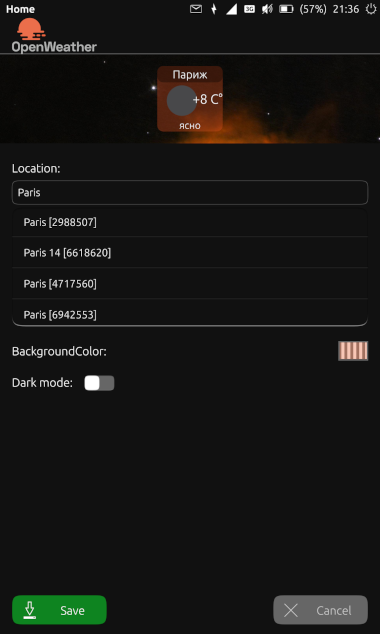
Here is what you get when you search a place in weather app, easy to find :
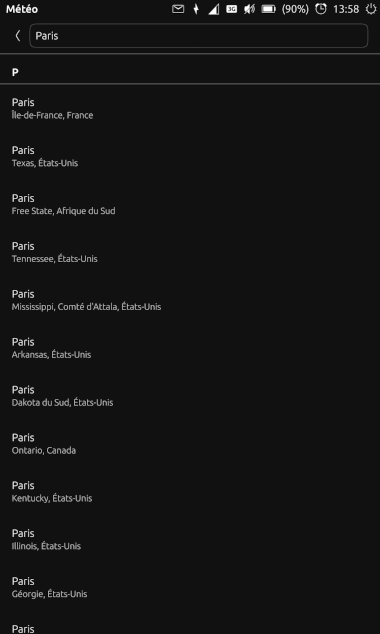
-
@domubpkm said in Need testers Home Screen for Ubuntu Touch:
The first thing that comes to my mind, is to be able to move directly the widgets of the home screen by a long press if it is possible.
I would say rather than move, make long press on it opens the settings of the widget, and long press on an empty home screen area, open the edit home screen.
-
@domubpkm I thought about it, I myself am trying to cause screen editing in this way. This is possible and I will do it either in this release, or in the next ones

-
@keneda I remember this problem, I hope this widget will be released in the final release with additional information.
Just remember - you will need to download it from OpenStore separately -
@pavelprosto Thank you for this.
Two other things:
- I would have preferred the beautiful TELEports icon by default.
- Don't forget the essential widget for Dekko if it's possible.
-
@domubpkm said in Need testers Home Screen for Ubuntu Touch:
Please @dobey , can you see this ?
Yes, as mentioned, there is an open issue. There seems to be some problem with the content-hub stuff there, and I haven't been able to fully debug and find the problem exactly yet. There is an in-progress branch which fixes some of the warnings printed in the log, but it doesn't seem to solve the image loading issue.
-
@dobey When does this problem occur? What image are we talking about?
-
@pavelprosto No worries. This does not concern your app. It's about InstantPho that no longer works since QT 5.12 update and can't resize images currently.
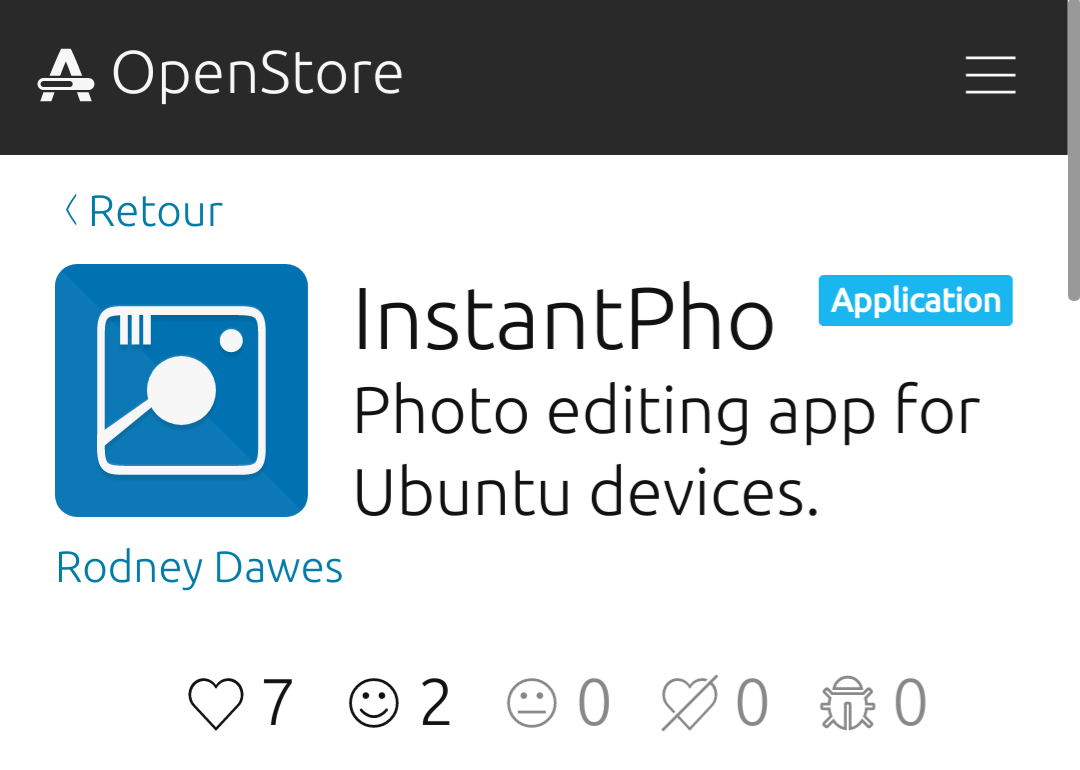
I wanted to use InstantPho to resize a screenshot of my Home Screen that you can see above and it wasn't possible.
-
Hi Pavel, I love your uhome app, I'm very excited about having widgets on Ut, on my Nexus 5 it works fine, but on my Bq U plus the watch widget only supports two modes , it's on devel OTA 15, everything is working again, inexplicable...
Is there a possibility to add other apps ? How can I do it?Thank you very much, you are the best

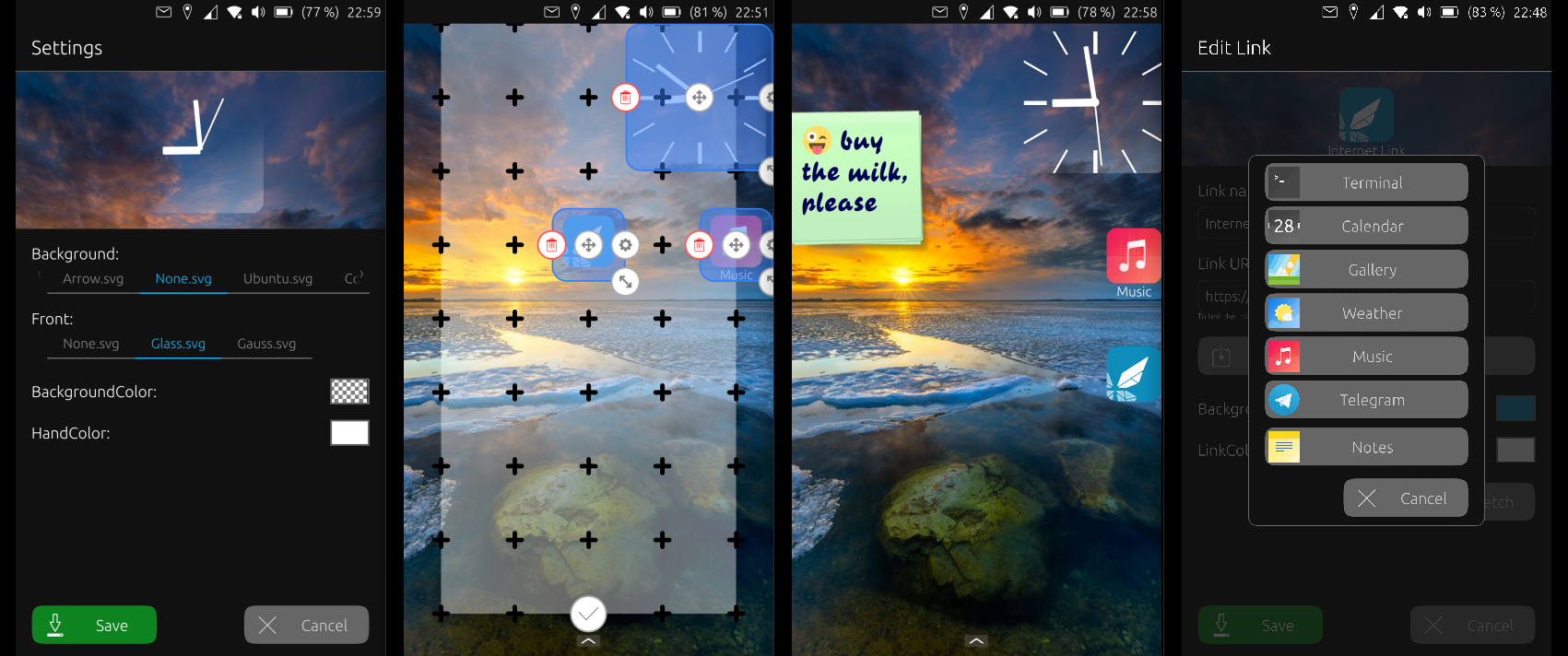
Regards...
-
@josele13
Click on another clock style and wait a bit. Perhaps your phone does not have enough resources and it takes time to upload a new style picture.
Currently it is possible to add other apps only if it supports URLdispatcher (telegram://, calendar://, photo://)
You need to understand
my app supports custom widgets (which can be made by anyone), so the app's permissions are very fixed. Therefore, it is not able to run any applications, since it does not have the right to access files of other applications.
But don't despair.
I really hope that @bhdouglass will calaboration, his Simple Dash application is very fast and capable of running any application. Thus, through the URLdispatcher there is a chance to launch any application.But first, it is necessary that he help me release uHome in Open Store

-
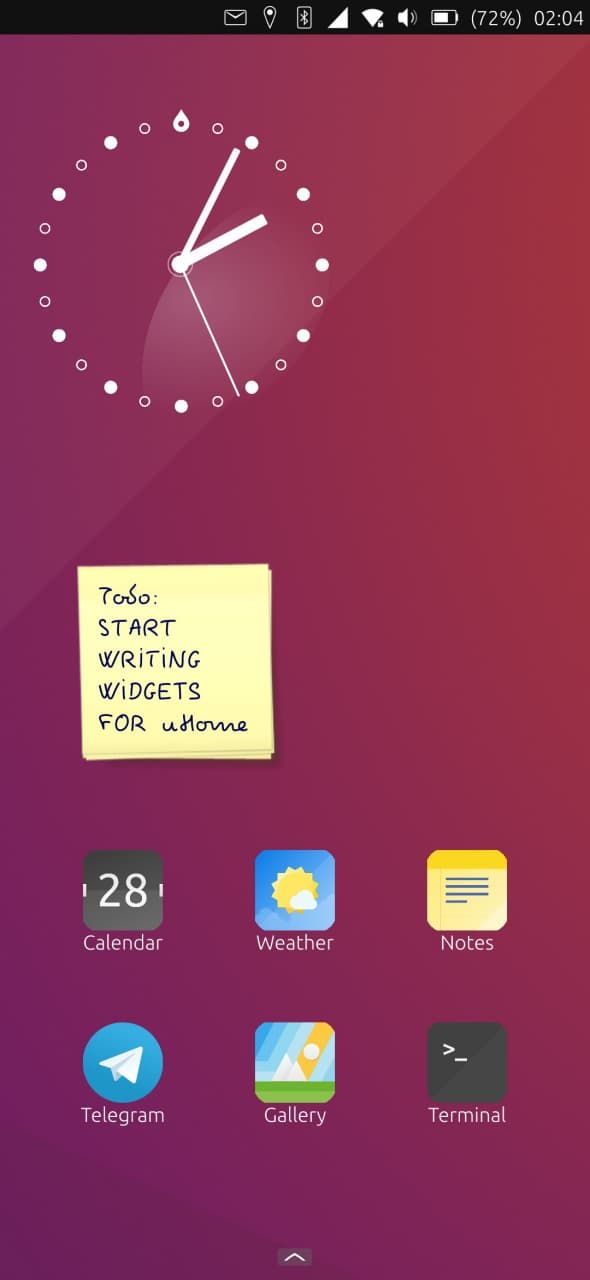
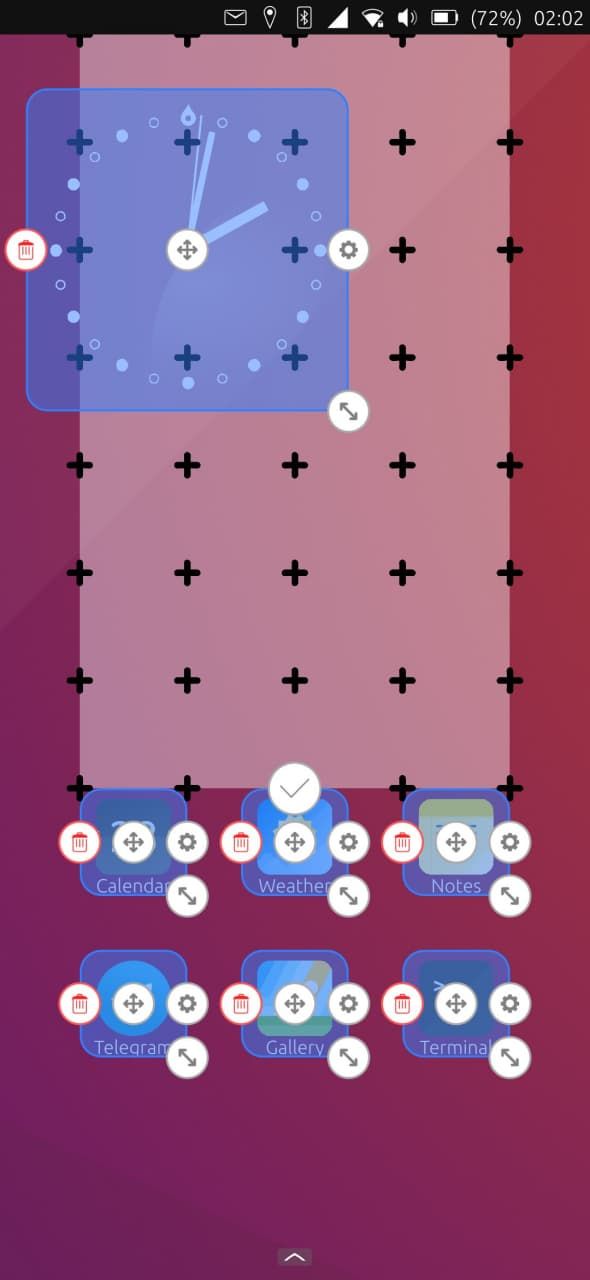
Great Work!
Everything seems to work fine, except 3 things:
-The edit grid is not fitting the screen size
-The background is not detected if it has not been changed since installation
-The notes widget preview is different from realityI think you did a great job and thats definitely something can be extended further into a real dash alternative