[HowTo] Alternate way of saving battery when using 4G/LTE
-
-
-
Hello @c4pp4,
Thank you for the scripts.

I found out that if the device doesn't have 4G you have to put "umts" in "primary_preference". (My device is e4.5 - Krillin - )primary_preference="umts"
I've taken the liberty of sharing your scripts on my blog to reach more people, I hope you don't mind.
https://elcondonrotodegnu.wordpress.com/2022/04/25/scripts-para-ahorrar-bateria-en-ubuntu-touch/
Thanks again.

-
Hello @c4pp4 thank you VE-RY much for your script. Please, could you edit your 1st post just to inform about the following ?
->
Final step : Reboot the phoneReason : I have done the script II and I could not come back to 4G (2G was OK), so I have used the "lte" modification in the script without success. Then I have reboot my phone and the script was working perfectly.
@yoni said in [HowTo] Alternate way of saving battery when using 4G/LTE:
Here are the battery tests, starting with 4G with data on:

2G with data on:
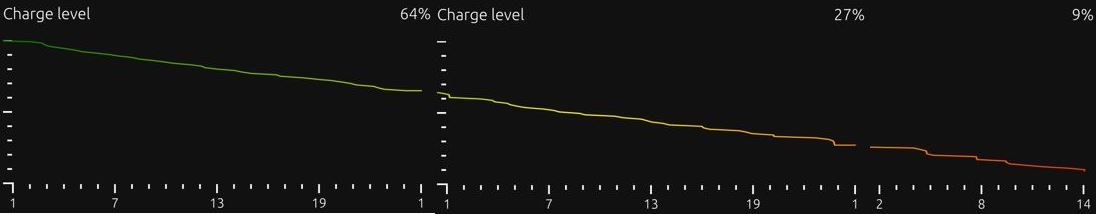
When I see you plots without / with script, it is a day and night ! My Nexus 5 has a battery drain (or the battery is not enough powerful), I just installed the script so I lack of time to feedback but I hope results like yours, it would be wonderful.
Again, thank you very much for your kind help, such a topic shall be pinned I think.
-
@prog-amateur said in [HowTo] Alternate way of saving battery when using 4G/LTE:
I have used the "lte" modification in the script without success. Then I have reboot my phone and the script was working perfectly.
Thank you for the report, you have to use "restart lte-battery-saver" to apply script changes. I will add a note about it. It looks like "lte" is more generic then "any" so I'll change the script.
-
 B Br1 referenced this topic on
B Br1 referenced this topic on
-
D domubpkm referenced this topic on
-
Battery drain on standby with 4G is still a problem on focal, so I updated the script and created a small systemd service to automatically run the script at startup. Maybe this will be useful for some.
The greeter in focal is called "com.lomiri.LomiriGreeter" instead of "com.canonical.UnityGreeter". So i changed that in the script and tested that it indeed still works.
I placed the updated script in:
/home/phablet/.local/bin#!/bin/bash primary_preference="lte" saving_preference="gsm" sim_slot="/ril_0" interface=org.freedesktop.DBus.Properties member=PropertiesChanged dbus-monitor --session "type=signal,interface='${interface}',member='${member}'" | while read -r line; do if [[ ${line} == *"com.lomiri.LomiriGreeter"* ]]; then read; read; read -r line if [[ ${line} == *"IsActive"* ]]; then read -r line [[ ${line} == *"true"* ]] && /usr/share/ofono/scripts/set-tech-preference "${sim_slot}" "${saving_preference}" 1>/dev/null [[ ${line} == *"false"* ]] && /usr/share/ofono/scripts/set-tech-preference "${sim_slot}" "${primary_preference}" 1>/dev/null fi fi doneDon't forget to make it executable:
chmod u+x /home/phablet/.local/bin/lte-battery-saver.shUbuntu 20.04 uses systemd instead of upstart so I created a systemd user service in:
/home/phablet/.config/systemd/user/lte-battery-saver.service[Unit] Description=LTE battery saver Requires=dbus.socket After=dbus.socket [Service] ExecStart=/home/phablet/.local/bin/lte-battery-saver.sh [Install] WantedBy=dbus.socketNow to enable the service:
systemctl --user enable --now lte-battery-saverVerify that it is running and up:
systemctl --user status lte-battery-saverIt should return active and enabled:
● lte-battery-saver.service - LTE battery saver Loaded: loaded (/home/phablet/.config/systemd/user/lte-battery-saver.service; enabled; vendor preset: enabled) Active: active (running) since Sat 2023-04-29 18:44:27 CEST; 1h 11min agoThat's it, now everytime the phone is locked the connection will drop to 2G and back to 4G/LTE once unlocked.
I tested and verified it on my Oneplus 5T, but it should work on other devices running focal. -
 L Luksus referenced this topic on
L Luksus referenced this topic on
-
[ Focal only ]
If anyone want my dirty hack ( when cellular data off -> then use 2G , when data on -> switch to LTE)You must have a focal device on devel channel, then
sudo ubports-qa install focal_-_PR_lomiri-system-settings-cellular_6This will auto toggle LTE when cellular data requested , and back to 2G when off,
https://gitlab.com/ubports/development/core/lomiri-system-settings-cellular/-/merge_requests/6( only work when toggled from the settings, not the indicator )
-
@lduboeuf thanks for your 'dirty hack' !
after installing it says I have to upgrade, butsudo apt upgradereturnsLecture des listes de paquets... Fait Construction de l'arbre des dépendances Lecture des informations d'état... Fait Calcul de la mise à jour... Fait Get more security updates through Ubuntu Pro with 'esm-apps' enabled: libswresample3 libmediainfo0v5 libavcodec58 libavutil56 libopenexr24 libsdl2-2.0-0 Learn more about Ubuntu Pro at https://ubuntu.com/pro W: Verrou non utilisé pour le fichier /var/lib/dpkg/lock-frontend en lecture seule W: Verrou non utilisé pour le fichier /var/lib/dpkg/lock en lecture seule E: Le répertoire d'archive /var/cache/apt/archives/partial n'existe pas. - Acquire (30: Read-only file system)Any idea how to resolve ?
Moreover, is it possible to add an exception when hotspot is on ? -
@AmauryDBZ said in [HowTo] Alternate way of saving battery when using 4G/LTE:
@lduboeuf thanks for your 'dirty hack' !
after installing it says I have to upgrade, butsudo apt upgradereturnsLecture des listes de paquets... Fait Construction de l'arbre des dépendances Lecture des informations d'état... Fait Calcul de la mise à jour... Fait Get more security updates through Ubuntu Pro with 'esm-apps' enabled: libswresample3 libmediainfo0v5 libavcodec58 libavutil56 libopenexr24 libsdl2-2.0-0 Learn more about Ubuntu Pro at https://ubuntu.com/pro W: Verrou non utilisé pour le fichier /var/lib/dpkg/lock-frontend en lecture seule W: Verrou non utilisé pour le fichier /var/lib/dpkg/lock en lecture seule E: Le répertoire d'archive /var/cache/apt/archives/partial n'existe pas. - Acquire (30: Read-only file system)Any idea how to resolve ?
Moreover, is it possible to add an exception when hotspot is on ?Well, your device must be up to date before doing any
ubports-qathings.
You can either reinstall UT or go by mouting rw the partition and then upgrade. -
@lduboeuf said in [HowTo] Alternate way of saving battery when using 4G/LTE:
by mouting rw the partition and then upgrade.
do you have a tutorial ?
-
@AmauryDBZ said in [HowTo] Alternate way of saving battery when using 4G/LTE:
@lduboeuf said in [HowTo] Alternate way of saving battery when using 4G/LTE:
by mouting rw the partition and then upgrade.
do you have a tutorial ?
Well, if you ask, maybe you don't know the possible consequences ?
If ok then remount rw the partition:sudo mount -o remount,rw /
thensudo apt upgrade -
@lduboeuf you're right I have no idea of what consequence it could have ! Thanks for your help !
To come back on the subject of this topic, would it be possible to add an exception when the hotspot is activated ?
-
@AmauryDBZ said in [HowTo] Alternate way of saving battery when using 4G/LTE:
@lduboeuf you're right I have no idea of what consequence it could have ! Thanks for your help !
To come back on the subject of this topic, would it be possible to add an exception when the hotspot is activated ?
Humm, what would be the bahavior for hotspot, if enable then auto switch to 4G ?
-
@lduboeuf I would have say if enable stay on 4G even if the screen shutsdown, but that's the idea.
-
@AmauryDBZ said in [HowTo] Alternate way of saving battery when using 4G/LTE:
@lduboeuf I would have say if enable stay on 4G even if the screen shutsdown, but that's the idea.
ah ok but might not be related to my work around. It only toggles on 4G when request data and toggle 2G when data off.
-
-
-
@AmauryDBZ said in [HowTo] Alternate way of saving battery when using 4G/LTE:
@lkroll Thanks a lot for your script, works like a charm !
As I said to @lduboeuf , I was wondering if it could be possible to add some exceptions ?
For instance, 4G could be maintained when the device is charging, or when hotspot activated, or even when an specific app is running (Futify for me).Of course it should be possible but takes time. But would be better to look at the root cause, why LTE need so much battery. There are room for improvement, e.g we still don't manage the FastDormancy.
-
@lduboeuf I didn't knew about FastDormancy, make sense to priorise it.
Thank you for your answers and patience -
Hi all,
[20.04 only]
I've made an app to allow to auto toggle LTE (4G) when cellular data is requested, and back to GSM (2G) when no data.If anyone interested:
https://gitlab.com/lduboeuf/battery-saver/-/artifactssource code:
https://gitlab.com/lduboeuf/battery-saverthe app can be closed after clicking "start" and if you see "Running...", it will create a background service
Edit: don't know if it is related but connectivity tends to have issue on upgrading to 4G. Or maybe only an indicator issue.