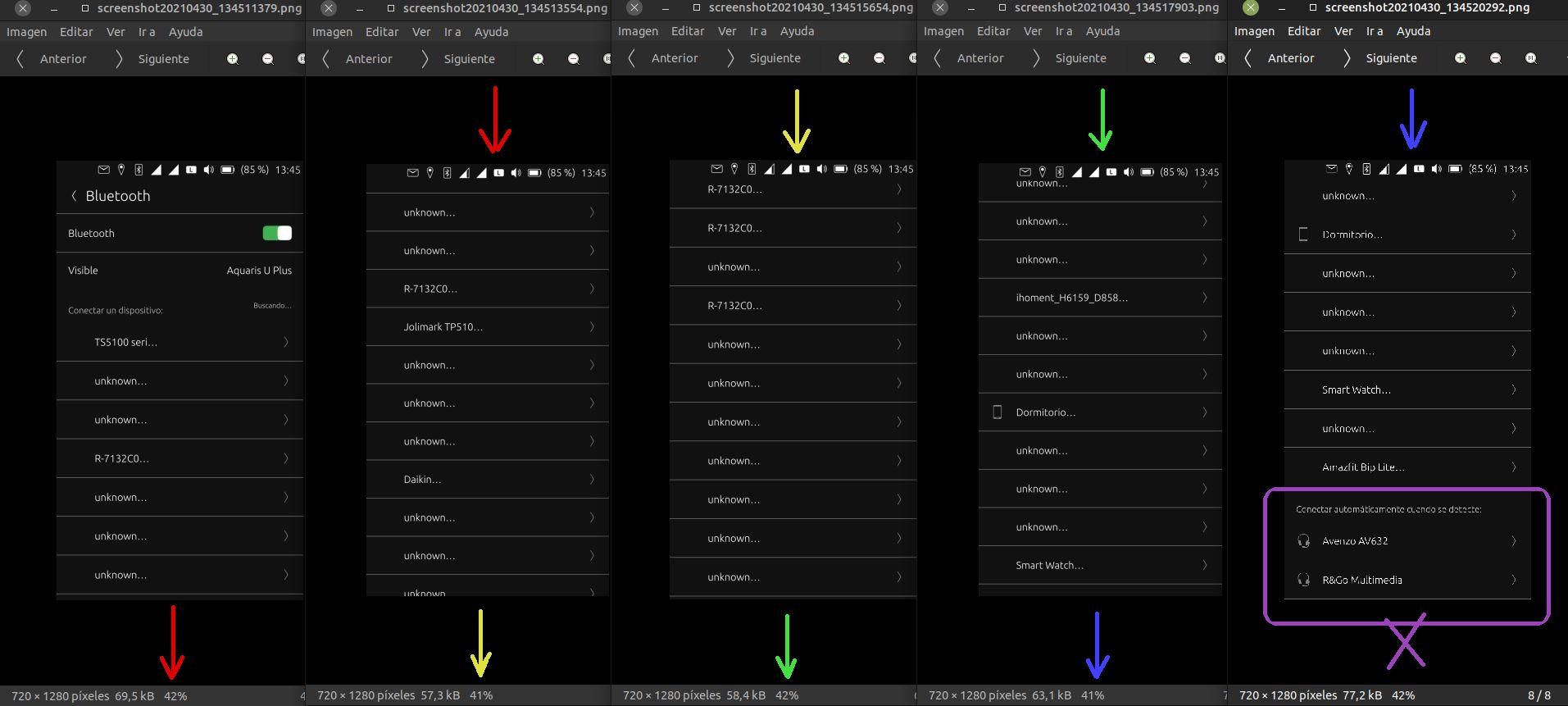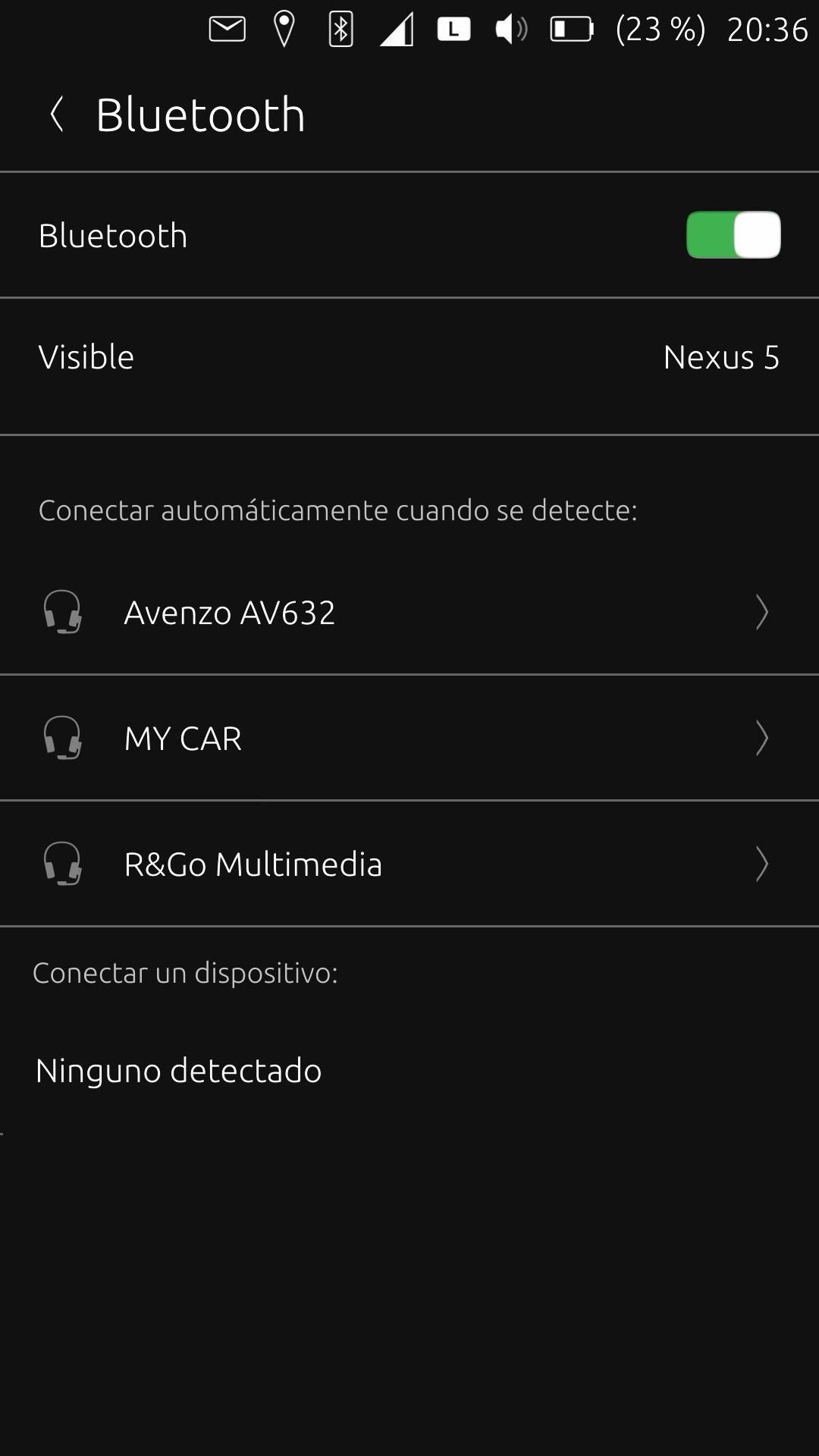-
@josele13 I have moved the topic to Design category.
I guess new devices are on top as you should not need to interact with paired as frequently.
-
I agree with Cibersheep. You're not supposed to interact with them frequently since they reconnect automatically. The real issue here is that some devices won't reconnect automatically. I think this falls into the general issue in bluetooth compatibilities in UT.
-
@kugiigi As I say, one thing is theory and another thing is practice, sometimes it connects by itself, but you can't wait 5 minutes for it to connect, because the 5 minutes can pass and it doesn't, I think it's better that the paired devices are at the top of the list, possibly 3 or 4 devices will be paired and better near the beginning than having to slide screens to the end....
-
Also it matters if the device is already turned on before UT has BT turned on or the other way round. I dont remember which auto-connect works normally, but there is clearly also a bug on our side that wont reconnect to devices marked for reconnect.
-
@flohack I usually turn on the mobile bluetooth in second place, there are times that I move away from the car and when I come back it connects by itself, but it is not what always happens, you are constantly updating the Ut system and there is the possibility that the reconnection fails in some mobile, the option that I comment is good for everyone,
Regards...
-
I'll get into the discussion a bit. Blootooth is always on on my cell phone. As for headphones or handsfree, neither will connect automatically. And if so, not correctly. My suggestion is to put a list of paired devices in the context menu - similar to WiFi. It would be close at hand and I don't think it would bother anything there.
By the way, some Android phones have the same problem with my bluetooth devices. I think the problem will be mainly in the imperfect bluetooth specification.
-
@cibersheep actually they I use the paired more frequently - there is also the situation of being connected in the car as passenger, wanting to disconnect from the car to use headphones, or moving from one device to another - I would disconnect from one device to allow connection to another nearby - or choose another paired device
-
@flohack I found that there is a 'fast reconnect' flag that really helped with this
-
@mateo_salta and do you usually have a long list of available devices as well?
-
I dont think moving the category around is the best solution, but I do agree that the bluetooth page does need to made easier, perhaps having them as drop down menus, or using tabs, I'm not sure, how do other mobile operating systems deal with the seperation?
-
@cibersheep lots and lots of "unknown" thanks to apple i'm sure - we could make a way to hide "unknown" devices - they are for sure not the ones we try to connect to