-
I have ported a OnePlus One over to UBPorts and on the whole it looks and feels great. However, I am finding that the text on the screen is either slightly too small or the colour does not make the wording stand out enough. On pages like Settings, I am finding myself having to squint a bit to see things. Is there any app or setting that I can use to either increase the text or change its colour from the grey to a darker shade or even black?
If you look at the other phones (Android & IOS) their text is generally slightly darker (even black sometimes) which make it easier to read.
I know some will say that it is OK as it is and that I may need glasses, but for me if I look at the Settings page the text size and colour do not make it easy to see. With the World Health Organisation estimating that 253 million people live with vision impairment and 217 million have moderate to severe vision impairment. This is a sector of the market that cannot be ignored, by just saying it is ok for the majority. WHO Stats
-
I have recently downloaded a new file manager, as there are only two available and the one that I have was not working correct. Anyway, in this app there is a great settings section, which among other things give you the option to either have your font size (S, M, L or XL). This works great and when I originally thought of when raising this issue/feature request. Something like this in the settings section for UBPorts would be great.
I have raised this in Github so hopefully there will be something happening soon. Github link
-
I am finding that the text on the screen is either slightly too small or the color does not make the wording stand out enough
I am complaining about that since years, even when canonical was still the developer. But seems nobody cares about that.
On my BQ E4.5 is small thin grey text on grey background, without any possibility to change that system wide, like it's possible on Android.
Om the desktop version, Ubuntu put a lot of effort to be a barrier-free OS with high accessibly.
The Accessibility Team: https://wiki.ubuntu.com/Accessibility
But on the phone you are out, if you don't have perfect vision. And like you said, there are hundreds of millions of people without perfect vision.For example, the text below the desktop-icons is very thin and small.
In Dekko the message preview. The subject of unreaded messages is visible, but when already readed, it gets grey and the preview text below the subject is grey and very thin text. For me very hard to read.
So it should not be changes in single apps, there should be a system-wide option to make all text bigger and change the text color to black with high contrast and not grey.
A setting like it's possible on Android. -
I totally agree and hopefully this time we will get some movement on this issue. I really think that an os just aiming for the people with perfect vision is going to shoot itself in the foot. We can only hope that something is done soon. Have a look at the GitHub and add a few comments. The more people are interested in this hopefully the more traction we will get
With the Dekko I would raise this in Gitlab.
-
I totally agree with you.
-
I would also like larger fonts. Particularly in the text messaging app.
-
It is good to hear that I am not the only one who wishes the font size was slightly larger. Have a look at this GitHub that I raised for it and add comments there.
GitHud] (https://github.com/ubports/ubuntu-touch/issues/320)
-
Well I could not use Ubuntu Touch without glasses until I had been given a tip which looks fiddly but is in fact not so fiddly and works for all the devices
It involves using the terminal (dont worry as it is easier than you think) and you can use copy and paste to prevent mistakes
My eyesight means I have to wear reading glasses of about 1.5 so this is how mine is set up
It makes fonts/icons everything bigger so you may want to play around with it til it works
Ok
First start up the terminal
Then paste this command in as it is exactly without the quotes
"sudo nano .config/upstart/gu.conf"
Using the keyboard then press return/enter
This then makes a file in your phone/tablet called gu.conf and it is displayed for you to edit using nano (a programme)
Then paste this in and note in two lines without the quotes
"start on starting dbus
exec initctl set-env --global GRID_UNIT_PX=28"in the terminal then press the bottom left button to change the keyboard and select Nano then you press CTRL+O which then asks to save the file. Here hit the enter /return key
Then press CTRL+X to exit nano
Then type sudo reboot
Phone shuts down
Phone boots back up..Things look a lot bigger and better
In that file you can play around with the numbers which I think are a little on the small side until you are happy. Mine works with it set at 28...much bigger and some of the buttons start disappearing. However for me it meant I could actually read the writing...and use the phone.
Will grab some screenies if that helps
-
Here is what I mean!
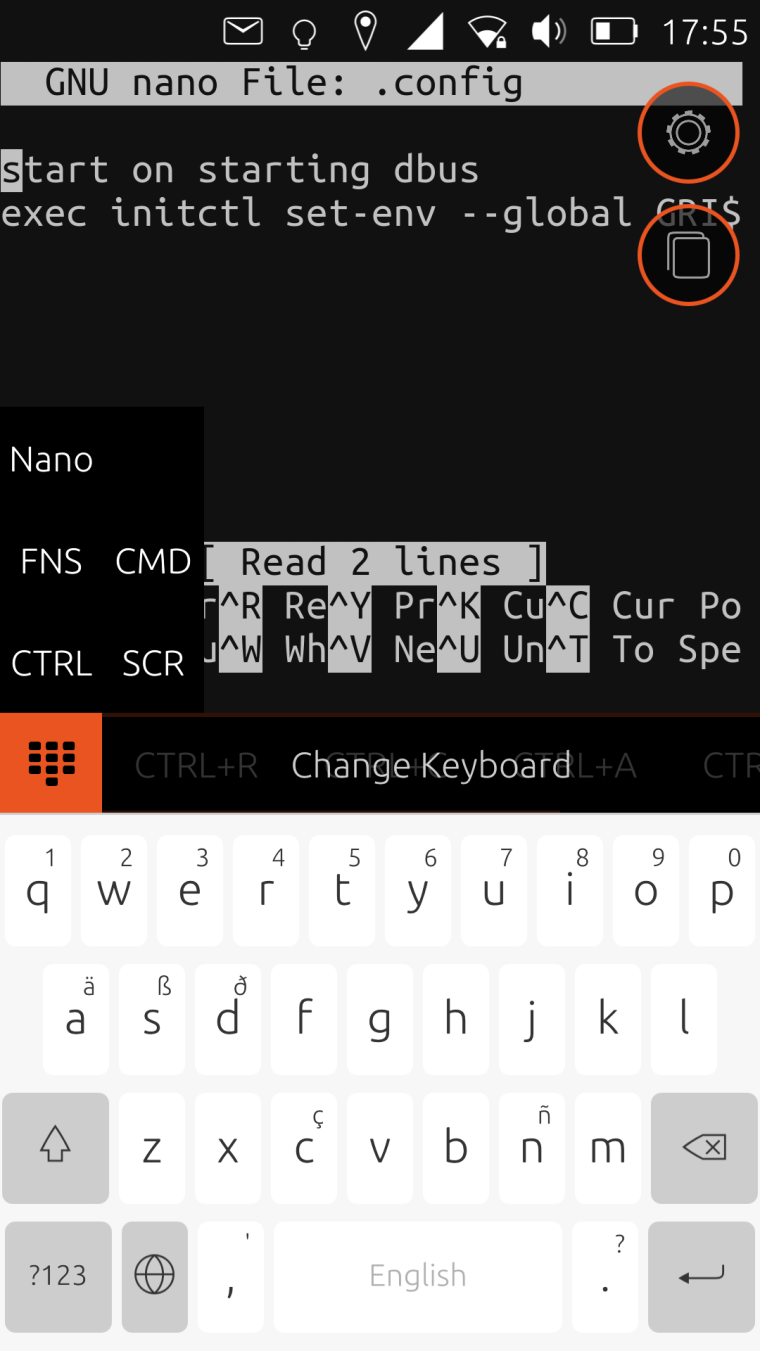
-
This post is deleted! -
I have decided to do a blog post about it to help others as a few people have said that they have struggled with this.
[Ubuntu Touch sorting the Font size]
-
This sounds like it could be a nice work around until the Touch guys get something sorted. Which after reading the posts on the related GitHub I logged, it will not be actioned any time soon.
Would you be able to add your comments above to the issue logged, the link is above. This could help things along nice and we may be able to get a resolution sooner.
-
@andybleaden Thanks for your tutorial. it makes UBPorts better readable. I would appreciate the text size in the system settings.
-
@marc_aurel just in case you don't know it https://docs.ubports.com/en/latest/
-
@advocatux Thanks for the link. I have indeed fogotten to search for this topic in the documentation. So I search for "text size" in the english documentation without any match. Did I missed something?
By the way: Does the UBPorts on my phone also updates the operation system and not only apps? I only did find app updates, yet.
-
@marc_aurel yes UT should have more accessibility options, like text size.
I linked the documentation for your general knowledge (another tutorial) but I should have pointed out there isn't any info about text size customization for users.
OS upgrades are made via OTA. Assuming you're running the latest version in stable, there isn't anything new for now.
-
I was just thinking the other day that there has not been any releases recently.
-
@ukphil I think everyone is working flat out to get 16.04 ready for release. So I wouldn't expect much till its ready really.
-
I'm another person who would like to have options to increase the contrast and font size. Ten years ago I wouldn't have had a problem with the existing setup, but I'm pushing 50 now and my close-up eyesight is not what it used to be. Much of the time I can get by without reading glasses, but the combination of low contrast and small font makes it difficult when reading texts and calendar entries on my UBports Nexus 5.
@andybleaden Thank you for the font size hack, I will try that out soon.
-
Ihave used a size hack for a bit now on my tablet. However, the seems to be an issue when you are trying to use the browser. For some reason where you tap on the screen is not where the system recognises. For this reason it becomes very hard to use the browser. All other apps seem ok, it is just the browser.