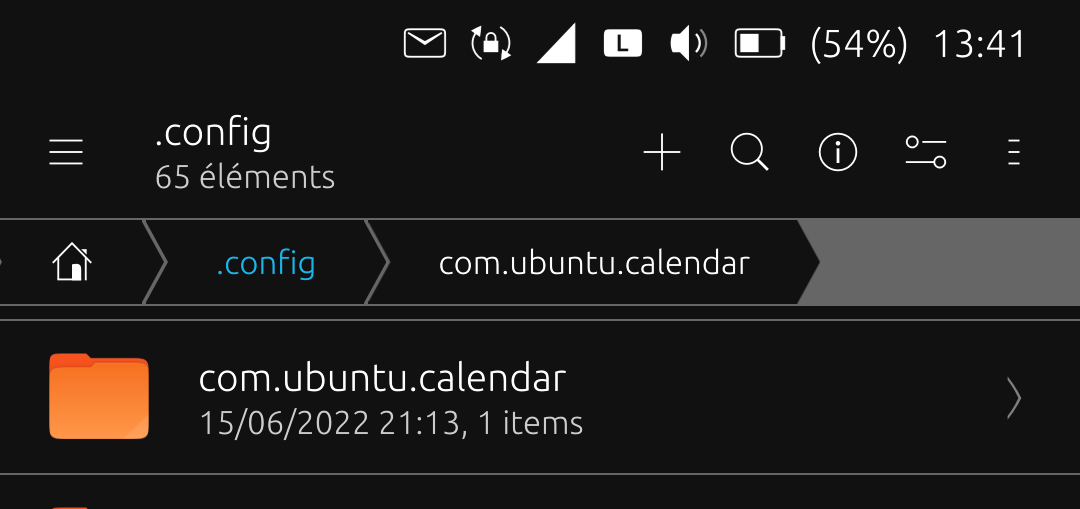Changing Oneplus 3T from RC to stable channel
-
@3t_ed Hello.
I don't know anything about this phone but maybe you should try the UBports installer. -
@domubpkm said in Changing Oneplus 3T from RC to stable channel:
maybe you should try the UBports installer.
I second that. Reflashing can solve a lot of problems and if you make sure to untick the 'wipe user data' option, you will not lose anything.
-
Thank you for the UBinstaller suggestion and reminder not to wipe data whilst being in the process. I was kind of expecting that one. Not feeling really comfortable going that route considering the initial installing process has been a real pita, just glad 'it works' as it is.
With the new OTA annouced for next week I realized I'd better switch back to stable. Looks like solving this via a quick fix has been wishfull thing on my part

On the positive side of things, a thorough new flash might finally solve the issues that have accumulated over the past months (or break it....) and a fresh start may be the better option.
-
@3t_ed From experience and when you think you have really messed up the phone, and to start on a completely clean basis, the best option is to use the installer in the most total way, that is to say by erasing all data. Of course, you should have as complete a backup as possible before doing this. If you decide to do it this way, wait for OTA-23.
-
@domubpkm , @Moem
I would love to have a new install when new OTA is available, but I'm worried about contacts, calender (lot of entries) and sms.When searching the forum I have not found an easy (and conclusive) way to store them externally and be able to import them after fresh install of UT without using cloud services. Afaik there's no manager to perform those tasks and since I'm not that good with terminal commands I'm quite hesitant. Has any of you have succesfully completed such a process?
-
I had similar difficulty last year changing from RC to Stable, a common problem for many as I recall. It took many attempts over several weeks before the change would stick. As a result I will no longer use any channel except Stable.
-
@cliffcoggin
Thanks for confirming. There should be some kind of stand alone/non-cloud service tool for such trivial processes, but I can understand resources for it have not been made available for it yet. However, if we as a platform would like to see UBports going more mainstream the need for it seems obvious.Hopefully there's an easy way and someone can point me in the right direction so I will again be able to enjoy my 3T - stable only that is -.
-
@3t_ed For me, there is nothing automated. Everything is done manually by backing up and relocating files and folders to the right place. There are already threads about this way of doing it. I think for the calendar you can do the same (but I never did).
-
@3t_ed I don't know about the OnePlus 3T, but your Recovery image seems not to be the one expected by Ubuntu Touch. You should not be getting a menu with options. Have you in the past followed some tutorial that required manually flashing some other recovery partition to the device?
The only simple way to recover from this situation is to run the device through the installer again, but indeed unselecting / unticking the 'wipe data' checkbox when installing. -
@arubislander said in Changing Oneplus 3T from RC to stable channel:
but indeed unselecting / unticking the 'wipe data' checkbox when installing.
Indeed, one can start this way to see if it is enough.. In case of really corrupted device, it may not be enough.
-
@arubislander Yes I believe I did follow a tutorial back then when it was clear the installer did not work properly for the device, but more likely it was me as a newbie to have caused the situation.
@arubislander said in Changing Oneplus 3T from RC to stable channel:
The only simple way to recover from this situation is to run the device through the installer again, but indeed unselecting / unticking the 'wipe data' checkbox when installing.
Does that imply I do not need to manually back up all dat now (like calender entries)? Just to be sure.... Using the installer and not wiping data sounds like the easiest way to have a proper installation again while data remains on the device.
-
@3t_ed Yes as you just stated use the installer and DO NOT select the wipe user data option and all should be ok. I have used this on a regular basis to fix things when they go bang.
-
@3t_ed said in Changing Oneplus 3T from RC to stable channel:
like calender entries
This must be this folder to save outside the phone as a precaution if you want :