-
@ian1035nr
If not already done, tru power of device, remove SIM card, boot device, delete all APN settings, power off, put SIM back, power on, and go see if there is APN settings there.I use APN created this way on my phones.
-
Hi,
I have the same problem of mobile data not working.
I have a FP3+ with UT20.04 (OTA3 stable).
I switch from operator (in France, from Sosh to BouygesTelecom). With the previous operator (Sosh), mobile data were working without issue.
When I receive my new SIM card, I installed it in slot SIM1 and move the old SIM from previous operator in SIM2. From that time mobile data were not working either on SIM1 neither on SIM2 (during a few days the two operators were operational for the transition). I try to switch mobile data from sim1 to sim2 several times in APN settings, but it never works.
When my previous operator stops, I remove the old SIM card.
But now with one sim card, it also does not work! Phone calls ans SMS works. I notice that symbol L is not display in the top bar, it is displayed only in the SIM1 field next to operator name.
note: the battery drain was significantly higher than usual, it drops in one day.
I try:-
to reboot,
-
to move sim card from slot1 to 2, reboot, and switch back again,
-
and also to reset APN settings several times
-
check APN settings from operator (found here https://www.assistance.bouyguestelecom.fr/s/forum/question/0D5080000BUOq8yCQD/comment-paramétrer-lapn-de-mon-téléphone-
Nom = Bouygues Telecom
APN = mmsbouygtel.com
Proxy = non défini
Port = non défini
Nom d’utilisateur = non défini
Mot de passe = non défini
Serveur = non défini
MMSC = http://mms.bouyguestelecom.fr/mms/wapenc
Proxy MMS = 62.201.129.226
Port MMS = 8080
MCC = 208
MNC = 20
Type d’authentification = PAP
Type d’APN = default,supl,mms
Protocole APN = IPv4 (ne pas choisir IPv6)
Protocole d’itinérance APN = IPv4 (ne pas choisir IPv6)
Support = non défini
Type d’opérateur du réseau virtuel mobile = aucun
It is correct (except that from the line MCC above, these are not parameters we can find in UT)
@Keneda how do you delete APN settings when you have no SIM card? in that case, the cellular menu is empty, it only says "no sim card".
So now I don't know what to do!
Thanks if you have an idea -
-
@Aloys said in Mobile Data Not Working:
how do you delete APN settings when you have no SIM card? in that case, the cellular menu is empty, it only says "no sim card".
Try with SIM in then, reset all APN, power off, power on.
-
Can you try just setting the data part of the apn up and see what happens, no mms settings.
-
Thanks @Keneda , I did it but it is still not working.
-
Thank you @Lakotaubp , I set only internet (no MMS), but no change still not working, even after a reboot.
-
@Aloys Now i'm on focal on my Volla and all goes well with one APN for internet + MMS on SIM 1.
Before on Xenial, i used two different apn's on SIM 1 :
For Internet :
Name :Bouygues MMS
apn name : mmsbouygtel.comFor MMS :
Name : Bouygues MMS
apn name ; ebouygtel.com
MMSC : http://mms.bouyguestelecom.fr/mms/wapenc
Proxy : 62.201.129.226
Proxy port : 8080You can make tests on SIM 1 and SIM2 because i don't know / use your phone.
-
Thanks @domubpkm , I try on sim1 and sim2 but nothing change!
I try my sim card on my old FP2, and mobile data works directly without any change in parameters.
I then check that I have same parameters between FP2 and FP3. And it does not work on FP3. -
I update to dev channel on 20.04, version 261. But no success, still no mobile data!
-
@Aloys When I installed xenial UT on my Volla a long time ago, I didn't have internet. The problem was this:
https://github.com/ubports/ubuntu-touch/issues/1657
This is just for information or food for thought. -
Thanks @domubpkm
I have a look at it. It brings me to get information from ofono on my FP3+:phablet@ubuntu-phablet:/usr/share/ofono/scripts$ ./list-contexts [ /ril_0 ] [ /ril_0/context1 ] Name = Bouygues Telecom Active = 0 Preferred = 1 Type = internet Protocol = ip AccessPointName = mmsbouygtel.com Username = Password = AuthenticationMethod = any MessageProxy = 62.201.129.226:8080 MessageCenter = http://mms.bouyguestelecom.fr/mms/wapenc Settings = { } IPv6.Settings = { } [ /ril_0/context2 ] Name = MMS Active = 0 Preferred = 0 Type = mms Protocol = ip AccessPointName = Username = Password = AuthenticationMethod = any MessageProxy = MessageCenter = Settings = { } IPv6.Settings = { } [ /ril_0/context3 ] Name = IMS Active = 0 Preferred = 0 Type = ims Protocol = ip AccessPointName = Username = Password = AuthenticationMethod = any Settings = { } IPv6.Settings = { } [ /ril_1 ]then the same on my old FP2 with same sim card, and with mobile data working correctly:
phablet@ubuntu-phablet:/usr/share/ofono/scripts$ ./list-contexts [ /ril_1 ] [ /ril_0 ] [ /ril_0/context1 ] Settings = { Gateway=100.89.218.180 Method=static DomainNameServers=62.201.129.202,62.201.129.201, ProxyPort=8080 Interface=rmnet0 Proxy=62.201.129.226 Address=100.89.218.179 Netmask=255.255.255.0 } Name = Bouygues Telecom Preferred = 1 Type = internet Username = Password = Protocol = ip AuthenticationMethod = chap AccessPointName = mmsbouygtel.com MessageCenter = http://mms.bouyguestelecom.fr/mms/wapenc IPv6.Settings = { } MessageProxy = 62.201.129.226:8080 Active = 1 [ /ril_0/context2 ] Settings = { } Name = Bouygues MMS Preferred = 0 Type = internet Username = Password = Protocol = ip AuthenticationMethod = chap AccessPointName = mmsbouygtel.com MessageCenter = http://mms.bouyguestelecom.fr/mms/wapenc IPv6.Settings = { } MessageProxy = 62.201.129.226:8080 Active = 0I have no competencies on ofono, but I see a difference which seems to me abnormal:
For[ /ril_0/context1 ]on FP3 and FP2, it corresponds to the APN setting I have configured and activated, butActive = 0on FP3 andActive = 1on FP2. And another difference is thatSettingsis empty in FP3 and filled in FP2.Thanks of lot if someone has an idea of what to do, for example is there an ofono script (in /usr/share/ofono/script) with which I could try a re-initialization or configuration?
-
I had the same issue some weeks ago with my FP3+ on stable Focal with Free operator in France.
I suddenly lose data connection without any event or explanation. Before that it was perfect. After, data was available for about 30 sec after reboot and then get lost. I tried so much things I can t remember. Maybe some of you may remeber that period in the French Telegram group...
I reset the apn, did reboots on diverses manners, changed sim slot, changed sim card, wipe phone to reinstall various images (xenial, focal, stable, dev...), switch back to android (data worked!) and back to UT (no data again!), tried a ton of stuff in the terminal thanks to support from the French community, etc. Nothing ever worked for me!
After about 1 month I remembered some advice from the Fairphone tutorial. When you reinstall Android, you have to do it without a sim card in your phone. I never did that to install Android or UT and never had a pb.
But that time I did reinstall Android without a sim card on the phone, then put the sim and tested data connection, and then reinstall UT without the sim and... That time it worked! So that might be the solution for you also.
-
Here is the link for Fairphones. I think it is pretty clear but if you have questions I can help you from my experience.
https://support.fairphone.com/hc/en-us/articles/18896094650513
-
 L Lakotaubp moved this topic from Support on
L Lakotaubp moved this topic from Support on
-
Thank you @RedXXIII , I will try as you propose to reinstall Android (without sim card) and then UT.
-
Before re-installing Android and UT, I did a few test by launching some scripts in /usr/share/ofono/scripts:
- disable-gprs
- enable-gprs
then
- disable-modem
- enable-modem
But it did not bring back the mobile data !
When I enable mobile data, I often notice but not always, that network icon (use for wifi) was flickering between three dots and empty. After the scripts disable-gprs/enable-gprs, the tree dots appears a longer time, I take a snapshot:
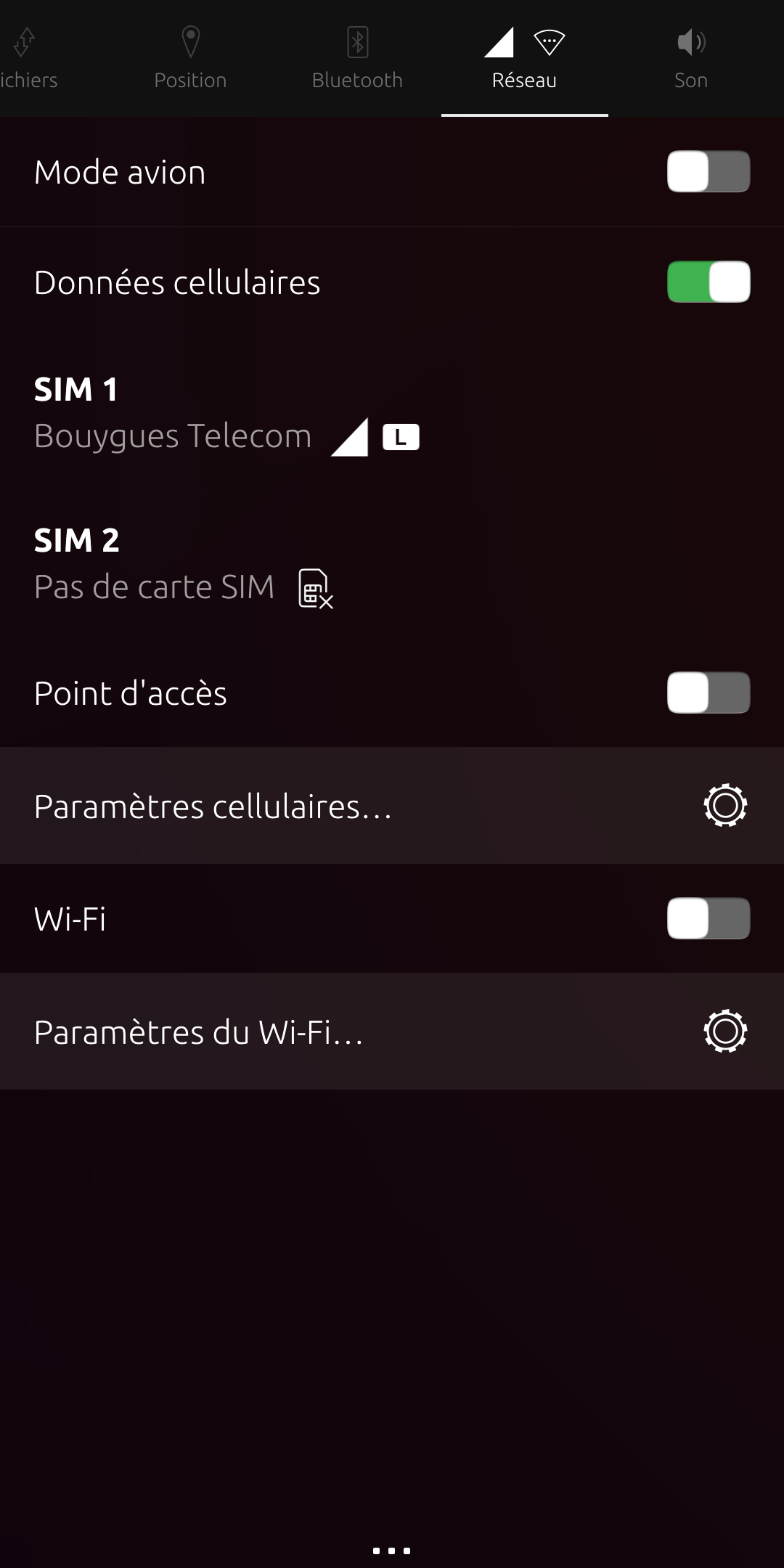
-
@Aloys did you checked if cellular data work for 2G/3G only ?
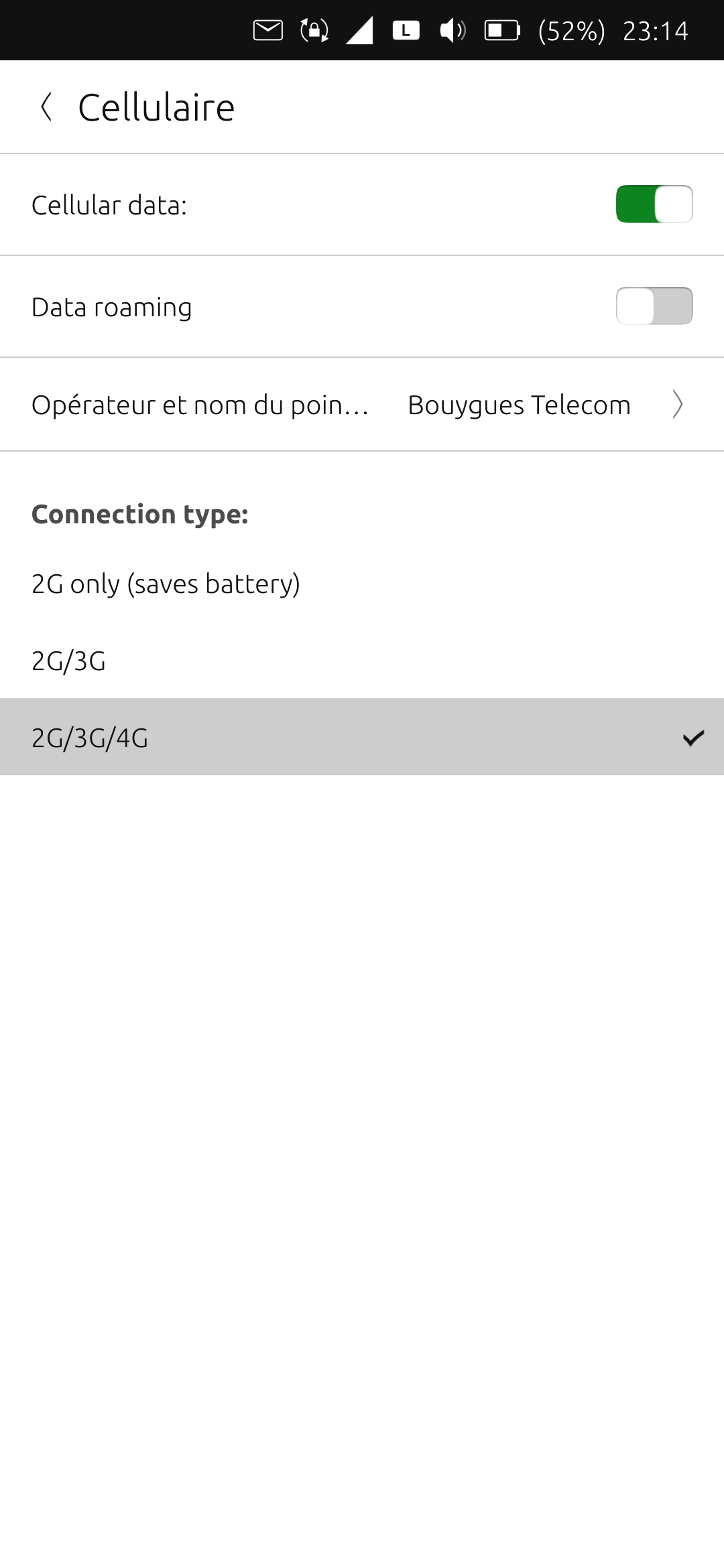
-
@domubpkm , yes I try also with 2G/3G, it does not work.
-
 C CiberSheep moved this topic from 20.04 Focal Fossa on
C CiberSheep moved this topic from 20.04 Focal Fossa on
-
@Aloys it was the same for me. Is anyone knowing why the icon says 4g on the menu but no connection at the top bar?
-
News!!!
Since on my old FP2 (16.04 OTA 25), mobile data were running perfectly, I reinstall 16.04 OTA 25) on my FP3+ (which was with 20.04 OTA 3) and mobile data are working!
So I think we can suspect a regression in 20.04.
so try to find the scenario:
- I was with my FP3+ on 16.04 OTA 25 and french operator "Sosh" (SIM1): mobile data OK
- I switch to 20.04 OTA 2, then 3: mobile data ok
- I change operator to "Bouygues Telecom" (switch "Sosh" in SIM2 and put "BouyguesTelecom" in SIM1): mobile data KO on both SIM1 or SIM2.
- then I had only "Bouygues Telecom" in SIM1, and I never succeed to make running mobile data
- finally switch back to 16.04 OTA 25 -> mobile data comes back.
-
Then on FP3+, I switched to 20.04 stable channel and upgraded. I have now OTA 3 and mobile data are working. I see that I have the exact same APN settings than with 1604 OTA25.
So the problem is with default apn settings when reseting them, they are:
- OK on 16.04
- KO on 20.04
Problem solved for internet, I need to enter manually the APN settings.
I will give the details of the settings in a next post.