-
I have Teleports which tells me when i try to sign up its sent a code to my telegram (but i dont have telegram account!?)
"a code was sent via telegram to your other devices"
So im unable to get a telegram account!!!
-
@Clementine I suspect it is a deliberate move by Telegram to not allow account creation from anything other than the official Android app.
@prophanetes said in i have officially given up on telegram:
@developerbayman I hear you. I tried to register with four different clients, including the Ubuntu Snap and the Telegram webapp. All claimed to be sending a code to my 'other devices' or by SMS. Only way I actually got anywhere was to install the official Android
SDKAPK (from the Telegram website) to an actual Android device. (Going through the Google Play Store would probably have worked, but I would draw the line before that!) After registering with the official Android app, all the other clients authenticate no problems. -
@Clementine said in How to sign up to telegram on ut?:
I have Teleports which tells me when i try to sign up its sent a code to my telegram (but i dont have telegram account!?)
Are you sure it said 'sign up' and not 'sign in'?
-
@Clementine
Last time i registered, couple months ago, it sent me registration code on my phone by sms, the very one i gave number during registration... -
Currently :
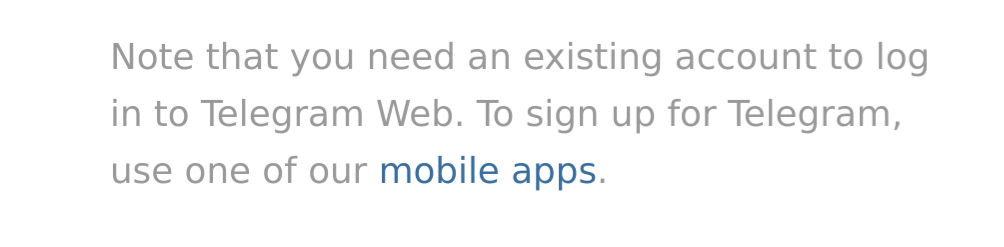
TO SIGN UP FOR TELEGRAM, USE ONE OF OUR MOBILE APPS
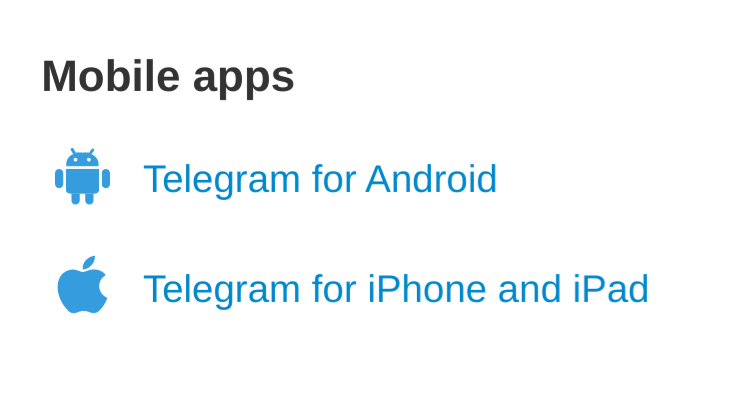
And i looked in F-droid to see if it was possible to create a new account with Telegram FOSS :
Warning: Creating new accounts in the FOSS version not possible anymore, you have to create an account in the official build and then login to the FOSS.
-
This is correct. The Telegram servers see Teleports as a desktop app, not a mobile app. Telegram does not allow you to create an account using only a desktop app.
To create a Telegram account, you must first install the app on either iOS or Android and create your account there. I used my wife's old iPhone for this purpose.
-
 C CiberSheep moved this topic from General on
C CiberSheep moved this topic from General on
-
Oh, that's painful :(. I have Telegram since 2015 because it was the only available chat option on UT at that time (still is the most functional I guess and my preference). But it is quite unpleasant one has to have an Android or iOS phone to get in, not a good approach at all. Thought still way better and more flexible than WhatsApp for instance.
-
@RayCulp said in How to sign up to telegram on ut?:
Telegram does not allow you to create an account using only a desktop app.
Wow, that's suboptimal. It used to be, you only needed a phone that could receive an SMS to verify your phone number. I guess those days are over.

-
@Moem said in How to sign up to telegram on ut?:
Wow, that's suboptimal. It used to be, you only needed a phone that could receive an SMS to verify your phone number. I guess those days are over.
I tried that several times at first, but it never worked. I also contacted support, but they never responded. On the bright side, the process isn't too bad:
- Insert your SIM card into any Android or iOS phone that has the Telegram app installed
- If someone else is already logged in on the phone, log them out
- Create and verify your account on the phone
- While still logged in on the phone, initiate login process on any Telegram desktop app
- Use logged in account on phone to verify login attempt from desktop app (QR code, verification code via Telegram message)
- Log out on the phone, remove your SIM card, put other person's SIM card back in, etc.
- Done. As long as you always have at least one active, valid session on any device, you can use it to verify other devices and never need the phone again.