-
hello, how to setup vpn ubuntu?,
-
 K Keneda moved this topic from Fairphone 4 on
K Keneda moved this topic from Fairphone 4 on
-
@carlos80 There should be something in here https://forums.ubports.com/topic/2008/the-ubports-tutorial-links-collection/1 or use the Forum search/recent functions (icons in top browser bar next to menu), there have been a few threads recently.
-
I'm trying to repeat steps in vpn tutorials for protonvpn but it just doesn't work. Either "no password" which I handle with adding [vpn-secrets] but then timeout on connection. I have extracted ca.crt and tls.key from ovpn file (there were no more certificates there). Did anybody succeed setting up proton vpn in 2023 ?
-
@jarop Are you on Xenial or on Focal (the instructions for Focal are simpler)
-
@arubislander I'm on focal
-
@jarop In that case if you downloaded an .ovpn file from Proton VPN, you should be able to import it by opening the terminal app and typing
nmcli connection import type openvpn file "<path/to/file.ovpn>"where <path/to/file.opvn> should be replaced with the full path to the ovpn file you downloaded.
-
@arubislander Thank you very much for the import suggestion. I had no idea such option exists :).
I tried it and first - it didn't connect because of no password saved.
I did the password-flags=0 + [vpn-secrets] config change to store password (btw do you know how to make system remember password without need to do this change?) but then connection takes long time and ends with a timeout.
I have waydroid with protonvpn app on the same device and it can open vpn from there without problems so for sure it is not real issue with host being unreachable.Did you have similar problems with connection?
-
@jarop I don't use Proton VPN.. I recently helped another user connect to their VPN provider, but I think they were using NordVPN.
-
I did the password-flags=0 + [vpn-secrets] config change to store password (btw do you know how to make system remember password without need to do this change?) but then connection takes long time and ends with a timeout.
I am not familiar with that change. Was it not sufficient to open the configuration in the VPN settings after it was imported, and only adding the necessary credentials?
The tutorial you linked to is very old, I am not sure all the steps are still necessary.
-
@arubislander I have no idea why openvpn connection didn't work for me. But I have used the instruction you suggested to import wireguard configuration and it did work perfectly.
That is all I needed. Thank you for your help!!! -
@jarop Wireguard works on Focal? that is great news. What command did you use exactly to get it to work?
-
@jarop
I use protonvpn on focal.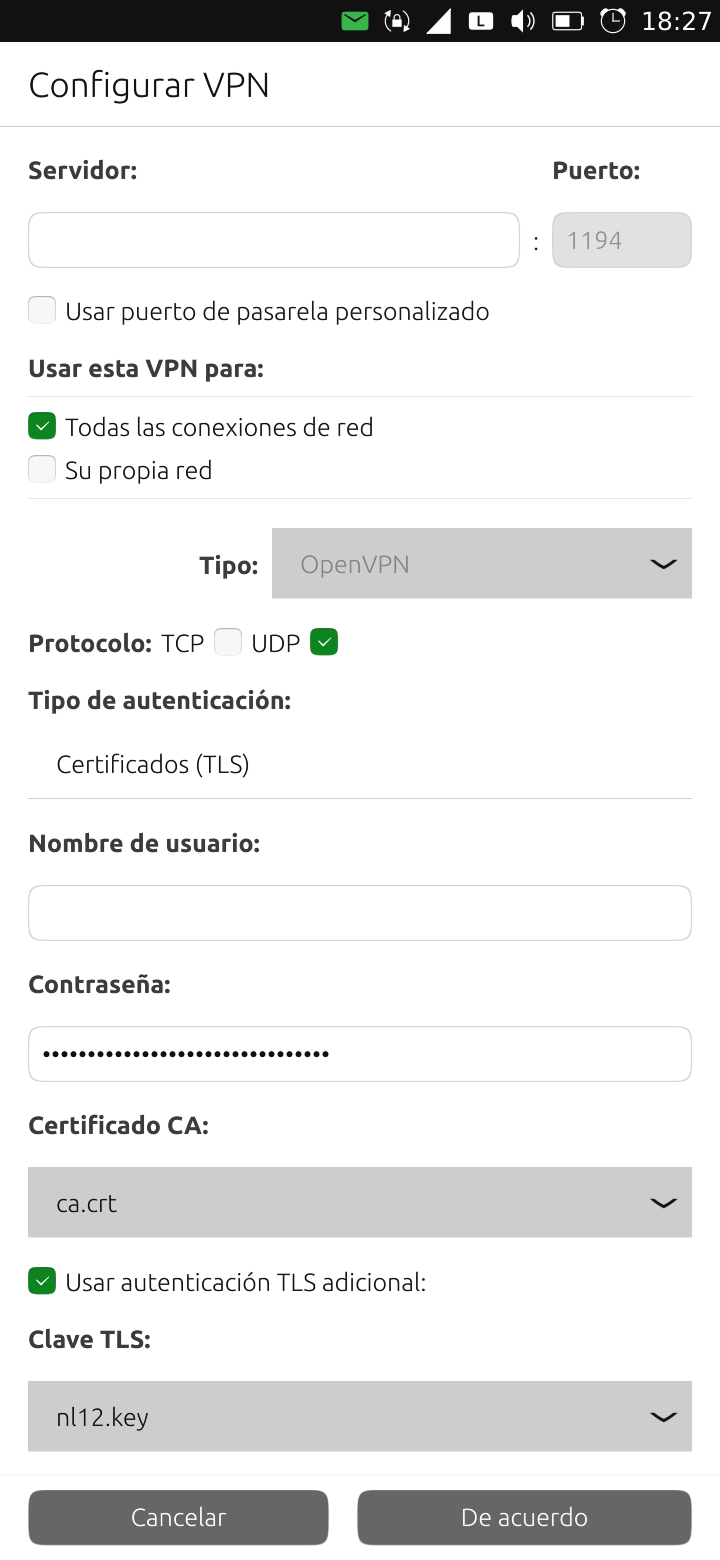
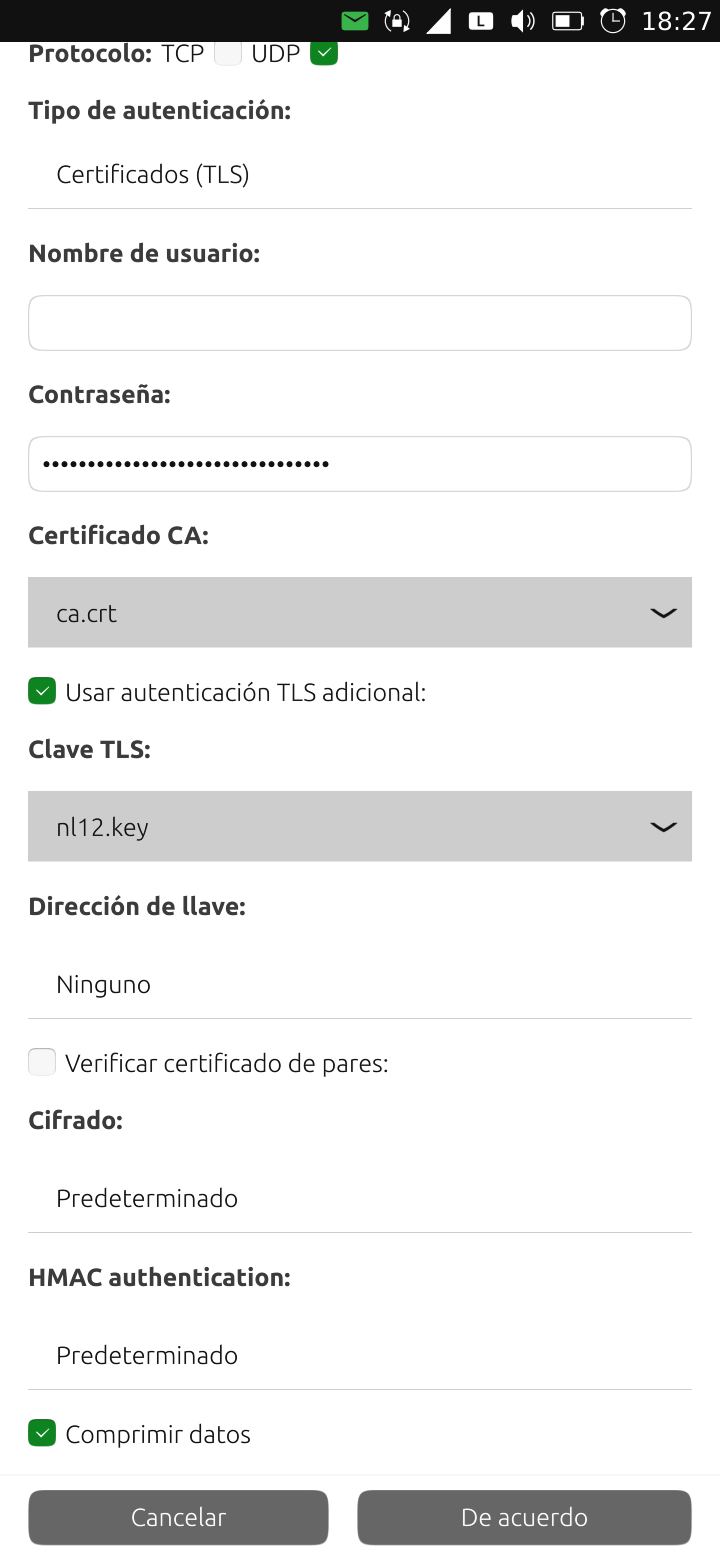
It works
-
@jarop Take a look to https://forums.ubports.com/post/32296
Files created from the OVPN must either be created on the terminal itself or transferred from the computer. But not sent, for example, by email, because they wouldn't work.
Good luck. -
@arubislander I have used
nmcli connection import type wireguard file "<path/to/file.ovpn>" and it did create connection. I have some difficulties with managing routing after connections are reset but I'm not stuck and this is work in progress. This isn't visible in GUI, only in terminal -
@arubislander I have no idea why, on my device it doesn't work. I follow tutorial, followed import command and result stays as it was. Do you know why password to vpn keeps disappearing maybe?
-
Do you know why password to vpn keeps disappearing maybe?
I am afraid not. It sounds like the bug some people have experienced where the WiFi password doesn't stick. That one was due to missing MAC address. But I cannot begin to guess what might be causing your issue.
Maybe the steps in the tutorial you followed messed something up, since they are for an older version of the OS. -
@arubislander Current status is connectoins via wireguard are working for me but DNS does not. I have no idea how to make it work. Trying to connect by ip address works.
-
@jarop As wireguard is not a 'traditional' VPN, but more of a pair-to-pair protocol, it probably requires some extra network routing rules to get everything working. Unfortunately I haven't bitten that bullet yet myself to be able to offer much help there.
-
@arubislander Your suggestions were very helpful. At least I can connect somehow to vpn. Thank you!
-
Seems impossible for me to make proton vpn work on the Volla focal (tested only on OTA-4) by installing a conf through the system parameters. Does this work for anyone? Worked well on Volla Xenial through vpn-editor.
Edit : i noticed that some TLS settings doen't seem saved and i opened https://gitlab.com/ubports/ubuntu-touch/-/issues/2184