tedit development and design discussion
-
@danfro It seems that changing channels (i went from stable to devel) is enough to crash the copy with a long press. Works again without crashing after a copy with the keyboard.
-
@domubpkm I will need to investigate the copy/paste functions of the TextArea. That might conflict with system clipboard. But not today, its Christmas.
 Have a nice time everone and I hope you can spend some days in peace and with friends+family.
Have a nice time everone and I hope you can spend some days in peace and with friends+family. -
Hi everyone. You may have noticed, that I was busy recently working on weather app.
 Now I found some time to dig into tedit development a bit.
Now I found some time to dig into tedit development a bit.@domubpkm and others may like one of the new features now available for testing: file list search.
Please test the build from the latest pipeline: https://gitlab.com/Danfro/tedit/-/pipelines/1645371249/builds and let me know if that is working for you. I am mainly interested to hear how it performs on long lists and other devices. -
Another new feature that is already added, is regarding import of files. When you import a file that already exists, the new file will now be renamed and a timestamp is added. So it does not overwrite the existing file.
-
@danfro Hello. Thanks for the search files feature, very useful. Works well for me on Volla 22 with currently 70 files in Tedit.
-
I got some more work done. Please test the latest build: https://gitlab.com/Danfro/tedit/-/pipelines/1645717005/builds
Changelog for the next release so far would be:
v3.5.0- added: search option for file list
- added: setting to open the file list on app start
- added: option to clear the apps cache (settings page)
- improved: importing a file which already exists, now gets a timestamp added to avoid overwriting
- fixed: occasional crashing mainly when trying to copy or paste - fixed: highlight encrypted now doesn't also change wrap setting
- updated: translations, many thanks to all translators!
I may have found the reason for the crashs (paste clipboard button enable conflicting with TextArea paste enable). Not sure, I might have just been lucky though. So please test for that.
-
@danfro said in tedit development and design discussion:
option to clear the apps cache (settings page)
Ok. I installed the last build.
Why do you say 'the apps cache' ? do you mean tedit cache ? Isn't it the app (no s) cache ? or tedit cache ? -
@domubpkm :thumbs_up: I guess "Clear tedit app cache" is better. I will change that.
-
Btw. how about a button to toggle the toolbar visible/not visible? Would you consider that useful? The padlock would be sitting on the left side of that button.

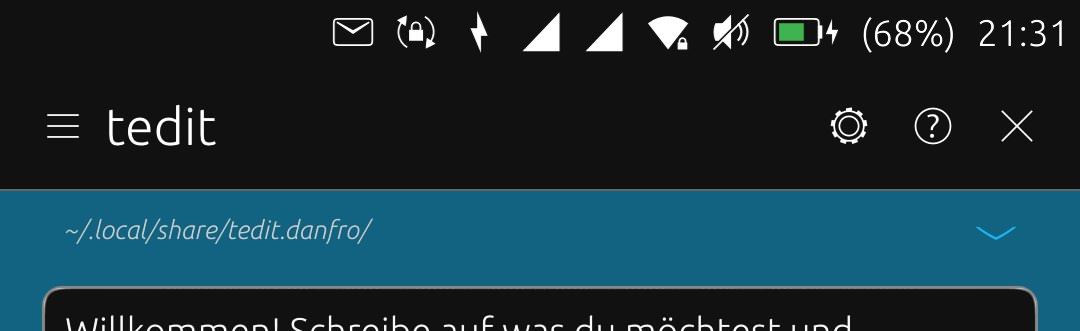
-
@stanwood I also have this issue, I had not noticed this, my cell phone is in RC.
-
@Josele13 Do you still have the issues with the build from the latest pipeline?
-
@danfro I have Tedit version v3.4.0
-
@danfro is a good idea --------> Btw. how about a button to toggle the toolbar visible/not visible? Would you consider that useful? The padlock would be sitting on the left side of that button.
-
@danfro Hello. Don't forget to put the direct links of builds because morph doesn't work with gitlab
 .
. -
@domubpkm Oh, I keep forgetting that.
 Here it is for arm64 ~~https://gitlab.com/Danfro/tedit/-/jobs/8989651946/artifacts/download?file_type=archive~~ I may as well provide the one with the toolbar button: https://gitlab.com/Danfro/tedit/-/jobs/8989958545/artifacts/download?file_type=archive
Here it is for arm64 ~~https://gitlab.com/Danfro/tedit/-/jobs/8989651946/artifacts/download?file_type=archive~~ I may as well provide the one with the toolbar button: https://gitlab.com/Danfro/tedit/-/jobs/8989958545/artifacts/download?file_type=archive -
@Josele13 The version will be the same, only when I make a new release it will change. The question is, do you run the app installed from OpenStore? Or did you install it from the link to the pipeline which I posted?
-
@Josele13 Ok, fine. I will add that then.
-
@danfro it is the openstore version
-
one other thing to note,
I open the Tedit app
I turn off the screen by pressing the power button,
I turn on the screen by pressing the power button and unlock the home page, the Tedit app has disappeared from the screen,
if I do the same with another app it doesn't happen, the app is still in the foreground.I open more apps including Tedit, for example three open apps,
I turn off the screen by pressing the power button,
I turn on the screen and unlock the home screen with Tedit in the foreground and the app disappears and I am left with the other two apps.
If I turn on the screen while Tedit is in the background, it is still there and I still have the three apps open,
I do not know if I have explained well. -
@Josele13 Sadly that is know to crash. The version you can download from the link above contains a possible fix for the crashes. I am not 100% sure though, I could be only lucky, but I had no crash since using that.