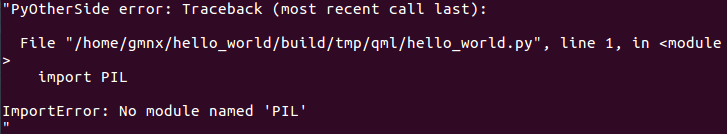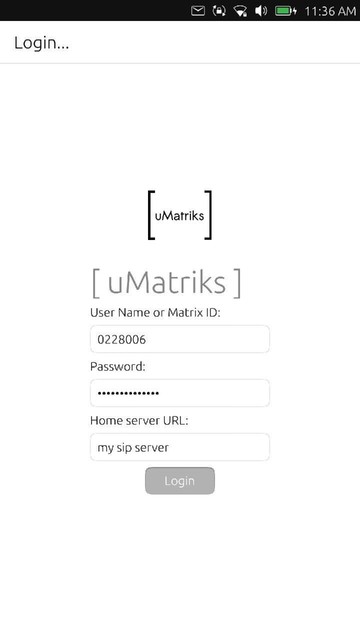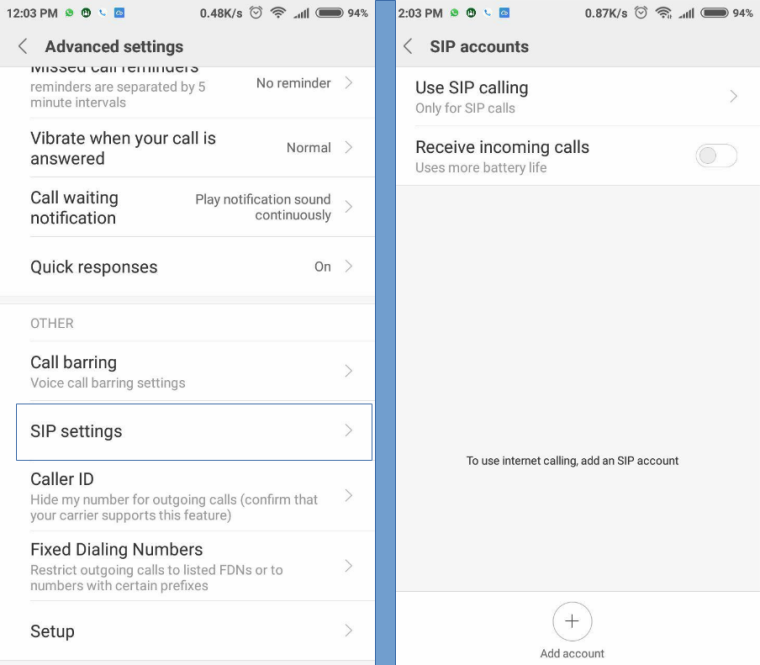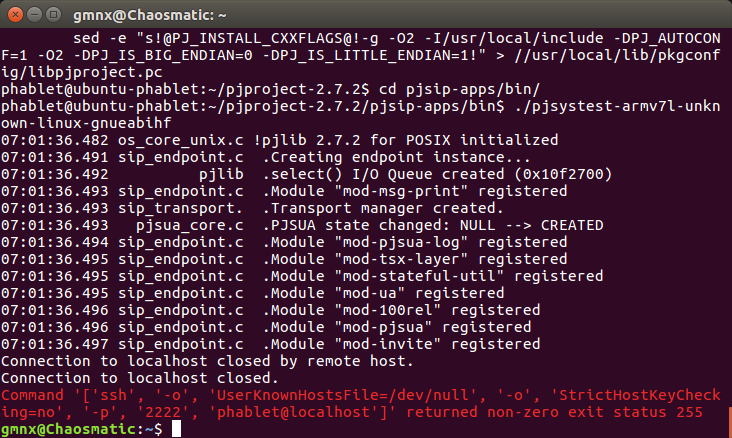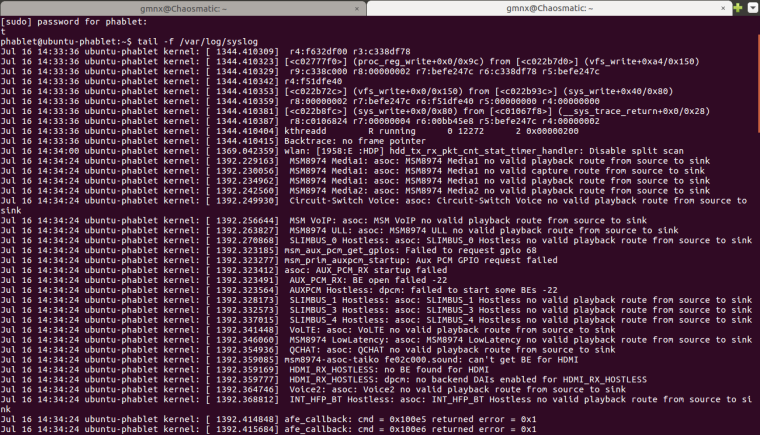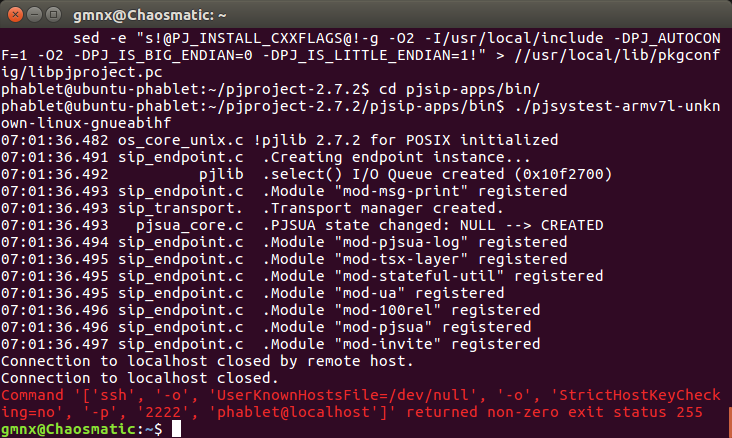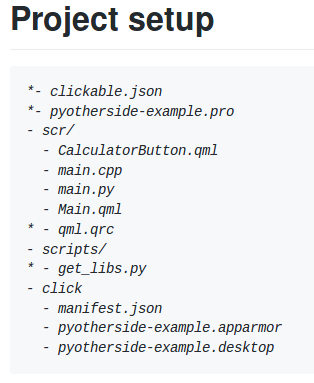This thread is further discussion from my early thread
I need to create VoIP Application in Ubuntu Touch, since it using Linux Kernel. I assume it's possible to create App with existing VoIP library that run on linux. My choice is PJSIP, since it's still on active development and many SIP sever using this library.
So I follow to build this library in linux environment. It can build smoothly without error. But the problem happened when I run the executable binary, system forced to reboot.
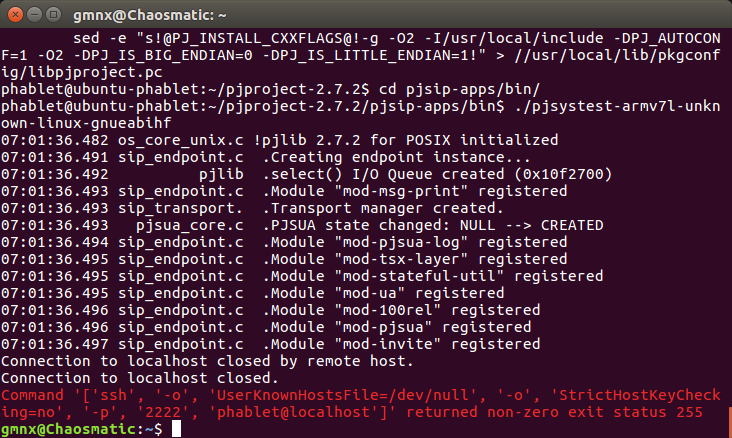
I compare this with my Raspberry that run PJSIP too, the output message stopped before it can show available device with ALSA. I reproduce the crash and capture the system log before it reboot. Got something like this
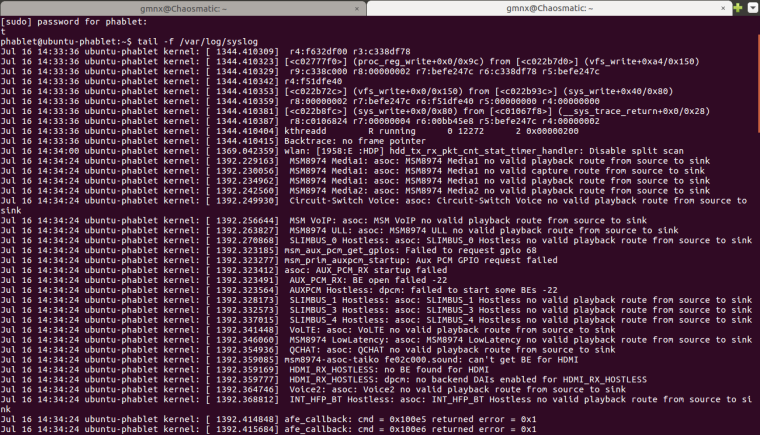
I didn't know why ALSA can't found valid playback route from source to sink
and this is the output when I'm using aplay -l and arecord -l
phablet@ubuntu-phablet:~$ aplay -l
**** List of PLAYBACK Hardware Devices ****
card 0: msm8974taikomtp [msm8974-taiko-mtp-snd-card], device 0: MultiMedia1 (*) []
Subdevices: 1/1
Subdevice #0: subdevice #0
card 0: msm8974taikomtp [msm8974-taiko-mtp-snd-card], device 1: MultiMedia2 (*) []
Subdevices: 1/1
Subdevice #0: subdevice #0
card 0: msm8974taikomtp [msm8974-taiko-mtp-snd-card], device 2: CS-Voice (*) []
Subdevices: 1/1
Subdevice #0: subdevice #0
card 0: msm8974taikomtp [msm8974-taiko-mtp-snd-card], device 3: VoIP (*) []
Subdevices: 1/1
Subdevice #0: subdevice #0
card 0: msm8974taikomtp [msm8974-taiko-mtp-snd-card], device 4: MultiMedia3 (*) []
Subdevices: 1/1
Subdevice #0: subdevice #0
card 0: msm8974taikomtp [msm8974-taiko-mtp-snd-card], device 5: SLIMBUS_0 Hostless (*) []
Subdevices: 1/1
Subdevice #0: subdevice #0
card 0: msm8974taikomtp [msm8974-taiko-mtp-snd-card], device 6: INT_FM Hostless (*) []
Subdevices: 1/1
Subdevice #0: subdevice #0
card 0: msm8974taikomtp [msm8974-taiko-mtp-snd-card], device 7: AFE-PROXY RX msm-stub-rx-7 []
Subdevices: 1/1
Subdevice #0: subdevice #0
card 0: msm8974taikomtp [msm8974-taiko-mtp-snd-card], device 10: AUXPCM Hostless (*) []
Subdevices: 1/1
Subdevice #0: subdevice #0
card 0: msm8974taikomtp [msm8974-taiko-mtp-snd-card], device 11: SLIMBUS_1 Hostless (*) []
Subdevices: 1/1
Subdevice #0: subdevice #0
card 0: msm8974taikomtp [msm8974-taiko-mtp-snd-card], device 12: SLIMBUS_3 Hostless (*) []
Subdevices: 1/1
Subdevice #0: subdevice #0
card 0: msm8974taikomtp [msm8974-taiko-mtp-snd-card], device 13: SLIMBUS_4 Hostless (*) []
Subdevices: 1/1
Subdevice #0: subdevice #0
card 0: msm8974taikomtp [msm8974-taiko-mtp-snd-card], device 14: VoLTE (*) []
Subdevices: 1/1
Subdevice #0: subdevice #0
card 0: msm8974taikomtp [msm8974-taiko-mtp-snd-card], device 15: MultiMedia5 (*) []
Subdevices: 1/1
Subdevice #0: subdevice #0
card 0: msm8974taikomtp [msm8974-taiko-mtp-snd-card], device 20: QCHAT (*) []
Subdevices: 1/1
Subdevice #0: subdevice #0
card 0: msm8974taikomtp [msm8974-taiko-mtp-snd-card], device 21: HDMI_RX_HOSTLESS (*) []
Subdevices: 1/1
Subdevice #0: subdevice #0
card 0: msm8974taikomtp [msm8974-taiko-mtp-snd-card], device 22: Voice2 (*) []
Subdevices: 1/1
Subdevice #0: subdevice #0
card 0: msm8974taikomtp [msm8974-taiko-mtp-snd-card], device 23: INT_HFP_BT Hostless (*) []
Subdevices: 1/1
Subdevice #0: subdevice #0
card 0: msm8974taikomtp [msm8974-taiko-mtp-snd-card], device 33: SLIMBUS_2 Hostless Playback taiko_rx2-33 []
Subdevices: 1/1
Subdevice #0: subdevice #0
card 0: msm8974taikomtp [msm8974-taiko-mtp-snd-card], device 35: MultiMedia9 (*) []
Subdevices: 1/1
Subdevice #0: subdevice #0
card 0: msm8974taikomtp [msm8974-taiko-mtp-snd-card], device 36: VoWLAN (*) []
Subdevices: 1/1
Subdevice #0: subdevice #0
card 0: msm8974taikomtp [msm8974-taiko-mtp-snd-card], device 37: (Internal BT-SCO Playback) []
Subdevices: 1/1
Subdevice #0: subdevice #0
card 0: msm8974taikomtp [msm8974-taiko-mtp-snd-card], device 39: (Internal FM Playback) []
Subdevices: 1/1
Subdevice #0: subdevice #0
card 0: msm8974taikomtp [msm8974-taiko-mtp-snd-card], device 41: (AFE Playback) []
Subdevices: 1/1
Subdevice #0: subdevice #0
card 0: msm8974taikomtp [msm8974-taiko-mtp-snd-card], device 43: (AUX PCM Playback) []
Subdevices: 1/1
Subdevice #0: subdevice #0
card 0: msm8974taikomtp [msm8974-taiko-mtp-snd-card], device 44: (AUX PCM Capture) []
Subdevices: 1/1
Subdevice #0: subdevice #0
card 0: msm8974taikomtp [msm8974-taiko-mtp-snd-card], device 45: (Sec AUX PCM Playback) []
Subdevices: 1/1
Subdevice #0: subdevice #0
card 0: msm8974taikomtp [msm8974-taiko-mtp-snd-card], device 46: (Sec AUX PCM Capture) []
Subdevices: 1/1
Subdevice #0: subdevice #0
card 0: msm8974taikomtp [msm8974-taiko-mtp-snd-card], device 47: (Slimbus Playback) []
Subdevices: 1/1
Subdevice #0: subdevice #0
card 0: msm8974taikomtp [msm8974-taiko-mtp-snd-card], device 49: (Slimbus1 Playback) []
Subdevices: 1/1
Subdevice #0: subdevice #0
card 0: msm8974taikomtp [msm8974-taiko-mtp-snd-card], device 51: (Slimbus3 Playback) []
Subdevices: 1/1
Subdevice #0: subdevice #0
card 0: msm8974taikomtp [msm8974-taiko-mtp-snd-card], device 53: (Slimbus4 Playback) []
Subdevices: 1/1
Subdevice #0: subdevice #0
card 0: msm8974taikomtp [msm8974-taiko-mtp-snd-card], device 57: (Voice Farend Playback) []
Subdevices: 1/1
Subdevice #0: subdevice #0
card 0: msm8974taikomtp [msm8974-taiko-mtp-snd-card], device 58: (Voice2 Farend Playback) []
Subdevices: 1/1
Subdevice #0: subdevice #0
phablet@ubuntu-phablet:~$ arecord -l
**** List of CAPTURE Hardware Devices ****
card 0: msm8974taikomtp [msm8974-taiko-mtp-snd-card], device 0: MultiMedia1 (*) []
Subdevices: 1/1
Subdevice #0: subdevice #0
card 0: msm8974taikomtp [msm8974-taiko-mtp-snd-card], device 1: MultiMedia2 (*) []
Subdevices: 1/1
Subdevice #0: subdevice #0
card 0: msm8974taikomtp [msm8974-taiko-mtp-snd-card], device 2: CS-Voice (*) []
Subdevices: 1/1
Subdevice #0: subdevice #0
card 0: msm8974taikomtp [msm8974-taiko-mtp-snd-card], device 3: VoIP (*) []
Subdevices: 1/1
Subdevice #0: subdevice #0
card 0: msm8974taikomtp [msm8974-taiko-mtp-snd-card], device 5: SLIMBUS_0 Hostless (*) []
Subdevices: 1/1
Subdevice #0: subdevice #0
card 0: msm8974taikomtp [msm8974-taiko-mtp-snd-card], device 6: INT_FM Hostless (*) []
Subdevices: 1/1
Subdevice #0: subdevice #0
card 0: msm8974taikomtp [msm8974-taiko-mtp-snd-card], device 8: AFE-PROXY TX msm-stub-tx-8 []
Subdevices: 1/1
Subdevice #0: subdevice #0
card 0: msm8974taikomtp [msm8974-taiko-mtp-snd-card], device 10: AUXPCM Hostless (*) []
Subdevices: 1/1
Subdevice #0: subdevice #0
card 0: msm8974taikomtp [msm8974-taiko-mtp-snd-card], device 11: SLIMBUS_1 Hostless (*) []
Subdevices: 1/1
Subdevice #0: subdevice #0
card 0: msm8974taikomtp [msm8974-taiko-mtp-snd-card], device 12: SLIMBUS_3 Hostless (*) []
Subdevices: 1/1
Subdevice #0: subdevice #0
card 0: msm8974taikomtp [msm8974-taiko-mtp-snd-card], device 13: SLIMBUS_4 Hostless (*) []
Subdevices: 1/1
Subdevice #0: subdevice #0
card 0: msm8974taikomtp [msm8974-taiko-mtp-snd-card], device 14: VoLTE (*) []
Subdevices: 1/1
Subdevice #0: subdevice #0
card 0: msm8974taikomtp [msm8974-taiko-mtp-snd-card], device 15: MultiMedia5 (*) []
Subdevices: 1/1
Subdevice #0: subdevice #0
card 0: msm8974taikomtp [msm8974-taiko-mtp-snd-card], device 16: Listen 1 Audio Service (*) []
Subdevices: 1/1
Subdevice #0: subdevice #0
card 0: msm8974taikomtp [msm8974-taiko-mtp-snd-card], device 20: QCHAT (*) []
Subdevices: 1/1
Subdevice #0: subdevice #0
card 0: msm8974taikomtp [msm8974-taiko-mtp-snd-card], device 22: Voice2 (*) []
Subdevices: 1/1
Subdevice #0: subdevice #0
card 0: msm8974taikomtp [msm8974-taiko-mtp-snd-card], device 23: INT_HFP_BT Hostless (*) []
Subdevices: 1/1
Subdevice #0: subdevice #0
card 0: msm8974taikomtp [msm8974-taiko-mtp-snd-card], device 25: Listen 2 Audio Service (*) []
Subdevices: 1/1
Subdevice #0: subdevice #0
card 0: msm8974taikomtp [msm8974-taiko-mtp-snd-card], device 26: Listen 3 Audio Service (*) []
Subdevices: 1/1
Subdevice #0: subdevice #0
card 0: msm8974taikomtp [msm8974-taiko-mtp-snd-card], device 27: Listen 4 Audio Service (*) []
Subdevices: 1/1
Subdevice #0: subdevice #0
card 0: msm8974taikomtp [msm8974-taiko-mtp-snd-card], device 28: Listen 5 Audio Service (*) []
Subdevices: 1/1
Subdevice #0: subdevice #0
card 0: msm8974taikomtp [msm8974-taiko-mtp-snd-card], device 29: Listen 6 Audio Service (*) []
Subdevices: 1/1
Subdevice #0: subdevice #0
card 0: msm8974taikomtp [msm8974-taiko-mtp-snd-card], device 30: Listen 7 Audio Service (*) []
Subdevices: 1/1
Subdevice #0: subdevice #0
card 0: msm8974taikomtp [msm8974-taiko-mtp-snd-card], device 31: Listen 8 Audio Service (*) []
Subdevices: 1/1
Subdevice #0: subdevice #0
card 0: msm8974taikomtp [msm8974-taiko-mtp-snd-card], device 32: Slimbus4 Capture taiko_vifeedback-32 []
Subdevices: 1/1
Subdevice #0: subdevice #0
card 0: msm8974taikomtp [msm8974-taiko-mtp-snd-card], device 34: SLIMBUS_2 Hostless Capture taiko_tx2-34 []
Subdevices: 1/1
Subdevice #0: subdevice #0
card 0: msm8974taikomtp [msm8974-taiko-mtp-snd-card], device 35: MultiMedia9 (*) []
Subdevices: 1/1
Subdevice #0: subdevice #0
card 0: msm8974taikomtp [msm8974-taiko-mtp-snd-card], device 36: VoWLAN (*) []
Subdevices: 1/1
Subdevice #0: subdevice #0
card 0: msm8974taikomtp [msm8974-taiko-mtp-snd-card], device 38: (Internal BT-SCO Capture) []
Subdevices: 1/1
Subdevice #0: subdevice #0
card 0: msm8974taikomtp [msm8974-taiko-mtp-snd-card], device 40: (Internal FM Capture) []
Subdevices: 1/1
Subdevice #0: subdevice #0
card 0: msm8974taikomtp [msm8974-taiko-mtp-snd-card], device 42: (AFE Capture) []
Subdevices: 1/1
Subdevice #0: subdevice #0
card 0: msm8974taikomtp [msm8974-taiko-mtp-snd-card], device 43: (AUX PCM Playback) []
Subdevices: 1/1
Subdevice #0: subdevice #0
card 0: msm8974taikomtp [msm8974-taiko-mtp-snd-card], device 44: (AUX PCM Capture) []
Subdevices: 1/1
Subdevice #0: subdevice #0
card 0: msm8974taikomtp [msm8974-taiko-mtp-snd-card], device 45: (Sec AUX PCM Playback) []
Subdevices: 1/1
Subdevice #0: subdevice #0
card 0: msm8974taikomtp [msm8974-taiko-mtp-snd-card], device 46: (Sec AUX PCM Capture) []
Subdevices: 1/1
Subdevice #0: subdevice #0
card 0: msm8974taikomtp [msm8974-taiko-mtp-snd-card], device 48: (Slimbus Capture) []
Subdevices: 1/1
Subdevice #0: subdevice #0
card 0: msm8974taikomtp [msm8974-taiko-mtp-snd-card], device 50: (Slimbus1 Capture) []
Subdevices: 1/1
Subdevice #0: subdevice #0
card 0: msm8974taikomtp [msm8974-taiko-mtp-snd-card], device 52: (Slimbus3 Capture) []
Subdevices: 1/1
Subdevice #0: subdevice #0
card 0: msm8974taikomtp [msm8974-taiko-mtp-snd-card], device 54: (Voice Uplink Capture) []
Subdevices: 1/1
Subdevice #0: subdevice #0
card 0: msm8974taikomtp [msm8974-taiko-mtp-snd-card], device 55: (Voice Downlink Capture) []
Subdevices: 1/1
Subdevice #0: subdevice #0
card 0: msm8974taikomtp [msm8974-taiko-mtp-snd-card], device 56: (Slimbus5 Capture) []
Subdevices: 1/1
Subdevice #0: subdevice #0
Have anyone successfully build VoIP library in Ubuntu Touch?