Hello. Just wanted those who work on Ubuntu Touch to know that I donated $50 Canadian to UBports (via PayPal).
Best posts made by MarkG_108
-
I donated
-
I'm now fully using Ubuntu Touch on my Nexus 5
I got a Galaxy Nexus phone with one gig of RAM, just last year. This was my first smart phone (I'm a late adopter). I got this from a used computer store for fifty bucks. I installed LineageOS on it (without GApps) and was happy with it.
Recently, I bought a Nexus 5 for eighty bucks to try out Ubuntu Touch. It's also an older phone, but it's better than the Galaxy Nexus (the Nexus 5 has two gigs of RAM rather than the mere one gig of the Galaxy Nexus). The problem was that the sim card slot for the Galaxy Nexus was a mini-sim, whereas the slot for the Nexus 5 was for the micro-sim cutout (meaning a move of the card between phones could only be one way). So, I have not been able to test the full phone functions of the Ubuntu Touch. However, I decided to go with Ubuntu Touch and the Nexus 5, and have removed the sim card from my Galaxy Nexus, and cut it for the Nexus 5. So, the Nexus 5 with Ubuntu Touch is now my phone, full stop. I'm confident things will work out well.
-
RE: Looking for offline map app
@TotalSonic Well, I took another look at uNav, and I think I may have succeeded. From uNav's offline instruction page (which frankly is too sparse), I did ultimately manage to download map tiles using the program downloadosmtiles. The link suggested "zoom=5:18", but a zoom of eighteen, I discovered, is nuts. So, after it was downloading for a while (like, for many hours), I stopped it, content with a zoom of 17 (which had finished downloading).
Anyway, searching locations works on it, and the maps look good (tiles are from OpenStreetMap). I don't know if GPS on the phone works okay or not, though (I'll have to test it outside).
[edit] Well, I walked around outside, and it knew where I was going. So, that's very good. It's a shame that the directions function in offline mode doesn't work. But, in general, my main concern for having a mapping program is to be able to always know where I am. So, I'm very pleased with its performance. And it seems to be very good in finding locations that I search for.
-
Have your own AI therapist on your phone!
[edit: I have changed this to properly using Libertine to install the program rather than incorrectly using APT]
This is how to install the classic AI program Eliza onto your phone.
First, I assume people here have installed a Libertine container on their phone. Doing this is pretty straight forward using the phone's System Settings (just look up Libertine there).
So, run the following commands in your terminal to install it:
phablet@ubuntu-phablet:~$ libertine-container-manager install-package -p libchatbot-eliza-perlIt should now be installed. Now, create a file called .bash_aliases, which will allow the program to be easily opened. Any text editor will do, as long as it is saved to your phone's home directory. Below is how to do it with the commandline text editor Nano:
phablet@ubuntu-phablet:~$ nano .bash_aliasesNow, you will be in the commandline text editor Nano. Type the following in it:
alias eliza='libertine-launch -i xenial /usr/share/doc/libchatbot-eliza-perl/examples/./simple'Close Nano via pressing Ctrl-X, saving the file (if using the terminal on your phone, you'll see a menu thingy on the lower left with "Nano" as one of the choices -- select this then select Ctrl-X, and save the newly created file.) This allows the simple command of "eliza" (without quotes) to start the program.
And that's it. You can now be analyzed. For example:
phablet@ubuntu-phablet:~$ eliza Welcome to your therapy session. Your therapist's name is Liz. Liz: Hello, I am a computer program. you: Hello. Liz: Hi. What seems to be your problem? you: I wish more people would use Ubuntu Touch. Liz: Why do you say you wish more people would use Ubuntu Touch? you: Because it is a good OS for smartphones. Liz: Is that the real reason? you: Of course! Liz: Does talking about this bother you? you: No, but you are starting to bother me. Liz: Are you saying no just to be negative? you: Sorry. I don't mean to be negative. Liz: It did not bother me. Please continue. you: Thank you. Now I must go. Goodbye. Liz: I think you should talk to a REAL analyst. Ciao! phablet@ubuntu-phablet:~$For reference:
Some information on Libertine here: https://docs.ubports.com/en/latest/userguide/dailyuse/libertine.html
Where I obtained the information on creating the .bash_aliases file to make opening the program easier with a simple command: https://blog.arubislander.nl/2018/09/running-additional-command-line-tools.html And note, any text editor (rather than Nano) could create the file, as long as it's uploaded to your phone via adb or whatever.
-
The Terminal, with Nano
I just wanted to say that a great job has been done on the design of the Terminal. For the longest time, I was frustrated, when using Nano, by the lack of a Ctrl+X option. I looked at the menu of keyboards (in the lower left), and saw it had "Nano" on the top (which I assumed was a header indicating what program I was using), with Fn, Cmd, Ctrl, and Scr as menu items to choose from (Ctrl being the default). It drove me bonkers that the Ctrl menu item did not include the option of Ctrl+X, which made using Nano impossible. I just discovered that "Nano", in the menu options, is in fact a keyboard menu item (and not just a header) giving further options (including Ctrl+X). Great stuff.
-
RE: I'm not sure if messaging is working properly
@lduboeuf Okay, so I reinstalled UT. I'll test it tomorrow. I suspect the messaging is working fine. I thought something might be off because a text that's regularly sent from my employer did not show up. I then searched, found the bug, and, I suspect mistakenly, assumed that the phone was not displaying this text I was expecting. It turns out that no one in my work place received this regular communique from my employer. So, likely nothing is wrong. But, to verify, tomorrow I plan to text a lot of people to see if more than a few conversations show up.
-
Game Recommendations
Hello. Just wanted to acknowledge that I tried a couple of new games, and I enjoyed them. 2048 and Tux Dungeon were good to play. Thanks for the effort to the developers of these games.
-
RE: I'm not sure if messaging is working properly
Well, I'm pretty sure that MMS group texts were messed up, and perhaps this led to the reporting of text history to be off.
However, I feel that maybe I had not set up things correctly. So, I'm going to try to reinstall Ubuntu Touch. But, this time I'll be sure to make the install as clean as possible, via wiping and formatting my phone first and then installing the OS. Then, I'll be sure to have data turned on and the settings for MMS/APN properly set (I think Ubuntu does this automatically, but I suspect I messed it up by screwing around, so I'm going to try again to be sure).
So, I'm going to give Ubuntu Touch another try.
-
Canadian English is lacking in that it erroneously seems to be US English
I initially loaded Ubuntu Touch on my Nexus 5 phone with Canadian English. But, I noticed that it renders everything as US English. So, I've now loaded my phone (Nexus 5) with UK English, which does work. Canadian English is closer to UK English, though there are a few differences. Anyway, I just thought I'd point out that the Canadian English option seems faulty -- or, at least, it isn't reflected in some of the central apps (like Contacts).
-
RE: iOS vs Ubuntu Touch privacy
Well, I'm glad to read that Ubuntu Touch takes privacy more seriously than does iOS. I've never used iOS nor do I plan to. OTOH, I did make a build of LineageOS 14.1 for the Nexus 5, to try it, and I will say, that it:
- offered to encrypt the entire phone if I so chose, and...
- gave the option of disallowing any apps that exceeded certain specified access settings (granted, I can't recall the exact settings it specified, but I do recall it giving some such option -- which I did take and which did not limit the basic functionality of the phone).
I haven't yet seen anything close to this from Ubuntu Touch.
Latest posts made by MarkG_108
-
RE: I'm not sure if messaging is working properly
Okay, I met up with my family over the holidays, and right before my eyes I had my sister send me 1.) a message directly to me, and 2.) a message to a group that included me. I received the message sent directly to me, but I did not receive the message that was sent to a group that included me. So, for me, using Public Mobile (which is associated with Telus), MMS does not work (I'm using a Nexus 5). For messages sent directly to me, the Message History seems fine. [edit] Nuts. I just realized that I left data closed (after some issues I had with unexplained data usage I was having -- partially caused by the "offline" uNav app I was attempting to set up). Nuts. I really did want to properly test this. But, after struggling to get this phone up to a standard I could live with, I decided to try out /e/ (edit: I tried it and decided that I just prefer LineageOS). Installing Ubuntu Touch from Android (or LineageOS or whatever) is okay, but going from Ubuntu Touch back to LineageOS is horrendous (the Ubuntu Touch Recovery is just not very intuitive). I just can't bear the thought of going through that again. (edit: after installing /e/, I got a variety of group messages that I had formerly missed on UT, and I didn't have data enabled).
-
RE: Shoshana Zuboff, author of 'Surveillance Capitalism', gives a lecture
Ubuntu Touch was an idea to provide the same basic experience and apps on both PCs and phones/tablets, which potentially could be a significant improvement in our experience with devices. But, going against the behemoth of those companies that engage in surveillance capitalism and only respect money (IE, have no respect for users), makes developing and putting forward such new and interesting innovations a huge challenge.
Here's another video that is shorter. This one, rather than a speech, is a documentary with a more bullet-point style highlighting her main ideas. Recommended. https://www.youtube.com/watch?v=hIXhnWUmMvw
She describes how Google, then Facebook, and now a whack of others (including Ford Motor company) are moving away from trying to make compelling good products to sell to people, and instead are relying upon obtaining data about people to sell to business to better predict (and at times manipulate) buying patterns. It's largely done without our knowledge, and thus harms privacy rights. Further, because it is very lucrative, it takes away from the creation of decent new products, instead focusing a large amount of resources on obtaining data about users. Ford Motor Companies, for instance, could be working on developing a decent zero emission car. But instead, they are focusing on surveillance of and collection of data from their users, to then sell to other businesses. This trend is harmful to society as a whole, and harmful to people who find they are always being watched (often without even knowing it).
-
RE: prboom-plus not working in Libertine
@dobey Thanks, yes, that makes sense. It would be great to have the same basic set up on various devices. One good thing about Ubuntu Touch is that the MTP set up with a desktop is far smoother than it is with Android/LineageOS.
-
Game Recommendations
Hello. Just wanted to acknowledge that I tried a couple of new games, and I enjoyed them. 2048 and Tux Dungeon were good to play. Thanks for the effort to the developers of these games.
-
RE: Thinking About UT on Nexus 5 X
I don't think the Nexus 5X (codenamed "bullhead") is a supported device of UBports. Here's the list of supported devices: https://devices.ubuntu-touch.io/
Apparently people can try to build their own Halium ports for any device, but that's way beyond my (and, I'm guessing, most people's) capabilities: https://docs.halium.org/en/latest/
Anyway, I've not heard of anyone having Ubuntu Touch on a Nexus 5X.
-
RE: Have your own AI therapist on your phone!
@CiberSheep Hey, it worked! I rebooted my phone, and tried it out. After using the keyboard to enter "N" to the question, I used the provided return button with your app (rather than the keyboard one), and it worked. Great stuff!
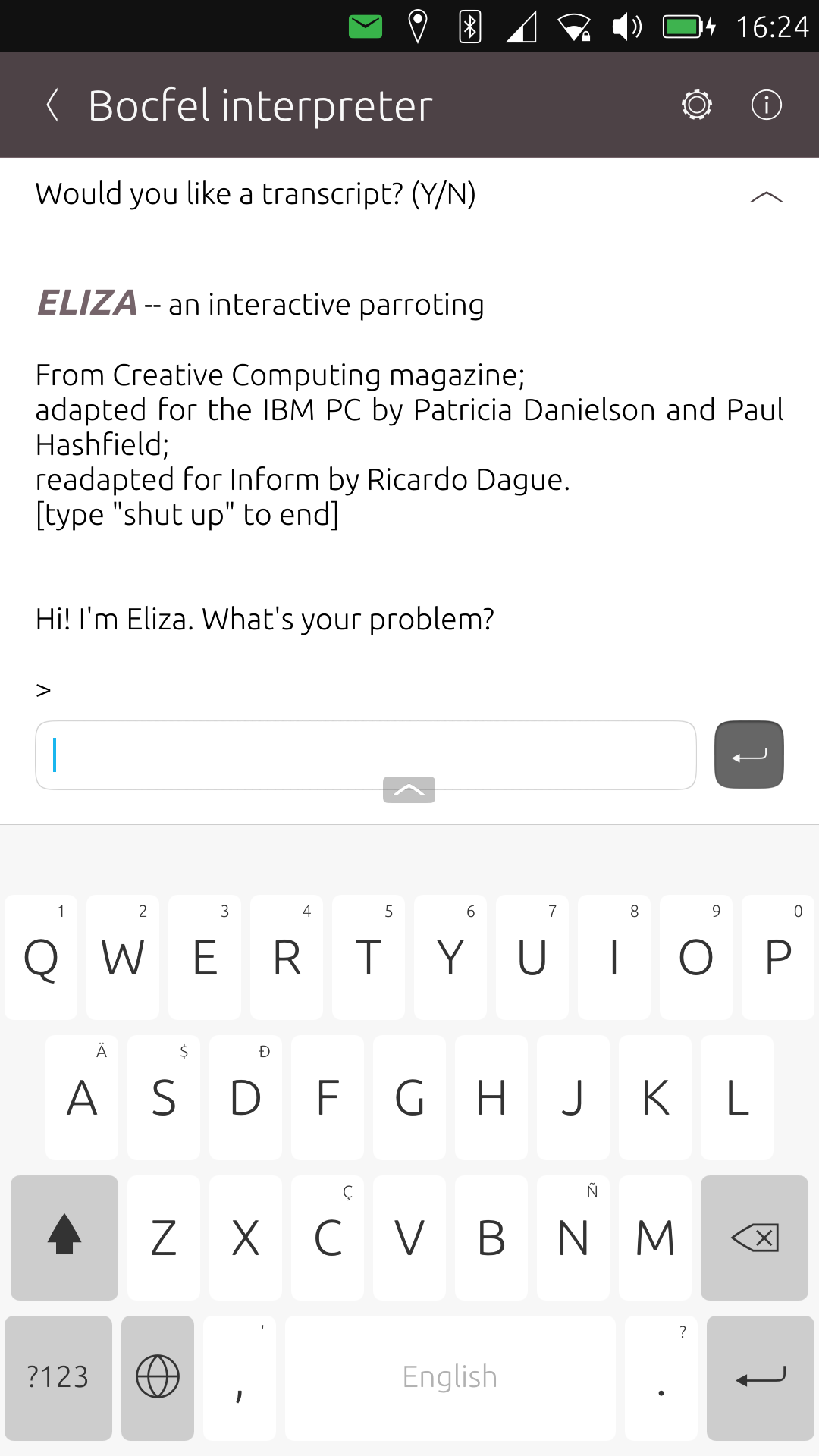
-
RE: Have your own AI therapist on your phone!
To digress just a bit, here's a short clip (3 minutes) from Adam Curtis' documentary HyperNormalisation. He speaks of how Weizenbaum's Eliza led to a change in AI development. Before Eliza, the focus had been on creating human thought and behaviour in a computer. After Eliza, the focus shifted to simply mirroring users of AI devices, reflecting their thoughts back to them (and ultimately gathering information about users). https://www.youtube.com/watch?v=84QouA9Sm4E
-
RE: prboom-plus not working in Libertine
@dobey Thanks. I was just curious, rather than actually interested in having Doom on my phone. Anyway, can you explain to me the rationale behind the idea of convergence? It seems that idea was a big motivator behind the creation of Ubuntu Touch, but I don't really get the rationale behind the idea.
-
RE: Have your own AI therapist on your phone!
@CiberSheep I get stuck here, at the transcript question after selecting eliza.z5 from the file manager.
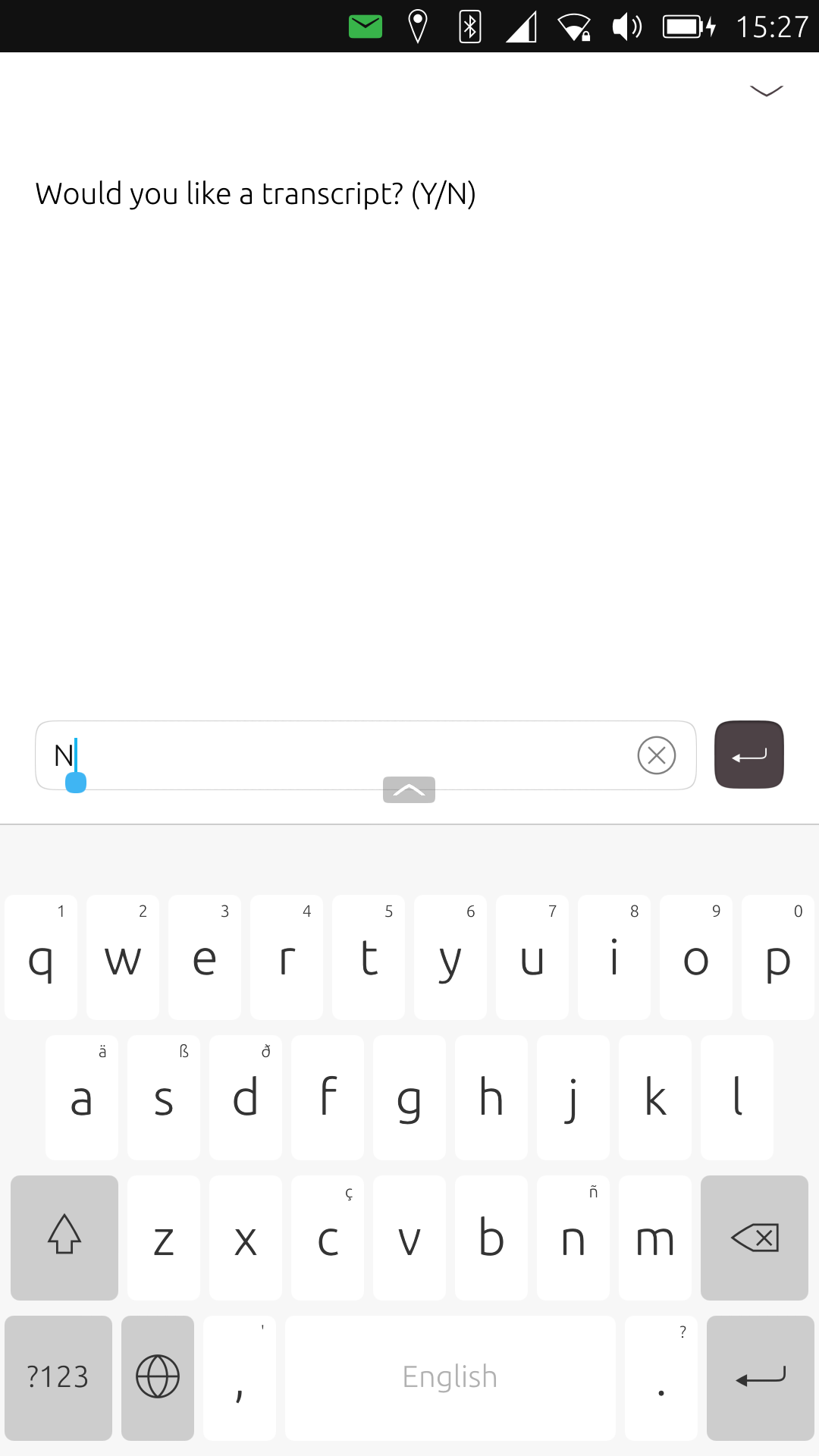
-
Shoshana Zuboff, author of 'Surveillance Capitalism', gives a lecture
https://www.youtube.com/watch?v=fJ0josfRzp4
Her lecture begins at the 13 minute mark. I'm currently reading her book. I'm at page 400 of the book (it's about 550 pages long). It's a very good book, though a bit overly wordy, IMO. It touches upon issues of privacy, knowledge, information technology, and social media. I feel these are all pertinent issues for those of us who wish to see a world of actual choice.