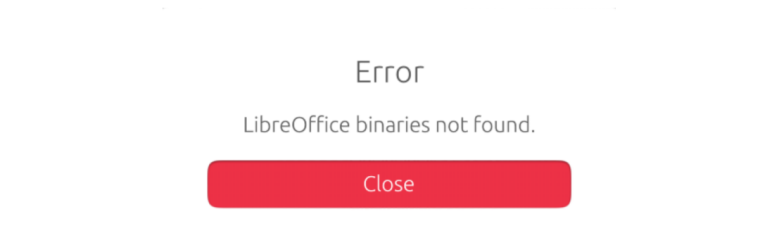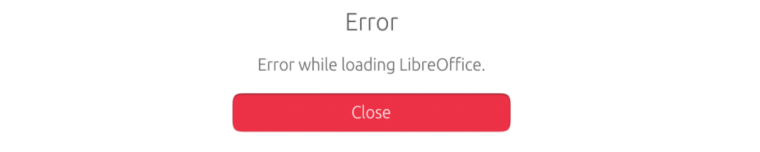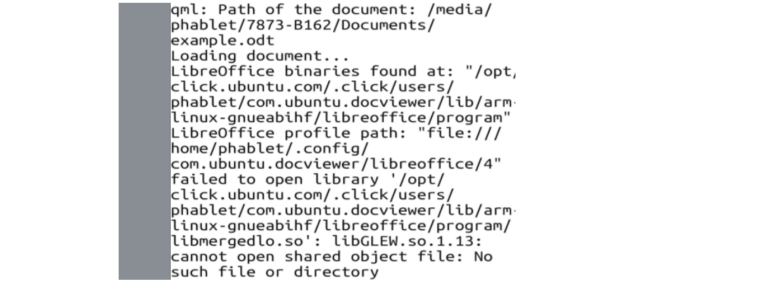@nom
strange, on xperia x (focal) stable (OTA-3) it worked for me with a new focal container:
(I used the name focal2 because I have a focal container already)
phablet@xperia:~$ libertine-container-manager create -i focal2 -t chroot
...
phablet@xperia:~$ libertine-container-manager exec -i focal2 -c "/bin/bash"
groups: cannot find name for group ID 32011
I have no name!@xperia:~$ fakeroot
groups: cannot find name for group ID 32011
root@xperia:~# apt install nano
... (installs without error)
as mentioned in the post the missing id problem is solved by adding extrausers to the first 4 lines of /etc/nsswitch.conf within the container
passwd: files systemd extrausers
group: files systemd extrausers
shadow: files extrausers
gshadow: files extrausers
it could be that this only works for libertine containers of type chroot. I've updated the command above accordingly.