@luksus OK Thanks!
Errata Corrige: "polar white" (a little dyslexic...!)
A question:
give it a try with "installer"... or directly manually?
@luksus OK Thanks!
Errata Corrige: "polar white" (a little dyslexic...!)
A question:
give it a try with "installer"... or directly manually?
@luksus
OK!
I've got a x605 "polar withe“ with less memory (2 GB and 16 GB) but "brand new" (via Ebay).
I already updated it to Android 9 (from 8).
In the coming days I will try...
Thanks!
.
@arubislander
And what about Comdirect PhotoTan?
https://www.comdirect.de/cms/sicherheit-pin-tan.html#nutzung_desktop
(and I think a similar situation for DKB)
The base app also works without SIM and without net (like a "token" generator)
There is no problem if PIN security is set to "off", but I figure out...
There is no problem if you use one SIM for "data" (e.g. SIM 1, that it is "/usr/ofono...ril_0") and you toggle the other one (SIM 2, "usr/...ril_1") off/on.
But if you switch off the SIM on which "cellular data" is "on", the phone automatically switches "cellular data" to the other SIM and this remains even also restoring "on" the previous SIM: you have to manually reset it in the "settings".
Be careful!
This happens even if "cellular data" is turned off before taking action. "Cellular data" will be active on the other sim anyway!
@UdenGoogle
Yes ! Just “touch screen“ for everything...
(maybe in future, wo can said).
Yes !
Now it is even more evident, comparing the two methods listed !
I prefer wifi/wlan, but recently in a ... winz@w ... notebook (not mine) and a “vpn“ / network that kept crashing, usb has fixed it.
With my E5, if I well remember:
a) in system setting/devel mode set the pin (4 numbers)
b) I don't remember now if it is also necessary to set devel mode “on“
then in the terminal:
of course 'hotspot' and 'mobile radio data' must be set “on“.
At "the end“:
sudo... disable
android...disable rndis
'hotspot' off
'wireless network' off (set on by hotspot)
'mobile radio data' off
reset also pin (if you want) and devel mode.
@Ubuntu-Schommel
Ich habe eine Frage: hast Du noch der bq E5? Ich habe eine Problem mit alle eingehenden Anrufen > Kein “Telefon“ app (Fenster).
I've a question: Do you still have the bq E5? I have a problem on all incoming calls > no “phone“ app/windows.
Sorry for broken english and/und tut mir Leid fur die deutschen Fehler !
[Device: bq Aquaris E5 HD]
I apologize for posting in the wrong section.
But it's not really a support question.
I know for example "/usr/share/ofono/scripts/offline-modem /ril_0" from this:
https://forums.ubports.com/topic/533/disable-sim/2
Searching I found a question similar to mine (I suppose):
https://forums.ubports.com/topic/984/request-suggestion-for-dual-sim-phones/3
So practically... see attached photo...
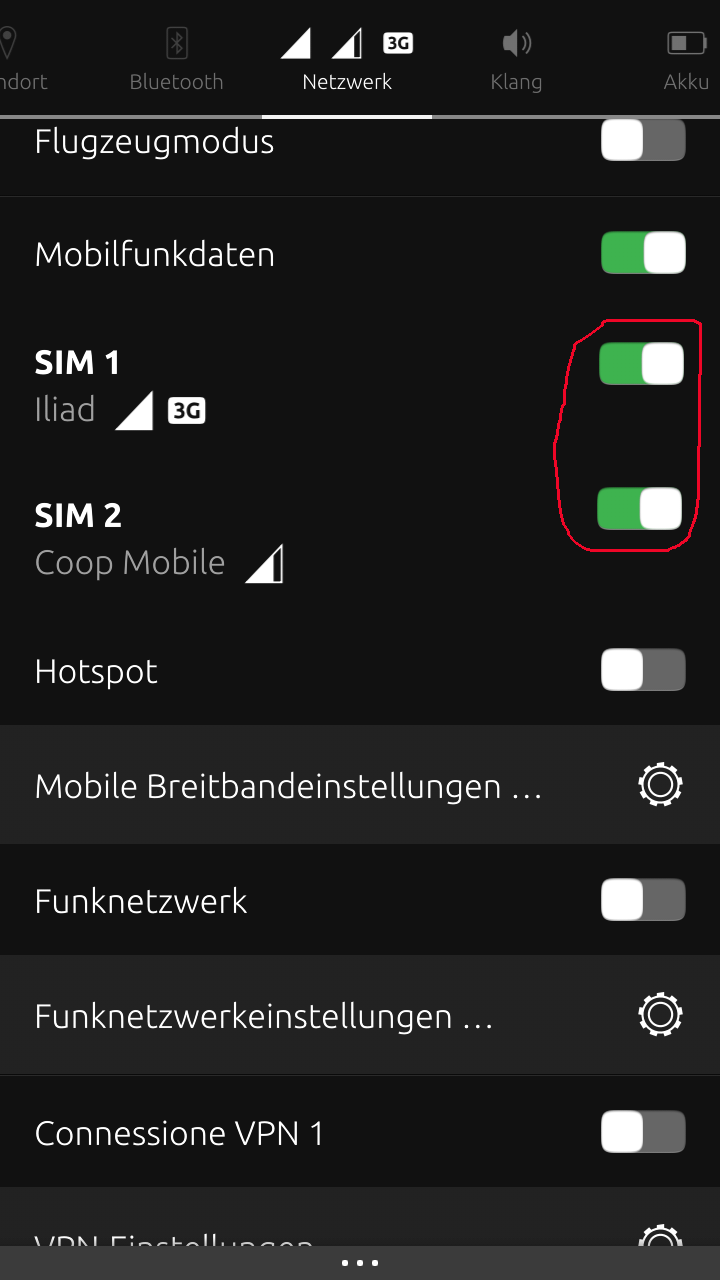
@domubpkm
[...] you can read this : https://github.com/ubports/ubuntu-touch/issues/195 [...]
It seam to me that there are several problems:
in older msgs
a) red button no reactive. This rarely happes to me and usually with a very low low low radio signal (you know, when the voice is “broken“)
b) flickering. If I well remember it only happened once after first rc w16 (OTA-12) and never more (till now)
in the latest posts
c) green bar. Yes it look similar, bit with differences (see previous posts). Species what happends on ALL incoming calls and NONE outgoing (no matter number lenght), sometime THERE IS NO green bar... nothing... but you're in conversation!
@TobsEnd
Where do you save? Internally or on SD card? Test it on my E5 > no problem on internal mem: I disable SD long ago: after an update it gave problems (of course I can also read the SD with PC, via USB).
@domubpkm
Thanks.
...not really... but I continue later: the reading generate a curiosity... and it would be appropriate to start with the installation of logview app...
@AppLee “...still got an update for rc...“
This also happens to me when I change ch. Need to exit from system setting, wait a bit (30 minute? Better to turn off net connection... also..) and try again later.
[incoming call] Maybe only my E5 shows this issue (so not really an issue!)... who can said...
Reinstalling all apps NOT solved the problem.
What has changed: now the OpenStore app appears twice in app drawer (????).
From my point of view... if no one has “touched“ the ofono app (I suppose the name of app to make a call), than something else changed between w17 and w18 interferes with this app (maybe only in bq E5 or in my E5 at least).
@UniSuperBox
No. The differences:
but thanks for link: reading that issue, give me an idea. I can try to reinstall all applications (tomorrow I'll try).
P.S. no change with rc...w19 (yesterday released).
Someone could “sponsor“ the rc test on bq e5? On my phone there is a problem with incoming calls (see OTA-12 call for testing forum) - from rc...w18 and still present on w19, released yesterday.
Thanks!