Hi,
I would like to add my 2 cents to try to improve user interface and user experience (ui/ux) in Ubports and would be very greatful if you could give your impresions about my propposal and add your ideas about the topic.
I haven't seen much discussion in the forum about overall ui/ux. There has been for sure at Canonical and the UX & Graphics telegram group.
Looking at how we interact with the system there are the following gestures/actions:
- Drag (left to right) displays the app launcher.
- Drag (right to left from edge of the phone not passing the middle of the screen, we will call it "short.drag") changes to the last app in focus.
- Drag (right to left from edge passing the middle of the screen. from now on "long-drag") displays the app-switcher.
- Drag (top downwards) displays icon menus.
- Drag (buttom upwards) displays scopes or an application specific panel.
I see the following possible improvements (I made some mockups to illustrate it and help understanding it):
1. App-switcher.

- The last app viewed should be the first of the pile.
- App windows in the pile should be flat (app borders parallel to the screen borders).
- con / (Name) on top of the app window.
- Home scope shouldn´t be showed as a normal app in the app-switcher.
- Home scope at the background blured, if touched, home scope is showned.
- Increase size of app window.
- Make the app windows borders rounded (optional).
2. App Switcher Accesibility.


- Access to app-switcher from left and right sides of the screen via long drag.
- App launcher would open via long press and drag (left to right)

3. Navigation through apps.
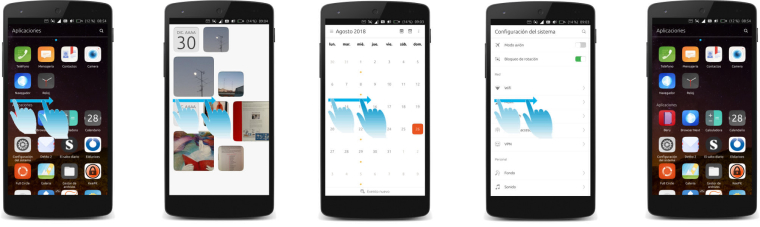
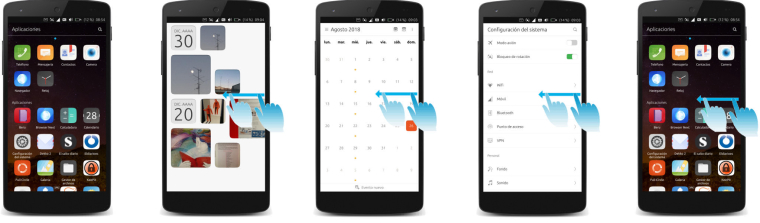
- Instead moving only to the last app opened, move to the previous (left) or next (right) app.
- This would make possible to navigate faster through apps via short drag.
- Short drag from right side would change to the next app in the pile.
- Left short drag would change to the previous app in the pile.
What do you think about this?
Do you see a way of improving this or other related ui/ux part?
Let´s discuss it and see what we can get.

 I think we need some discussion about this.
I think we need some discussion about this.