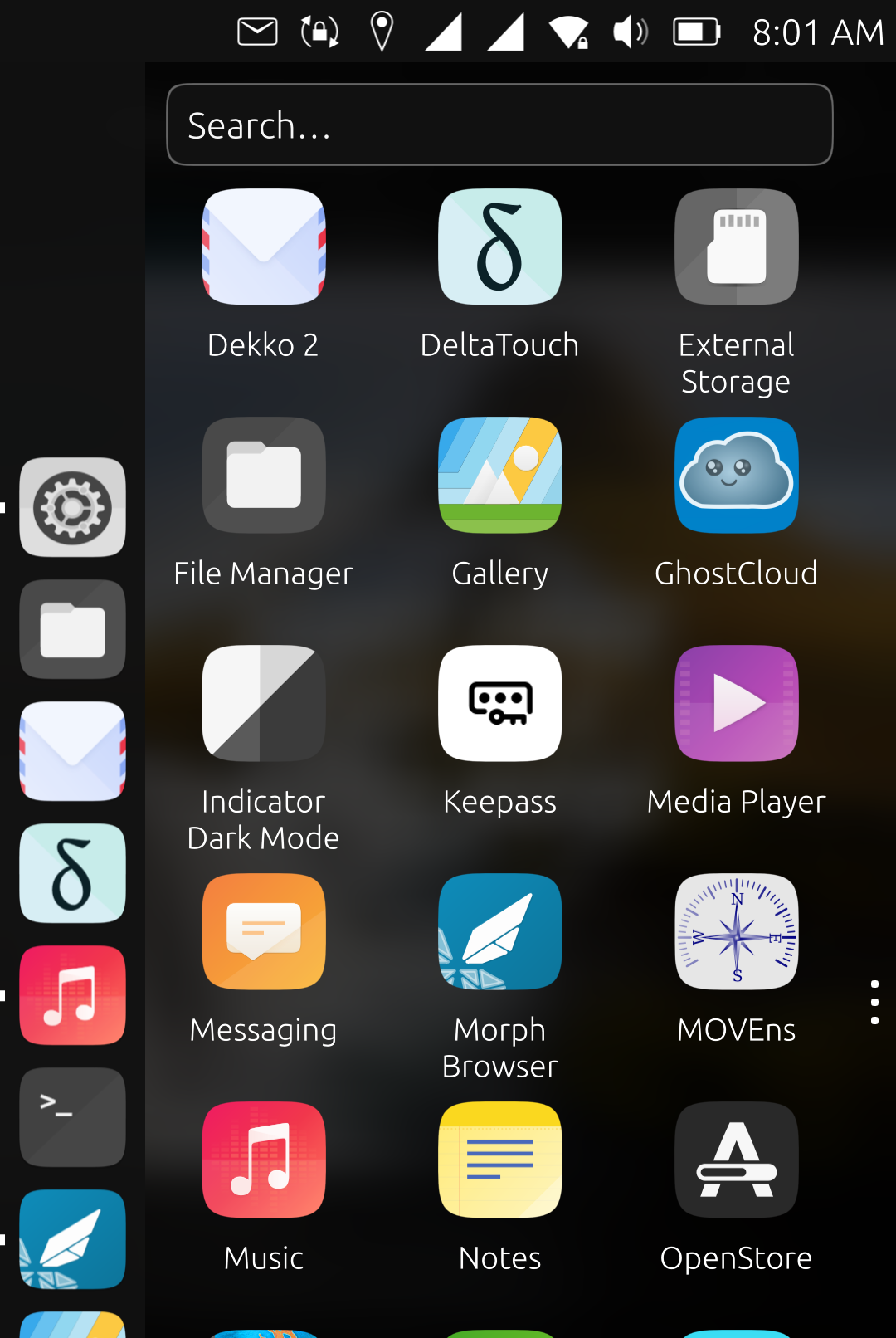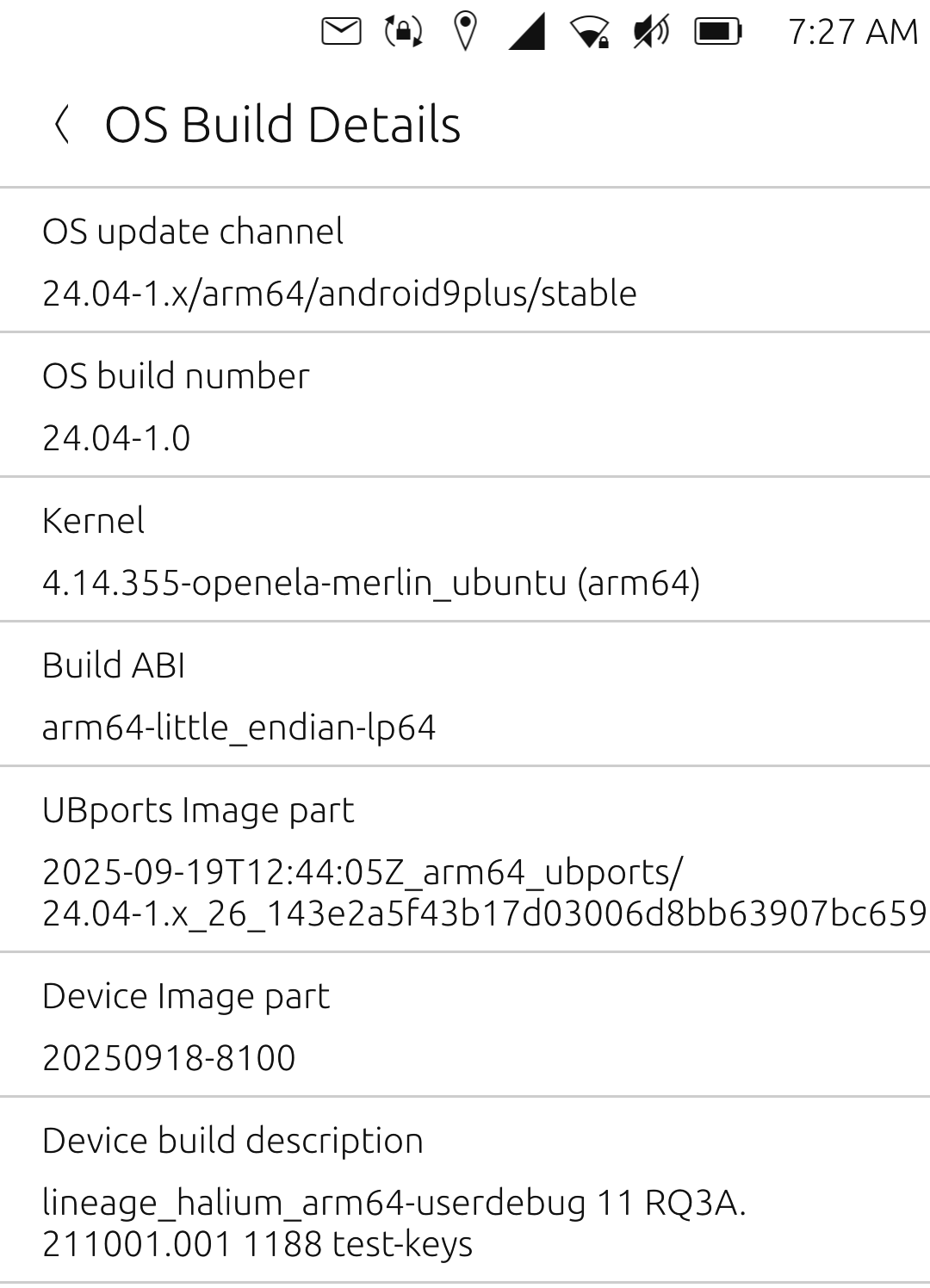@Alain I'm not referring to system settings but the settings for those individual apps - Terminal and File Manager.
For Terminal, it's the cog icon on the top right for example.
Posts
-
RE: How to stop apps from asking for my password?
-
RE: How to stop apps from asking for my password?
@Alain check the app settings.
For the files app, it's a toggle:
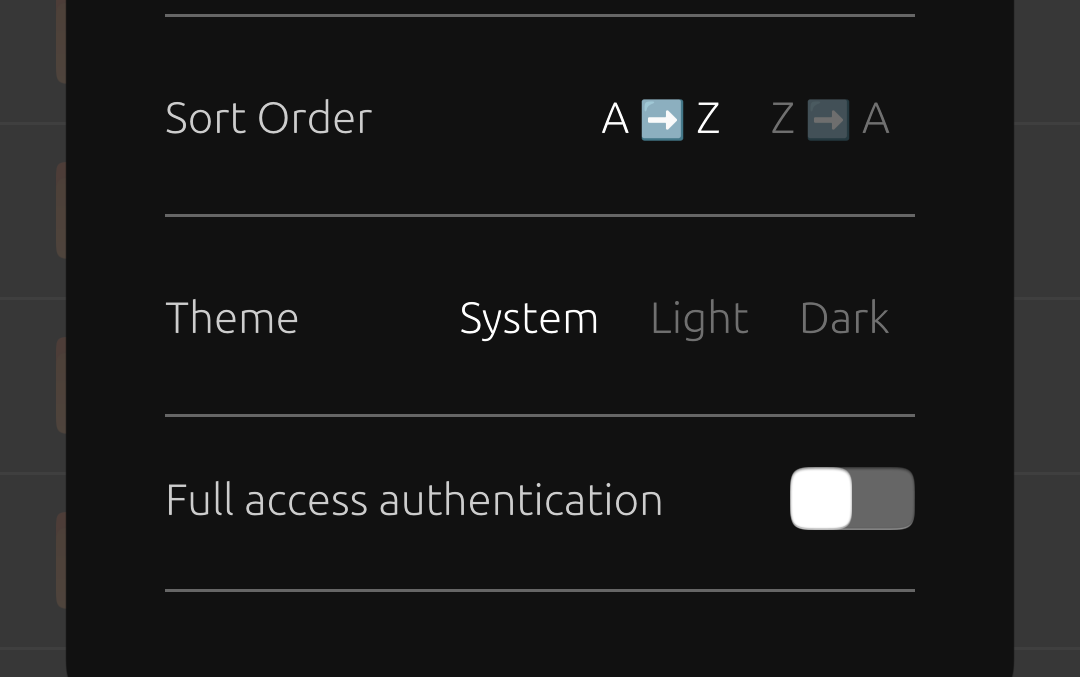
For the terminal app, it's a checkbox:
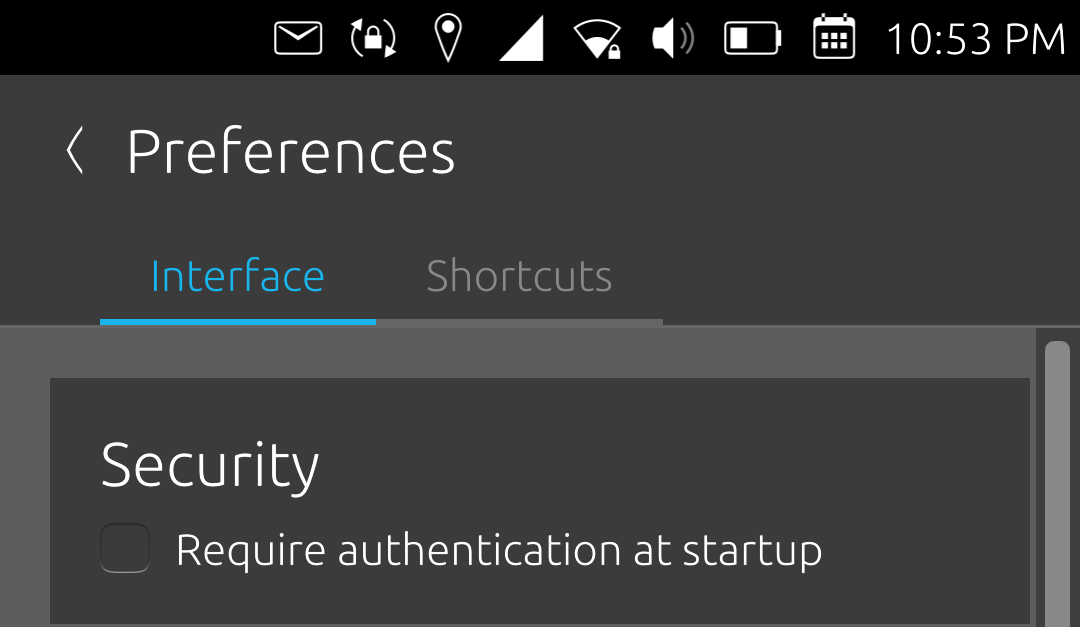
-
RE: Call for testing: Ubuntu Touch 24.04-1.1
@lk108 I see.. That makes sense now. Yes you are right, the notifications aren't automatically cleared after the messages are read.
-
RE: Call for testing: Ubuntu Touch 24.04-1.1
@lk108 said in Call for testing: Ubuntu Touch 24.04-1.1:
However, clearing notifications does not work with DeltaTouch and 24.04-1.1 RC.
Just tested this. I pushed the power button to turn my screen off, took another phone and sent myself random messages to my DeltaTouch, I heard the notification sounds and the screen turned itself on. I unlocked the phone and swiped down the screen to access the notifications indicator menu, I could see the Deltachat messages that I had sent to myself, I proceeded to click on the 'Clear all' button and said notifications were cleared. Is there something I'm missing?
I'm on 24.04-1.1 RC 1 -
RE: Wrong kernel on Redmi 9 (codename lancelot)
When I say reinstalling, that's just putting it mildly.
Let me post this in the hope that someone might find it useful.
A couple of months ago I tested UT using the normal install procedure (Stock vendor, A11) vs an edge case procedure (OSS vendor, A13) and found out that UT worked roughly the same in both instances.
Since then, using OSS vendor has been my preferred method of getting UT on my lancelot -I'm the edge case, testing the untested.
With this method, I can easily test feature availability/issues between firmware versions (I cannot access the call waiting setting under firmware v12.5.6.0 but can with v12.5.4.0 for example), easily move between Android and UT etc.
So here's how I move from UT to OSS Android for example:- Reboot the device into fastboot (The one with an orange text)
- Run
fastboot flash recovery recovery.img - Run
fastboot flash boot boot.img - Run
fastboot flash dtbo dtbo.img - Run
fastboot flash vbmeta vbmeta.img - Run
fastboot wipe-super unsparse_super_empty.img - Run
fastboot reboot recovery - Run
adb sideload lineage.lancelot.ziponce the device reboots into lineage's recovery.
I run these commands under linux and this workflow has never failed me.
I use an unofficial lineage 20 zip for lancelot which has all these files inside the archive.
To go back to UT, I just put the device in fastboot mode and run the ubports installer.
-
RE: Wrong kernel on Redmi 9 (codename lancelot)
@Vlad-Nirky Yes it worked after reinstalling.
-
RE: Call for testing: Ubuntu Touch 24.04-1.1
I updated from noble.stable and everything seems to be working here on lancelot.
- Text messages now have a notification on the launcher!
- Sms sending and receiving works on both sims including flash messages.
- I can make calls on both lines.
- Mobile data works - tested only with sim 1.
- Push notifications work - I tested with DeltaTouch.
- Camera works (Front and back, video and stills)
I haven't tested extensively so that's all I have for now.
-
RE: Wrong kernel on Redmi 9 (codename lancelot)
I gave it another try, it's all good now.
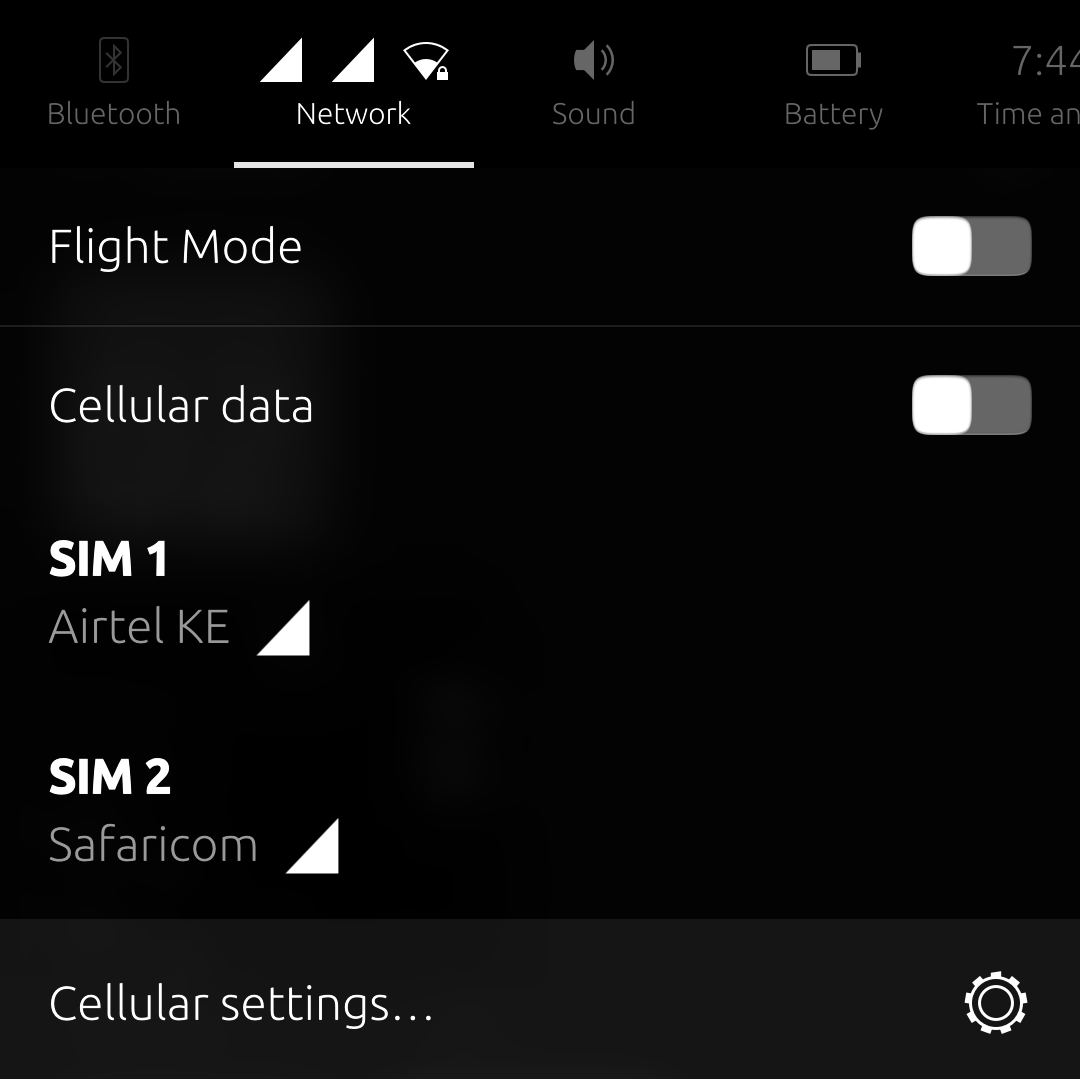
-
RE: Wrong kernel on Redmi 9 (codename lancelot)
I had to reinstall Android unfortunately

Both Sims are working. Will give UT another go sometime in the near future.
Thanks everyone. -
RE: Wrong kernel on Redmi 9 (codename lancelot)
@Vlad-Nirky No it isnt a VOLTE issue and yes both sims are VOLTE capable and both work well together. I haven't tested VOLTE under UT on either sims though. But VOLTE is problematic even on stock Android for lancelot in my country.
-
RE: Wrong kernel on Redmi 9 (codename lancelot)
@Vlad-Nirky I did test the non working sim card (the one that can't be detected) on another phone, also a lancelot but running MIUI. It works there. The old sim card that was decommissioned doesn't work in the sense that it can't register to its network and that's why it says 'unknown' as you can see from the screen grab - but at least it can still be detected by the phone.
The working one that I would like to use fails to be detected on both slots hence the 'No Sim' error message. -
RE: How can I browse files from a computer?
I struggled with this on UT. Eventually I installed dufs webdav server and I've been using that with morph.
I can download files from the PC easily and I can push files to the PC easily as well using a web browser. I can even stream videos from the PC this way!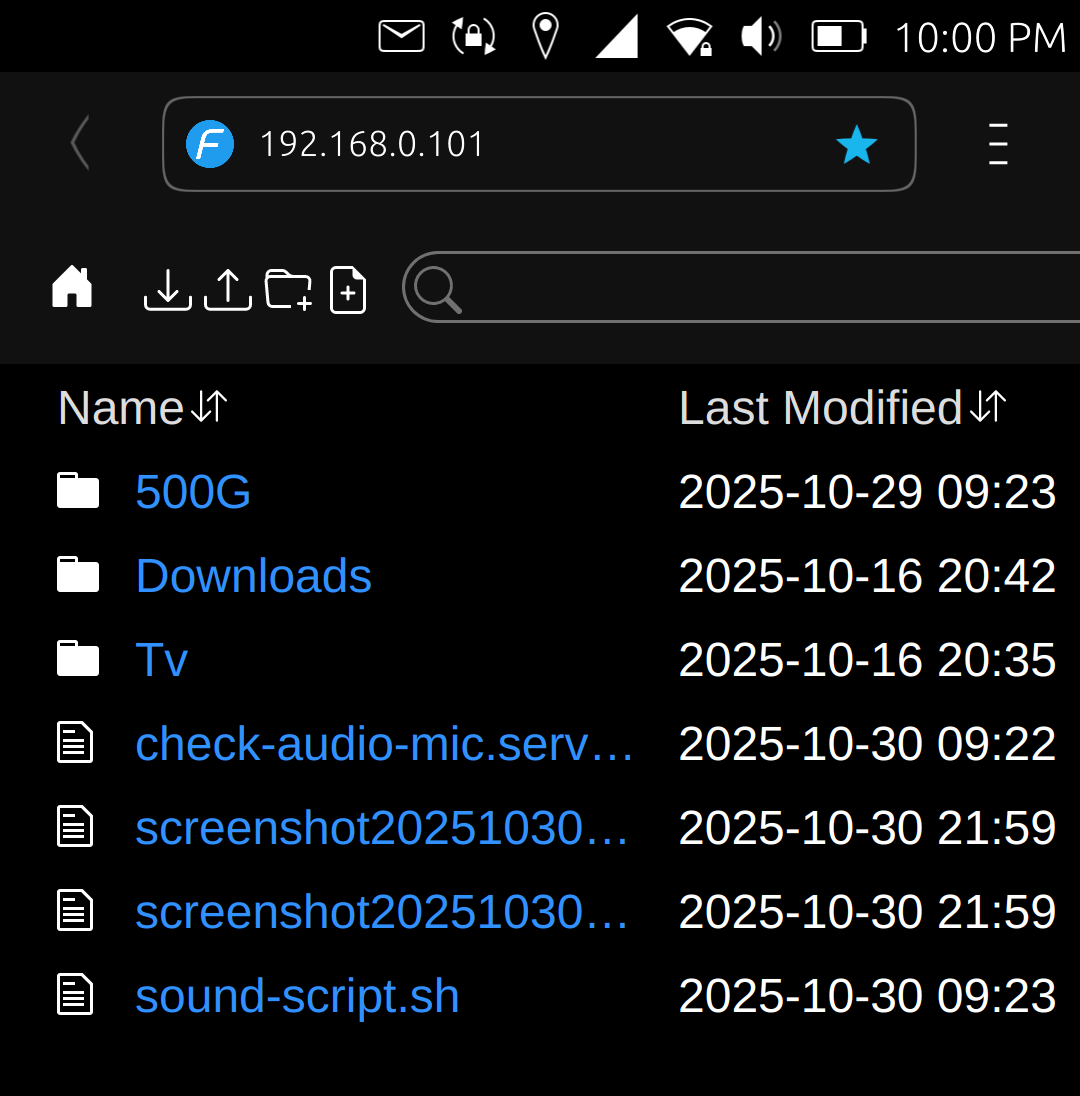
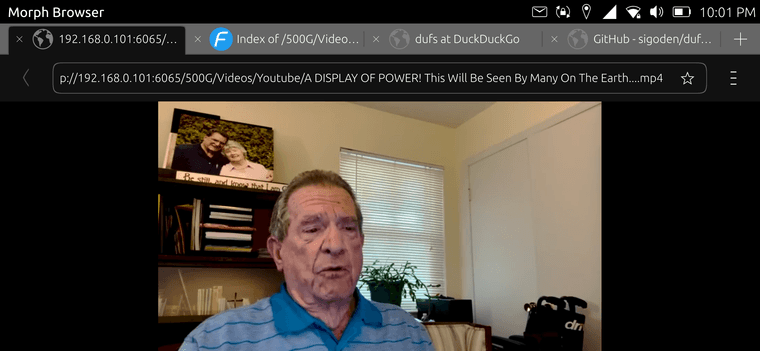
-
RE: Wrong kernel on Redmi 9 (codename lancelot)
I downloaded a daily build update and installed it, the update was successful.
Sim 2 wasn't being detected nonetheless. So I decided to switch the sim cards. Sim 1 wasn't being detected. Hmm..
I decided to test the problematic sim card on another phone - also a lancelot running stock android, it worked there.
I decided to use an old sim card on my lancelot to see if it would be detected. It was.
The problematic sim card was working just fine before switching to UT from Android.
Anyway, it seems like UT doesn't like this sim card. Has anyone encounter this issue before? Is there a reason why UT would fail to detect a working sim card?
Below are some screen grabs highlighting the above issue.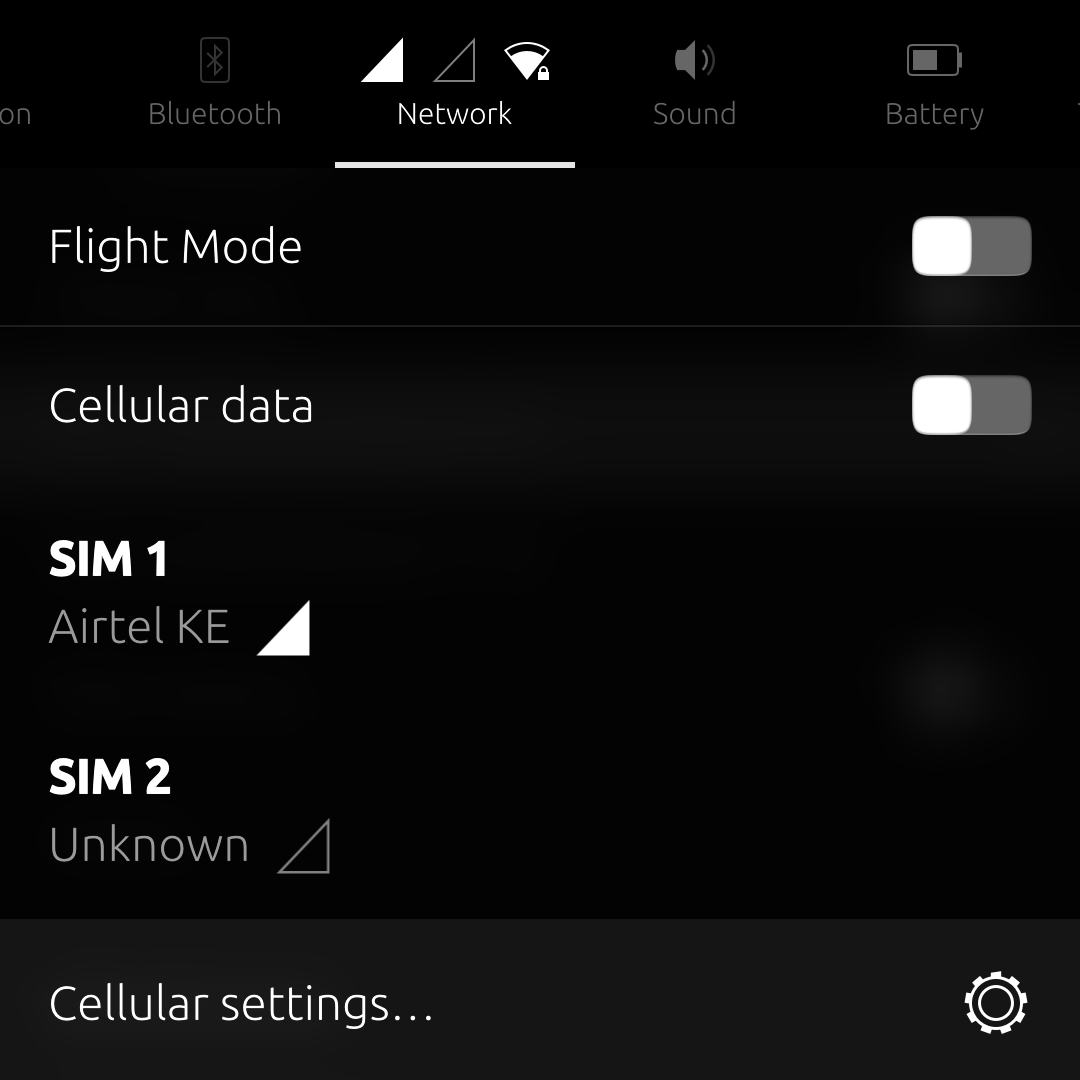
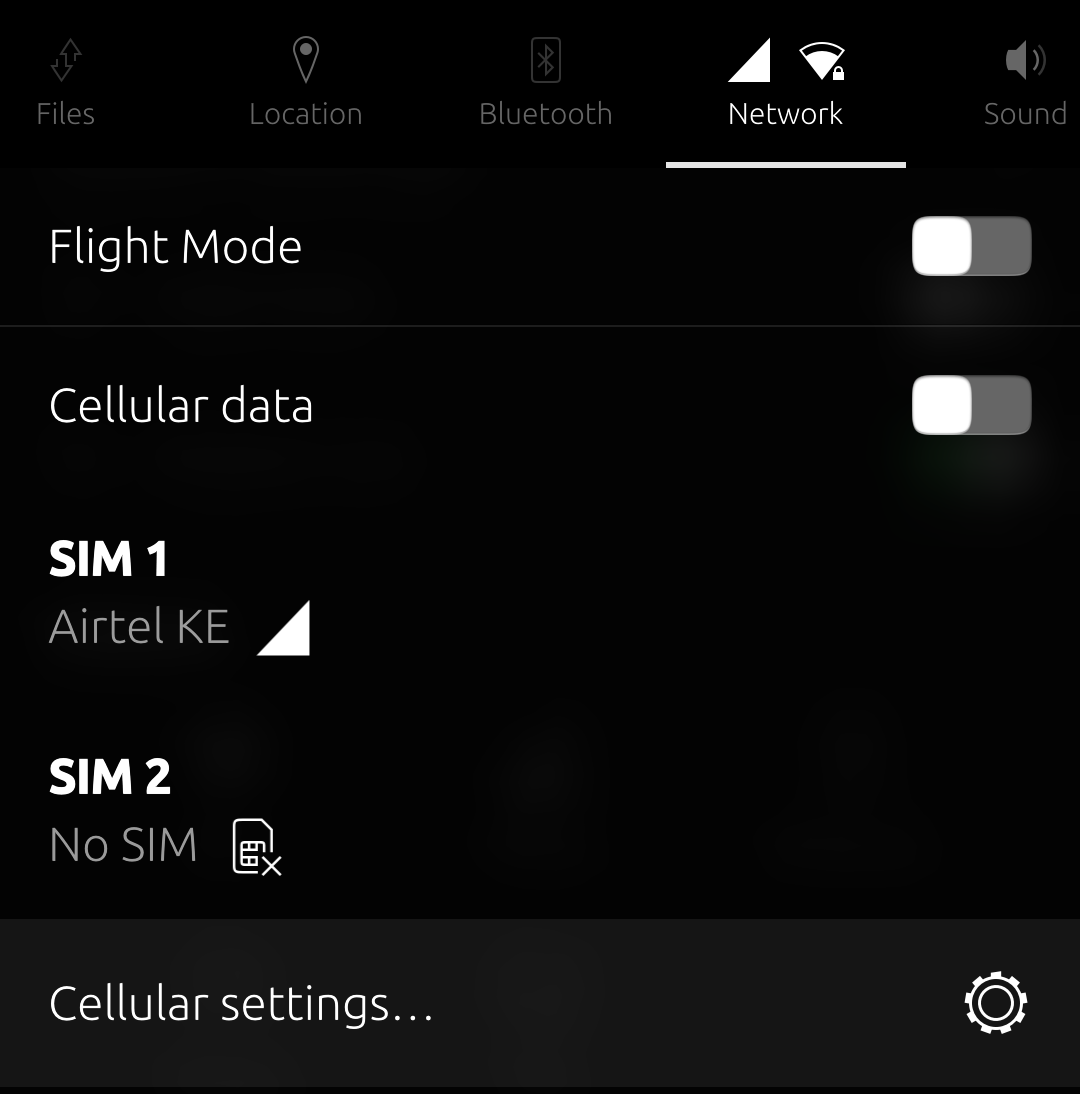
-
RE: Wrong kernel on Redmi 9 (codename lancelot)
@Fuseteam thanks for the suggestion. Let me look into it.
-
RE: Wrong kernel on Redmi 9 (codename lancelot)
@Vlad-Nirky I don't know which kernel version I was running back then. But I know that both sim cards were being detected and noble was still in beta at the time.
When noble was announced I decided to give UT touch another go and here we are. -
RE: Wrong kernel on Redmi 9 (codename lancelot)
@Vlad-Nirky I don't think it's a regression. I'm not sure how the UT images are baked or how the install process is done by the installer. But it's obvious that I have a Redmi Note 9 kernel instead of a Redmi 9 one.
Maybe there was a mixup and somehow the install script is being instructed to flash a wrong kernel image.
In android lingo, flashing the correct boot.img in fastboot would have fixed the issue.
I guess it's upon the device maintainer to answer these maybes. -
RE: Wrong kernel on Redmi 9 (codename lancelot)
Below are two screenshots taken months apart. One while using UT on focal and one that I took yesterday. Look at the network indicators. One shows two while the other one shows one.