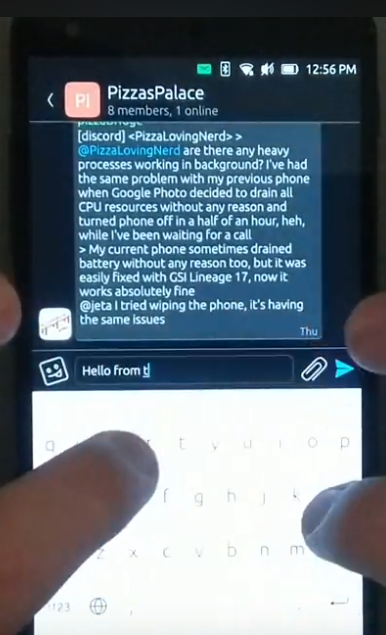Posts
-
RE: Ubuntu Touch Q&A 123 call for questions
I recently discovered the droidian project which is also using libhybris and halium. Is there any collaboration between Ubuntu Touch and Droidian.
-
RE: UT 20.04 not working (Qualcom Chrash)
@Pingu
Via fastboot flash an appropiate recovery and dtbo image.I would use a TWRP recovery image, and a dtbo image from LineageOS.
fastboot flash recovery twrp.img
fastboot flash dtbo dtbo.img
Without flashing the dtbo, you won't be able to boot to recovery.
-
RE: Forum migration
Please give us the old color scheme. Wow, this is hard on my eyes.

-
RE: Howto autostart ssh
@chris_bavaria
Sorry, I for some reason thought you were on 20.04. I'm surprised that systemctl commands work on 16.04 which uses upstart hence the service command.Is something else using the port 22? Does the netstat command work? - I don't have quick access to a Ubuntu Touch install at the moment so I don't know if that command is available.
netstat -tulnp -
RE: Howto autostart ssh
systemctl enable sshmeans to start the service at boot time. So if you reboot the phone after entering that the ssh server daemon would start.But, you don't have restart the phone to start the ssh server daemon, you can just enter
systemctl start sshIf you want to do that in one step you can enter
systemctl enable --now ssh -
RE: Cinny can’t download voice messages / files
Did you mean to say that Fluffychat doesn't support encryption as in end-to-end encryption?
Fluffychat DOES support encryption. Checkout the information in this forum post.
Mark
-
RE: ATT (H2O) No Service with Nexus 5. Anything I can do?
@777funk In the US, all of the providers have turned off 3g service and voice over LTE (VoLTE) is required for voice calls. Ubuntu Touch currently does not have VoLTE.
Search the forums for VoLTE to see the discussions.
-
RE: JingPad C1 battery issues
Maybe there is a bug preventing the OS from powering off the device.
Can you boot to recovery or bootloader and power off from there? That would help determine if it's a hardware or software issue.
-
RE: Home assistant
Aren't all of the tablet Home Assistant dashboards just an Android tablet in kiosk mode with just the browser running?
I don't know if Ubuntu Touch has a kiosk mode, nor if you could lock it down to just the browser.
-
RE: Wrong network selected
-
RE: Wrong network selected
@cliffcoggin please correct me if i have gotten the details wrong.
The phone has been connected to your WiFi access point. You have entered and saved the WiFi access point's password in the phone.
Now, on occasion (1 time out of 10 of leaving and returning to the WiFi access point's coverage range) the phone does not auto-connect to your WiFi access point.
On the occasions when the phone doesn't auto-connect to your WiFi access point, the neighbor's access point as well as your access point are listed in the available access points when the WiFi menu is opened. To connect to your WiFi access point, you just select it from the WiFi menu and the phone connects.
Is this what is happening?
-
RE: Wrong network selected
Do you have a password set on your WiFi access point?
If you disable WiFi on the phone and then re-enable it, when you force the reconnect to it do you have to enter the password?
It seems odd to me that your phone would prefer to connect to a WiFi access point you have never connected to over your own that you have connected to.
-
RE: ubports-installer fails to initialize plugin on Raspberry Pi400
@richzrich Do you have adb and fastboot installed?
-
RE: Cant install ubuntu touch
Happy to hear you got it installed.
You should change the status of you post from unsolved to solved
Mark
-
RE: Cant install ubuntu touch
That is where Jumpdrive comes in.
- Burn the jump drive image to an SD card.
- Put it in your Pinephone and boot the phone.
- Connect the Pinephone to your computer via USB.
- Your computer should now show 2 external drives. - One is the SD card, and the other is the internal eMMC.
- Burn the Ubuntu Touch image onto the internal eMMC using Etcher or dd.
- Disconnect the PinePhone from your computer.
- Power off the Pinephone.
- Remove the SD card that has Jumpdrive on it.
- Power on your Pinephone
- Enjoy Ubuntu Touch.
-
RE: Cant install ubuntu touch
I'm still assuming you have the Original generation Pinephone.
The Pinephone is not like the Android phones and does NOT use the installer. Check the info here: https://gitlab.com/ubports/community-ports/pinephone
-
RE: Cant install ubuntu touch
Is this an original generation Pinephone or the Pinephone Pro?
There is no Ubuntu Touch for the Pinephone Pro.
If this is the Original Generation Pinephone, you will need to use Etcher or dd to write the Ubuntu Touch image to the SD card. - You don't elaborate how you "put Ubuntu Touch on a SD card".
There is no MTP mode (which allows you to see the Pinephone as a USB storage device) built into the Pinephone. - There is a utility called Jumpdrive that can provide this ability. Jumpdrive has to be written to an SD card with Etcher or dd.
There is also Tow-Boot, but that is another topic that would not be needed for the Original Generation Pinephone and Ubuntu Touch.
Mark
-
RE: No cellular internet
Like @MonCon I don't know much about setting up and using a VPN.
For troubleshooting, I always start simple and build on it to find the layer that creates the problem. So I would disable the VPN and do some testing on the Stable Channel. Also, you say you have no cellular internet. Do you get an ip address from your carrier? If you get an ip address try pinging google.com . If the ping doesn't work try 8.8.8.8. Then you can see if it's a DNS issue.
I'm also in the USA, but I'm using MVNO Redpocket on AT&T.
I'm currently using PostmarketOs on my original generation Pinephone as the Stable Channel has issues with the modem disappearing resulting is missed calls/texts and sometimes the screen wouldn't wake up after leaving the phone sit for some period of time. And, on the Development Channel the modem is not detected by Ubuntu Touch so it's not much of a phone without the modem. - The no modem on the Development Channel could be due to me using Biktorgj's firmware on the modem.