@Vistaus I strongly agree with you dude, porting to a new models than Pixel 3a would be pretty amazing and more compelling with a better device's hardware.
Posts
-
RE: Google Pixel 6 port: device donation
-
RE: Switching OS with UBPorts installer
@sven I will share you my experience. On Jan, I have tried to mess around like what you have said with my device Google Pixel 3a XL by trying other OS (Droidian) which was available as a second option after UT.
I've installed it with success and ease. Honestly it is quite interesting, but still lags and lack of features. The idea is good comparing to real desktop version.
I have decided to go back to UT 20.04 OTA-7, by flashing the device to Stock Android 9 and then commencing installing UT via UT Installer.
All steps were correct, only when reached Recovery Mode and waiting for files to be installed, it got stuck for ever there, just waiting and scanning devices.
I have tried three times with no luck to install UT back to my device.
I have tried four times Android 9 and Droidian with success and no issues.
This is my experience with messing around with UT.
Am waiting to see 24.04 to be released to install it back again to my device.
-
RE: Reinstall Android on a Nexus 5
@_Joao_ Welcome back again buddy.
Thumbs Up




-
RE: Reinstall Android on a Nexus 5
@_Joao_ Try this link:
Second Option, Try this link https://flash.android.com/ after getting into Fastboot Mode it will detect the device automatically.
Search for the steps, and keep in mind to connect your pc, open terminal and type adb devices, and fastboot.
-
RE: Reinstall Android on a Nexus 5
@_Joao_ Hello there,
Kindly check below link maybe it will lead you somewhere.
https://forums.ubports.com/topic/515/how-to-replace-ubports-with-android-on-nexus-5
Good luck



-
RE: Call for testing: Ubuntu Touch 20.04 OTA-8
@Eric-H said in Call for testing: Ubuntu Touch 20.04 OTA-8:
Xiaomi POCO X3 NFC (surya)
- Address book app : OK (can remove pictures)
Hello friend, just to inform you that you reply got my attention. I have addressed before using Google Pixel 3a XL an issue of not possible to remove a picture to contact after setting it up.
As I understand that it is now possible to add and remove a picture from a contract easily !!!.
Thanks.
-
RE: Camera App suddenly not working "Capture failed"
@arubislander Let us be optimistic then and encourage who are putting their efforts and sweats to make this OS more and more functional my friend.
Thumbs Up....
-
RE: Camera App suddenly not working "Capture failed"
@arubislander Should as a hope I presume.
-
RE: Fairphone 4 No sound
@stanwood I totally agree with you in terms of connecting audio headphone with Type - C. I have tried connecting it while using Android OS and it was working normally. The same headphone did not work at all while using UT 20.04. Only 3.5 as well blue tooth headphones are working properly.
Looking forward to take this issue into consideration and be solved with upcoming updates.
Thumbs Up.....
-
RE: Camera App suddenly not working "Capture failed"
@aimar Thanks for your reference, this issue should be solved with the new upcoming OS version 24.04.
-
RE: Camera App suddenly not working "Capture failed"
@Robipo I am having the same problem with my device. it happens when shifting from camera to video mode, it gives the same message and device's vibration gets affected. I did several reboot to my device to return both camera mode and vibration to normal.
As I remember, I did not face camera issue when running OTA-6. After the update I faced this issue.
-
RE: Problem with Installer 0.10.0
@MrT10001 Thanks for your reply. I am facing the same, and my internet speed is 750 Mbs. Not facing any internet issue.
-
RE: Problem with Installer 0.10.0
@AppLee Thanks for your reply and kindly accept my apology if I did not express my situation well.
I will work around and see where exactly the problem is.
Thumbs Up ,,,,
-
RE: Problem with Installer 0.10.0
Thanks friends for your support and fruitful answers, I will give it a try later on and will see what happen.
As for the record. Am using Ubuntu 24.04.01 LTS. When connecting to UT Installer, after to process => adb devices and Fast Boot modes, it detect the device immediately and waiting for the next step.
In addition, after choosing UT OS version, I tick both options before going to Recovery Mode option. Then drink a cup of Green Tea and finish it, still my device is not detected.
Maybe it is a problem from my side, maybe not.
Thanks again folks and wishing you all a wonderful weekend.
Thumbs UP...
-
RE: Problem with Installer 0.10.0
@arubislander Yes, nothing changed same OS same procdure.
Just to inform you that I have tried again before 25 Min to give a change and changed Laptop ports. Nothing changed, keeping stuck in adb scanning in recovery mode.
Could you please address if this is a server issue or something.
As I said. Only UT OS. Droidian does not have this issue.
-
RE: Problem with Installer 0.10.0
@moodroid Thanks for the reply. I used the same installer before one month with same cable and nothing happen to install fresh version of 20.04 Stable.
Yesterday I have used same installer to try Droidian with the same cable and succeed three times, as well as Android 9 four three times and Android 12 once.
When choosing either 16.04 Stable | 20.04 Stable or 16.04 RC | 20.04 RC. it is stuck on adb scanning device after entering Recovery Mode process.
May server is down or maybe not. Hope someone has the answer for my case.
-
RE: Problem with Installer 0.10.0
Just for the record. I have successfully installed droidian phosh three times and flashed back again Android 9.
When I connect to UT installer in Fast boot mode, everything goes well. I have chosen 20.04 stable version and entered recovery mode process. Nothing happen.
I have chosen 20.04 RC version and nothing happen as well. Only stuck in adb connect scanning for devices.
in Droidian did not face this issue.
Strange ,,,,,,,

-
Problem with Installer 0.10.0
Dear Friends,
I have installed Droidian for the sake of curiosity and did not like it at all. So I have flashed to the device to Stock Android 9, did all requirements and then opened UT Installer. after entering recovery mode it kept stuck on scanning devices and not moving forward.
I did this procedure several times with both versions 20.04 & 16.04. Nothing happening as per below picture:
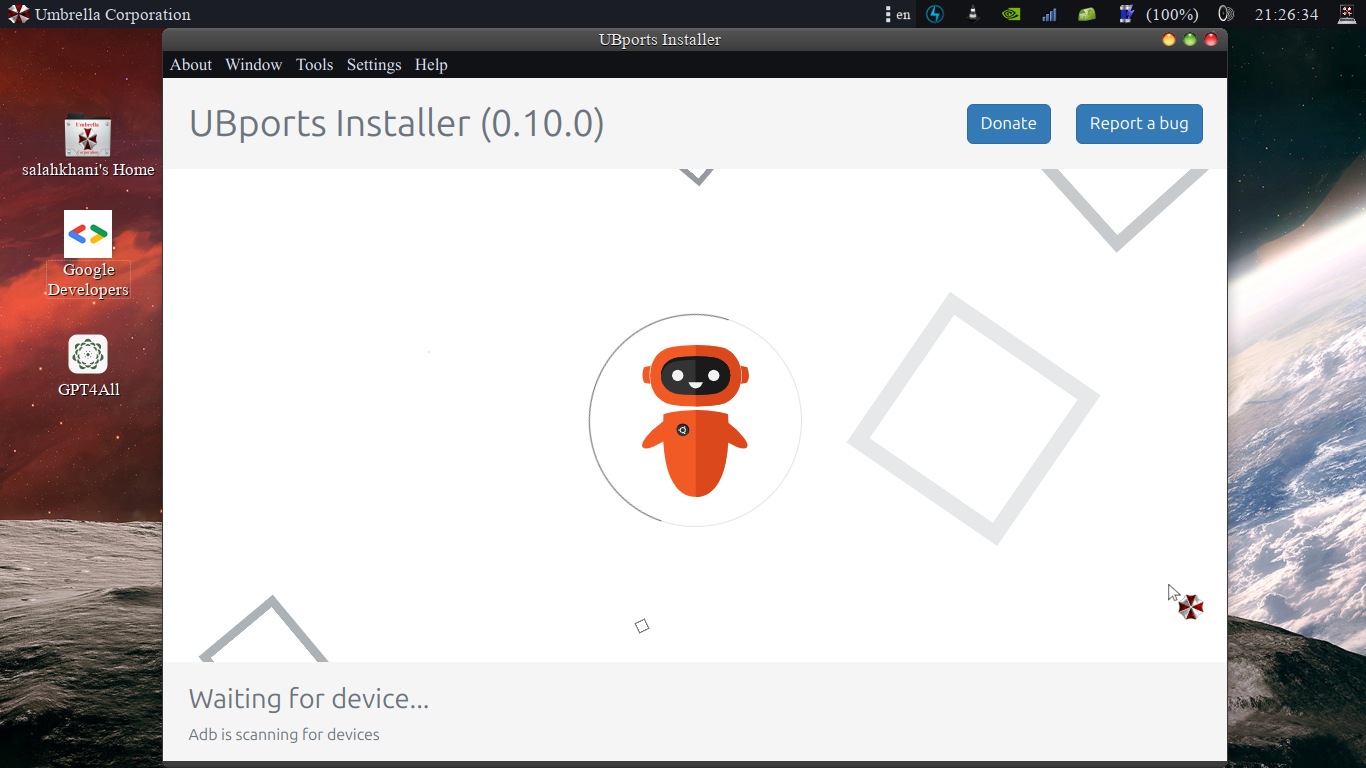
more that half hour and nothing is happening..
Is there anything wrong with UT Installer. Kindly keep in mind that I did flash with version 20.04 and it was working smoothly.
Thanks
-
RE: Video Camera not working properly
@AppLee I have tried it several times, it is recording, either front or back cameras, but when swiping from left to right to open the media it shows black and not able to open the media.
As I said, after several reboots and cache cleared, it worked. So am not touch the camera till upgrading to 24.04, maybe bugs are fixed.
Thanks for the reply.
-
RE: Upgrading from OTA-25 to latest
Hello there,
Go to System Settings, click on updates, on the top right choose Update Settings, choose channel and then click on 20.04 stable.
then revert back and you will see upgrade is downloading till finish press install.