Hi there. Just a quick feedback. I my opinion the color scheme is not good at all. A black text on a dark purple background is not readable. And Yumi gets erase on that orange background. I think it even doesn't matter if it looks nice or not. The current color scheme is just not practical. No offence. Just a feedback,
Posts
-
RE: Forum migration
-
RE: Battery Discharge When Off OP6T
This issue is also seen on OP6. It seems like the device does not really power off when you select power off. The screen turns black but the device is still somehow running and draining power. (also see here: OP6 doesn't shutdown or reboot )
There is a workaround to be sure the device goes actually off, but this is a very cumbersome way. Unfortunately I don't know if the device maintainer is actually working on this.
-
RE: OnePlus 6t still dark after booting normally
@shadowcastiel
I do not think you hard bricked your phone.
I saw the dame behavior with an almost empty battery. The screen was shortly blue (light blue) and than it gone dark. You just need to charge your battery a bit more before trying again.In my case it first showed a "battery is too low" screen. Then I charged a bit and it then showed the behavior you described. (with shortly light blue screen) . Then after charging even more it could successfully boot again.
In my case all these problems are related to a strange behavior when powering off the phone. Take look here . Unfortunately the software issue still doesn't seem to be fixed.
-
RE: OP6 doesn't shutdown or reboot
I am still experiencing the same issue. Selecting "power off" from the UI does not really power off. It only switches the screen to black, but continues to drain battery as if it were turned on.
Right now when I want to be sure that the phone is off, I am booting into fastboot and choosing "power off" there.
Does anyone know about possible progress on this issue?
I am using:
Oneplus 6 (A6003)
UBports 16.04 RC 2022-W30/2 -
RE: Device page infos wrong
From how I get this, the quoted sentence is some kind of "Automated Usability" assessment.
And yes, I agree with you. The sentence is very misleading. I am using this phone too as a daily driver and from all my different UT phones it is currently the most feature complete and stable. Except for my BQ tablet.
Some people though might miss Anbox patches or Torchlight or even external monitor support. Also since it is one of the legacy devices it might get dropped at some point.
I think the "Automated Usability" still needs a lot of love before it always gives a useful statement.
I have to admit I am very happy to have the devices pages at all. I really love the feature lists. Still I noticed that the feature lists in the devices pages is not the same for all devices. Some of them are missing info or the other way around have additional info compared to others. This makes it harder to detect missing features or even to compare devices ports. Again, I think this just needs some more love.
-
RE: Error: net::ERR_CONNECTION_REFUSED
Hi @iomassetti ,
It seems strange to me that your ping gets a response from 127.0.0.1 which definitely is not www.twitter.com . This is the device itself. So it is normal that this gets you nowhere. For some reason the DNS that you are using is lying to you. Weird stuff.
The only time I saw such a behaviour before was when I tried to connect to a public network where you first need to login in some way. -
RE: Pinephone: steps after swapping in a new mainboard revision
@ziggutas Thanks for your hint to use PMOS for doing this.
I now updated the firmware using an SD card with PMOS. At least I think I did - I got no error messages while doing so.
In UT I see no evidence of a new firmware. this could be normal since the ANX firmware update is in relation with "Digital video to USB-C bridge" which is not really supported on current UT version yet.
What I am still not sure about is if need to integrate this somehow into UT or if this was a one time thing. Often such firmwares will be automatically (re-)loaded by the linux kernel if a matching firmware is found. Even if it is older.
Anyways thanks again @ziggutas .
-
RE: Pinephone: steps after swapping in a new mainboard revision
@giiba the instructions can be found here: pine64 wiki
-
Pinephone: steps after swapping in a new mainboard revision
Following the steps and the youtube video on pinephone wiki, I successfully swapped the mainboard. After that I have put the ubuntu image and the system seems to be working correctly. However the wiki then states:
"After swapping the mainboard the ANX chip has to be flashed for full USB functionality. "
This does not work (and cannot work) on ubuntu touch. At least not the way it is described there. Do I need to do this update? And if yes, how?
-
RE: New Ubuntu Bootlogos Now available
@rubencarneiro thanks very much.The new file works like a charm on my Oneplus 3. I cannot test on a 3T though, since I do not have acces to one.
-
RE: New Ubuntu Bootlogos Now available
@rubencarneiro from what I found on the internet the OP3 and OP3T logo format might not be identical. It seems that OP3T uses a slightly modified format that is the same as OP5. However I was not able to verify this.
-
RE: New Ubuntu Bootlogos Now available
@rubencarneiro I extracted the images present in the OP3(T) "recovery.zip" with a tool I found on xda forum. The logo in the zip file is the same as the default one. It does not contain the nice UT design you made.
Maybe only the link that you provided is wrong? When I think about it... "recovery.zip" really indicates what it does. It recovers original images.
-
RE: New Ubuntu Bootlogos Now available
@rubencarneiro it tells me I am not allowed to do this if I directly try flashing it with fastboot.
The confusing part is that I can use twrp to replace the boot logo with other alternate logo archives. When I then try again with the supplied file from here, it just reverts to stock oneplus android logo. It seems like that zip just contains the original oneplus android logo.
-
RE: New Ubuntu Bootlogos Now available
@thilov I followed your instructions with the same result. The bootlogo is not replaced.
I used twrp-3.4.0-0-oneplus3 however my phone is a oneplus 3 only.
Also it is important to say that twrp gives an error while installing the zip:
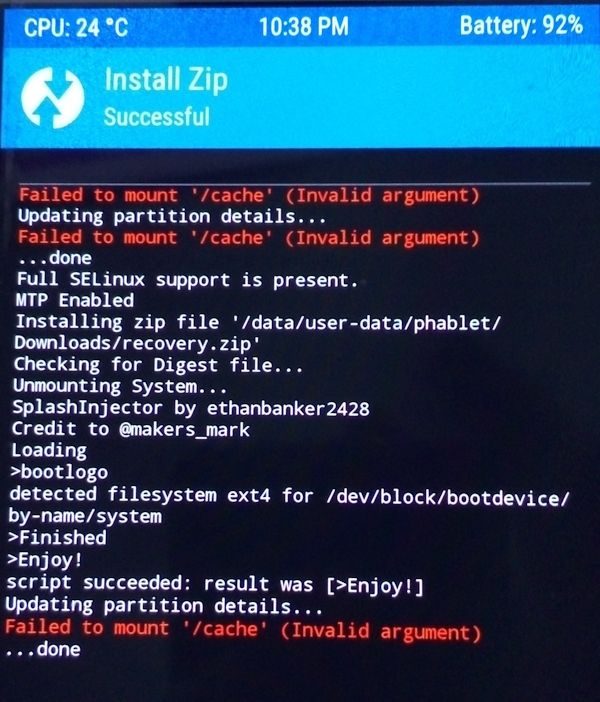
I am out of further ideas.
-
RE: New Ubuntu Bootlogos Now available
@thilov Thanks for your reply. Do I need to use a specific version of twrp? What steps made it work for you? Do you use a 3T or a plain Oneplus 3?
-
RE: New Ubuntu Bootlogos Now available
A really nice set of bootlogos!
I successfully put one on a Meizu MX4 and a Nexus5. No Problems encountered.
I then tried Oneplus3. Instructions are confusing. Why boot to fastboot and then to recovery? And how do I use recovery to flash this zip file? Somehow I didn't figure out how to proceed to make it work. I even tried with twrp. Does someone have a more complete description of what to do? Can I use the normal ubuntu recovery at all to flash it?
Help would be appreciated.
-
RE: Where is librem 5?
@arubislander Thanks for clarifying things about this. Actually the main interest I saw in the article was to have some insight to many misunderstandings and miscommunications that happened in this collaboration and how this is still somehow hindering things now. Until this article I was not aware of some of those things.
And yes - unfortunately one always needs to be careful when people state things as facts. -
RE: Pinephone's Wifi gets a new MAC address every time it boots
@AppLee this can indeed be useful for extra paranoid use cases. I guess it should however not be enabled by default. Network security is not always happy about new unknown MAC addresses in the private Wifi.
-
RE: Pinephone's Wifi gets a new MAC address every time it boots
@Giiba Thanks for the info. Good to know it is already in the focus.
-
RE: Where is librem 5?
Just in case you guys missed it here , there is an interesting article that @3T_Ed pointed me to.
The article is quite long and not everything may be of interest, possibly also some facts might not be 100% reliable, but the article gives a good overview of what all went wrong. Judge for yourself.
Thanks again @3T_Ed .