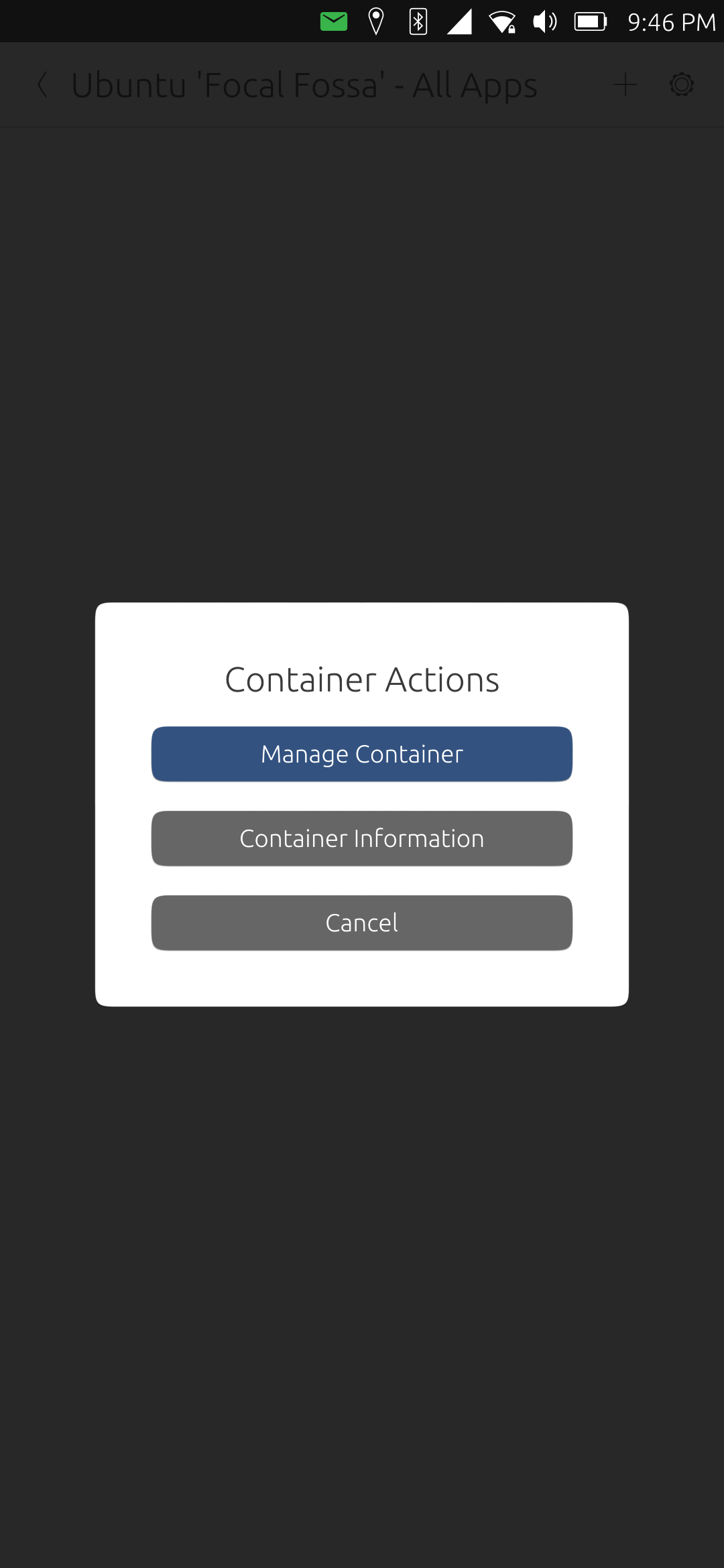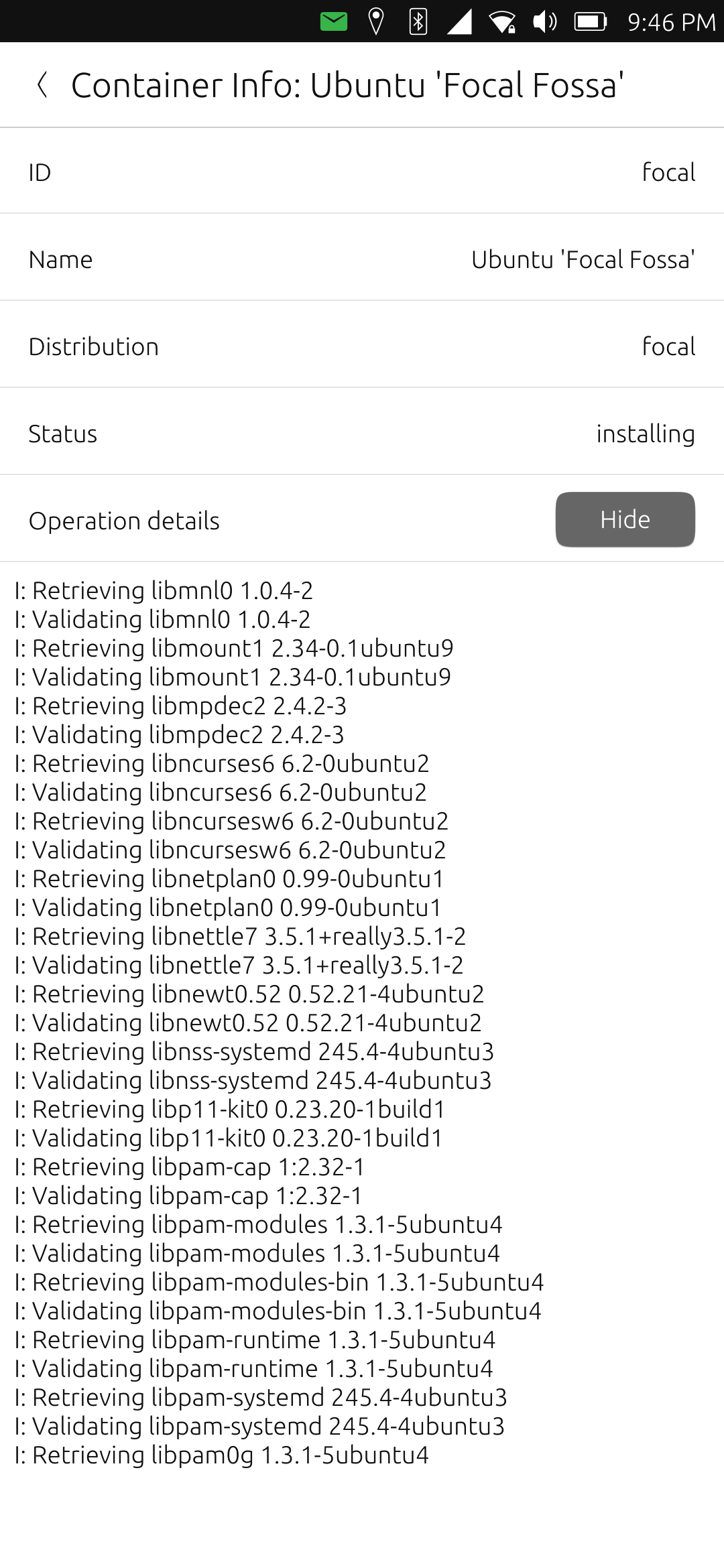@thedeafenguy said in Libertine on Pixel 3a XL?:
Is there any other workaround to get libertine working?
As far as I know, there isn't any other workaround to get Libertine working. Your Libertine container crashed when entering the second stage (chroot to container):
I: Base system installed successfully:
/usr/sbin/chroot.fakechroot: line 105: 78709 Segmentation fault env -u FAKECHROOT_BASE_ORIG FAKECHROOT_CMD_ORIG= LD_LIBRARY_PATH="$fakechroot_chrot_paths" FAKECHROOT_BASE="$fakechroot_chroot_base" "$fakechroot_chroot_chroot" "${@:1:$(($fakechroot_chroot_n - 1))}" "${fakechroot_chroot_newroot#$FAKECHROOT_BASE_ORIG}" "${@:$(($fakechroot_chroot_n + 1))}"
I would suggest reflashing the 20.04 stable image via ubports-installer without checking 'Wipe Userdata'. Additionally, you can always change the channel from stable to development or vice versa without losing your data.
While this operation shouldn't erase your data, it's still recommended to back up your data before flashing. You can use TWRP 3.3.1 to back up your data partition to a USB-C drive. If you need to wipe userdata, you can restore the data partition via TWRP after a clean UT flash. I have already done this on both Fairphone 4 and Pixel 3a.
If the problem persists after the reflash or channel change, consider restoring back to the factory Android 9.0 image PQ3B.190801.002 and then flashing UT again. After the clean flash, test immediately to see if Libertine works or not, and then decide whether to restore the data partition.
If Libertine still doesn't work after a clean flash, there may be a bug specific to the Pixel 3a XL. In this case, consider file a bug report to UBports by following the bug reporting process.
I hope this information helps.