Dekko 2 account settings
-
I spent some time glancing through the sources but could not find the way the account setup is written.
It's a pitty that the original developer can not help for whatever reason and no one else is giving a talk or a workshop, for example via webEx, to get others to speed.
-
@guru Maybe you missed this but plans are underway for Dekko2 with a hackathon next weekend https://forums.ubports.com/topic/2645/dekko2-hackathon-one-week-to-go
-
I've heard about it , but did not see any agenda or content. Will this be recorded or live streamed. My problem is, that I have had already compromised my participation in a Ramadama in an association and would need (for me) good reasons to cancel this.
-
For info, seen on gitlab, we can see dekko 2 issues which should be addressed during hackaton :
For example :
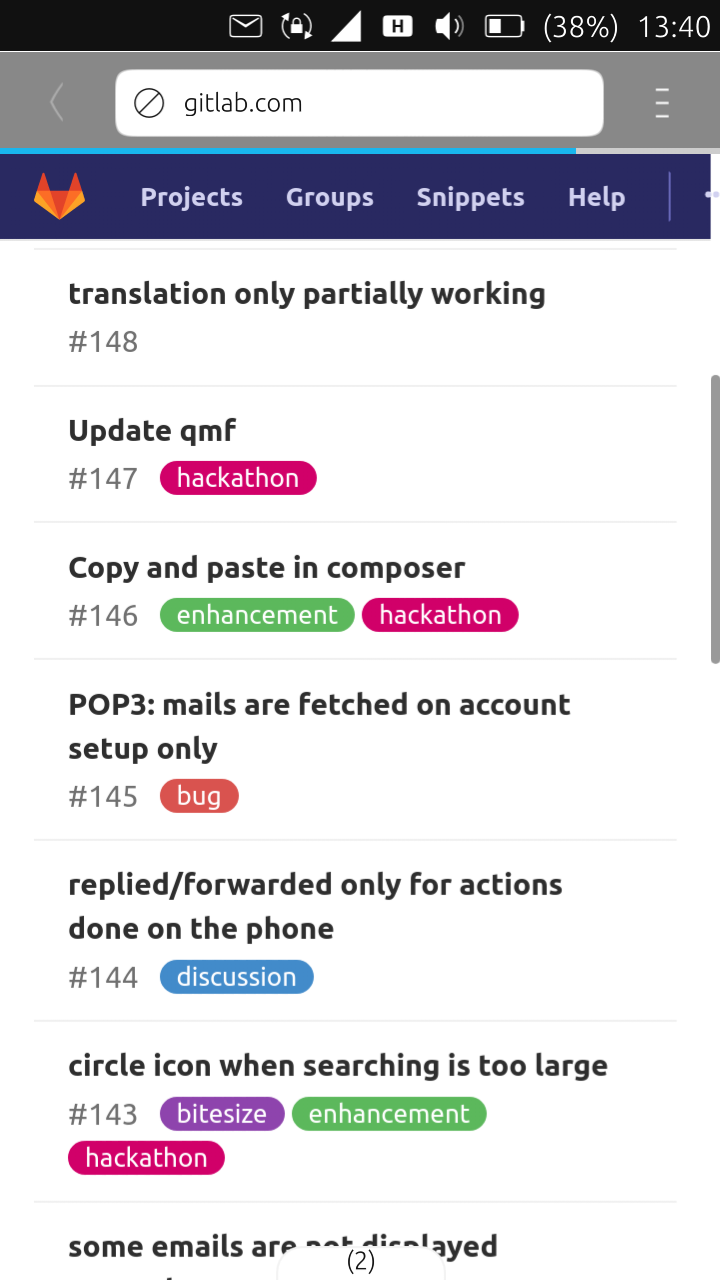
-
Please keep in mind: that doesn't mean all of them will be fixed. Just created a board and suggested some issues. 'Even if we only got a handful finished, I would be happy.' (thx Nicholas for lenting me your words ^^)
-
Apart of fixing certain issues, what IMHO is most necessary is an architecture overview of the dekko processes/threads (as a schema) and of the source tree where's what piece of code. Is this planned?
-
@guru
With Thunderbird on Ubuntu 16.04LTS, there's an add-on to connect to MS Exchange servers, with which I could connect successfully. Now, I see that the server ID includes the ews path, of the form exchange.company.com/ews/something.aswx
I didn't try yet with Dekko2, do you think that might work? -
No idea. Is this something via
evolutionbackend? I do connect to my Exchange mailbox via IMAP and SMTP which works fine, appart of calendar invitations. Sorry, but I'm not a M$ expert. -
@guru said in Dekko 2 account settings:
I connect to Microsofts servers via IMAP and SMTP to read my mails of my company Exchange server. The connect details are:
imaps://username@company.com@pod51010.outlook.com/INBOX smtp://username@company.com@pod51010.outlook.com:587Hi, I come back to your previous message. Are you connecting to the Exchange server with Dekko2, or with the web browser? If it is with Dekko2, I guess that the ingoing mail settings should be:
Server name: pod51010.outlook.com
Username: username@company.com
Port: (443 ?)
Security: SSL/TLS ?And, as far as the outgoing mail settings are concerned,
Server name: pod51010.outlook.com
Username: username@company.com
Port: 587
Security: SSL/TLSIs this correct?
-
@gdegrez said in Dekko 2 account settings:
Incomming:Server name: pod51010.outlook.com
ok
Username: username@company.com
ok
Port: (443 ?)
993
Security: SSL/TLS ?
Force encryption (SSL/TLS)
Authentication PLAINOutgoing
Server name: pod51010.outlook.com
ok
Username: username@company.com
ok
Port: 587
ok
Security: SSL/TLS
Encryption: Use encryption (STARTTLS)
Authentication: LOGIN
Autheticate from server capabilities: ok
Allow untrusted certificates: okHIH
-
@guru
Well, I enventually succeeded to connect to the account (although I had tried the same config. before without success).
But I just get the list of messages but the messages are empty (except for attachments)
-
What have you configured in
Display Settings? -
@guru said in Dekko 2 account settings:
@gdegrez said in Dekko 2 account settings:
Incomming:Server name: pod51010.outlook.com
ok
Username: username@company.com
ok
Port: (443 ?)
993
Security: SSL/TLS ?
Force encryption (SSL/TLS)
Authentication PLAINOutgoing
Server name: pod51010.outlook.com
ok
Username: username@company.com
ok
Port: 587
ok
Security: SSL/TLS
Encryption: Use encryption (STARTTLS)
Authentication: LOGIN
Autheticate from server capabilities: ok
Allow untrusted certificates: okHIH
The same config works in my BQ M10FHD with the old Dekko.