Pinephone tutorial
-
@marklynch boot means turn on. I wouldn't recommend your IT-allergic friends buy the phone, as said in the November update:
Still, keep in mind that this batch is called Brave heart for a reason – we’re looking for those brave enough to be the first adopters of this hardware. If bravery is not in your nature, or this isn’t something you’re willing to take a risk on, then please sit this one out and wait until March 2020 to get your production unit.
https://www.pine64.org/2019/11/05/brave-heart-edition-pinephones/
-
I'm curious. Is it also possible to install the OS in the phone's internal storage? I mean, isn't that the real way of doing it and it's just that booting from a microSD is also supported and easier to do so that's more recommended for now?
-
and one more question, how are updates done, from within the OS or by reflashing every time?
-
@marklynch Updates are done OTA (Over The Air).
Which means you can download the update on your device and it's installer with a simple reboot.Note that the UT version being ported to the PinePhone is the DEV channel I hope that in december it would have reached the stable channel.
So hopefully for Brave Heart edition you can expect a stable release of UT.
-
@AppLee Terrific, Thanks!
-
@kugiigi It is. In the future it will be as simple as inserting a SD into the PinePhone, powering it on and watching a progress bar animation as the desired build flashes to internal storage. Thankfully, this is pretty trivial to do on the A64 SOC which is powering the PinePhone (due to the boot-order).
But for Brave Heart, the users will have to put together such flashing method themselves. Those even more technically capable can use EFL to mount the internal eMMC as mass storage on their computer, from where it can be directly flashed using DD.
-
@PINE64 Thank you for the explanation

Would it also possible to have an OS installed in the internal storage and try to boot another OS in an SD card?
I plan to use it as my daily driver but I'd also want to try out other available OS
-
@kugiigi Yes, absolutely. So you can have UT installed internally and test out other OS builds - e.g. PMOS with Plasma Mobile or LuneOS - from SD.
-
@marklynch There is no Android, so no adb, no recovery so far. Its more like booting a PC

-
@Flohack I forgot ADB is from Android. So do you mean there will be no ADB on PinePhone and Librem 5?
Oh well, anyway we can have SSH
-
Does it matter which fs the SD card is formatted to? and is there a cap to the size permitted?
-
I think now this thread is getting more involved and we already have a PinePhone thread for all things PinePhone https://forums.ubports.com/topic/2403/pinephone/316 So can I very politely ask that all further conversations not on the specific Tutorial theme carry on over there. It just stops any confusion and helps others at the same time. Thank You
-
@kugiigi No ADB, yes...
-
@Flohack I suppose this makes it much easier to comprehend as it is in reality like a small pc. Booting (as if you had hit F12 etc) straight to bootable image like we used to do with pen drives, DVD, CDs and yes...floppies

-
@andybleaden Yes but to be honest, the bootload/recovery concept makes much sense for mobile devices, and is also more than just a BIOS or EFI partition on your PC. Well, kinda EFI ^^ But a recovery can also reset factory defaults, install updates etc. We should not drop this idea fully just bc Linux phones are more like PCs. The Android bootloader does a great job in allowing installation from scratch, when all data is gone etc. That I am missing in PCs a bit, the BIOS does help just with booting recovery media, but often they are not at hand. a bootloader with A/B support can help you booting the previous sane OS in case you messed up

-
@Flohack said in Pinephone tutorial:
a bootloader with A/B support can help you booting the previous sane OS in case you messed up
Following the suggestion made by @Lakotaubp ("I very politely ask that all further conversations not on the specific Tutorial theme carry on [in the PinePhone thread]"), I posted a suggestion related to multi-boot support in that PinePhone thread. I hope that all those interested in A/B support (which is pretty much the same thing) will also post there, so that @PINE64 will see the posts.
-
-
@UniSuperBox for (my) information (for the moment...)
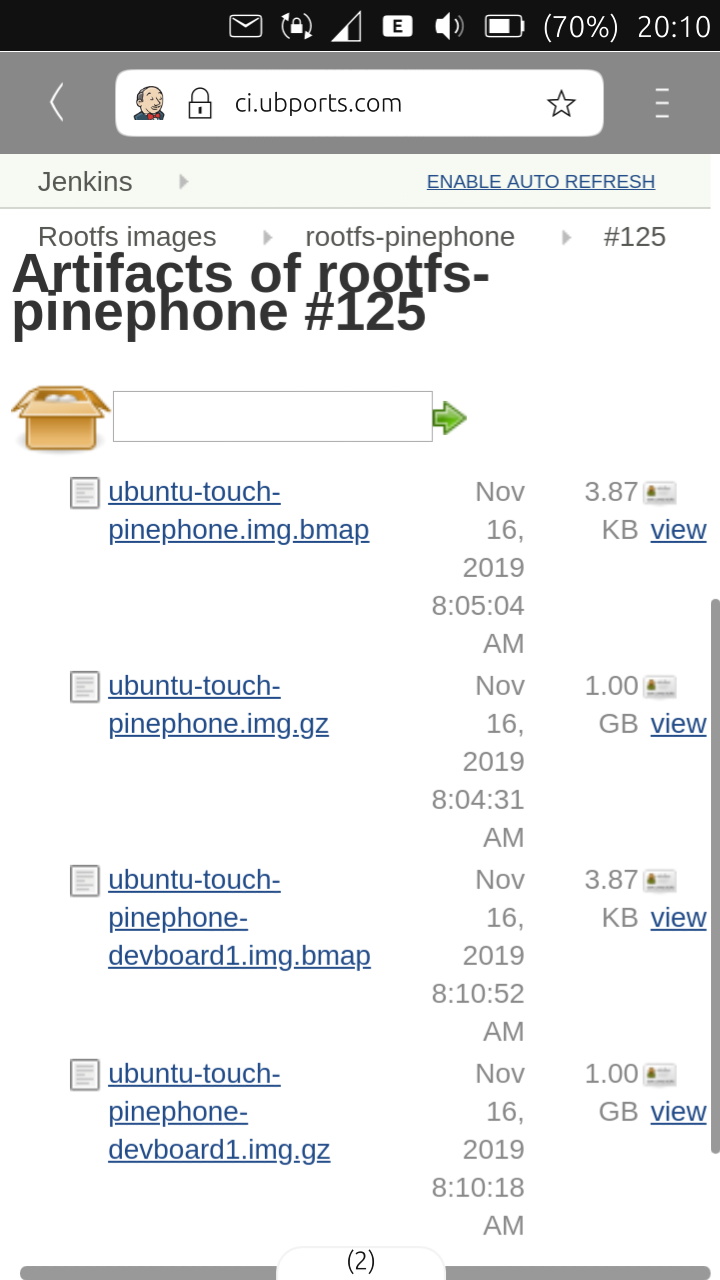
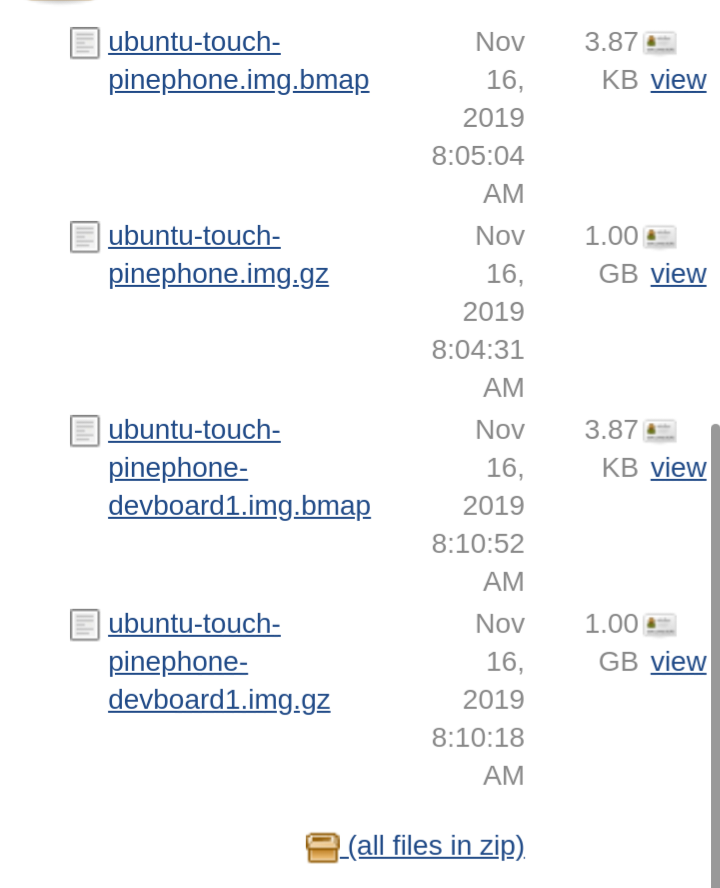
So one solution is to decompress the .zip folder on computer, copy the content to the SD card, insert it and boot ? Is it that ?
-
@Flohack said in Pinephone tutorial:
@kugiigi No ADB, yes...
I really enjoy this, remembering of my first linux ( was easier this time as i had know unix )
-
@domubpkm, no, unzip the file and write the image to an SD card with Etcher or a similar software.